Version 2.4.3 - 1/7/2022
# Version 2.4.3 - 1/7/2022
Happy New Year everyone out there. We are really excited for this release as it takes a large step in making your LocalStack environment truly push button.
# LocalStack Dashboard
The dashboard for LocalStack will now show you errors associated with your instances.
The 3 types of errors are:
- No Container - this means a Docker container does not currently exist for the instance. To fix this, you can simply start a new instance
- No Commandeer Account - to view all the resources of your LocalStack instance within Commandeer, you will need to associate the instance to the account. This can be done when editing your accounts, or via the Link Accounts button on the Localstack page.
- Incorrect CORS - for months we have been wrestling with the CORS issues associated with Commandeer communicating over http with LocalStack. We have it resolved, and the error messaging should now succinctly direct you to how to fix it.
Below you can see that there are 4 instances running. 2 are on, 1 is off, and 1 is off because of CORS issues.
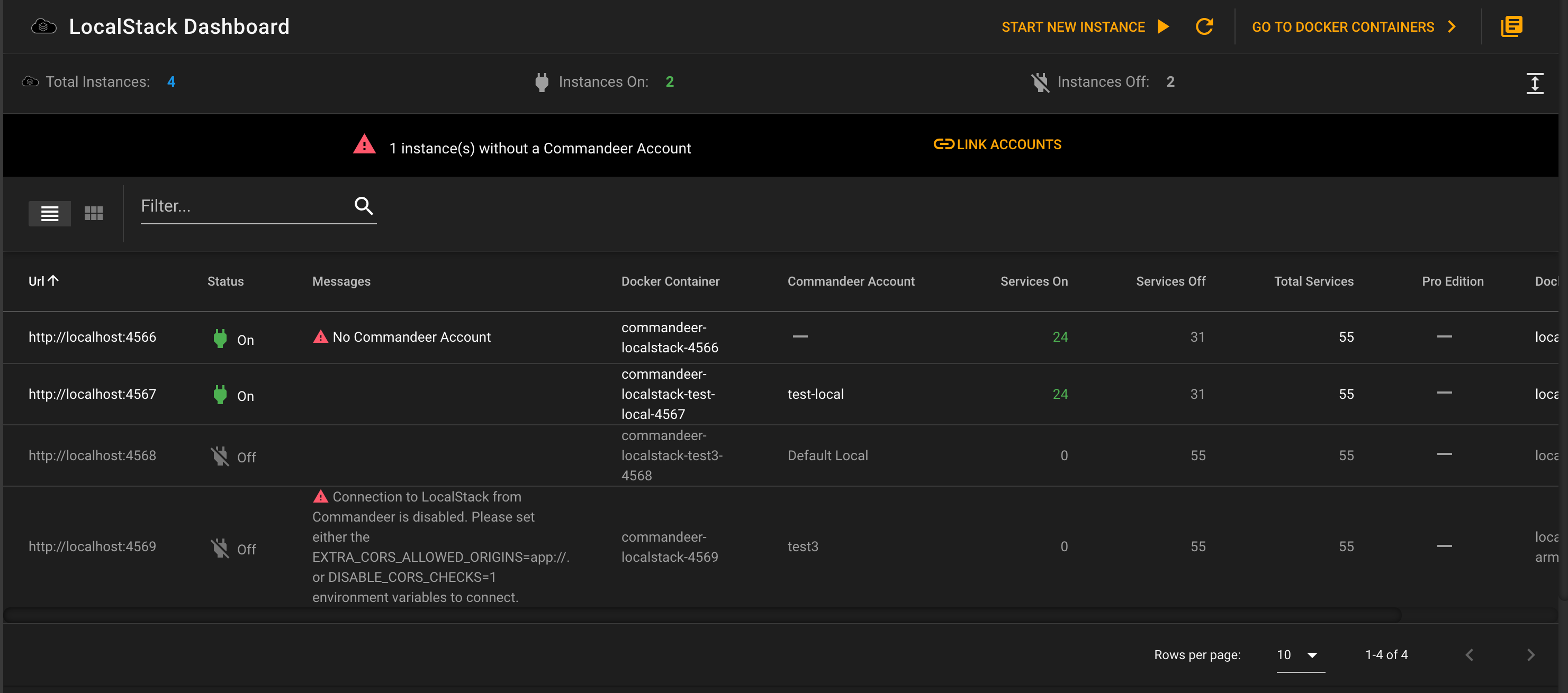
# Accounts Dashboard
By tightening up how we handle errors with LocalStack, and making it truly push button to start new instances on different ports, we were able to more clearly see the system from the higher level. If you recall, just 2 months ago, you could not actually see more than one running instance of LocalStack within Commandeer in a clear way.
Now that you can, we have also gone further in simplifying accounts within Commandeer. Now you will see that we show accounts in tabs for Localstack and AWS Cloud.
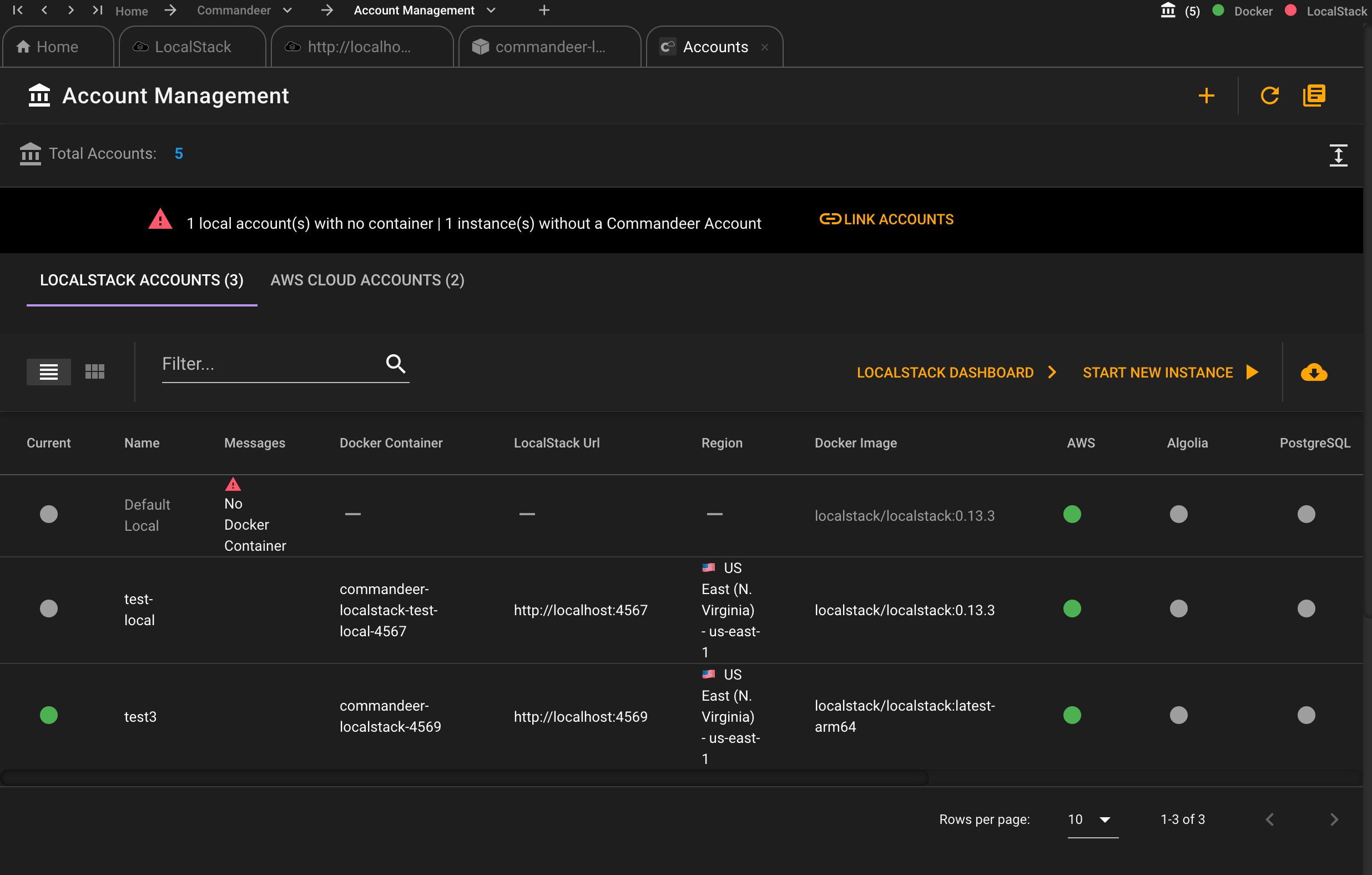
You can also see that there is now a status bar at the top to help remedy issues. In the example above, one of the accounts does not have an associated LocalStack Docker container associated with it. In the error message, you can also see that there is 1 instance of LocalStack running on the system not tied to an account. Pressing the Link Accounts button brings up the following dialog.
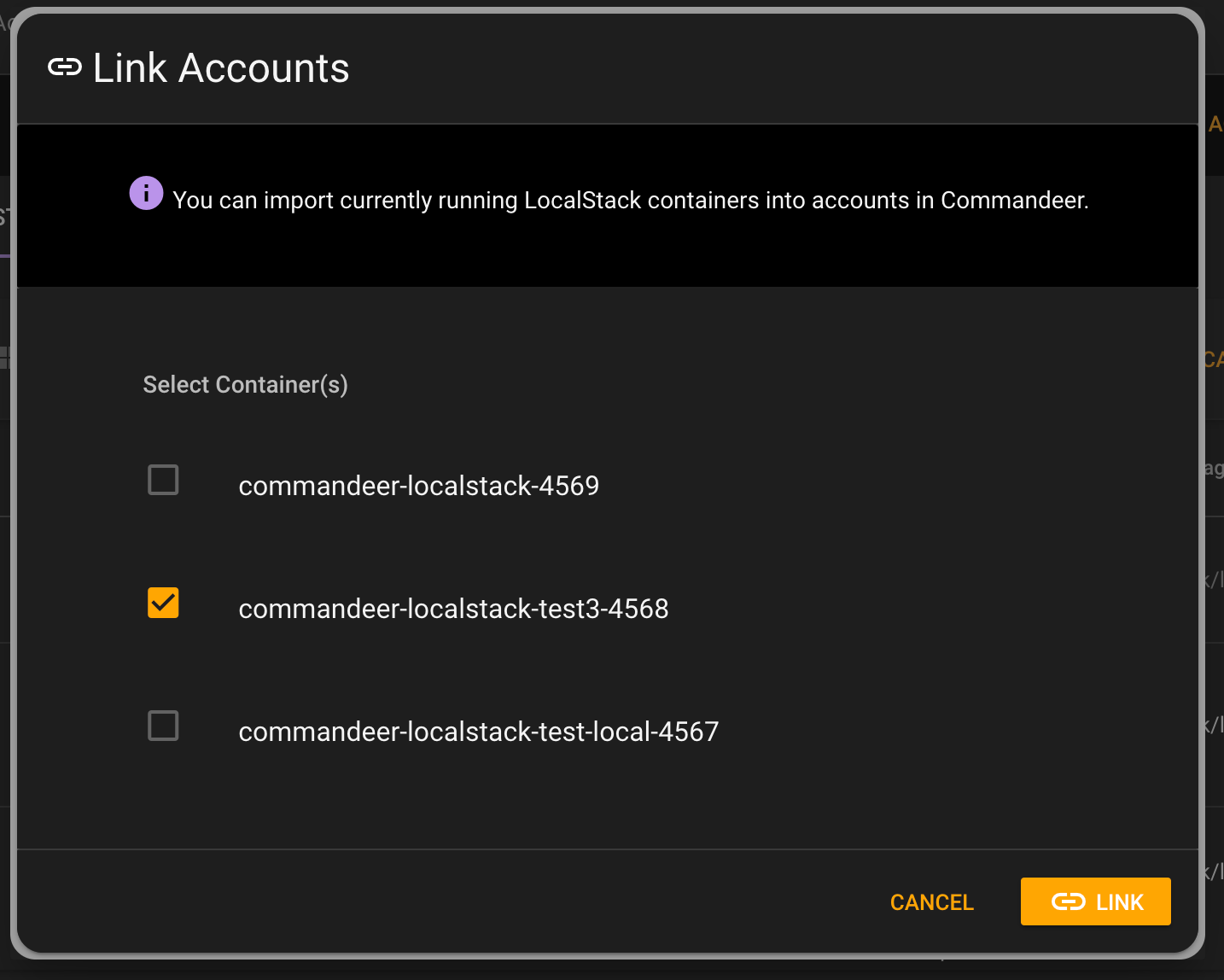
Once this is linked, you will see that there are no longer errors on the dashboard.
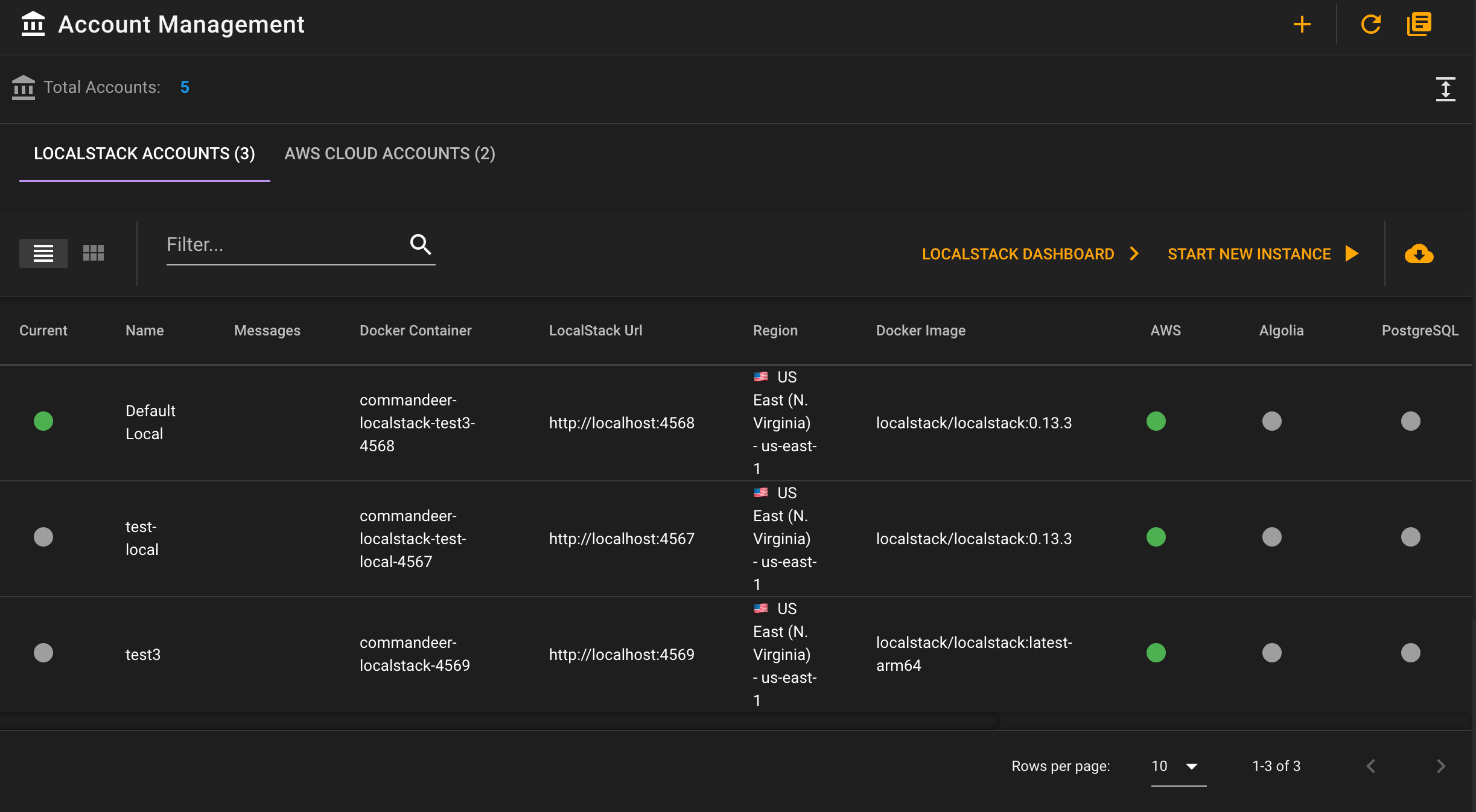
# Current Account Status
Because you can have multiple accounts in Commandeer, we are also working on making errors happening in your current account a bit easier to detect. In the example below, I have created a new local account called new-test-account. I made it a local account, but have not assigned an instance of LocalStack to it yet.
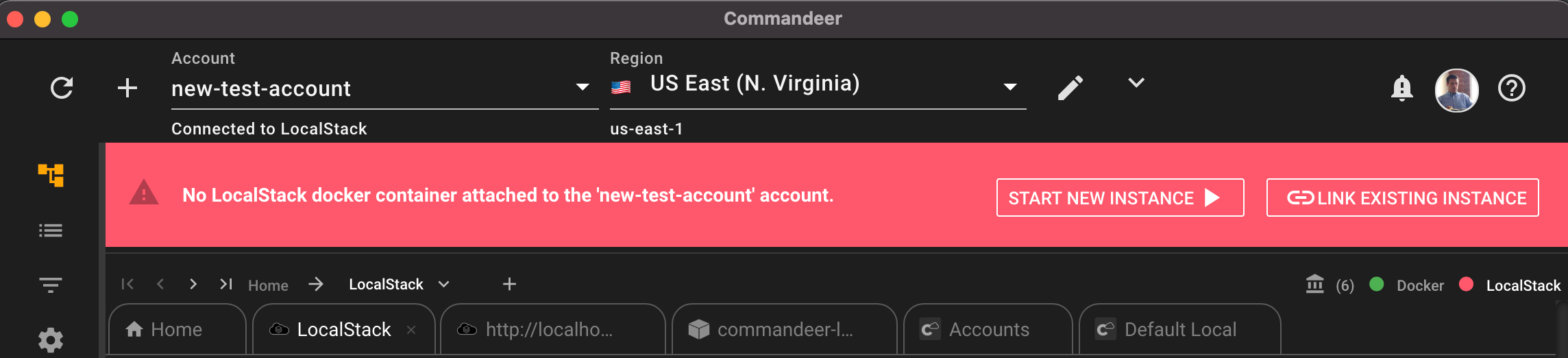
In prior releases you would have just seen the red LocalStack indicator on the status bar. And then would have to dive in and figure out what the issue it. Now, we tell you the issue, and also provide remedies. Start new instance, will bring up the Start dialog that allows you to set the port you want to connect to. If you already have a running LocalStack instance that is not associated with a Commandeer account, then you will be able to again use the Link Existing Instance button.
# Cleaner Onboarding Experience
The main purpose of Commandeer is to be able to view your system on both AWS and LocalStack in a simple and unified manner. We have also updated our onboarding experience, to make the first account you use work right out of the gate.
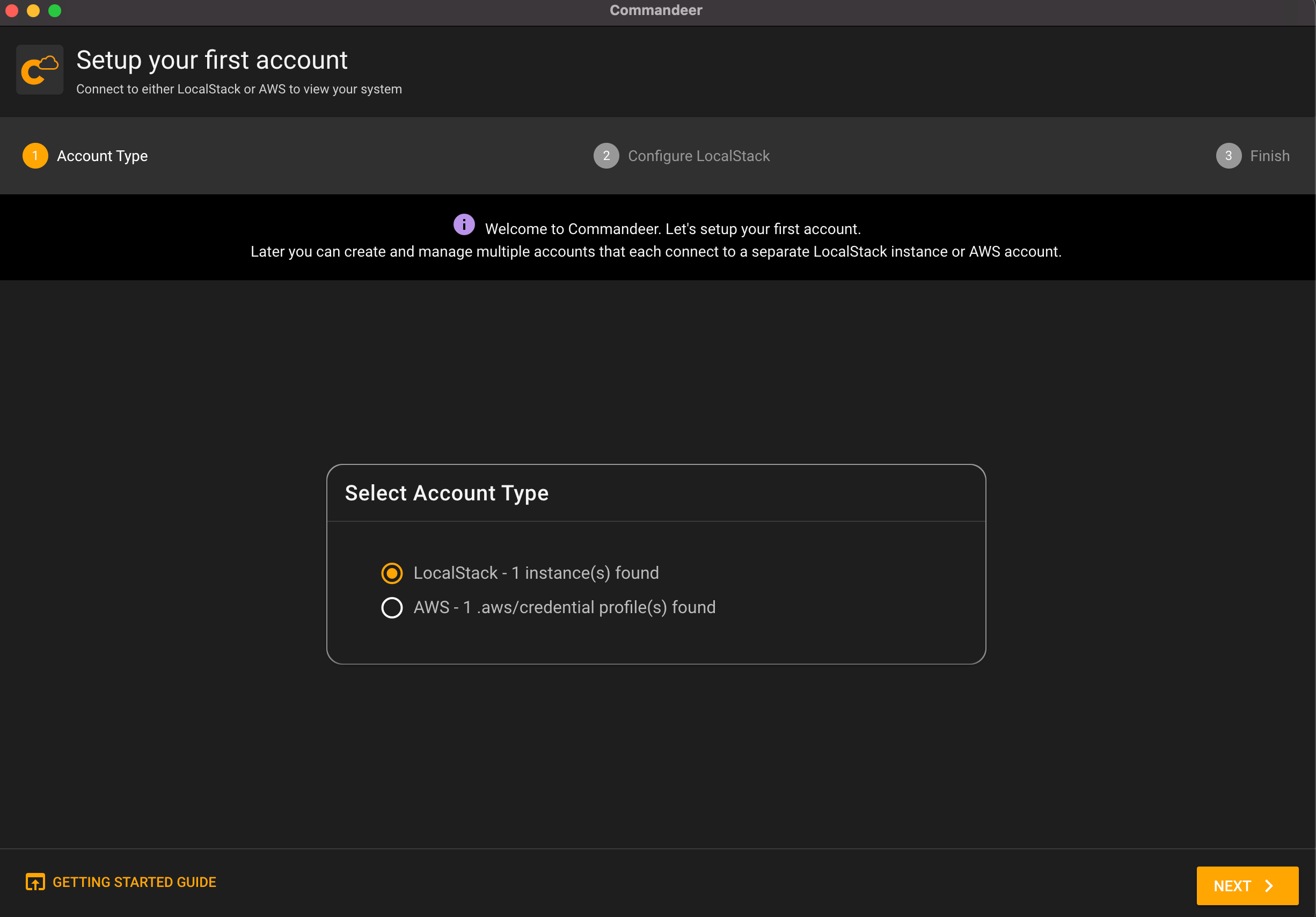
The entire onboarding experience is based just on getting this first account ready for you. We will detect if you already have running LocalStack instances. It also allows you to import in your .aws/credentials profile to that first account.
# Starting LocalStack Instances
We would add on certain environment variables when starting a LocalStack instance for you in Commandeer. We have moved this logic to the UI now though, so you have a bit more control. Clicking the Start new instance button will bring up this dialog.
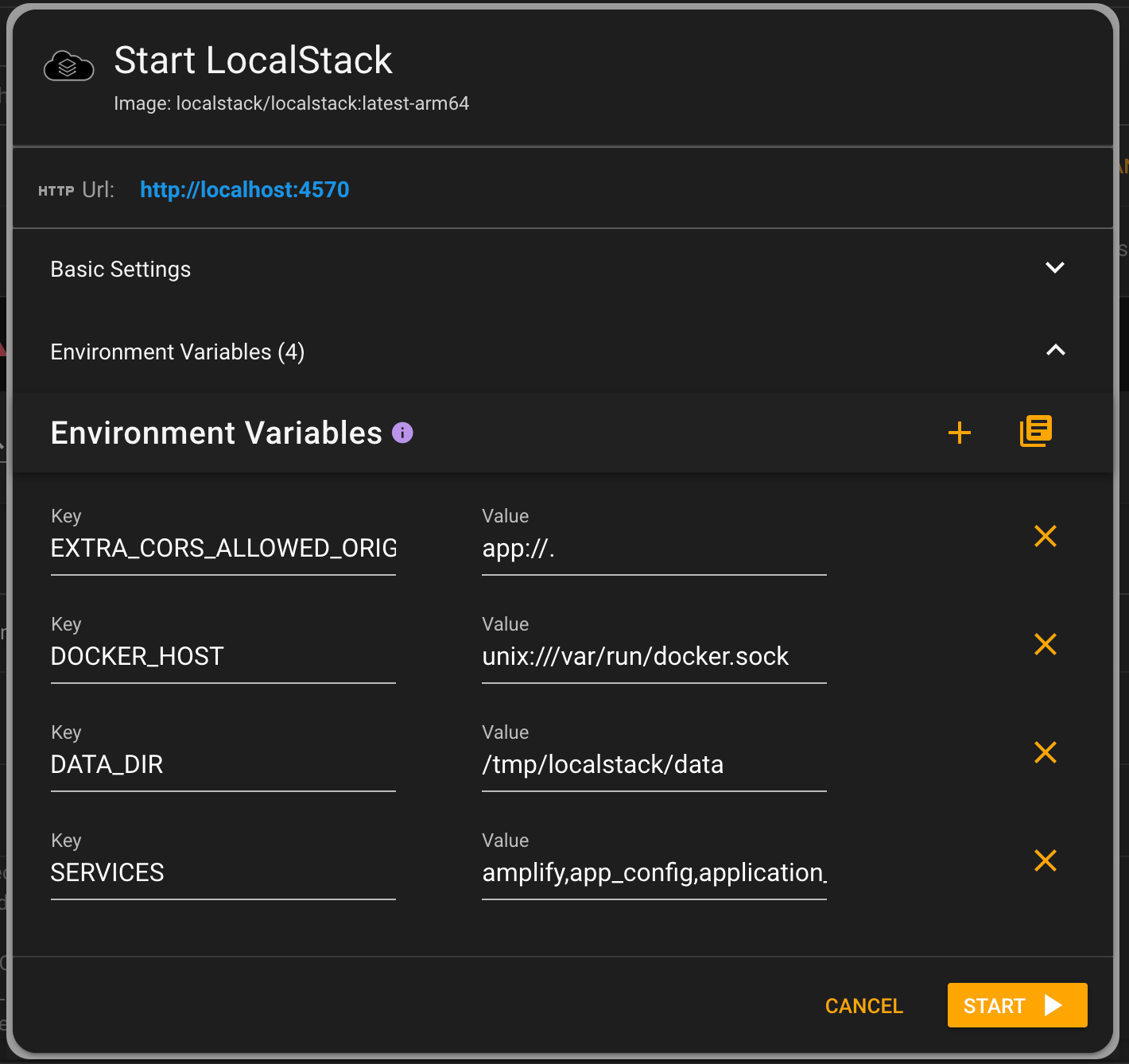
As you can see, there are 4 environment variables that we put in there, and you can add in any others that you want. This should make it a bit easier to debug issues, as we aren't magically putting anything in when starting it anymore, we let you explicitly handle it, but still do the helpful initial setup of it.
Also, if you edit environment variables on a running container, we will handle stopping the container, so that the new environment variables take effect.
# Conclusion
Stay tuned as we continue to refine the system to work better and better over the new year. We will also be rolling out Kinesis and CloudFront services shortly. Happy developing!
