Version 2.2 - 8/26/2021
# Version 2.2 - 8/26/2021
We have made a lot of improvements in how LocalStack operates within Commandeer. This includes that we now get statuses for all services that are running, not just the smaller subset that we displayed before. There was also a bug where all the services were not using the LocalStack endpoint url to connect, so they were showing no resources even if you had them, like on CloudFormation and EKS. This has been fixed.
# LocalStack
# All Service Statuses Available
Below you can see the list of services. There are now 55 that we report on. You can also see in the top left corner that if you have a valid api key set for the pro edition, that we tell you that your container is running in Pro mode.
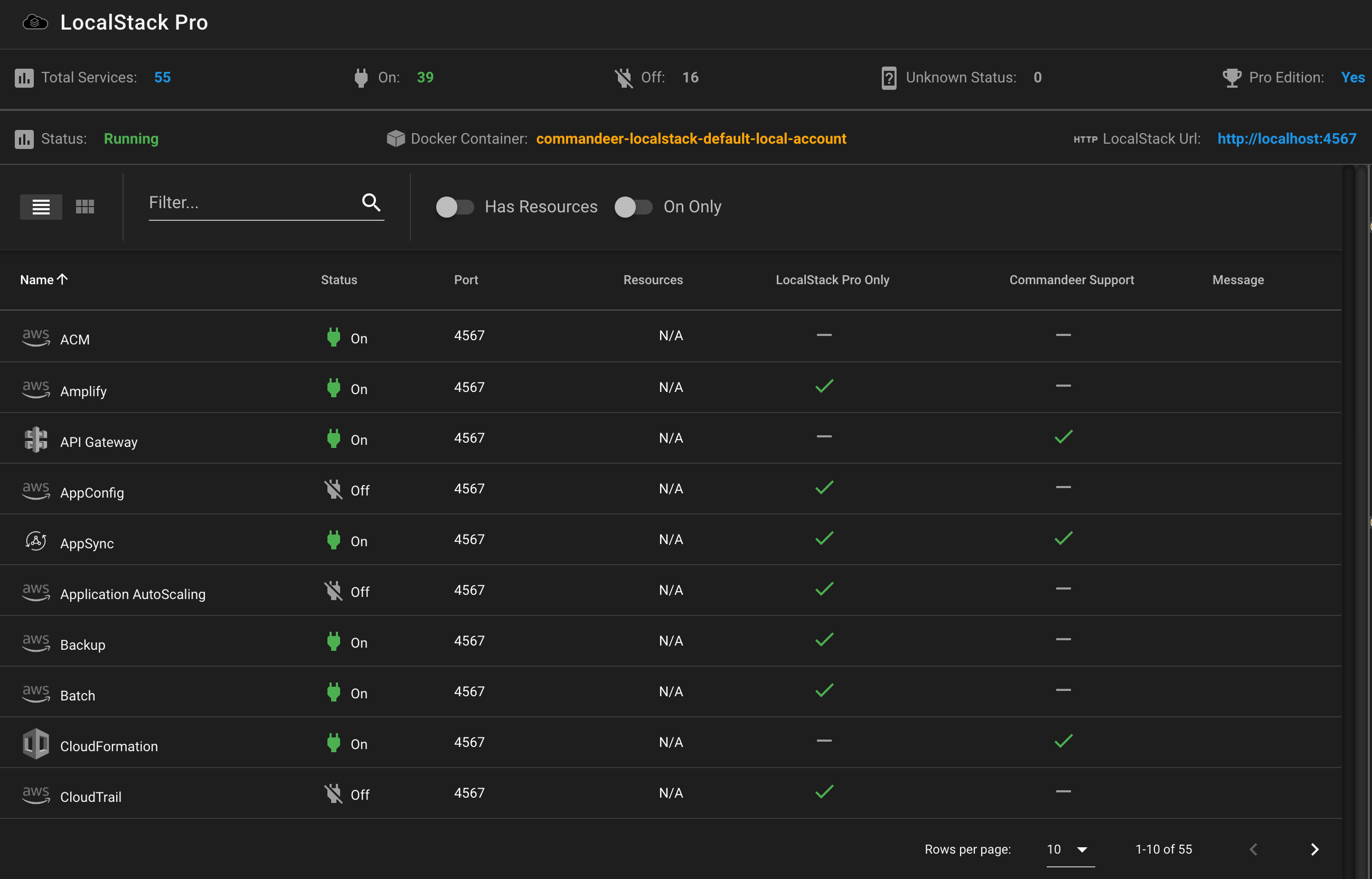
# Background Processing
Starting and stopping LocalStack can take a bit of time, so now we offload this process to the background thread, so the UI will no longer be blocked when doing this.
# Scanning LocalStack
For scanning, we now scan in 3 steps, first we do a simple port check that your ports on the container are open. We then hit the localstack /health endpoint to check the status of each service. Lastly, for all services that we currently support, we will check how many resources are there. You can see the output of this below.
# Stopping LocalStack
Stopping LocalStack now gives you better output to what is occurring. This would get out of whack a little before, but no more. Remember, you can set your container to auto remove in the settings for LocalStack. Below you can see the container has been stopped, but not removed.
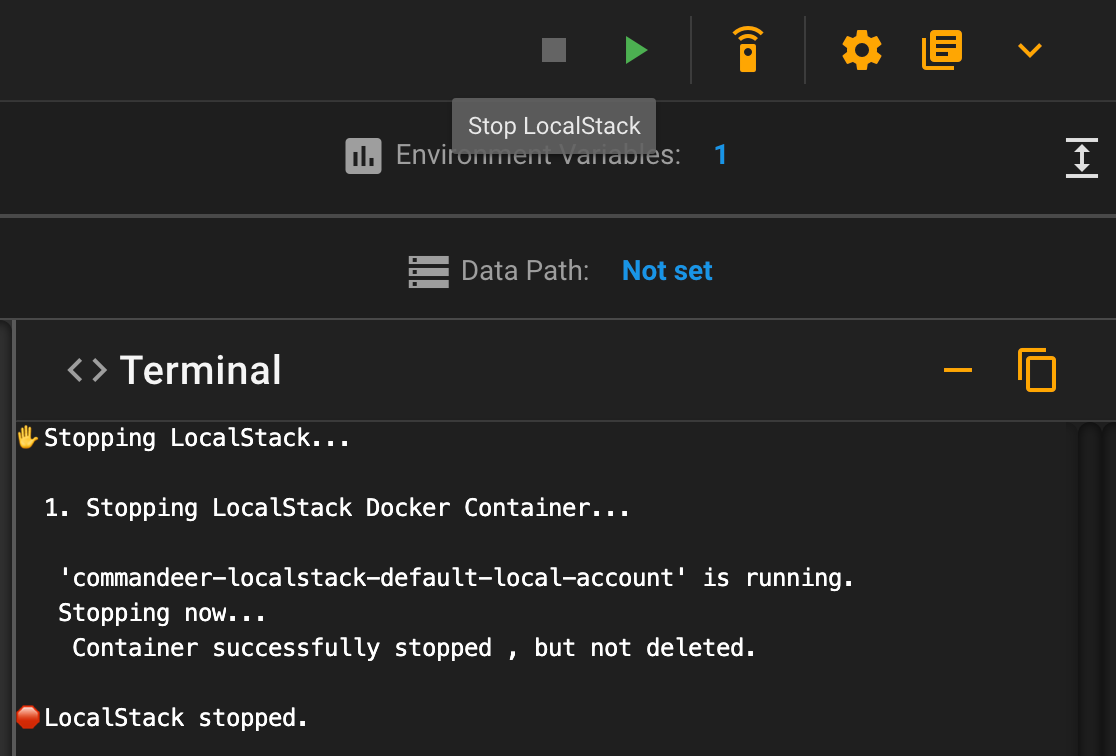
# Starting LocalStack
Starting LocalStack has a cleaner output to follow along with what it is doing. Below you can see it starting up.
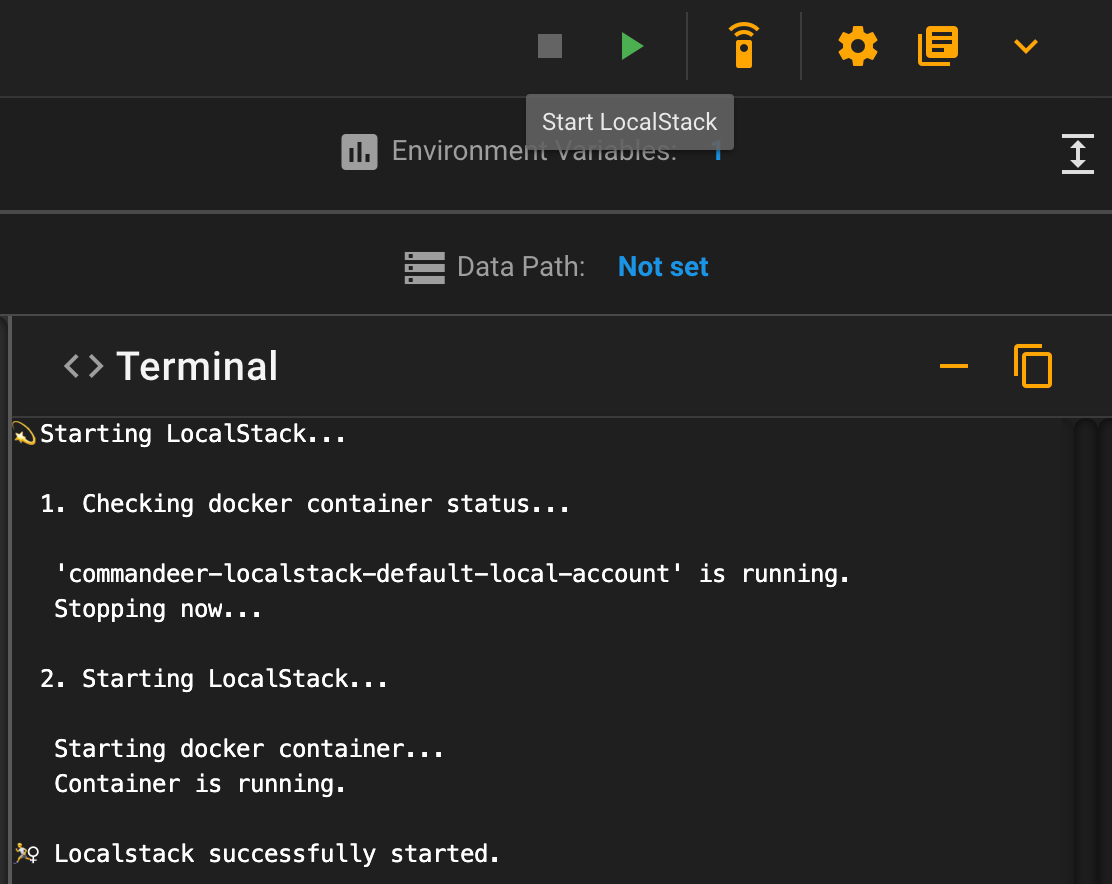
# Docker
Inside a Docker Container or Volume there are files. Up until now, we allowed you to view them in the side navigation. You can now click on the file to view it's content. Below you can see an example of viewing a LocalStack API request JSON file in the side navigation.
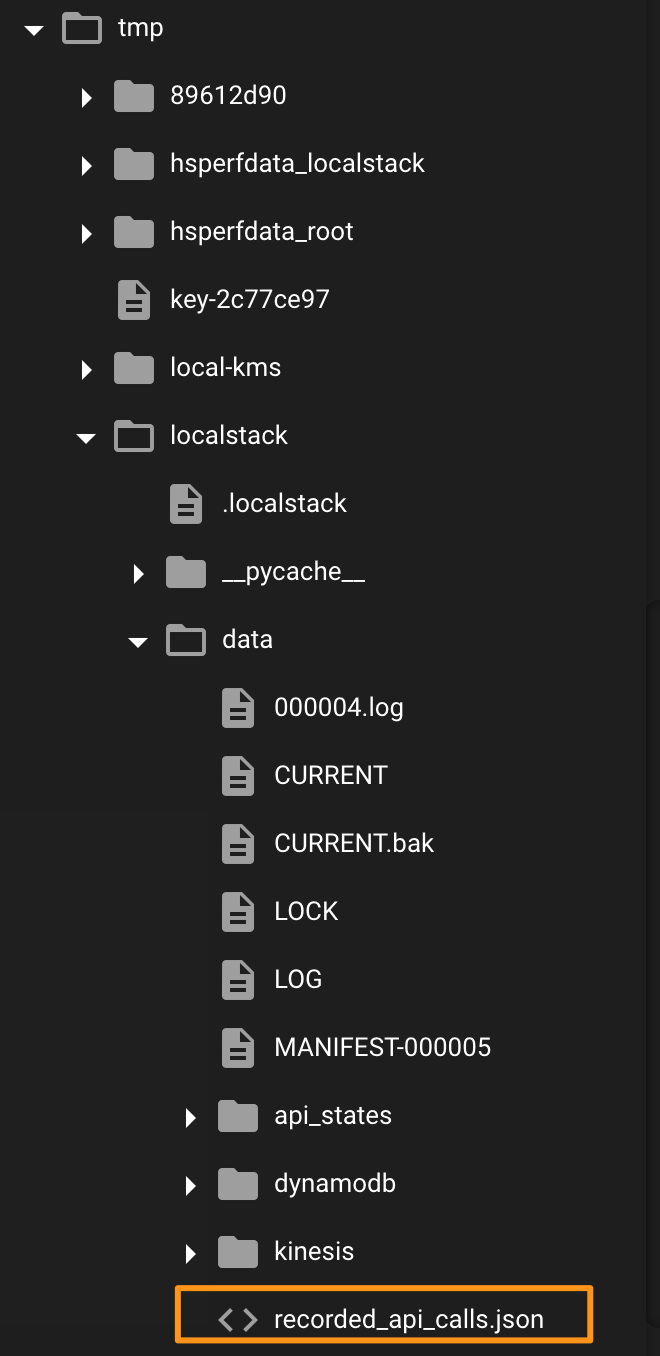
Clicking on it will allow you to view the actual contents!
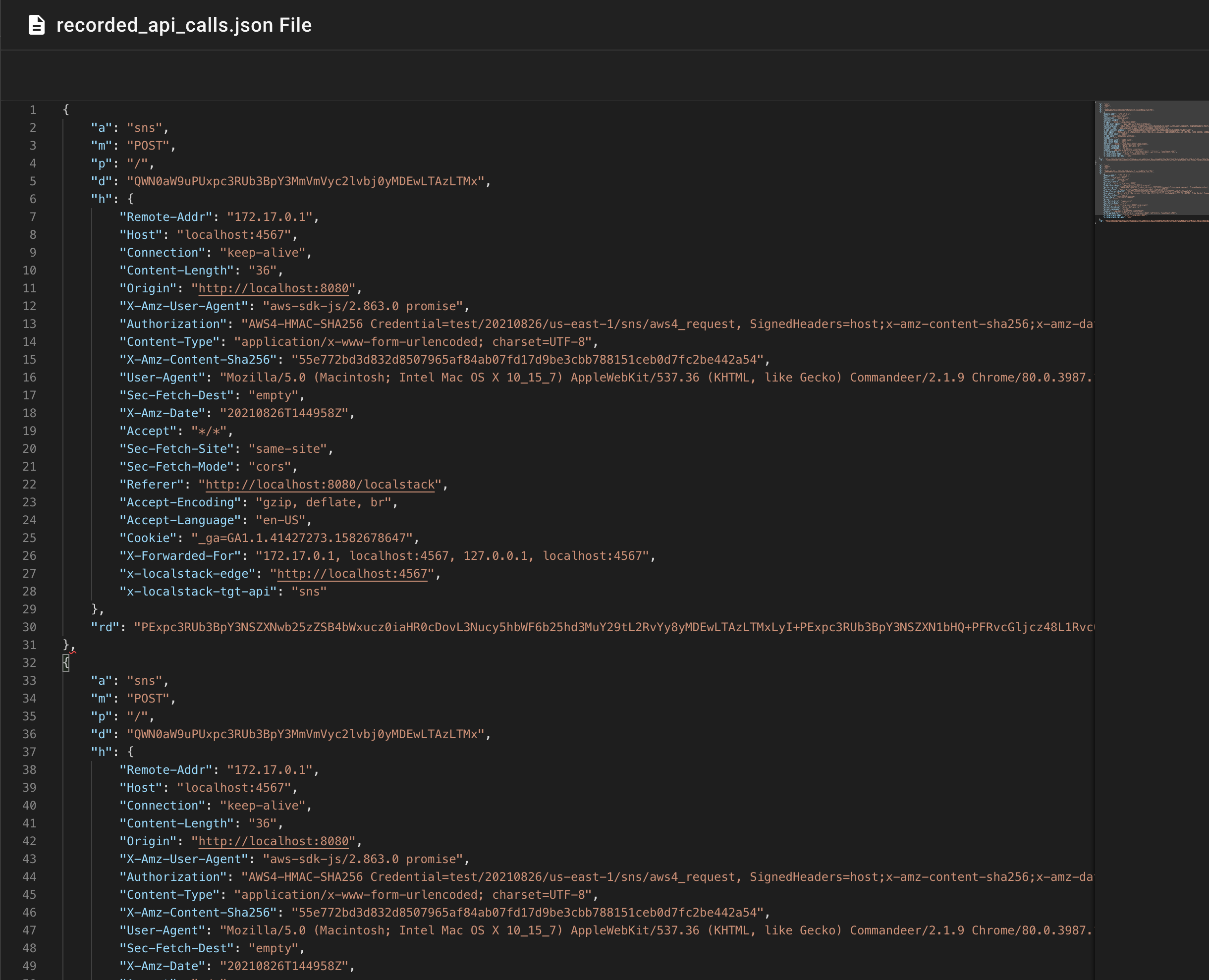
We will be adding more features around this soon like saving the file locally or uploading files. So stay tuned.
