Version 0.5.0 - 1/12/2020
# Version 0.5.0 - 1/12/2020
# Docker Enhancements
Containers page has gone through some cleanup. There are now on or off chips and your containers that are off are greyed out. Blue has been brought in for info. We have added the ability to view all your images, and the detailed information about each. We will soon have the ability to download form popular online repositories such as DockerHub, and start an image. Lastly we have added lists of volumes and detail information about them. Soon you will be able to view the files in each volume, and mount and unmount them from containers.
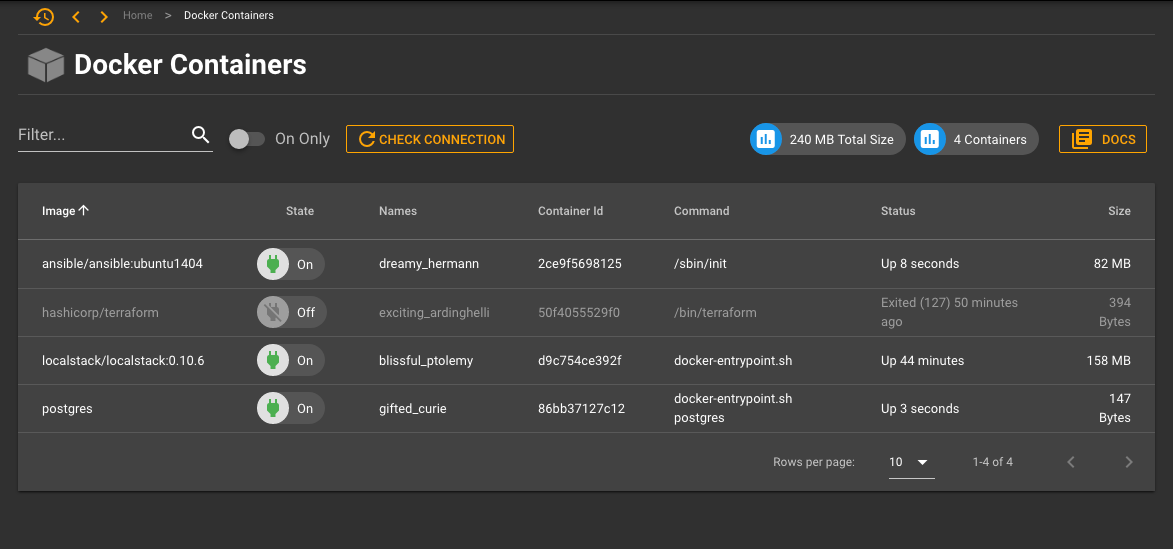
Here you can see the newly refined Docker Containers, that shows start and stopped containers.
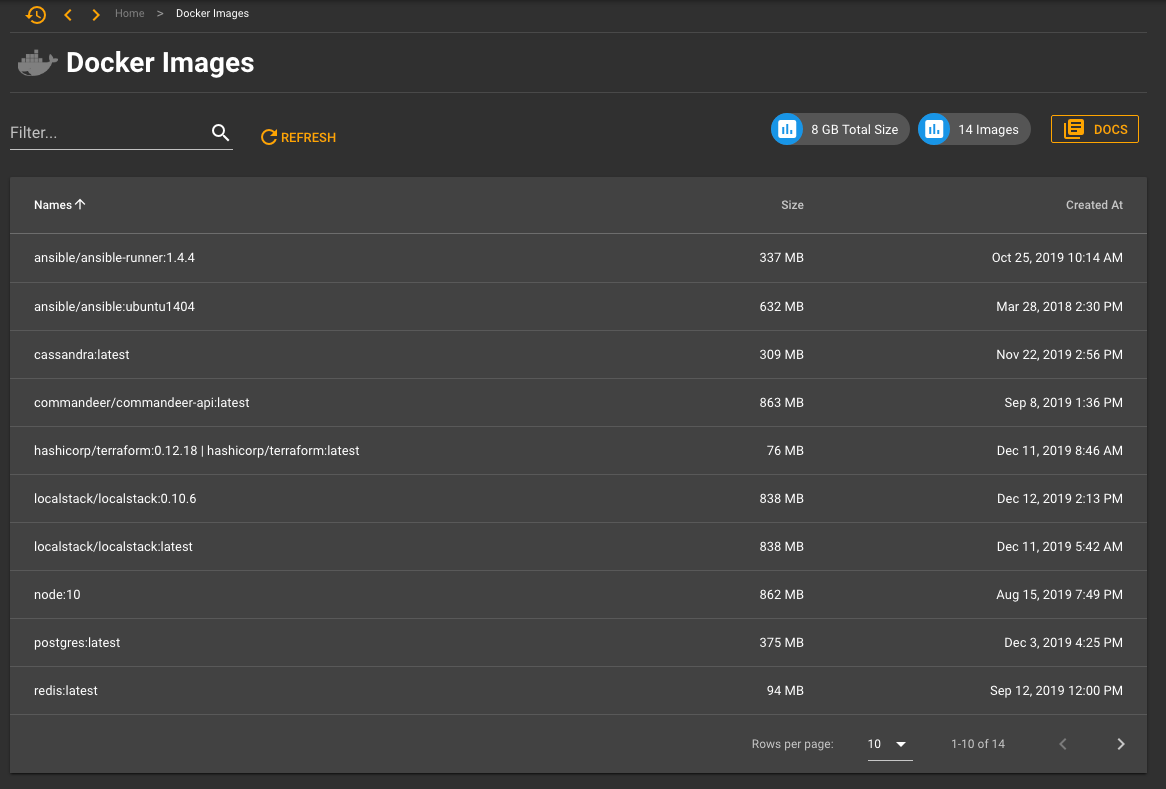
The Docker Images page allows you to view images that you have downloaded.
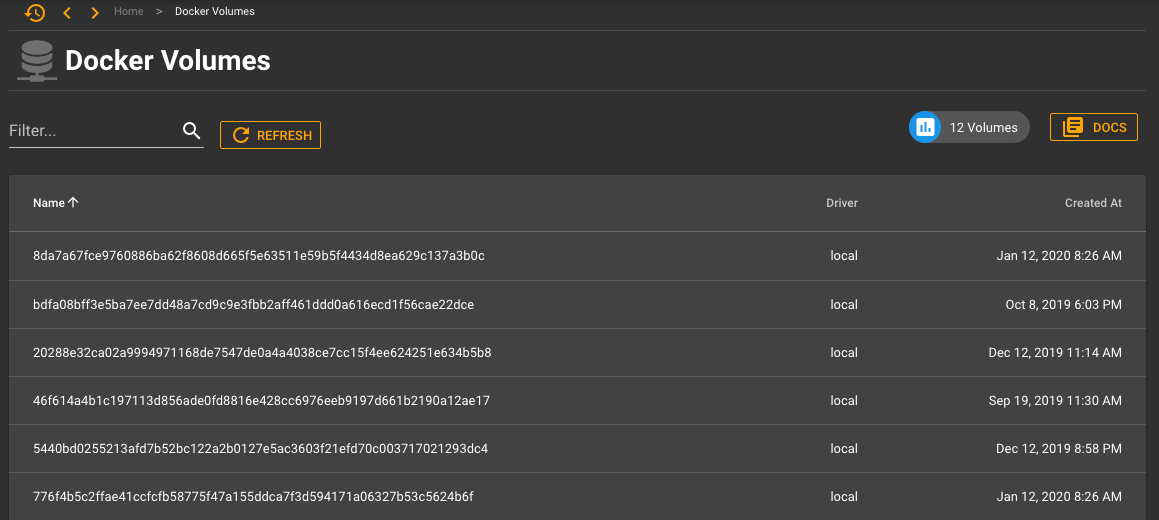
The Docker Volumes page allows you to view volumes that you have available for containers.
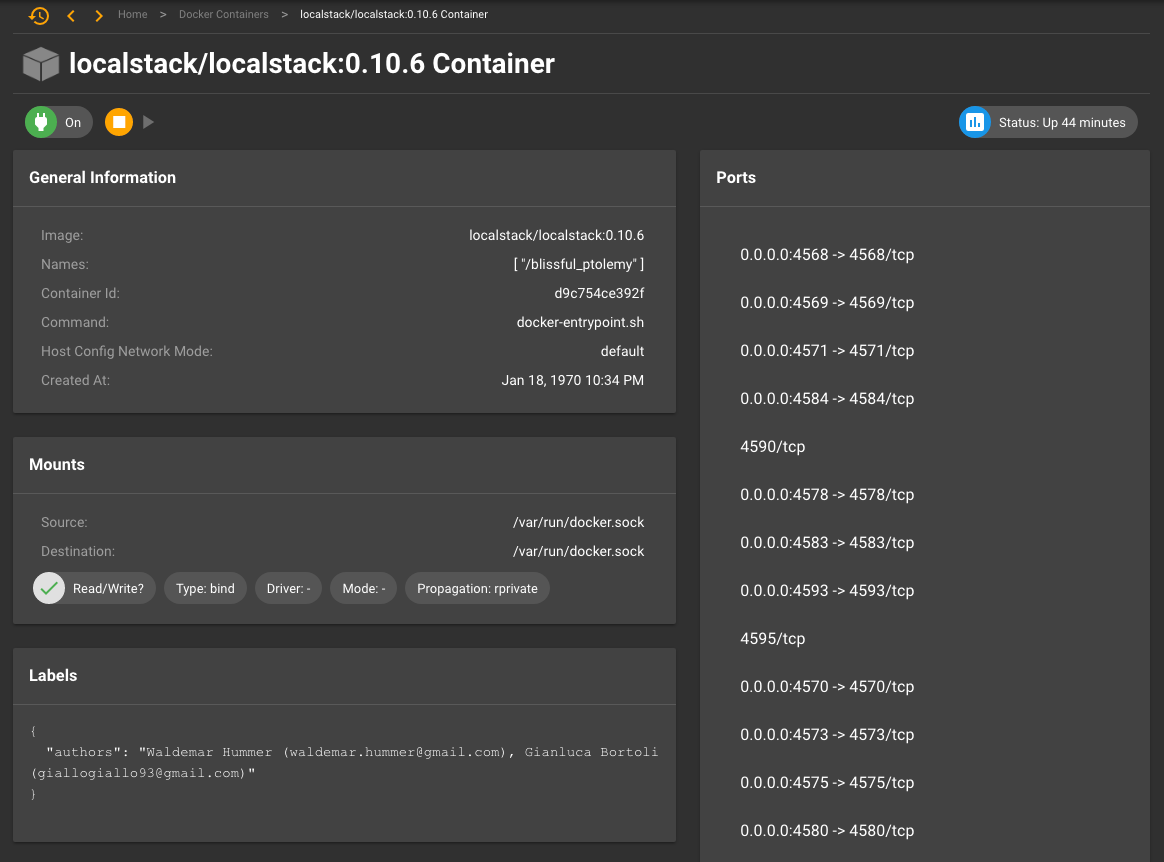
Here is the detail view of the Localstack Container
# LocalStack Enhancements
The new terminal tab allows you to view what is happening while Localstack is starting up (Note: localstack takes a very long time for elasticsearch to install. Hopefully they resolve this soon, and we will upgrade our version). The new cards view allows you to view your localstack services in easy to read cards. You can still toggle back to the tableview is you prefer as well. We will start caching your chosen view more and more throughout the system, so stay tuned for that.
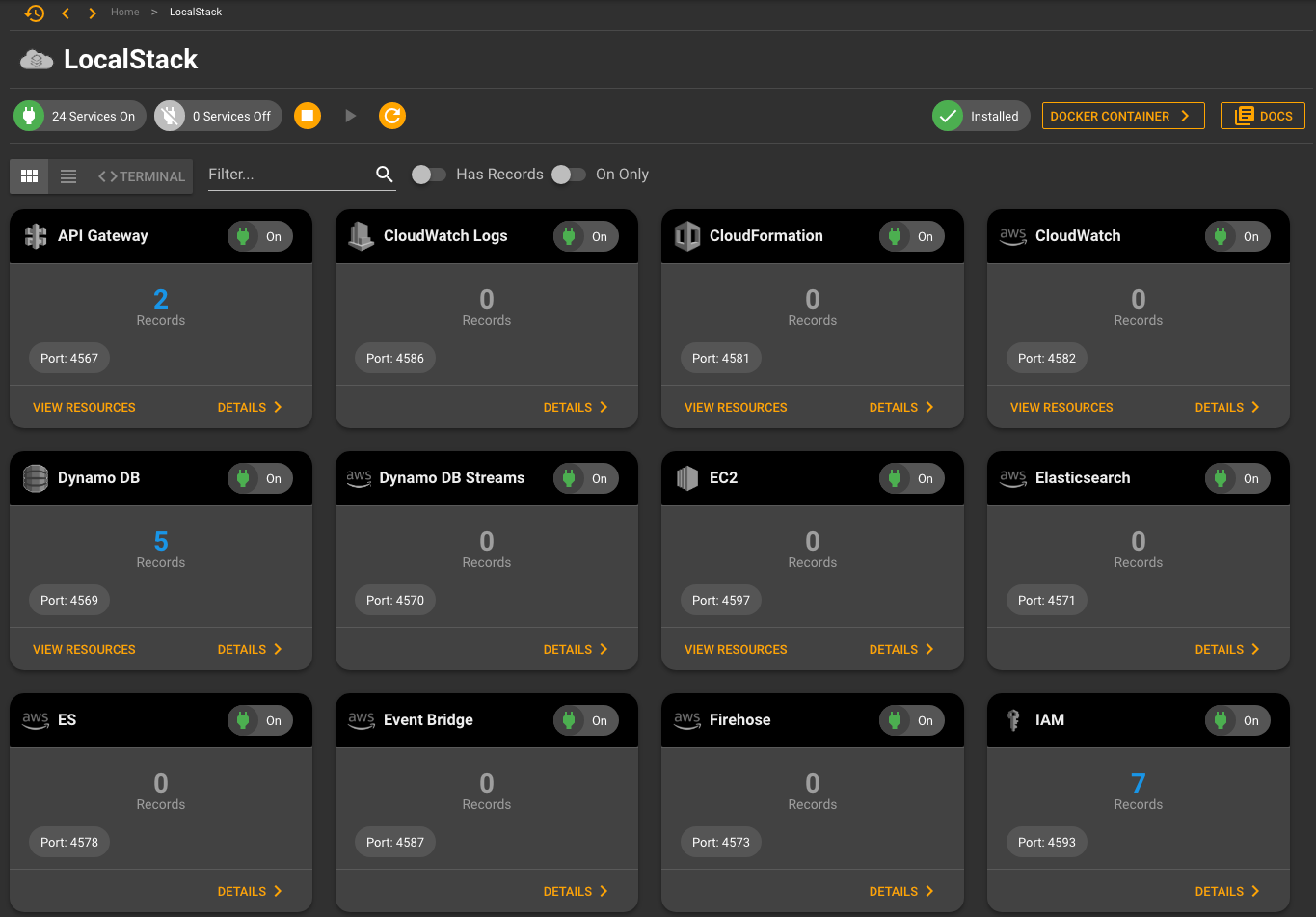
New cards are nice and pretty.
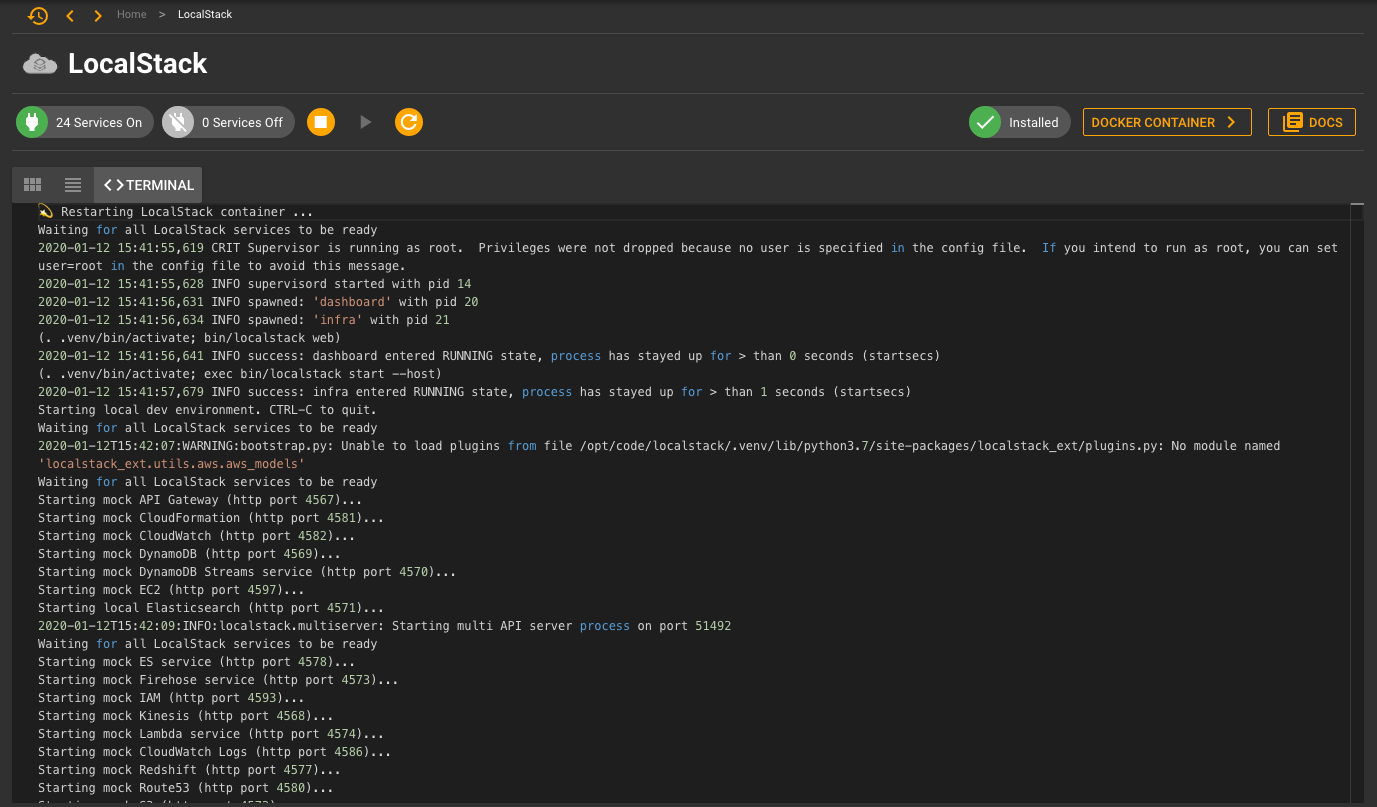
View the terminal when localstack runs.
# Hide ARNS's
AWS Arn's are now hidden in most places throughout the system. There is now a little EYE icon to show it and allow you to copy it to your clipboard. This helps to enhance security on your system a good deal, as you can now easily copy screenshots of things you have done in the app to send to people.
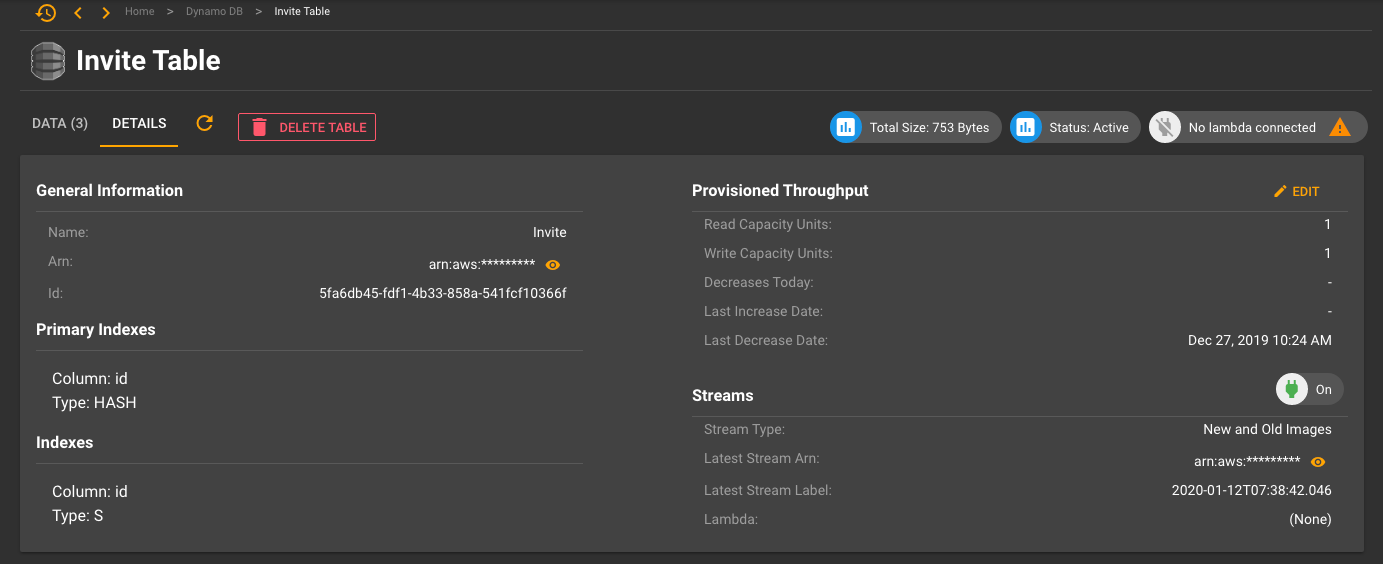
Above is an example of a Dynamo Table, that has both the arn and stream arn now hidden from plain sight.
# Flag Emojis and Blue Info
Added flag’s to the account region dropdown (sorry Windows users, you currently do not support Emoji’s in text). Please write to your nearest Microsoft Representative, as they will maybe introduce this soon.
The blue info color throughout the system has been introduced to show that there is some sort of important information.
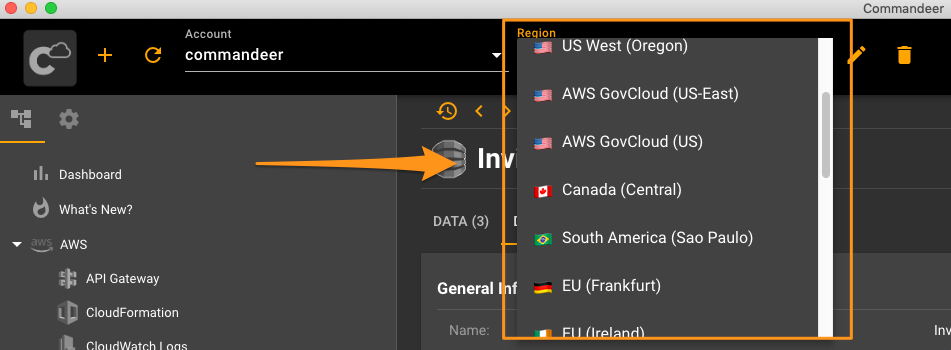
Flags in the region dropdown!
# Side Navigation
There is now navigation and settings on the side nav. Settings have moved from your profile page to under the settings icon. The general settings are all your system-wide settings. The navigation settings are new, and allow you to show or hide only the services you want to see on the navigation bar.
# Region Scanner Enhancements
New cards view allows you to see your region in a card. Flag Emoji’s (Mac and Linux Only for now, see above about Microsoft not able to support Emojis - extra shout out to them though, because their Surface Laptop 3 is beautiful and works great, so they are on the right path. We are just clamoring for Emoji’s here!!!!!!). Lastly, there is a sprinkle of blue Info for your resources.
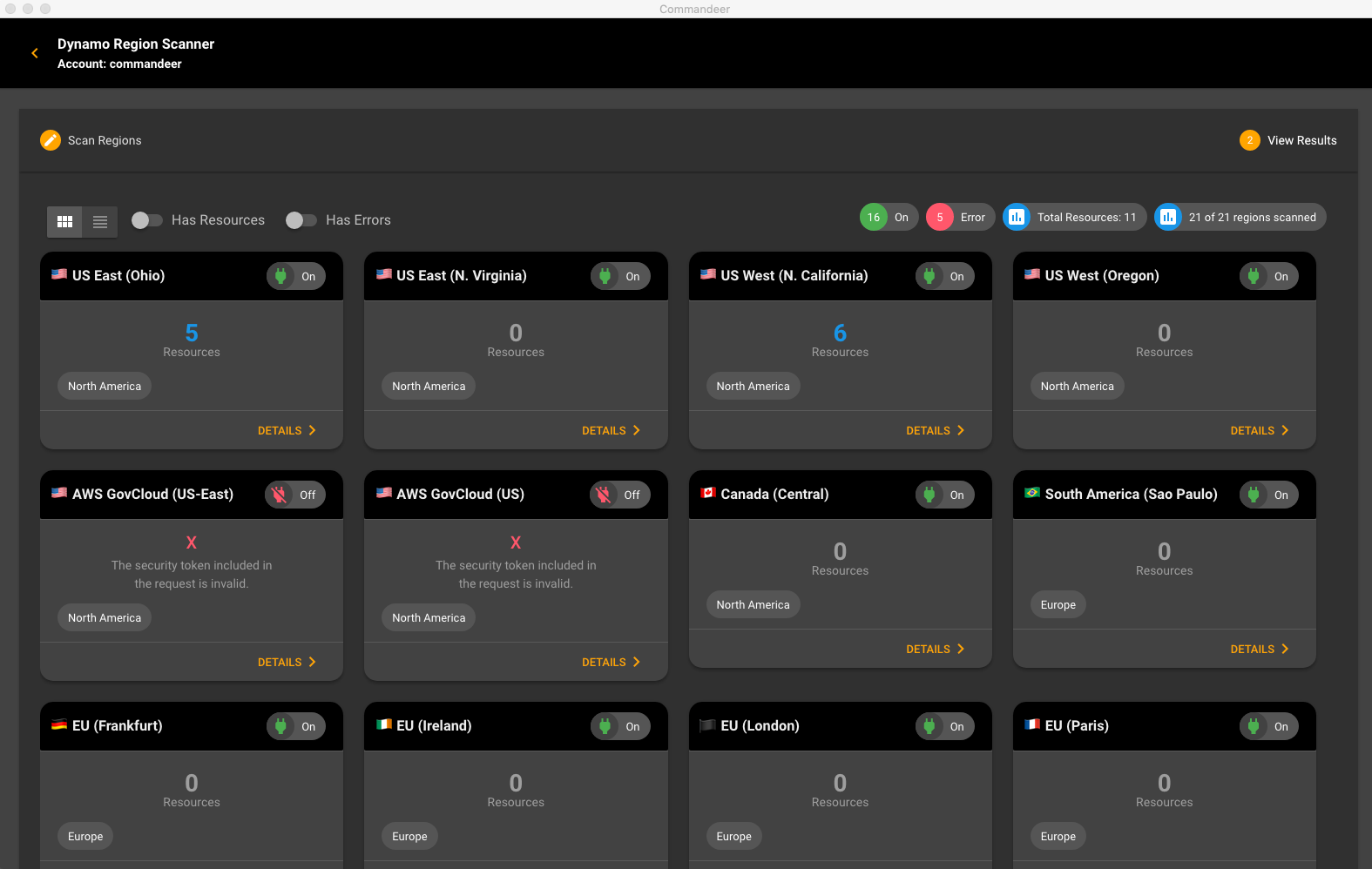
New Cards view on Dynamo Region Scanner
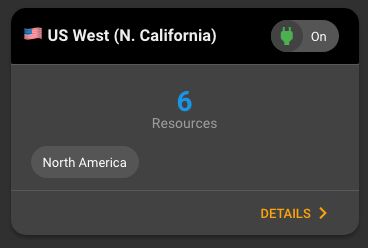
Region card showing you information about the region.
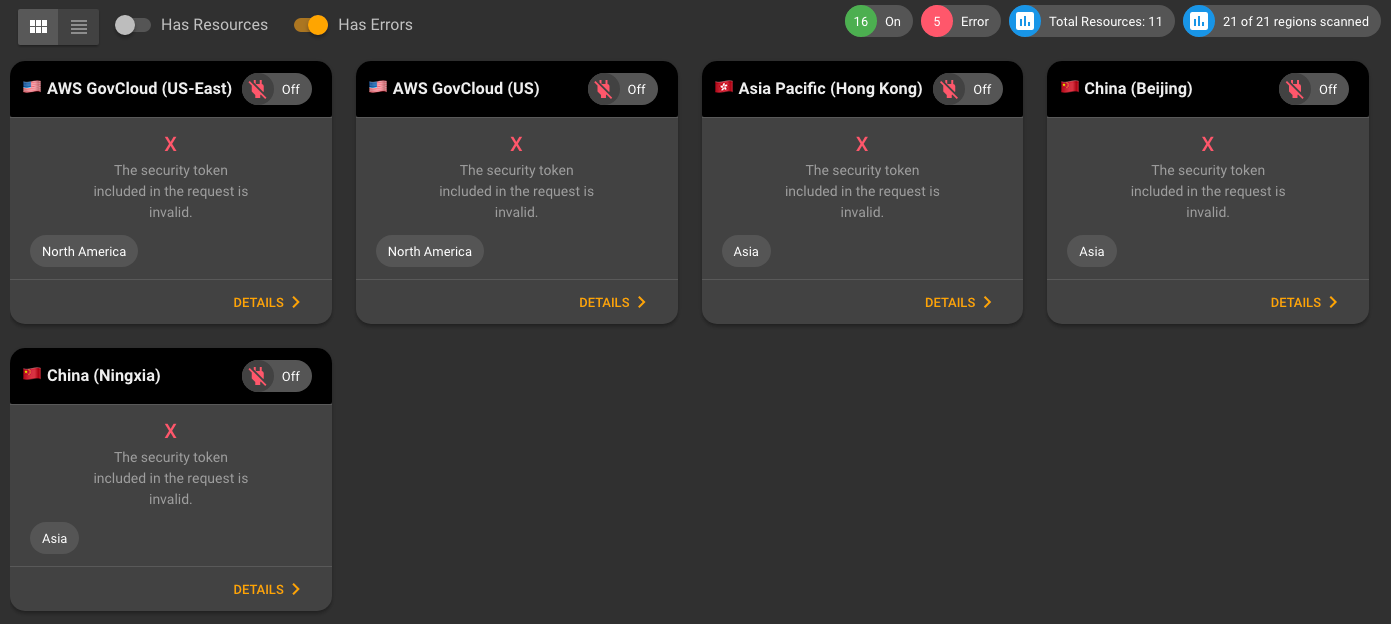
A view of just errors on region scanner.
