Version 2.1.0 - 7/18/2021
# Version 2.1.0 - 7/18/2021
# Performance Enhancements
We had a number of issues with the new scrolling in version 2.0.0, that many of you saw when looking at some pages within the app. We have resolved those. We also have done some optimizations when switching tabs. There are still a few more tweaks we need to do in regards to this, but it should be more performant now than it was.
# Getting Started Component
Initial setup of Commandeer can be tricky, especially when trying to get your one or many of your already existing LocalStack instance, or import all your .aws/credentials profiles into the system.
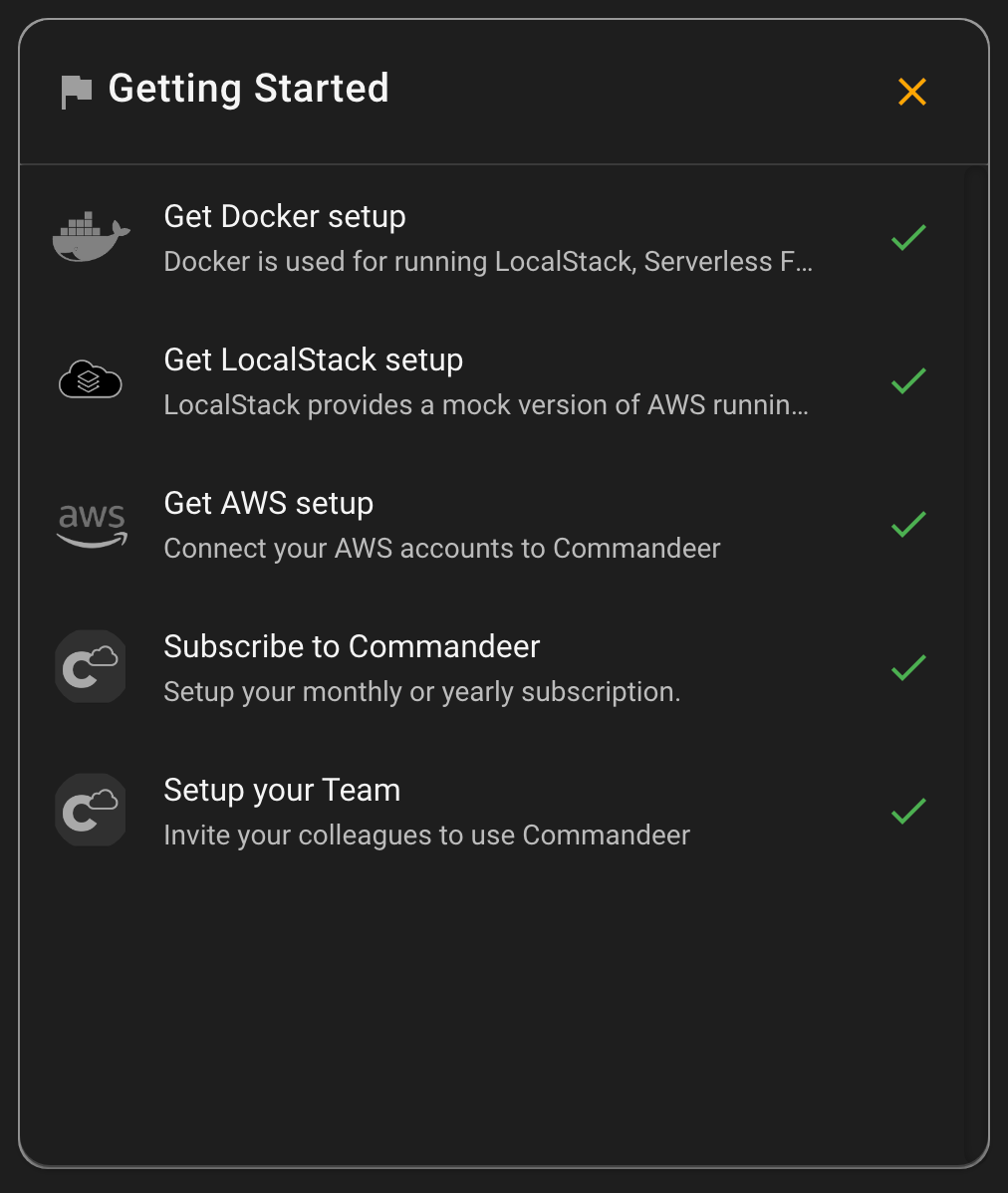
# Docker Setup
We have added a simple Getting Started widget on the main dashboard, so that you can immediately get from 0 to 100 in the system. The items on this list are clickable. If Docker is not running, we will take you to the Docker Dashboard which has tutorials for getting docker setup. While Docker is not needed for direct connection to your AWS accounts, under the hood our Ansible and Serverless Framework runners, and LocalStack utilizes Docker.
# LocalStack Setup
Pressing this will bring up a dialog that detects all your running LocalStack Containers and let's you easily import them into Commandeer. One account connected to one container. More on this explained in the LocalStack section of this article.
# AWS Setup
If you have .aws/credentials, when you click the AWS Setup item, you will be presented with the import credentials dialog that allows you to setup one to one mapping of accounts in Commandeer to your credentials file.
# Localstack Integration Features
We have added a number of enhancements and have fixed a few bugs in the LocalStack management. It is now easier then ever to connect already running LocalStack Docker Containers.
# Deep-link to the LocalStack Web Portal
For those of you using the LocalStack pro edition, there are instances when it is helpful to use their provided portal, for instance, to see some of their charting information.
Now, you can click on the button on the LocalStack page to open it in your browser.
# Account Setup
We have made the add and edit account a bit simpler, be allowing you to point to either AWS of LocalStack and then if pointed to LocalStack, allowing you to select an already running container. Before, you had to toggle the local setting, and then change either AWS or LocalStack, but this makes it a bit more straightforward.
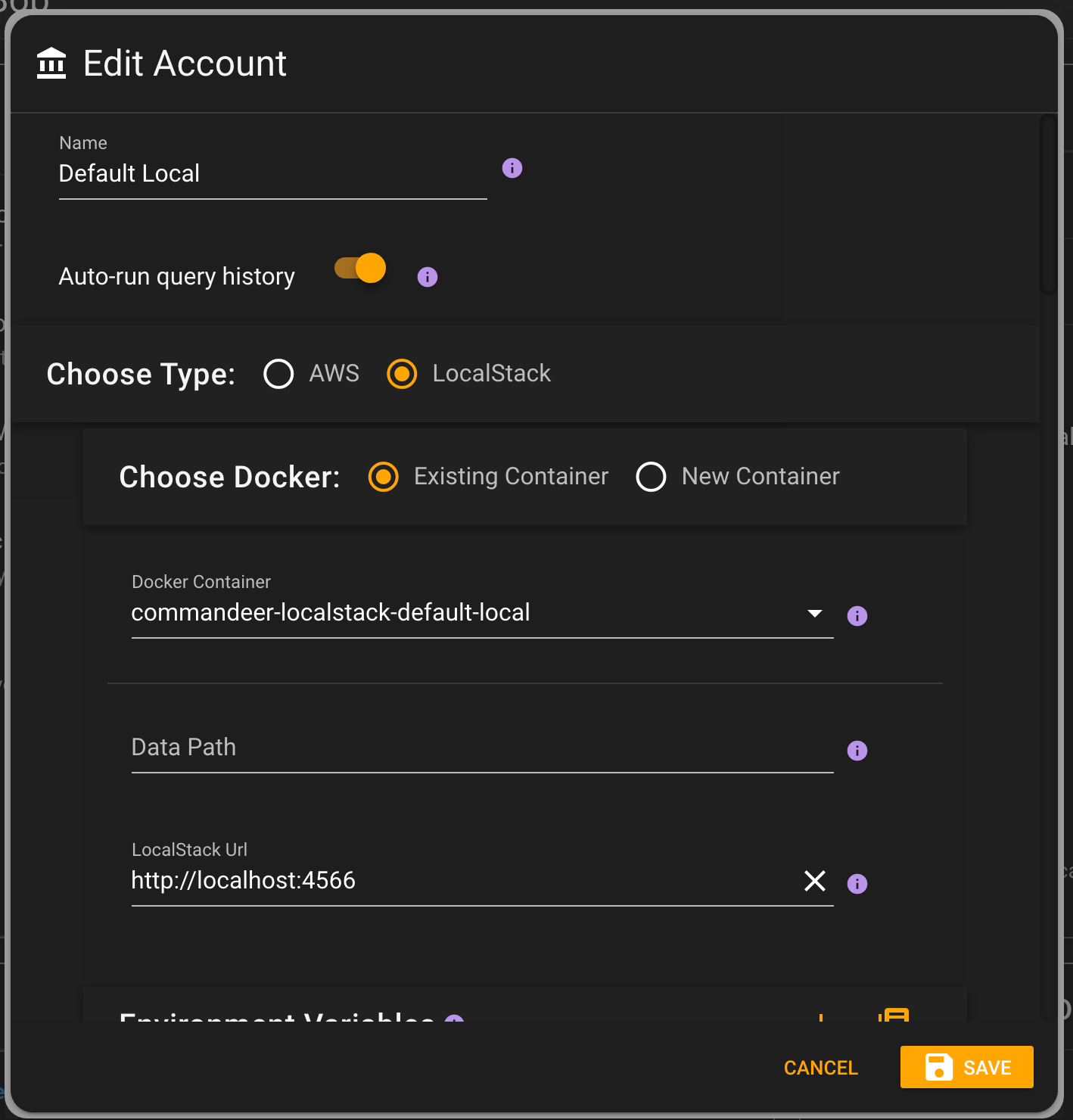
# Connect already running Containers
We have had a lot of users come into the app for the first time, and then find it difficult to figure out how to connect to their already running container,. On the Getting Started component mentioned above, you can now select to connect to a running container, and this will handle setting it up for you.
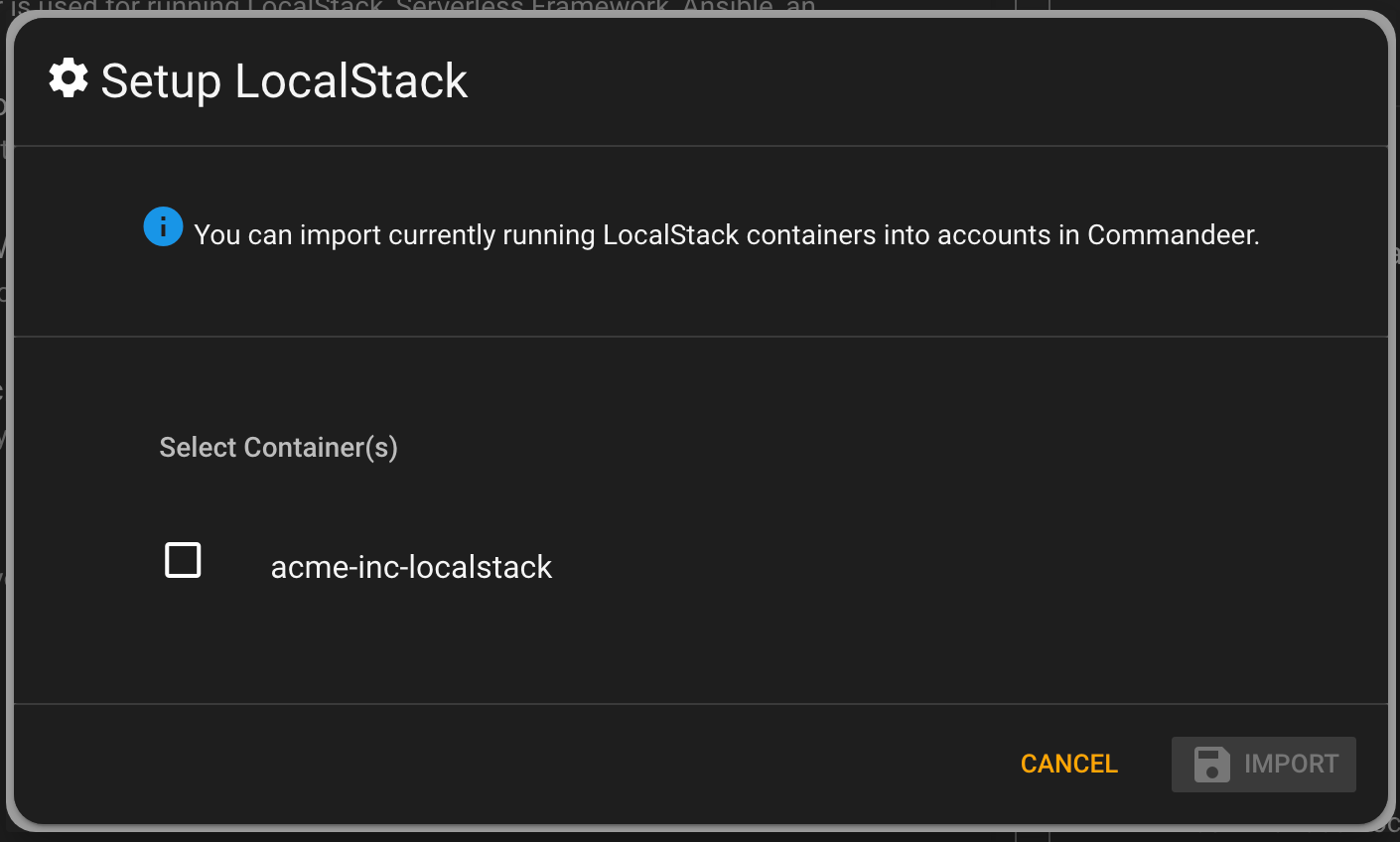
# Account Information
In the top dropdowns for switching between your accounts, we now explicitly tell you if the currently selected account is connected to a LocalStack instance or AWS firectly.
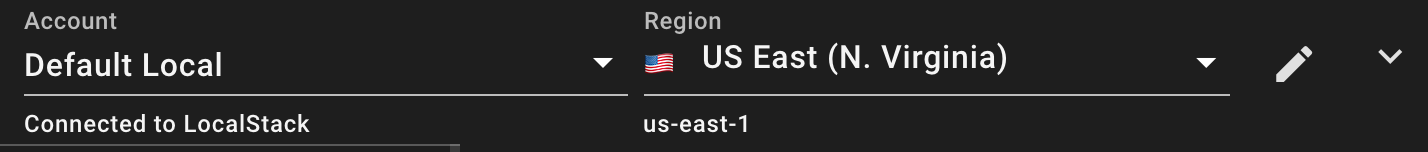
# Connect and disconnect SQS Queues to Lambdas
You can now easily connect your SQS Queues to an existing Lambda from within Commandeer. This makes it easy to test out you Lambda using a real queue as it's source.
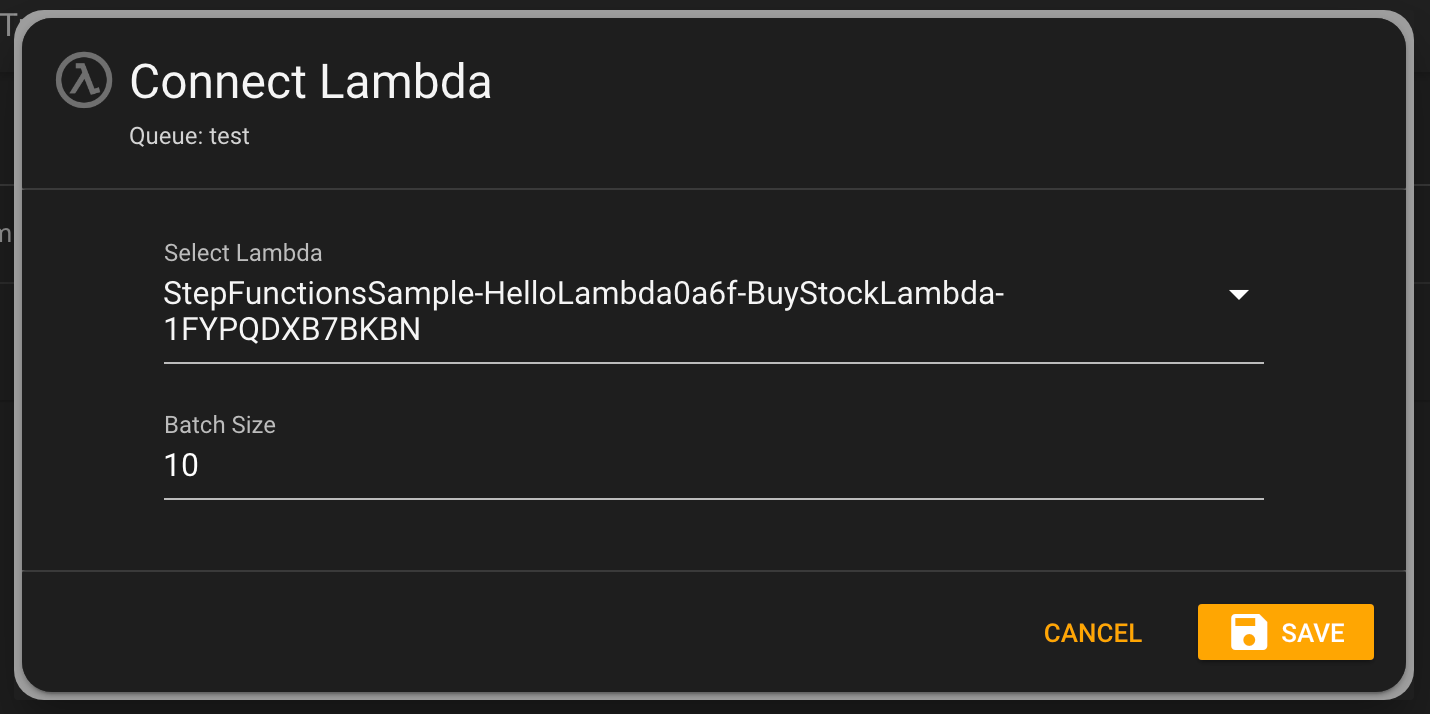
You can see the list of connected triggers on the SQS Detail page and can remove them there as well.
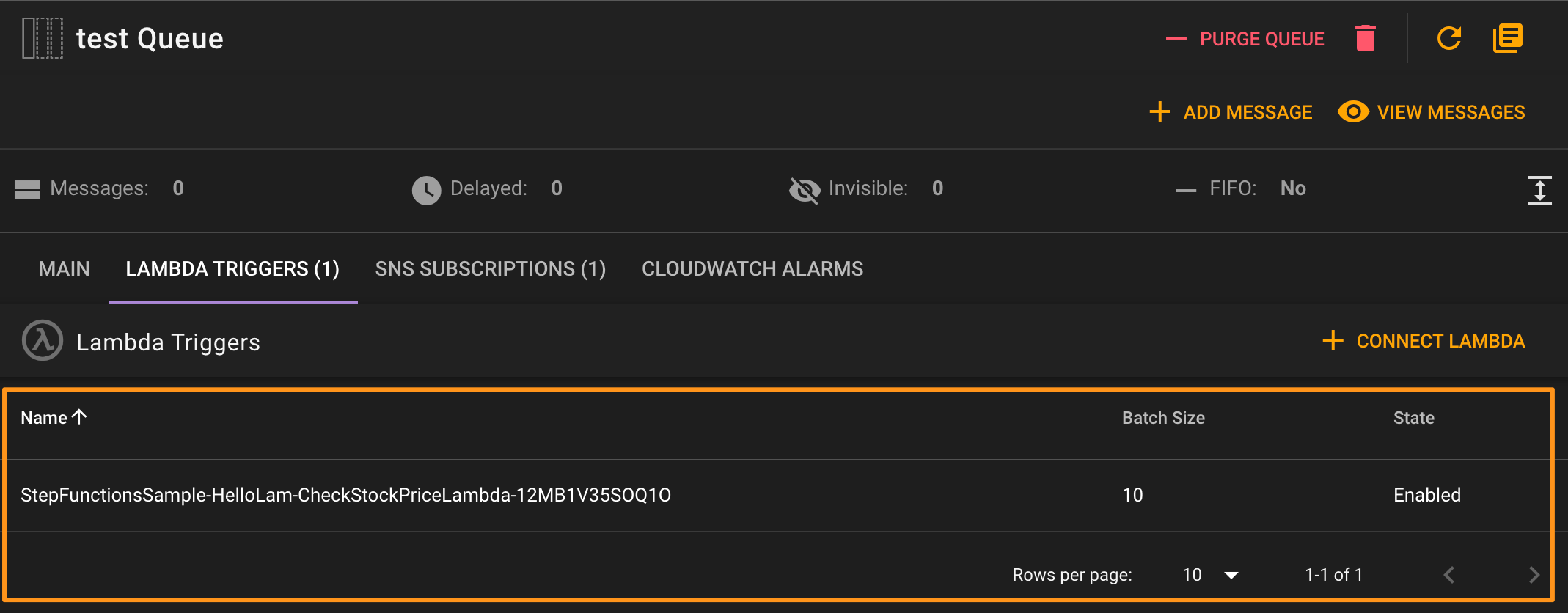
# IAM Complete User, Role, and Group Management
As we developed the ability to connect SQS to Lambda, we needed to have the ability to add policies to existing. To do this, we needed access to IAM Policies.
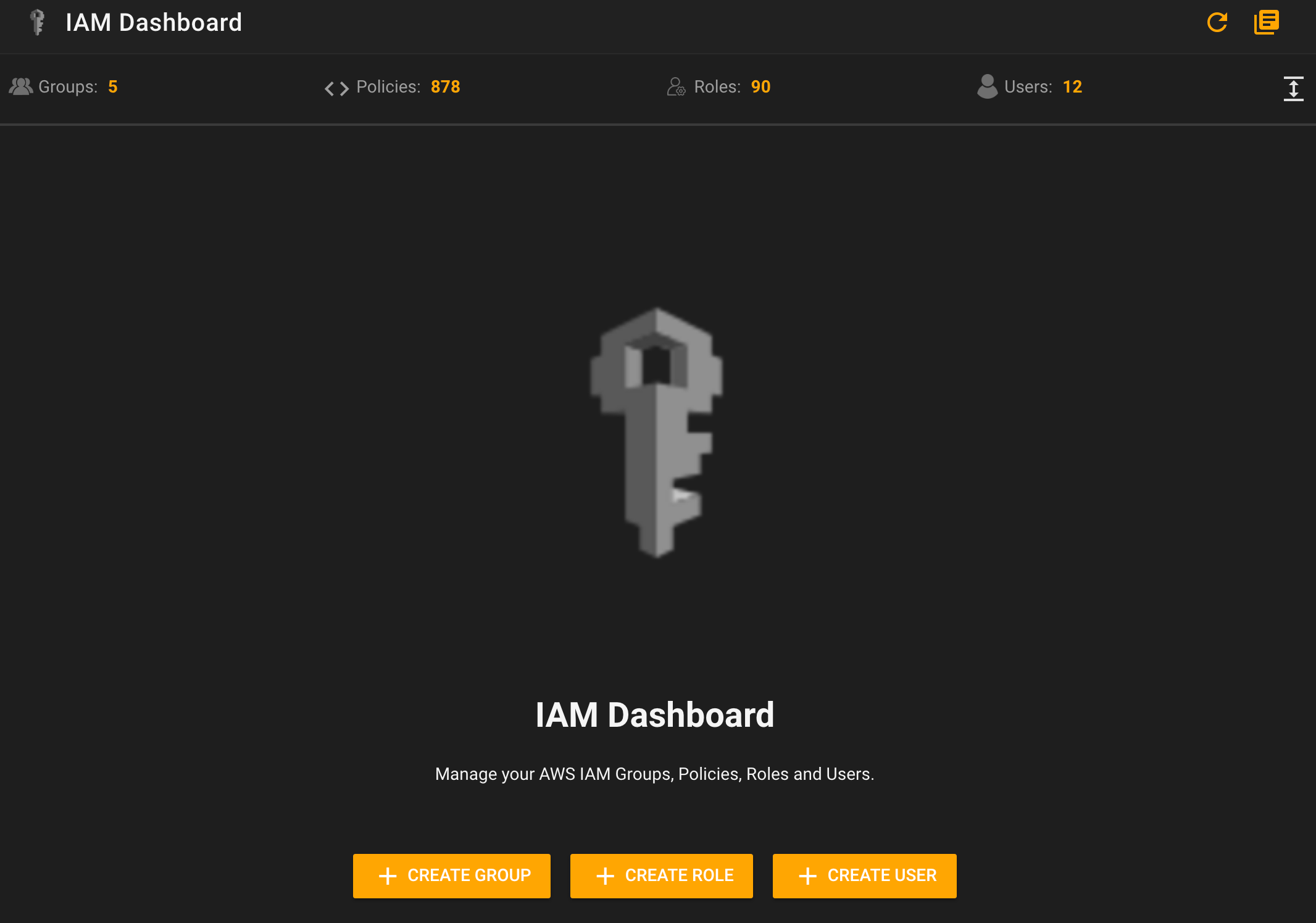
# IAM Policies Dashboard
You can now view and filter all your existing AWS Policies. We will be adding the ability to edit, delete, and add new ones shortly.
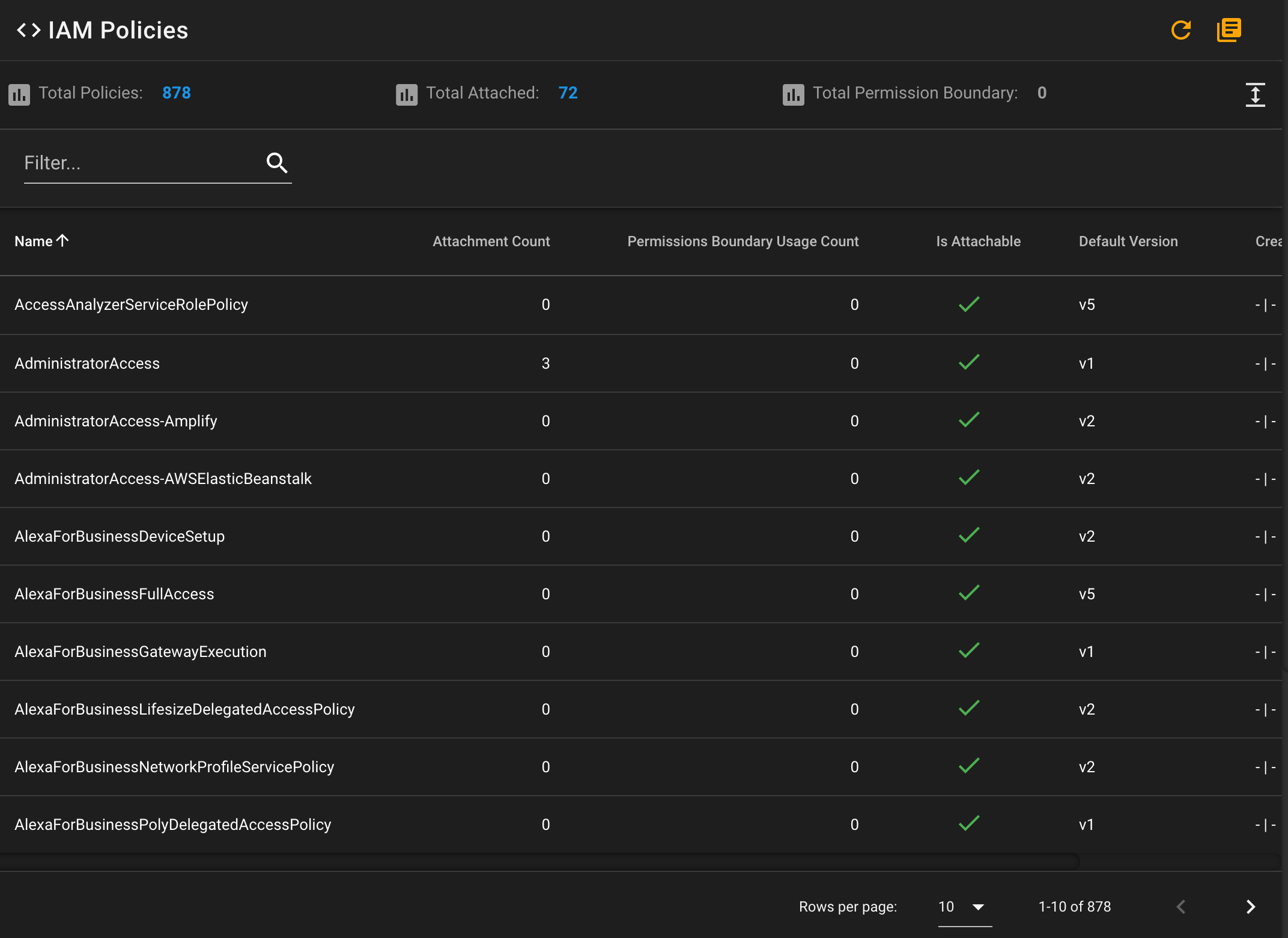
# Add Managed Policies
You can now attach Managed Policies to a User, Group, or Role directly from within Commandeer.
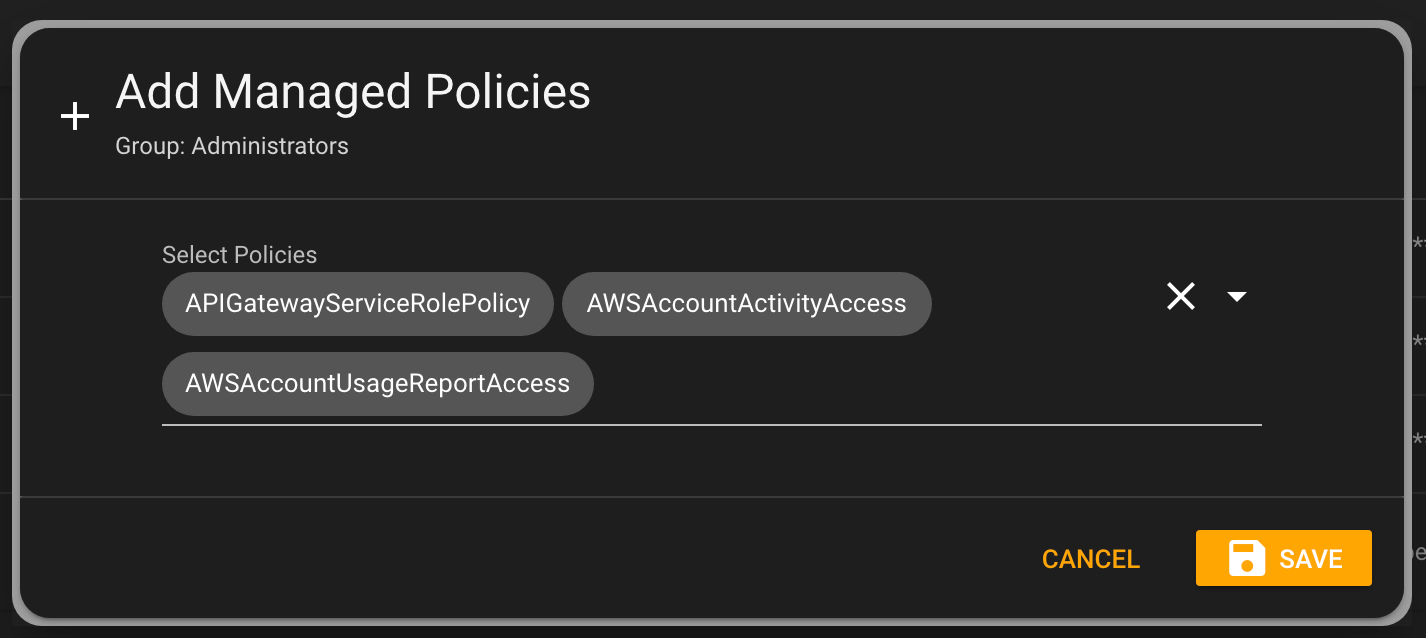
# Add Inline Policies
You can now also attach Inline Policies to a User, Group, or Role directly from within Commandeer.
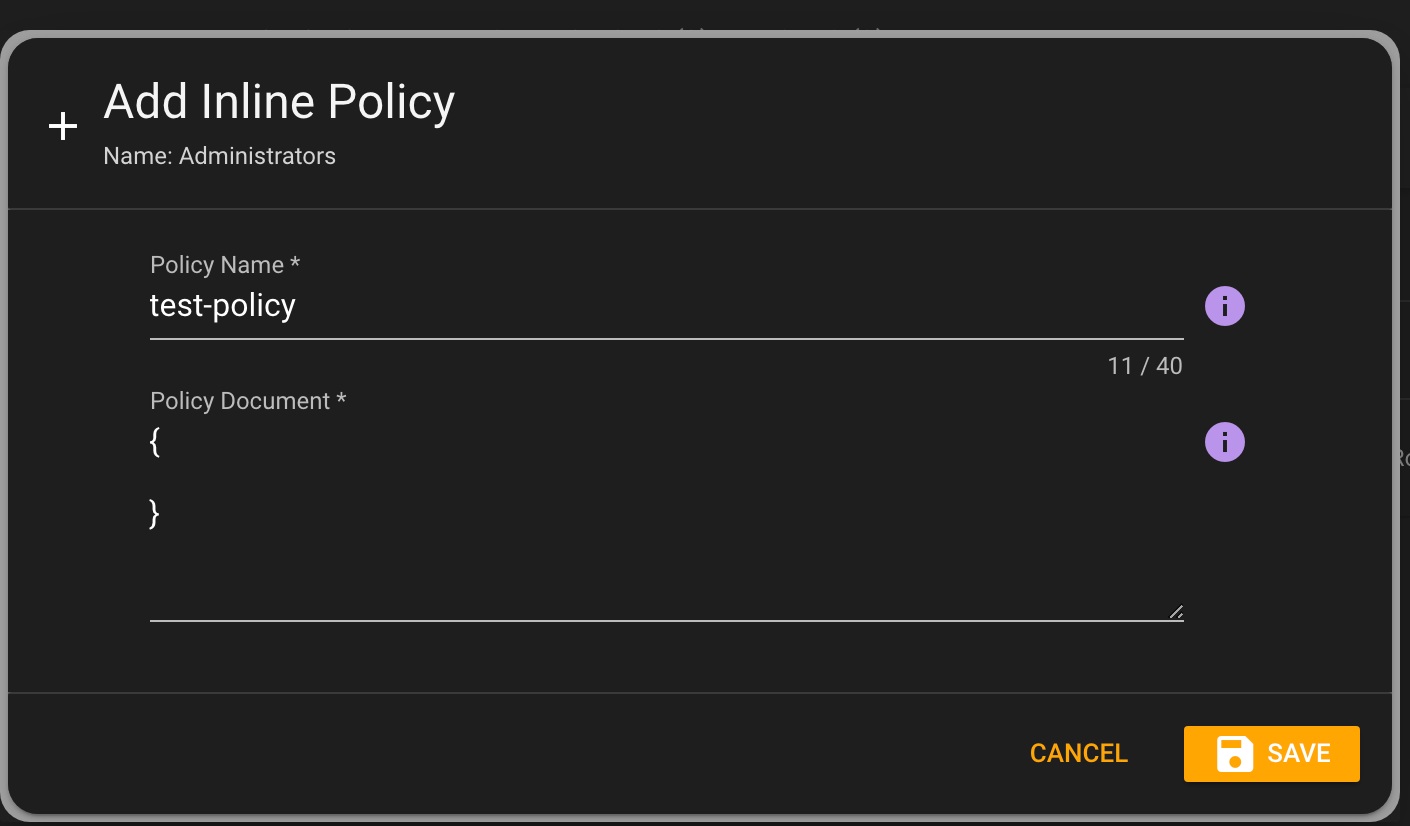
Below you can see the Managed Policies attached to an IAM Group.
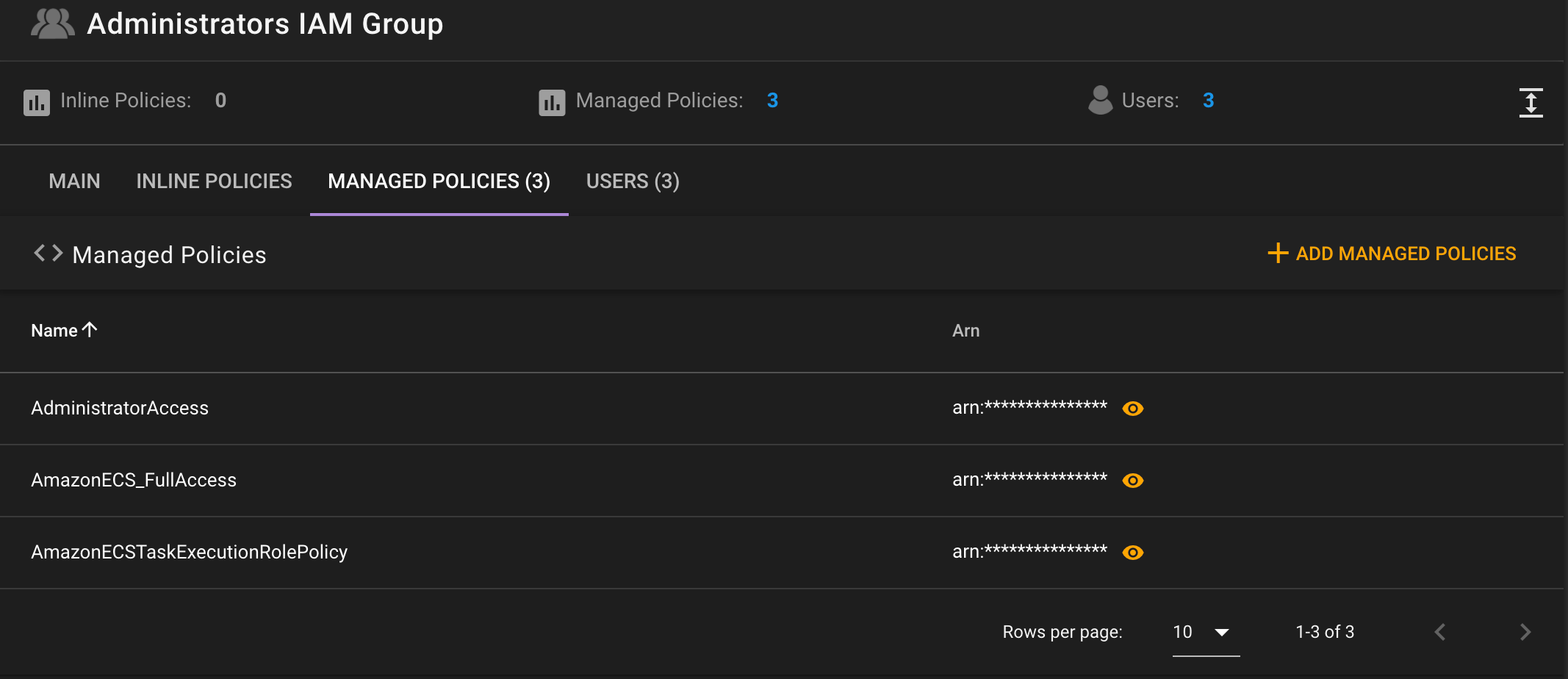
You can also now view the Role associated with a Lambda from within the Lambda section of the app.
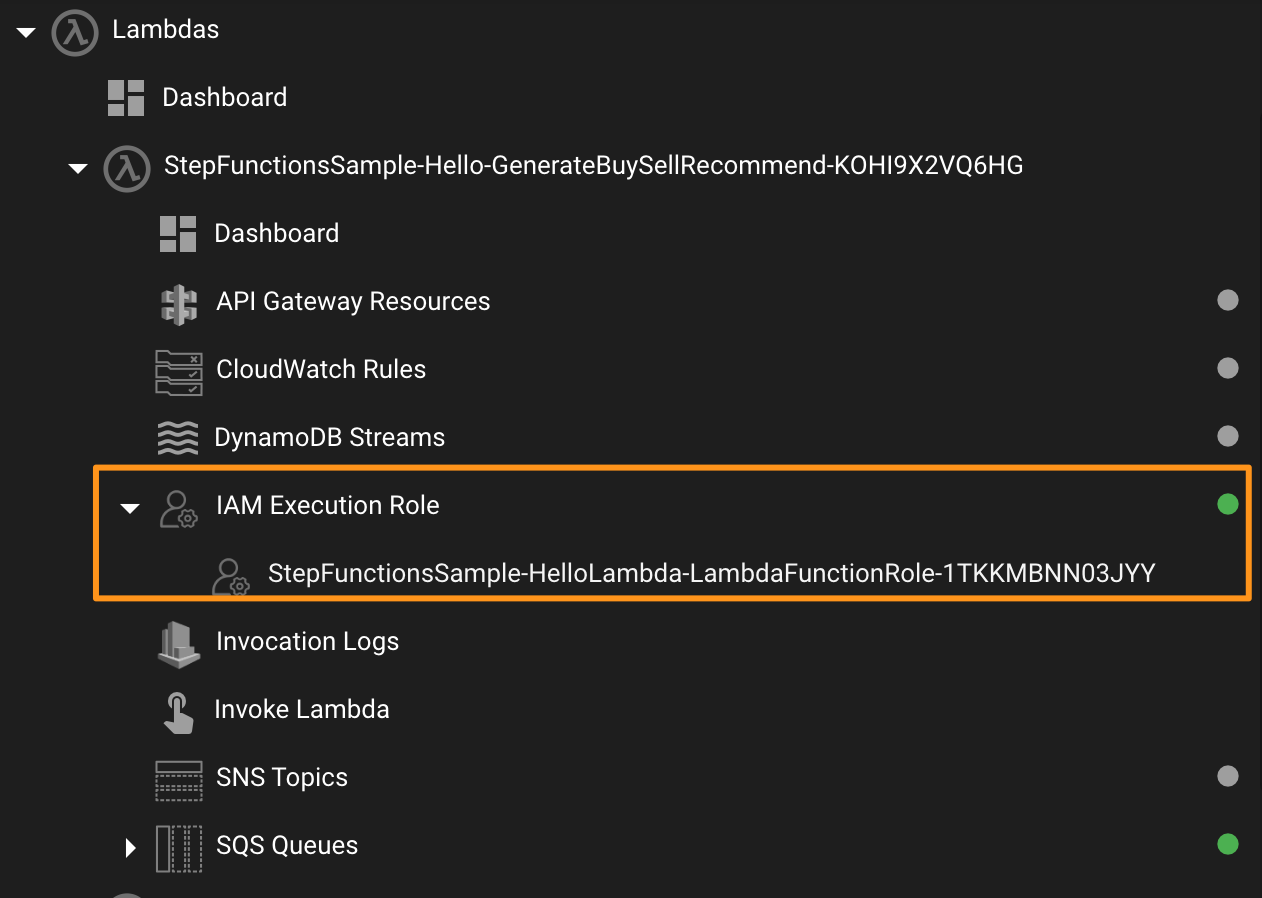
# Conclusion
We have lots of exciting features that we are building out in the next few releases focused on integration between the current services, and providing full CRUD support for them. Happy developing!
