Version 2.3.1 - 9/29/2021
# Version 2.3.1 - 9/29/2021
Lots more work on refinement of the current services. We are getting the connections between Lambda and the other services easy to add and remove. Also some work went into some features in Docker.
# Docker
We updated all styling with Docker to match the other pages. We also expanded the right-click menus on the side navigation to include all options for containers, images, volumes, and networks.
# Open Images in DockerHub
You can already search for images and download them from DockerHub within Commandeer. Now, on the detail page of an image, you can click the button to go directly to the DockerHub landing page.
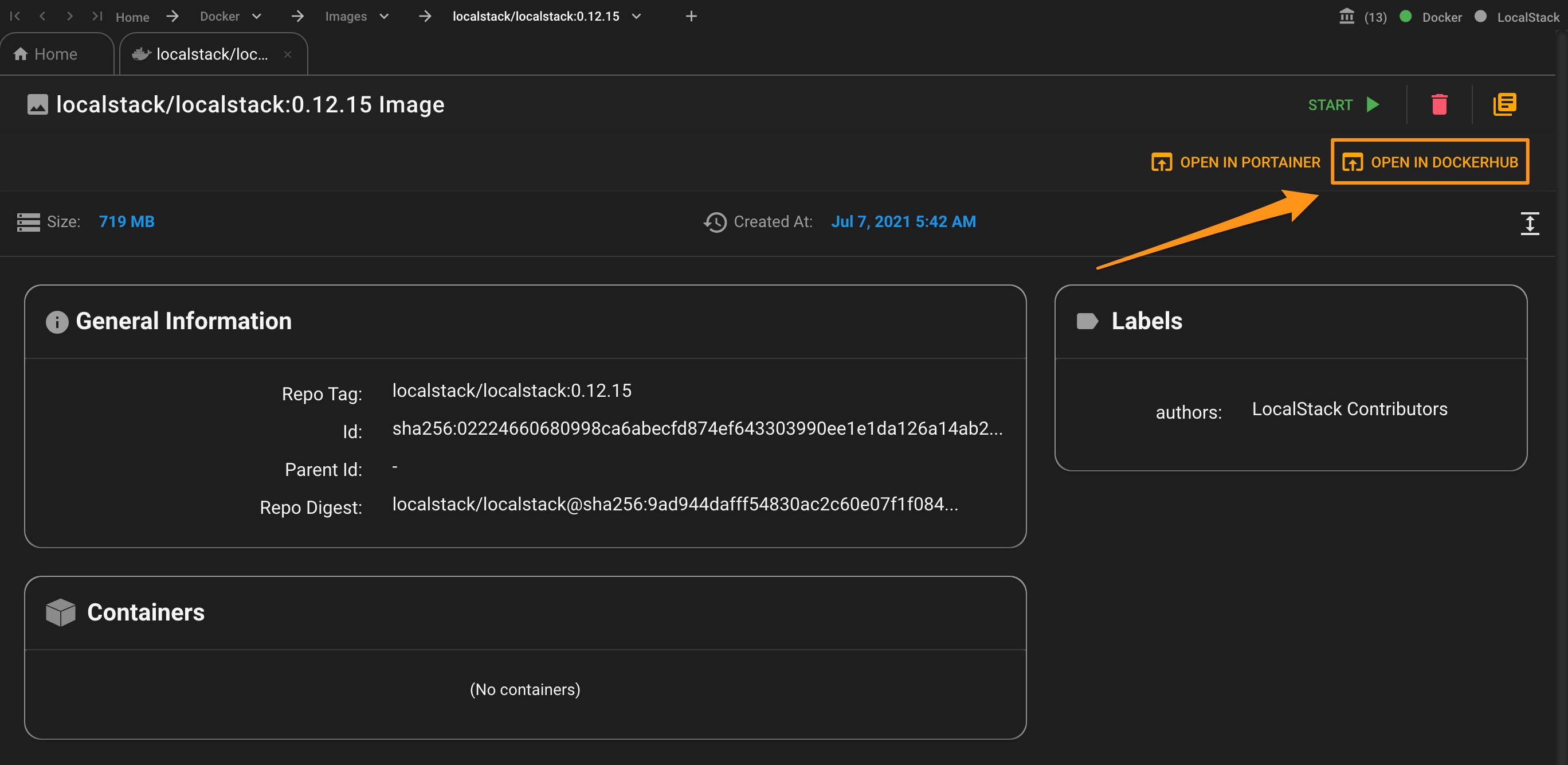
# Delete Dialog Boxes
There are now delete dialog boxes for images, networks, and volumes so that pressing the delete button acts like other options in the app, prompting you before you do it.
# Container Environment Variables
When working with Docker Containers, we have found it nice to be able to see what environment variables are set on your container. Now you can. Click on and container you have running, and view the current environment variables.
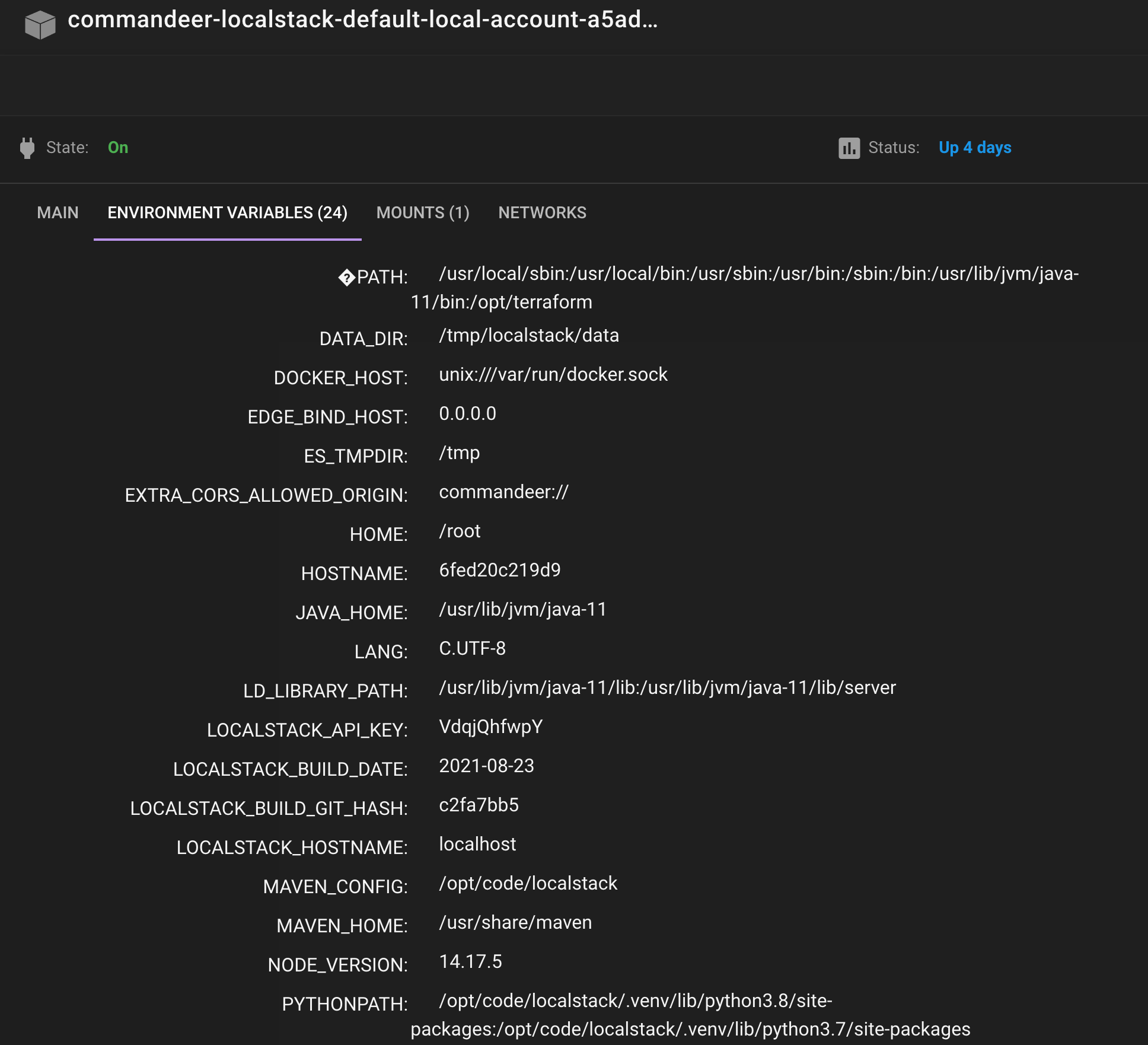
# DynamoDB
DynamoDB is really starting to get rounded out. You should be able to do just about everything you would want, all within the comfy confines of Commandeer. We refactored the ability to Enable and Disable Streams a bit. Now you are presented with a dialog box for each. This makes it a little clearer how it works.
Below you can see the Enable Stream Dialog.
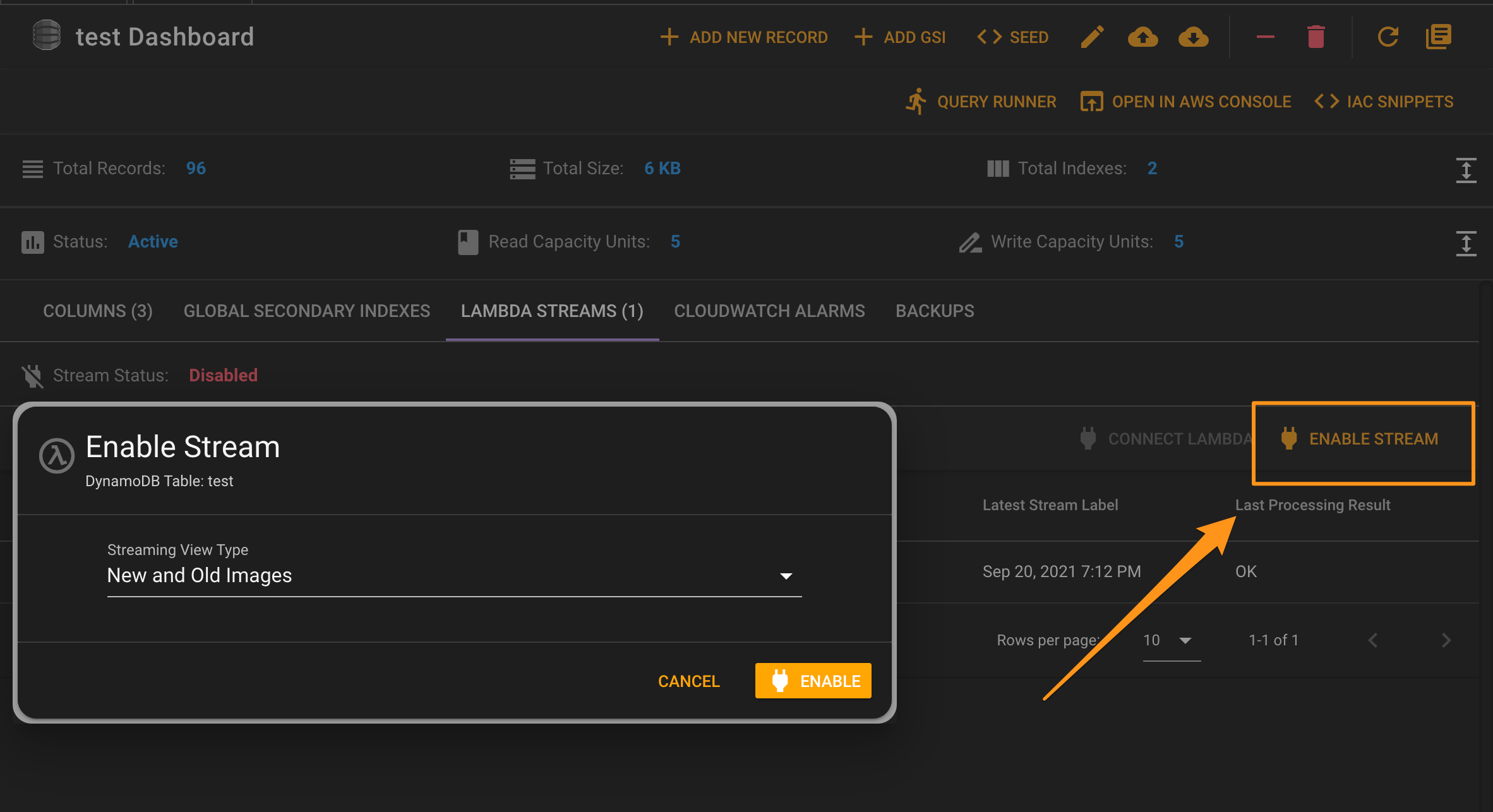
And the Disable Stream Dialog.
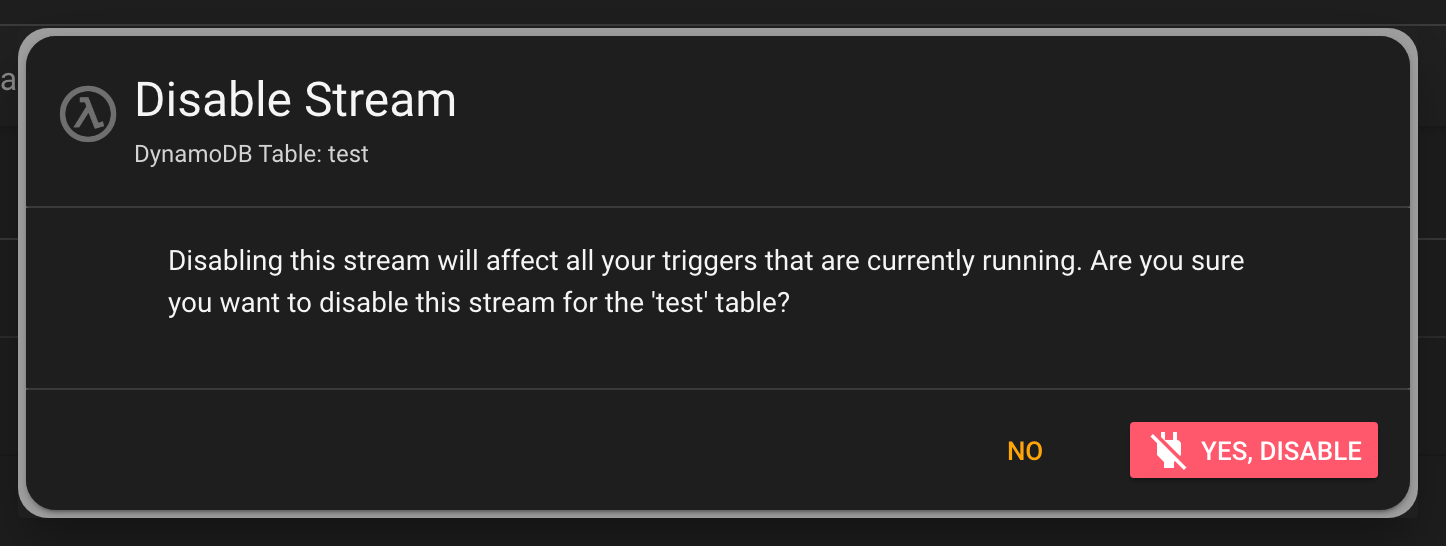
This setting needs to be set in order to connect a Lambda to a DynamoDB table. Once that is working, you can then press the 'Connect Lambda' button and choose the Lambda to connect to.
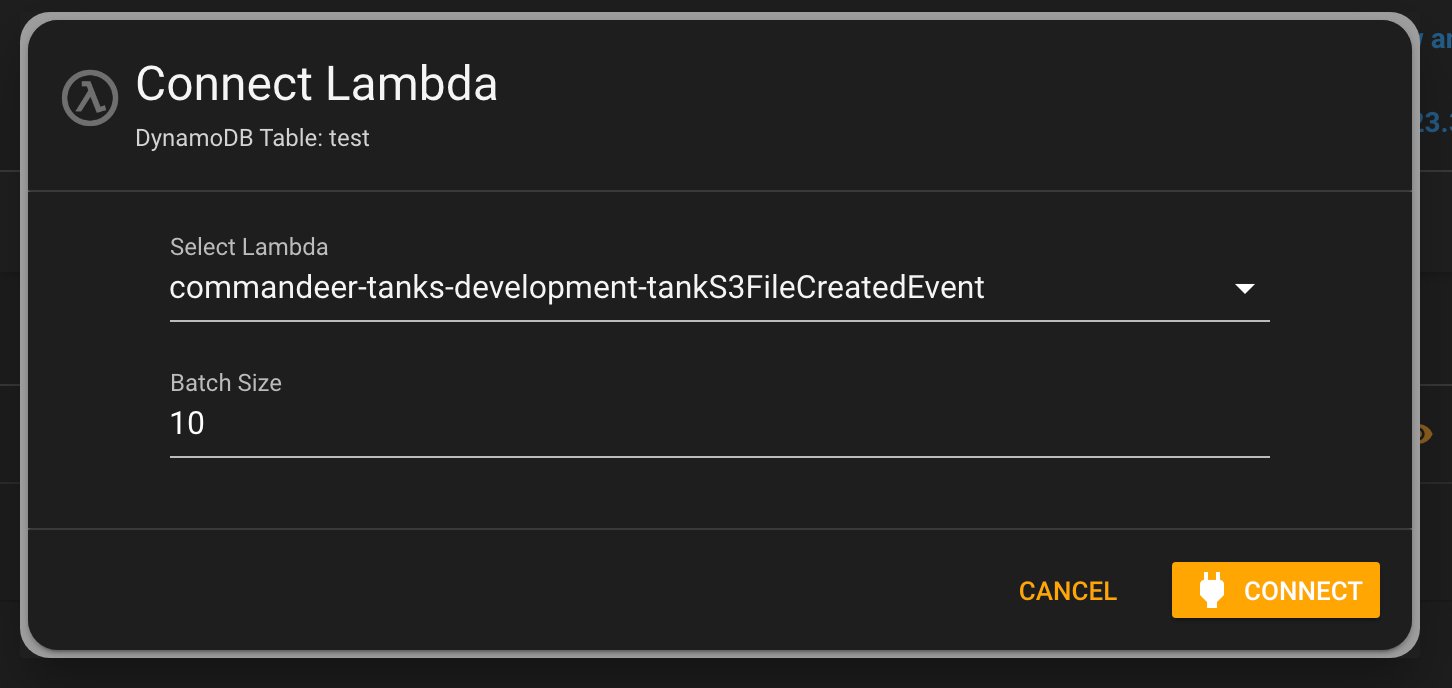
You can also now do this from the Lambda detail page as well. It allows you to connect either a DynamoDB table or an SQS queue. Coming in a future release, you will also be able to manage your S3 buckets, CloudWatch Rules, and API Gateway endpoints connections to Lambda the same way.
# LocalStack
Because we have enabled the ability to view files in Docker containers a few months ago, we are now able to really see within a LocalStack container. We have added the ability to view the recorded API calls now within the LocalStack dashboard.
We have also added the EXTRA_CORS_ALLOWED_ORIGIN = commandeer:// environment variable to be automatically inserted into the container when you start it form Commandeer. I know a lot of you out there have run into this issue on newer versions of LocalStack, so this should solve it.
# System Maintenance
We have upgraded ALL dialog boxes in Commandeer to now work. with keyboard shortcuts. When you open a dialog, you can now press the Esc key to close it, or the Enter key to execute the primary button press on the dialog. This will start to feel pretty good for all you keyboard cowboys out there.
# Conclusion
We are well underway it getting all core functionality working throughout all our services. This is really important for enabling you to do your best work against both LocalStack and AWS. After the next few more months of this, we will then be able to switch gears back into adding more services for you to manage.
