Version 2.1.3 - 8/12/2021
# Version 2.1.3 - 8/12/2021
We continue to build out the core functionality for existing services and fine-tuning the overall experience of the app. Over the next couple of months, you will continue to see more and more functionality for the existing services. We will attempt to make them as full featured as possible before we move on to new services.
# DynamoDB
# Main Query Runner
We have added a main query runner. You can still access individual query runners for each table, but now there is a main query runner that you can use that allows you to switch between tables.
Below you can see the AnalyticsAccountSelect table selected.
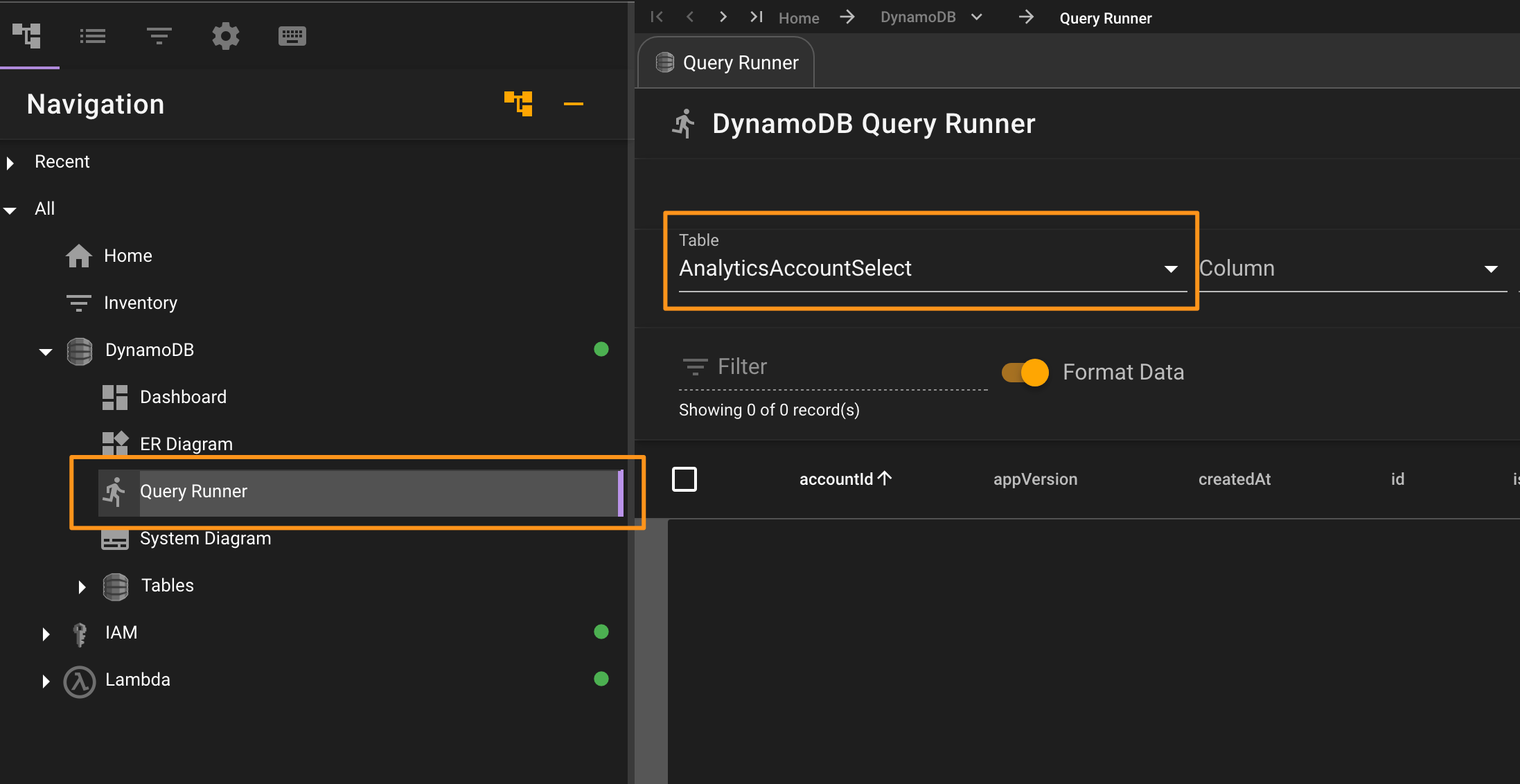
We also fixed numerous bugs with paging and querying within the tool.
# Reverse Foreign Key Lookup
If you have a table like User, that has a userId in multiple tables, when you go to the user record, we will now show you links to the other tables. Clicking on the item will then take you to the table's query runner, with that id preselected.
When you click on one of the tables to the right, it will automatically search for that user in the table.
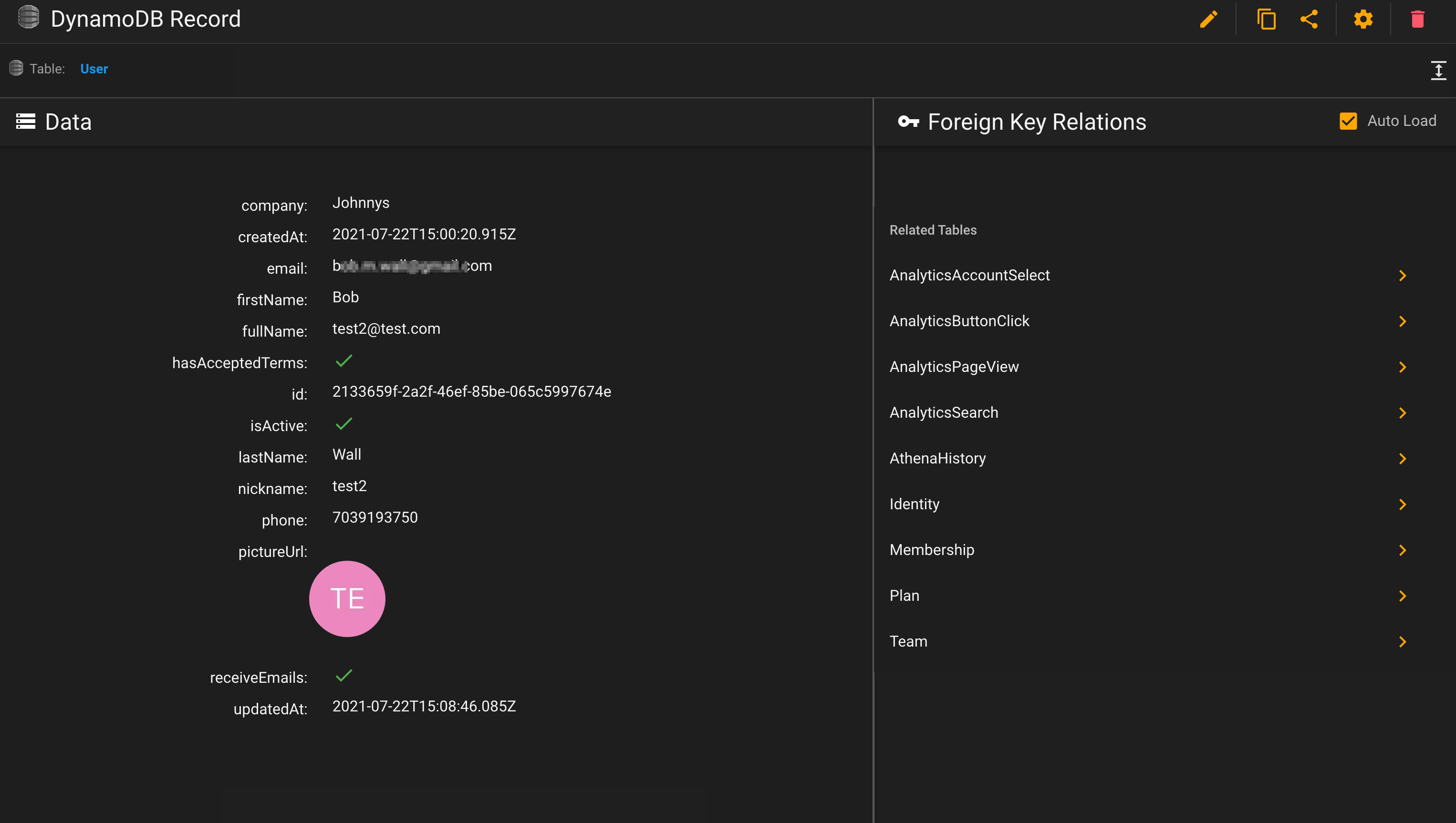
# Data in side navigation
We restructured how we are accessing the data a bit, so now each record is also shown in the data folder for that table.
Below, you can see the records for the table you searched.
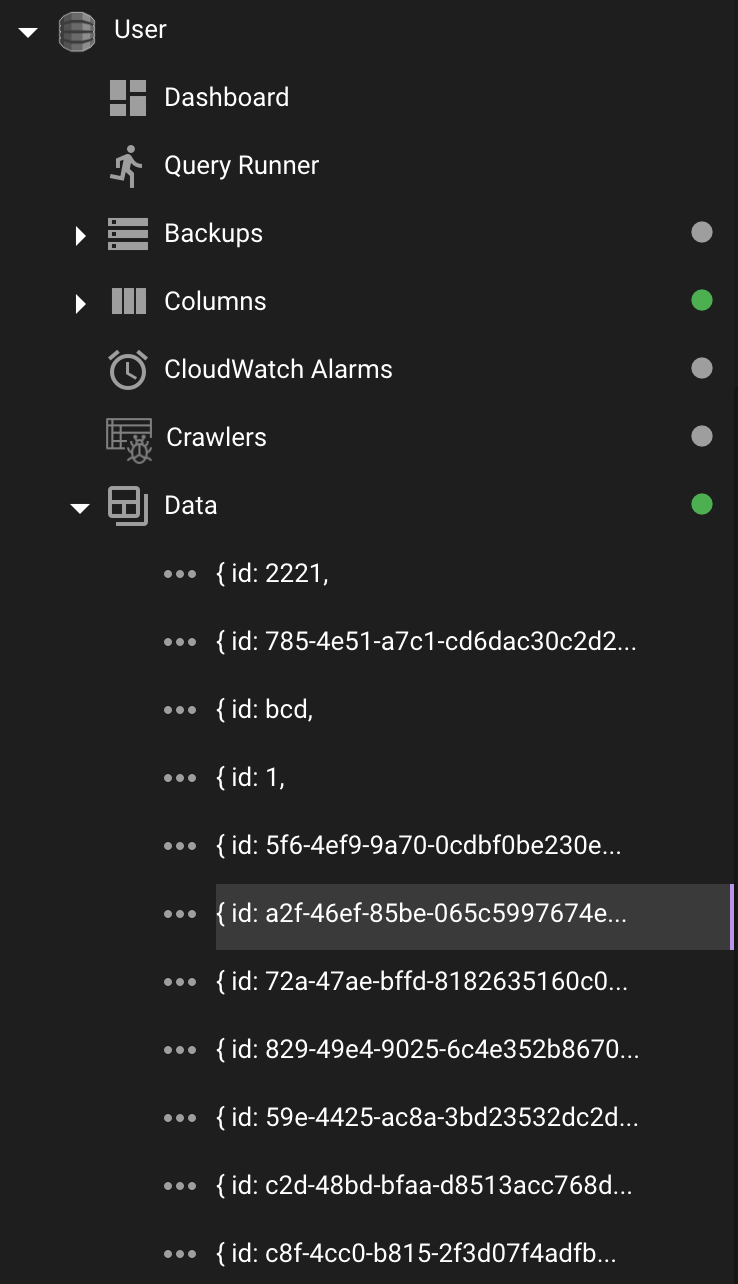
# IAM
We have added full crud for IAM. You can now add and remove users from groups, add and remove managed policies from users, groups, and roles, and add and remove inline policies. You can also view all your policies.
Below is an example of adding managed policies to a role.
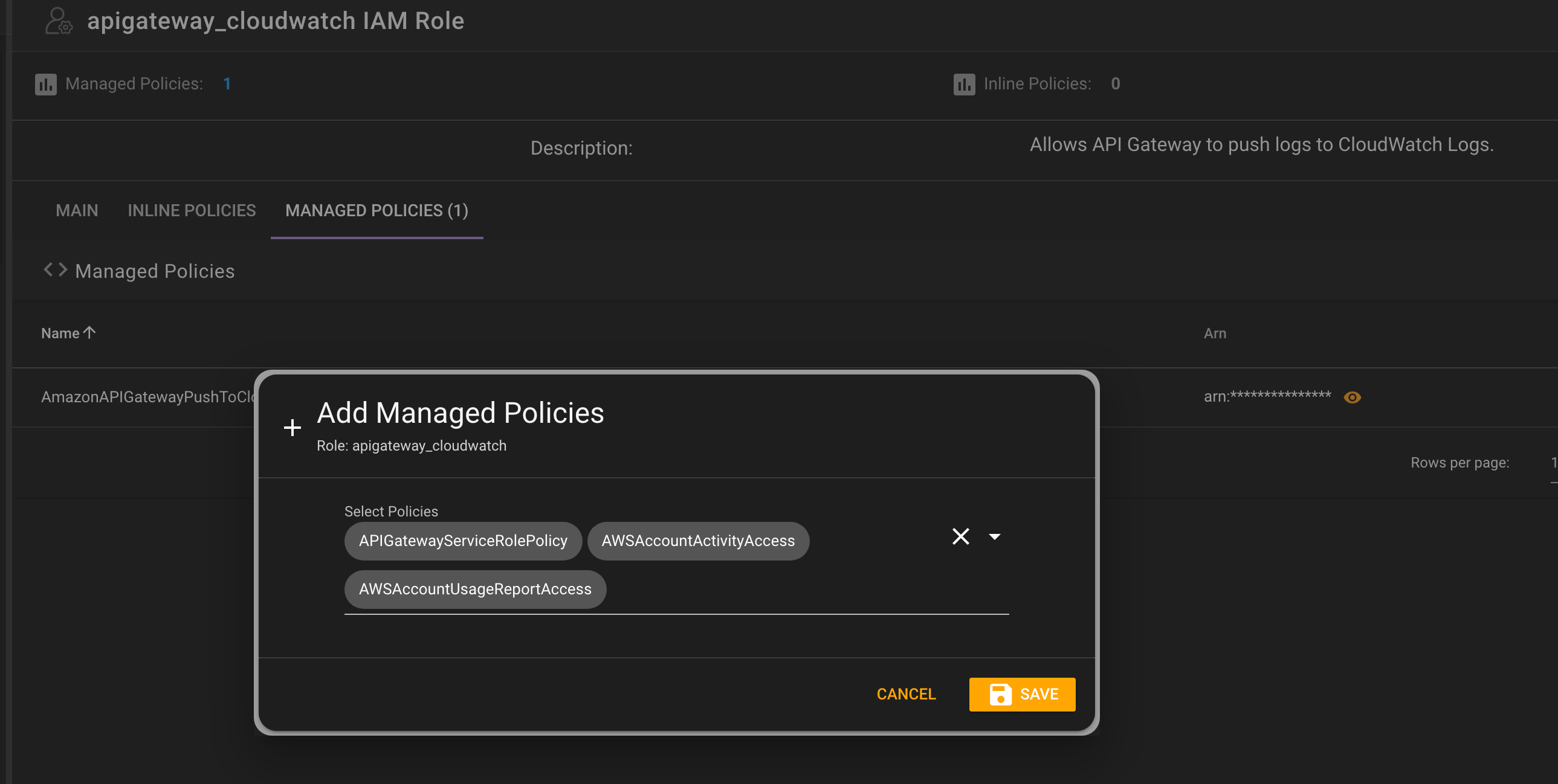
# S3
You can now open, delete, and download multiple files. You can also now preview pdf's in the app.
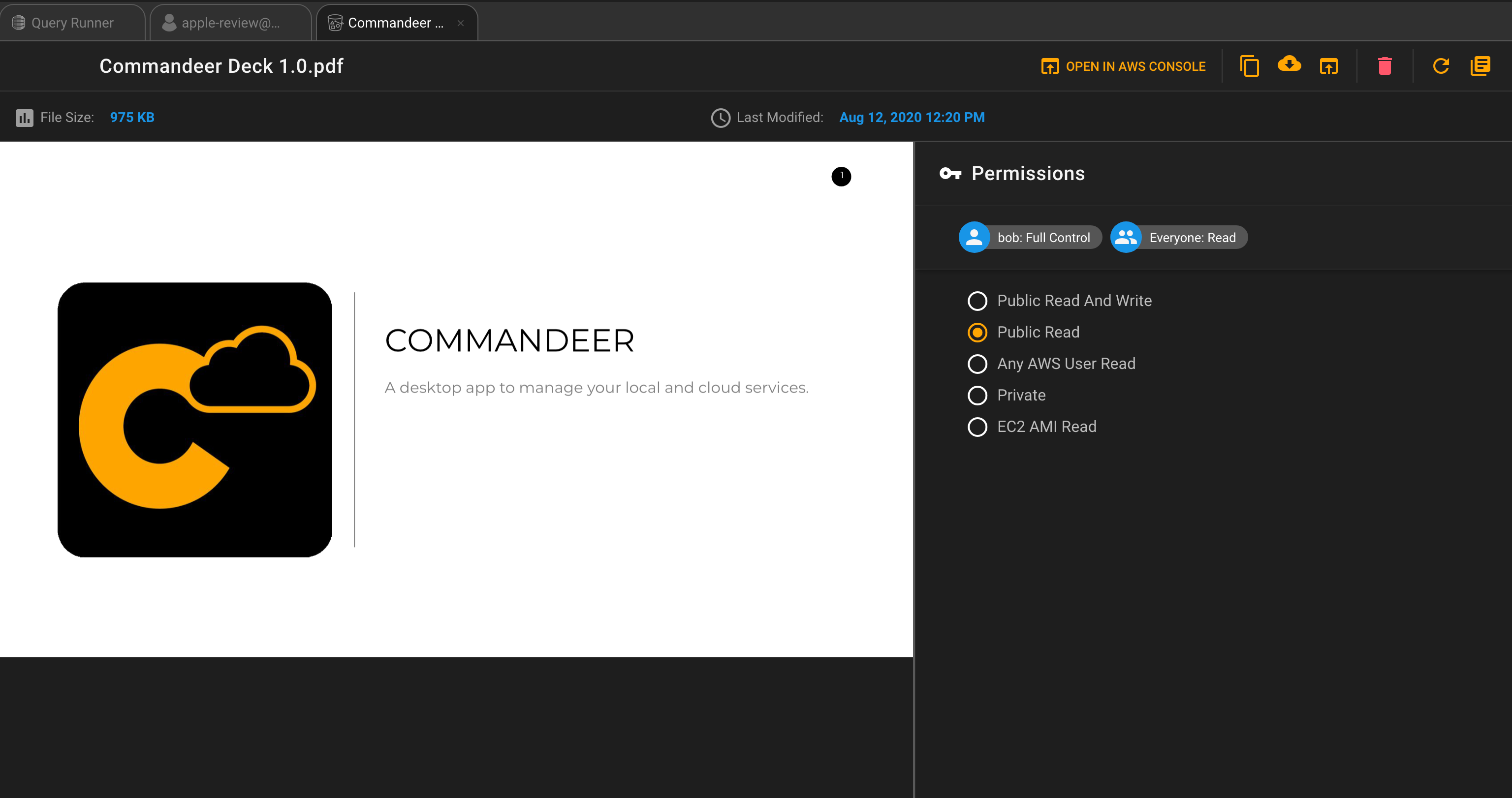
# SES
We have added the ability to edit and delete templates in the app.
Below you can see a template that is ready to save.
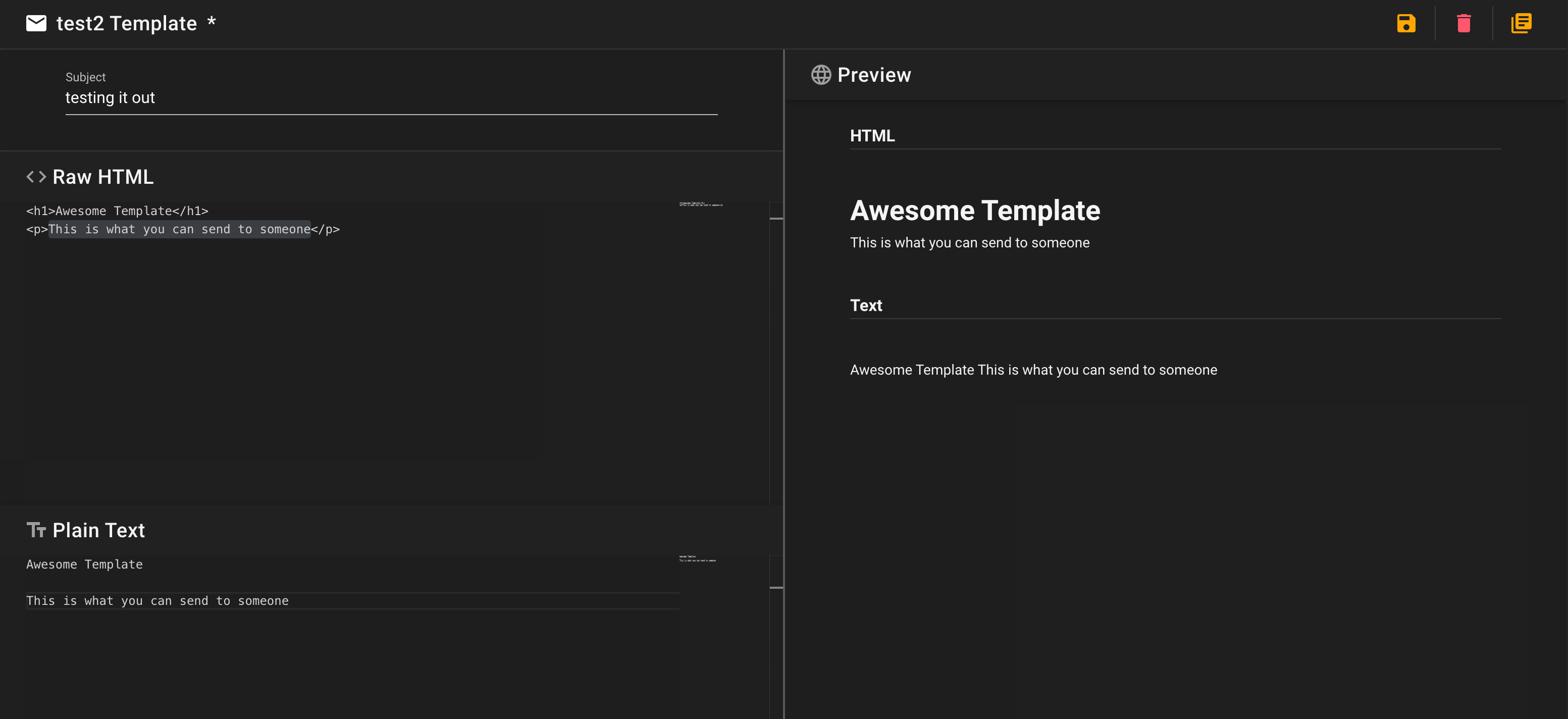
# Side Navigation
We now remember the tab you were on in the side navigation between refreshes of the app, to keep you in context. You can simply double-click any of the tab items to minimize the side navigation as well, to give your self more real estate to work.
# Services Tab
This tab gives a more concise view of all your services. If there is configuration for a service for the currently selected account, you can edit it here. If there are resources for that service, you can also view them here. It is hard to model all this because of how much data there is, so we have added this view as an alternative to the treeview. Let us know if there is another way you would like to see this data, and we can accomodate.
Below you can see your list of services.
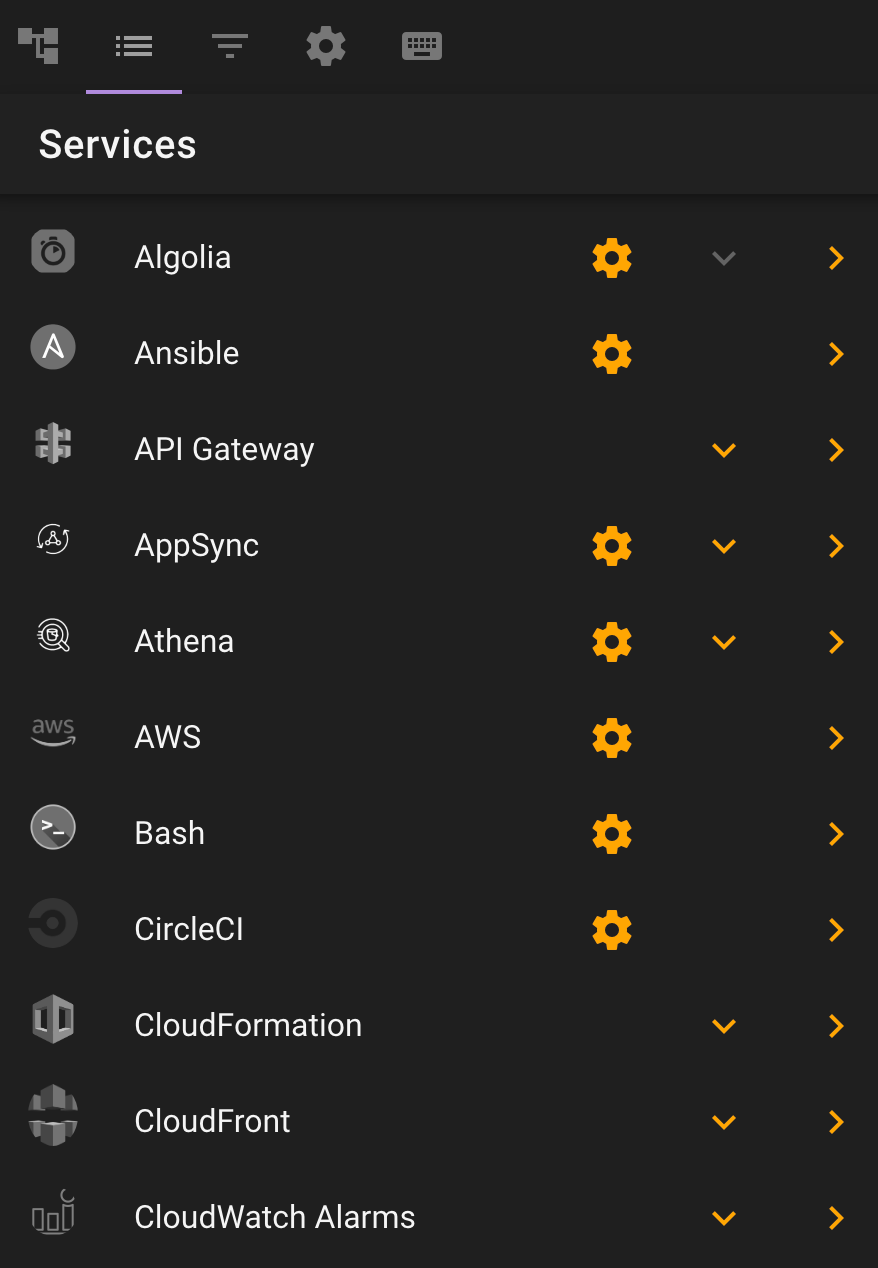
And if you click the more arrow for. a service, you can see the resources.
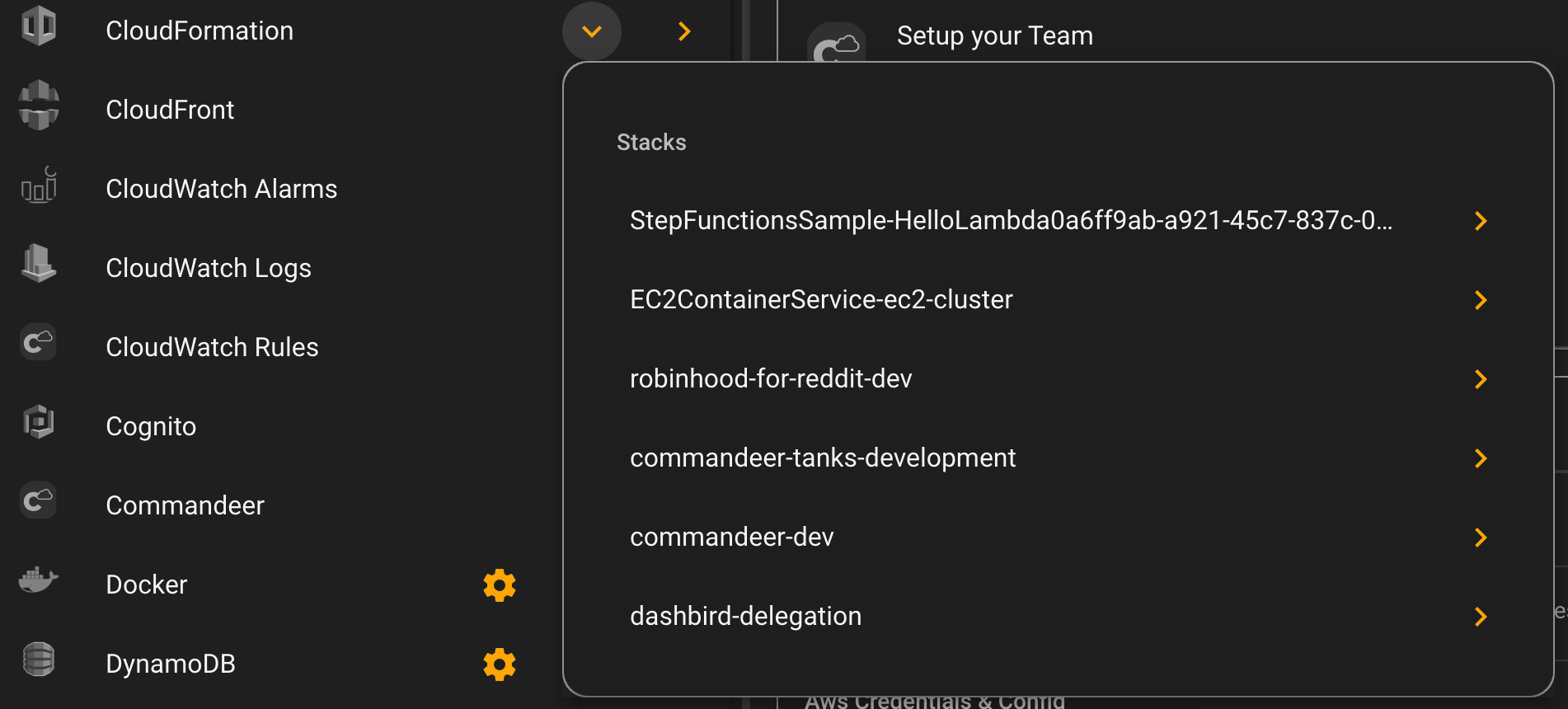
# Resources Tab
The search tab has now become the resources tab. This allows you to view all your resources in one place. Below you can see the filters expanded and only selecting API Gateway and DynamoDB.
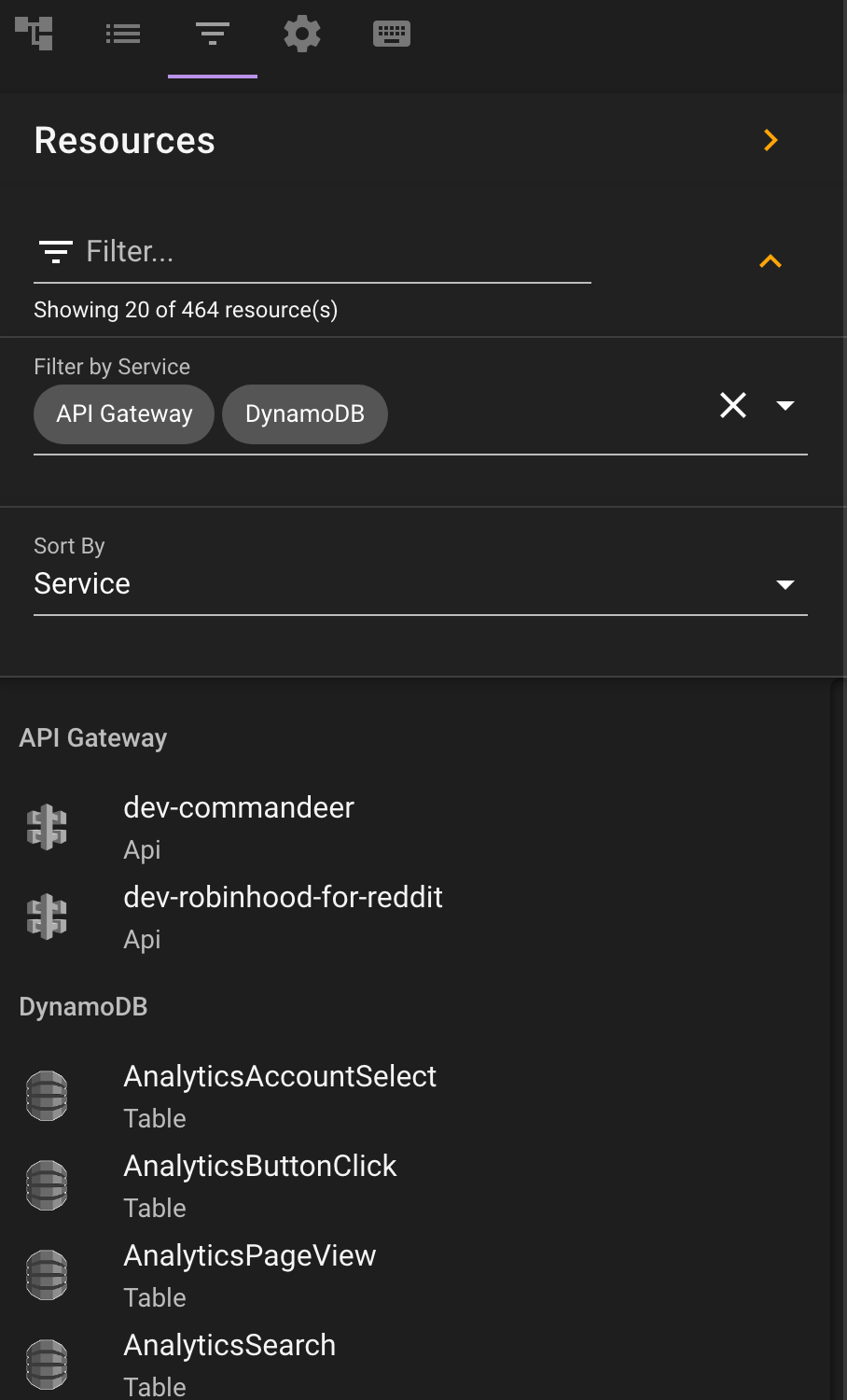
# Inventory Page
Viewing all your resources in one place can be helpful. We now added a new page that has all your resources within the entire account in one place. You can even download it as csv.
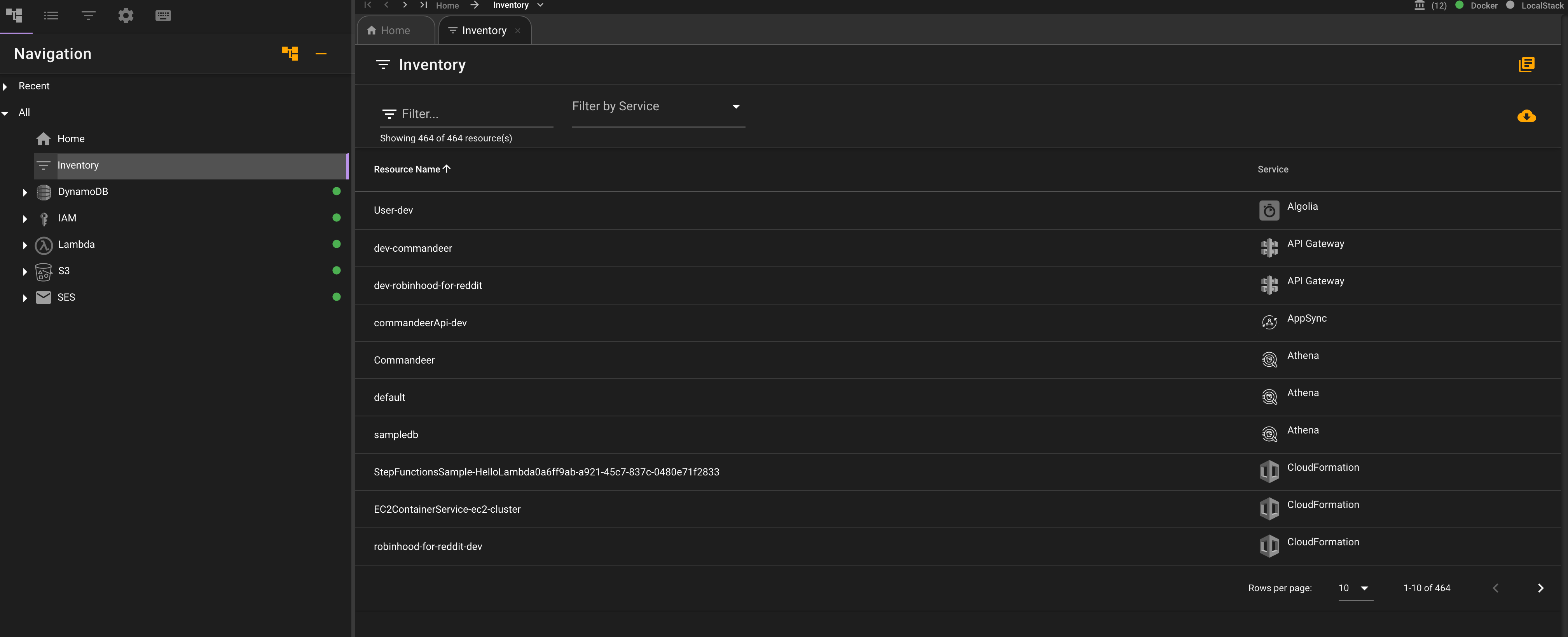
# Performance and Improvements
We have added a few enhancements for overall system usage.
- background thread no longer does refresh
- more intelligent syncing of menu with app
- refresh of auth token in background
