Version 1.3.0 - 8/11/2020
# Version 1.3.0 - 8/11/2020
The latest version of Commandeer is our most ambitious release yet. Not only have we introduced a new pricing tier and the ability to manage your team, but we have also gone deep on overall system useability.
- A La Carte Pricing
- Team Management
- System Overhaul
- Cloud Formation
- Algolia
- S3
- Docker
- SQS
- Lambda
- Runner Redesigns
# A La Carte Pricing
We have had many requests from users that are only using S3, or only Docker, as to why they have to pay for all services, when thye only need but one. That problem will now be a thing of the past. If you would like to purchase individual services, to get full access to them, you now can. We have started with three of our most popular services, S3, Dynamo DB, and Docker. For $10/month, you can now choose one of these to unlock full support, and all other services will remain with limited functionality. For $20/month you can select 2 of them. And as always, $30/month unlocks all services. If you have a particular service that you want to see this pricing for, shoot us a message, and we can integrate it for you. We are also looking into providing unlimited LocalStack, where you will get unlimited usage of all AWS Services locally, We think this is going to be a great value add.
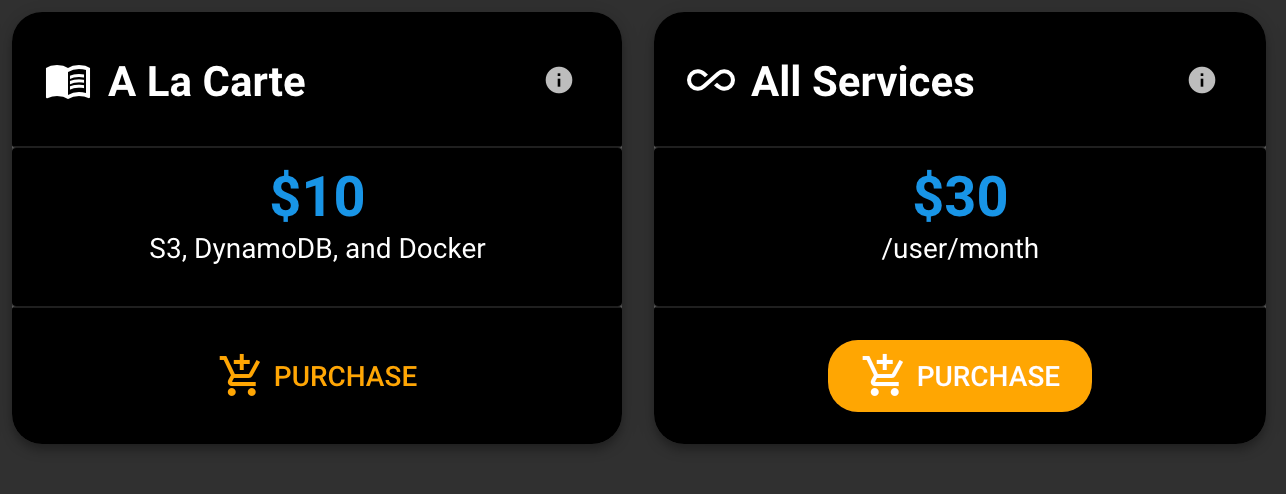
# Team Management
Commandeer is best used when a team is able to see their entire system together. In version 1.3, we will be providing a way to manage a team, and most importantly to handle billing by just one person. A team admin can now add members, and pay for them, so that developers can get on with their work, and not have to worry about tracking down the company credit card. Stay tuned on this feature, as it will become more and more deeply integrated into the fabric of Commandeer, with account management at the focal point.
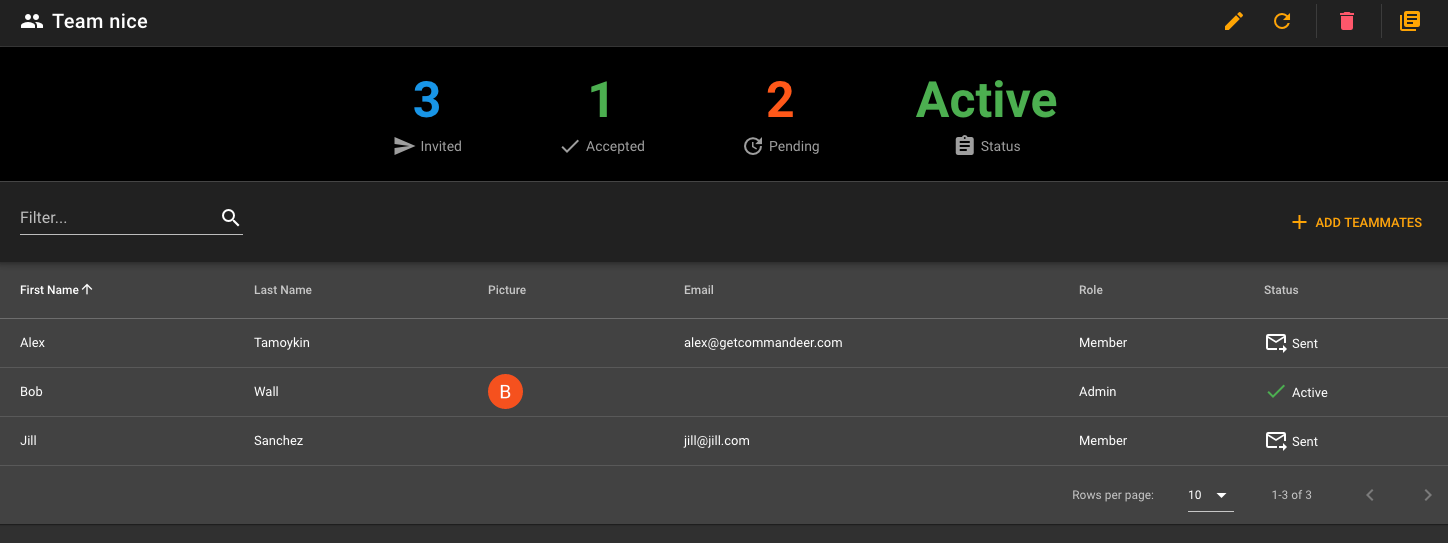
# System Overhaul
We launched Commandeer a little over a year ago, and have come out of public beta on May 1st of this year. In this newest release, we have been working hard to unify the styling and functionality throughout the app.
# Slider between Side Navigation and panels
You can now resize the side navigation, and it will stay between sessions.
# Right-click and Top Navigation Menus
You can right click on items in the side navigation, on the page, or even on a row in a table and now get a native context menu. This helps a lot with being able to do you job faster. The side navigation also now highlights and auto-scrolls to items as you select them. Below you can see it in action.
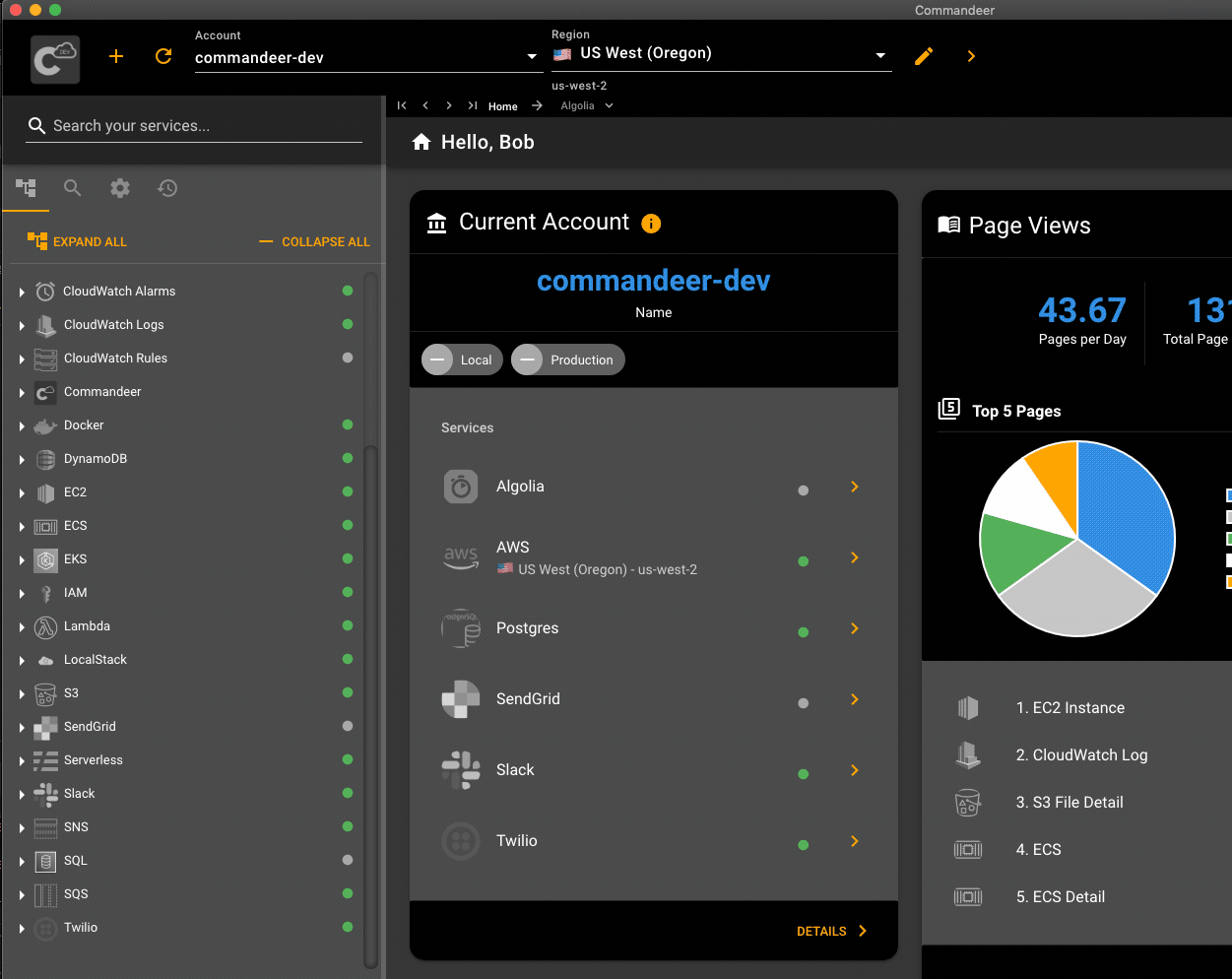
# Status Bar Context Menu
If you are working with Docker and LocalStack a lot, you can now easily refresh docker and refresh, start and stop LocalStack by clicking on the top right status bar.
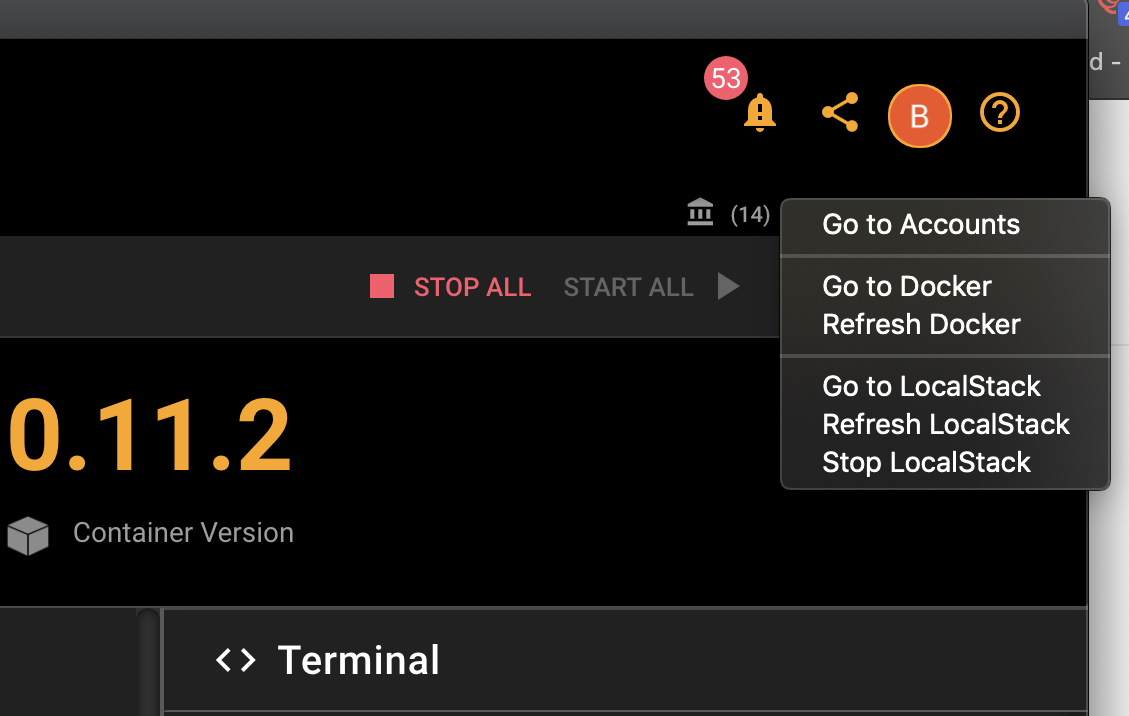
# Breadcrumbs Dropdowns
In the same vain, in terms of quicker navigation throughout the system. When you are on a particular service, you can now easily move between resources in that service, or between all services. Below you can see, viewing all your S3 buckets, as well as all main services. The whole name of the game with this tool is to increase productivity. By more tightly integrating the side navigation and the breadcrumbs, we really make it easy for you to move throughout your system.
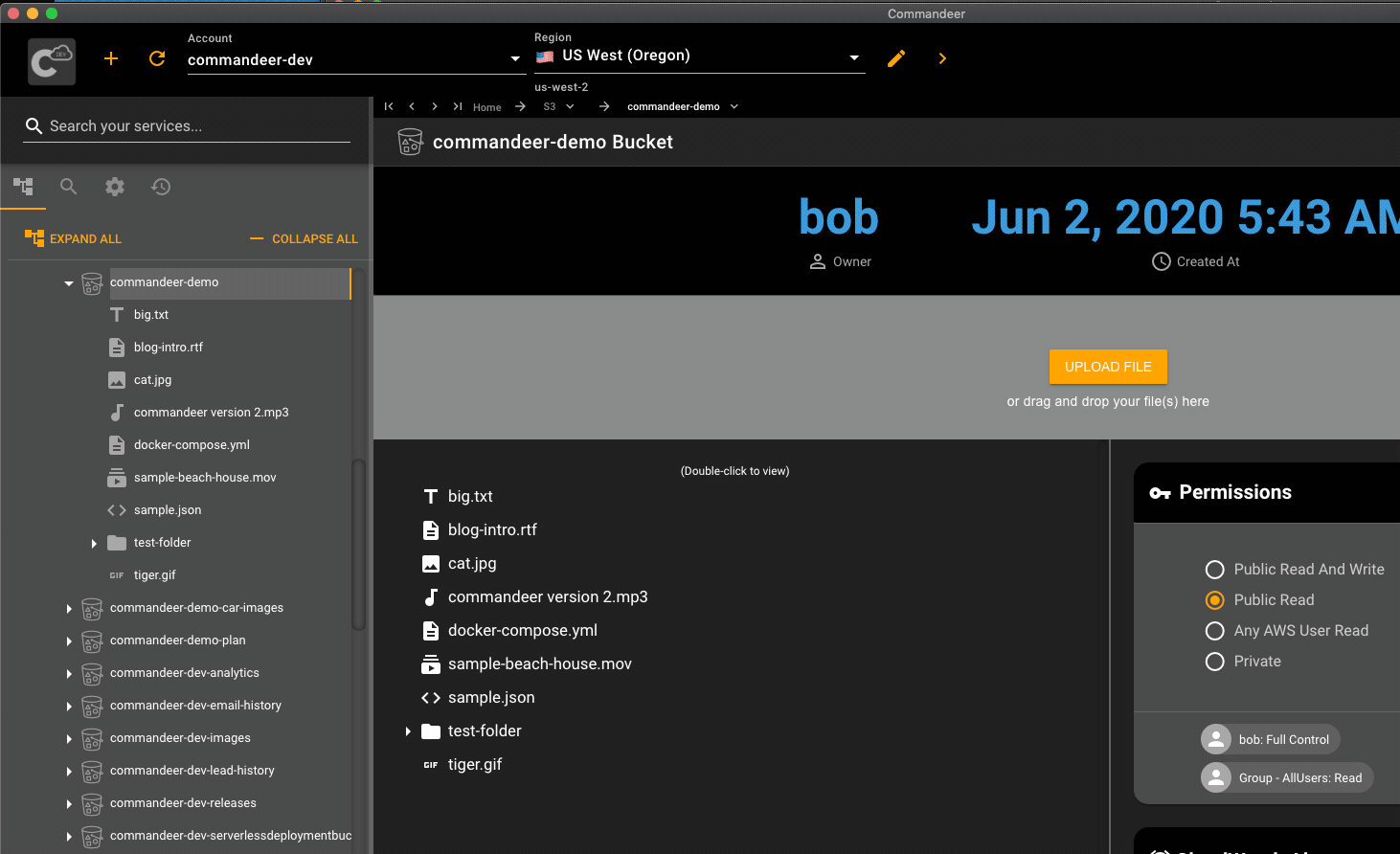
# Zero State Pages
As we have built the tooling of Commandeer, we have started to realize that we make a lot of assumptions, that might not always be clear when you are getting started with the tool. For instance, you can't start LocalStack if you don't have Docker running. Now we attempt to tell you what is wrong, and how to remedy it. Below you can see what the LocalStack page looks like if you have Docker turned off.
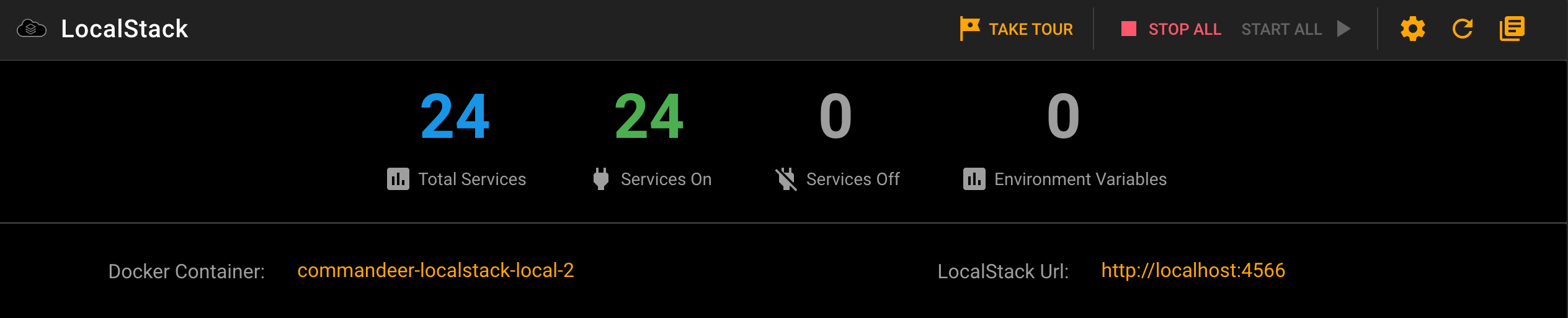
Or if you have not entered your AWS keys, and you are not pointing to local, then you can't view the AWS services. Below you can see trying to access your S3 dashboard, with an account that doesn't have your access keys entered.
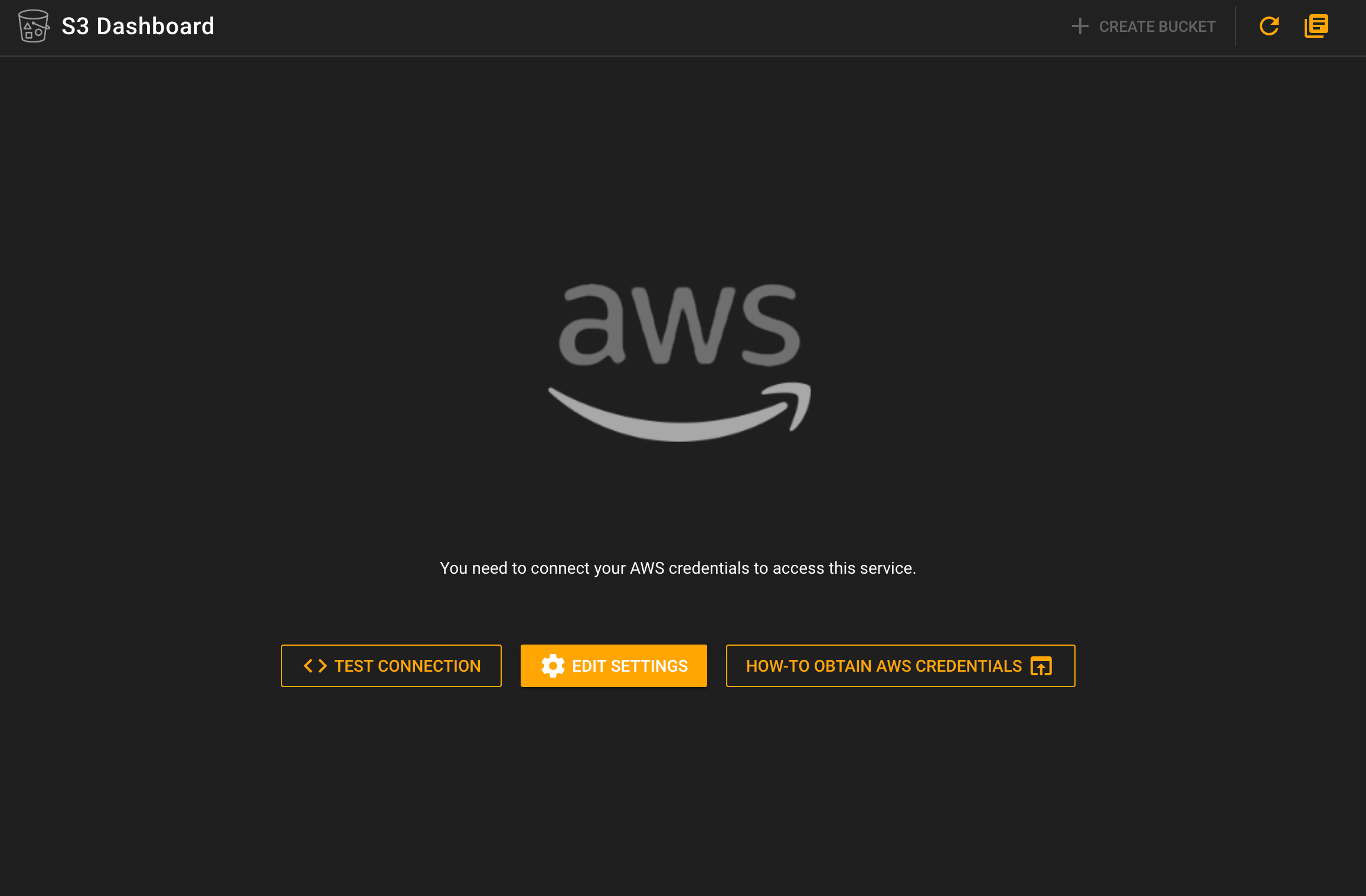
# Cloud Formation
We have received this request a lot, to have a more fully featured CloudFormation dashboard. As this is the true lynch pin of IaC on AWS, the necessity is obvious. In this latest version you can now view your resources as well as the template for your stacks. Very soon, you will also be able to validate and deploy your CloudFormation json and yml. Below you can see the list of resources associated with the stack.
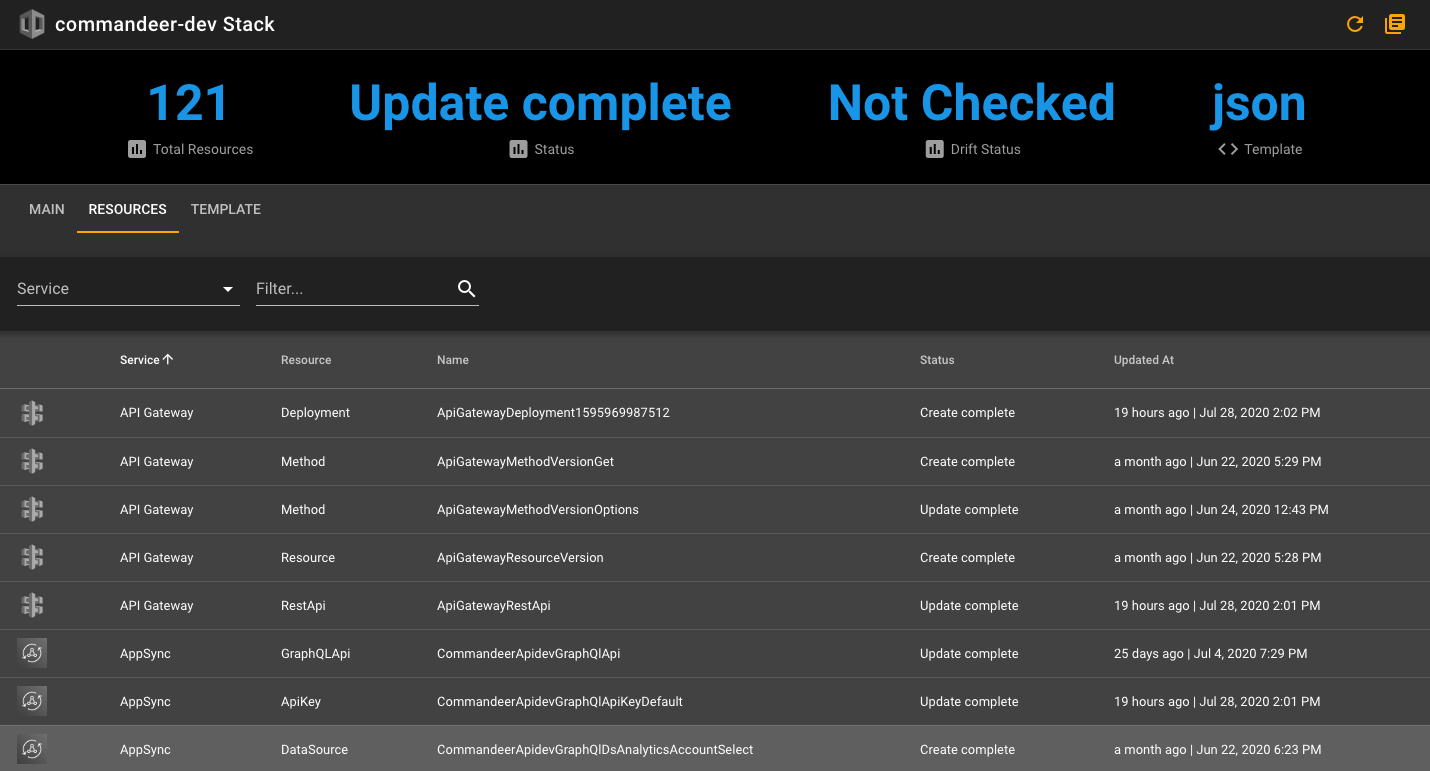
# Algolia
- er diagram
- column breakdown
- fixed issues on table search
- revamped record viewer
# S3
- cleaned up system diagram
- fine tuned navigation
- CloudWatch Alarms on bucket
- restyled file pages
# Docker
- ability to view your networks
- ability to delete a container
# SQS
- ability to view messages in the queue
- CloudWatch alarms on the page
- Show SNS Topic Subscriptions on the page
# Lambda
- fine tuning of the Lambda Invocation Logs
- redesign of the lambda invoke to work like our other runners
# Runner Redsigns
Our Ansible, Bash, CircleCI, Docker Compose, and Serverless have gotten the redesign treatment.
