Version 0.6.0 - 2/9/2020
# Version 0.6.0 - 2/9/2020
# Overall
Fix of caching issue when switching regions or accounts. This was: - Refresh button for accounts now also clears local cache for the currently selected account/region. Tightened up styling of Notifications, Profile, and Help right side menus.
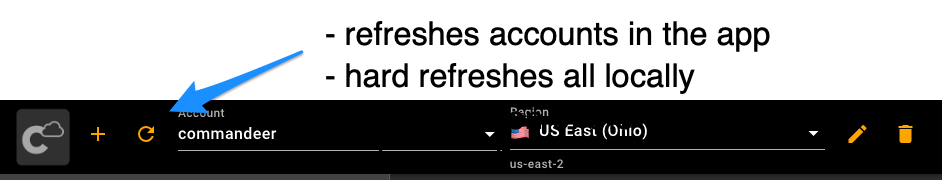
The refresh button now refreshes the accounts, AND your current account/region's local cache
# S3
Right click menu in the nav bar to refresh and add a bucket. You will start to see more right-click menus for all services soon. Card view and viewing the owner on the table in the buckets dashboard. Cleaned up the permissions section across all buckets, folders, and files. Restyled layouts with item on the left and permissions on the right for all details. Added the ability to draw on an s3 image (saving as duplicate, color selection, and sharing coming soon)
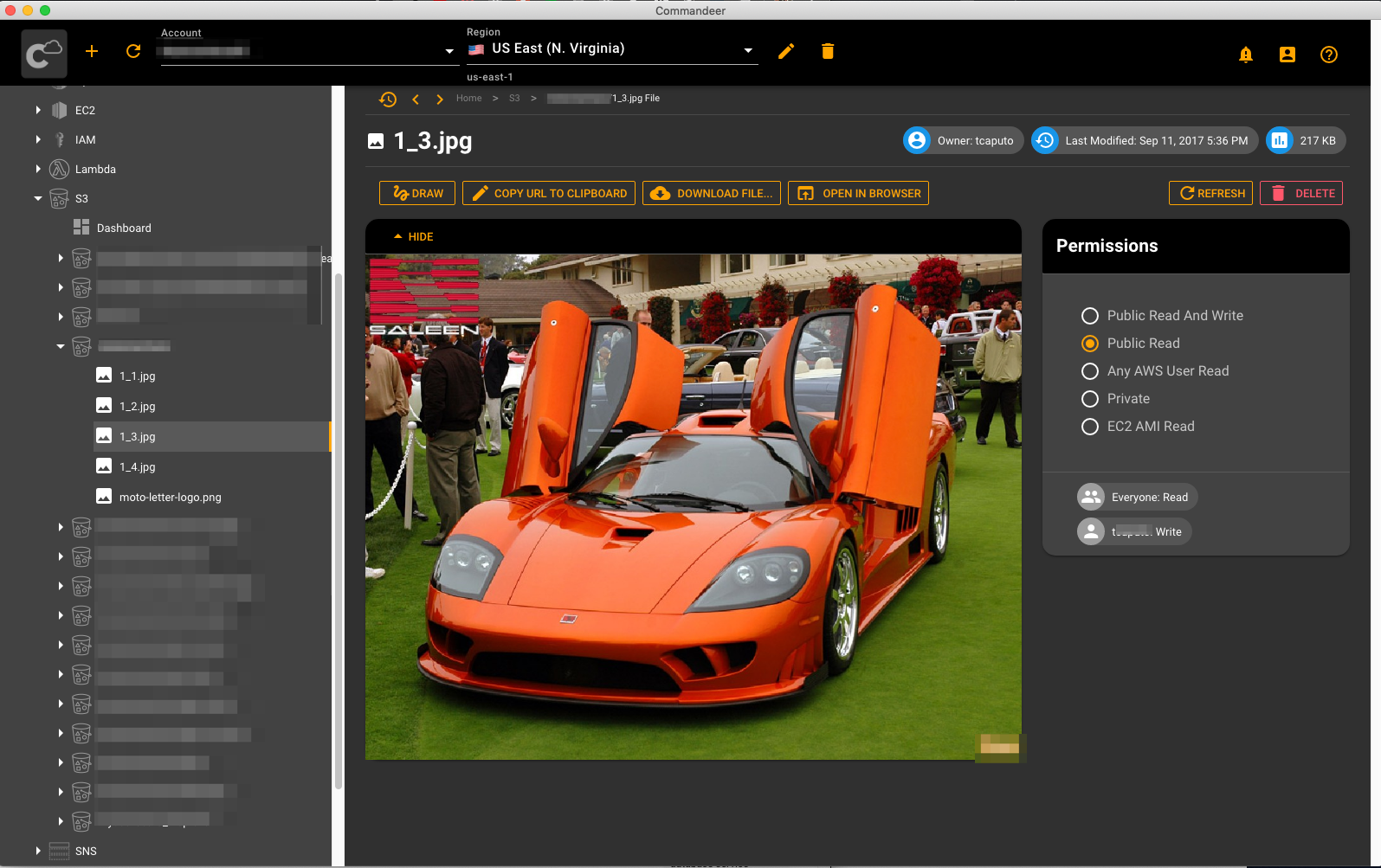
You can now choose to draw on the image or copy the url to your clipboard.
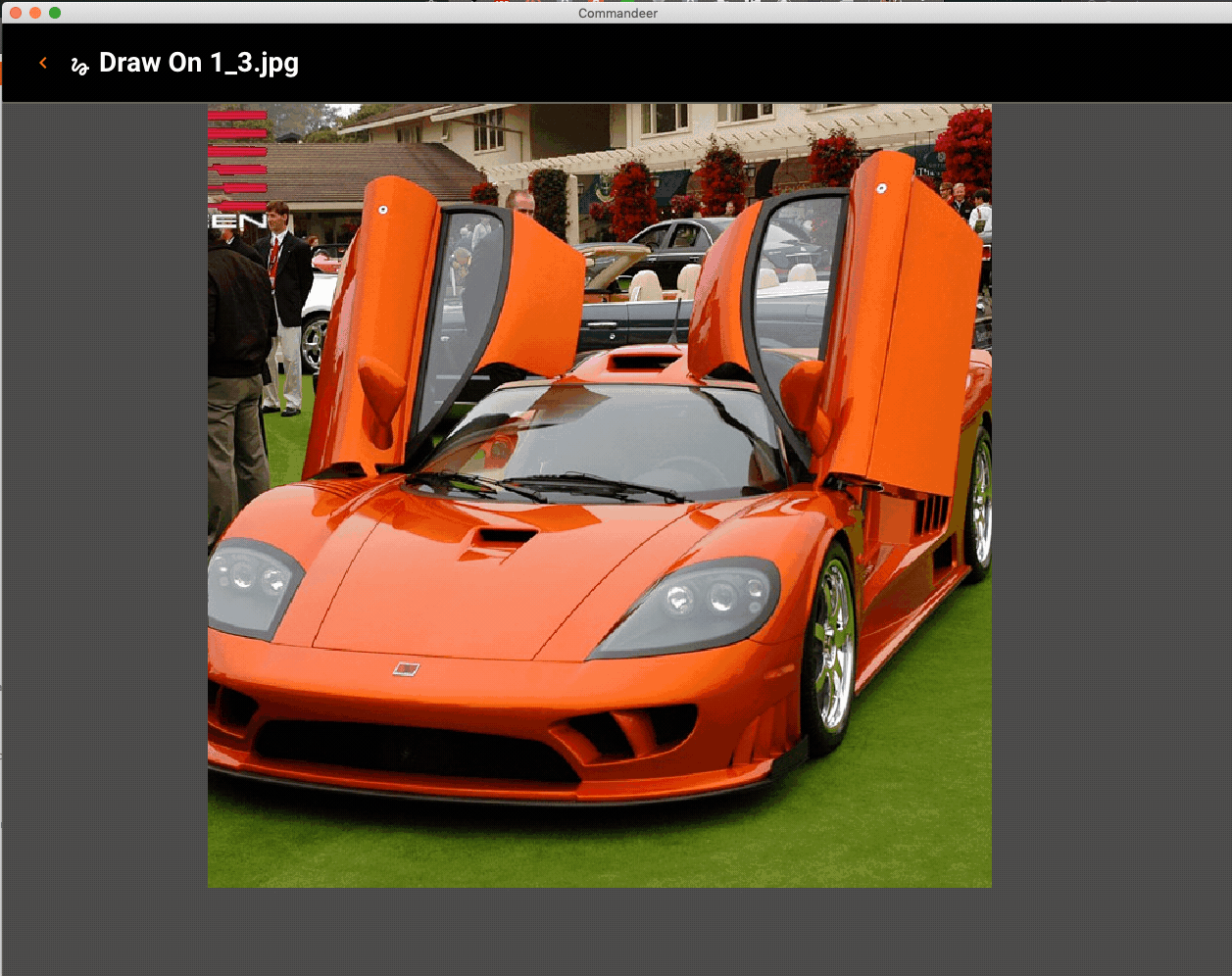
The drawing feature will soon allow you to save as duplicate or share with someone.
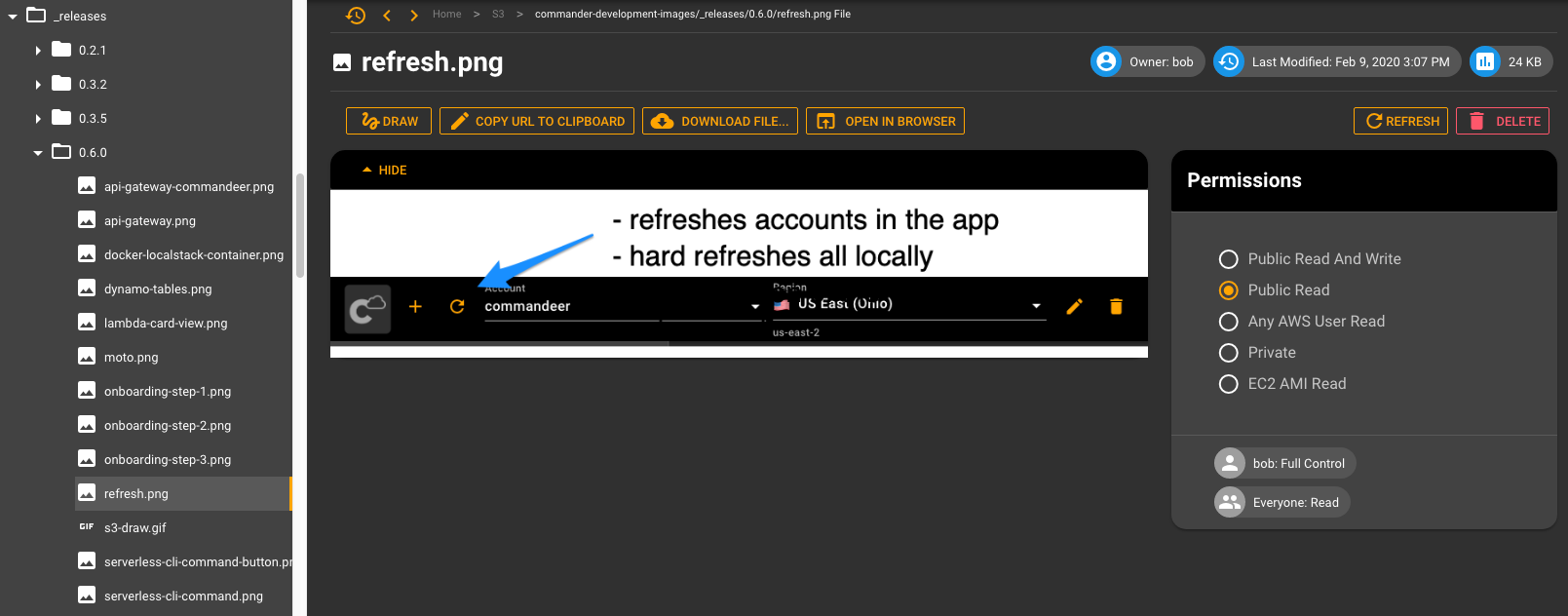
Above you can see the full folder of images used for this release.
# Dynamo
Card view on the tables dashboard. - Moved indexes, streams, and provisioned throughput out from behind a tab to the right side of the page on the table detail. Cleaned up styling of the add/edit dynamo record, added ability to view the record in full screen, and you can now copy the json object to your clipboard.
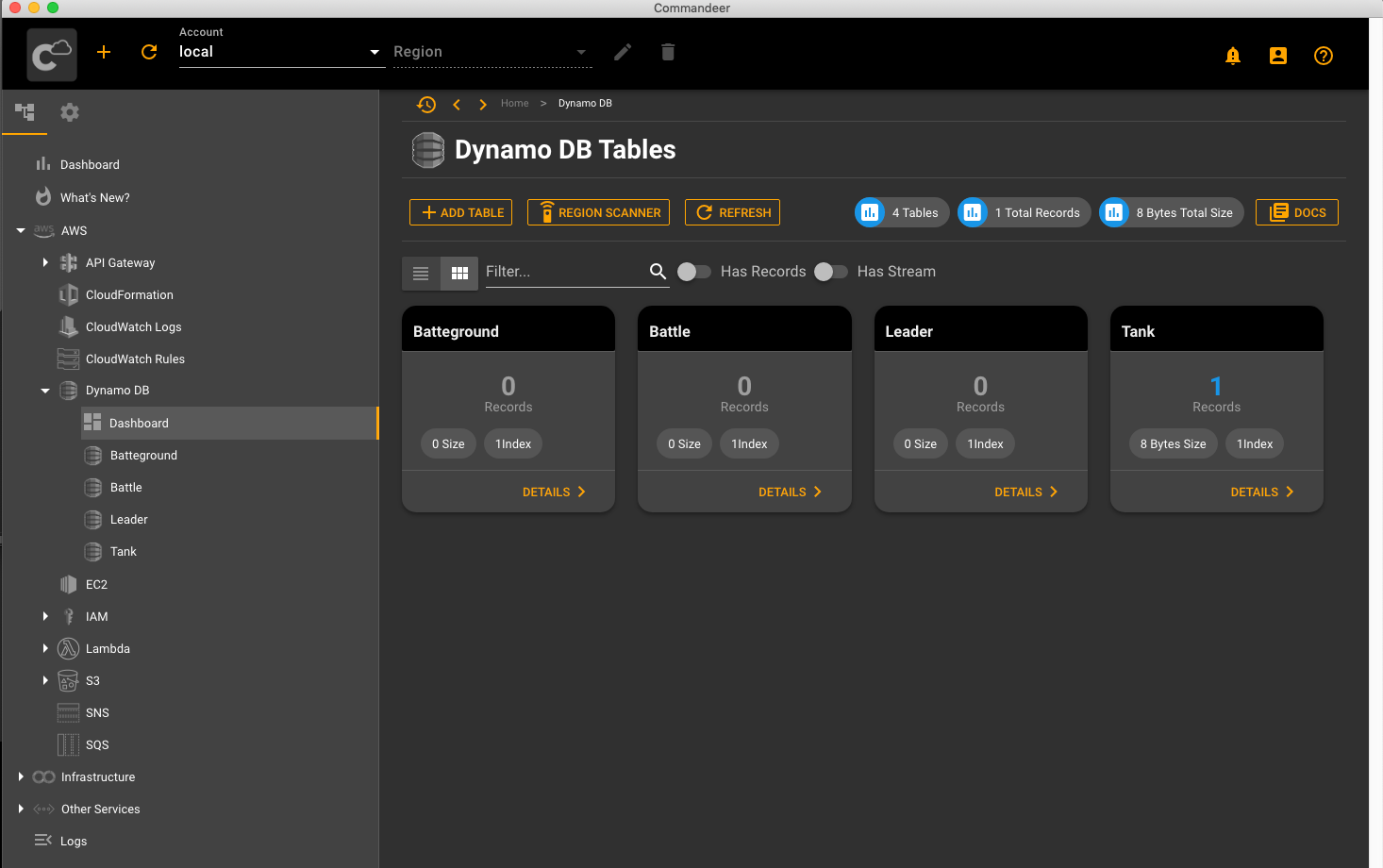
4 Dynamo Tables created on your LocalStack environment.
# API Gateway
Complete drill down of api/resources/routes in the tree view.
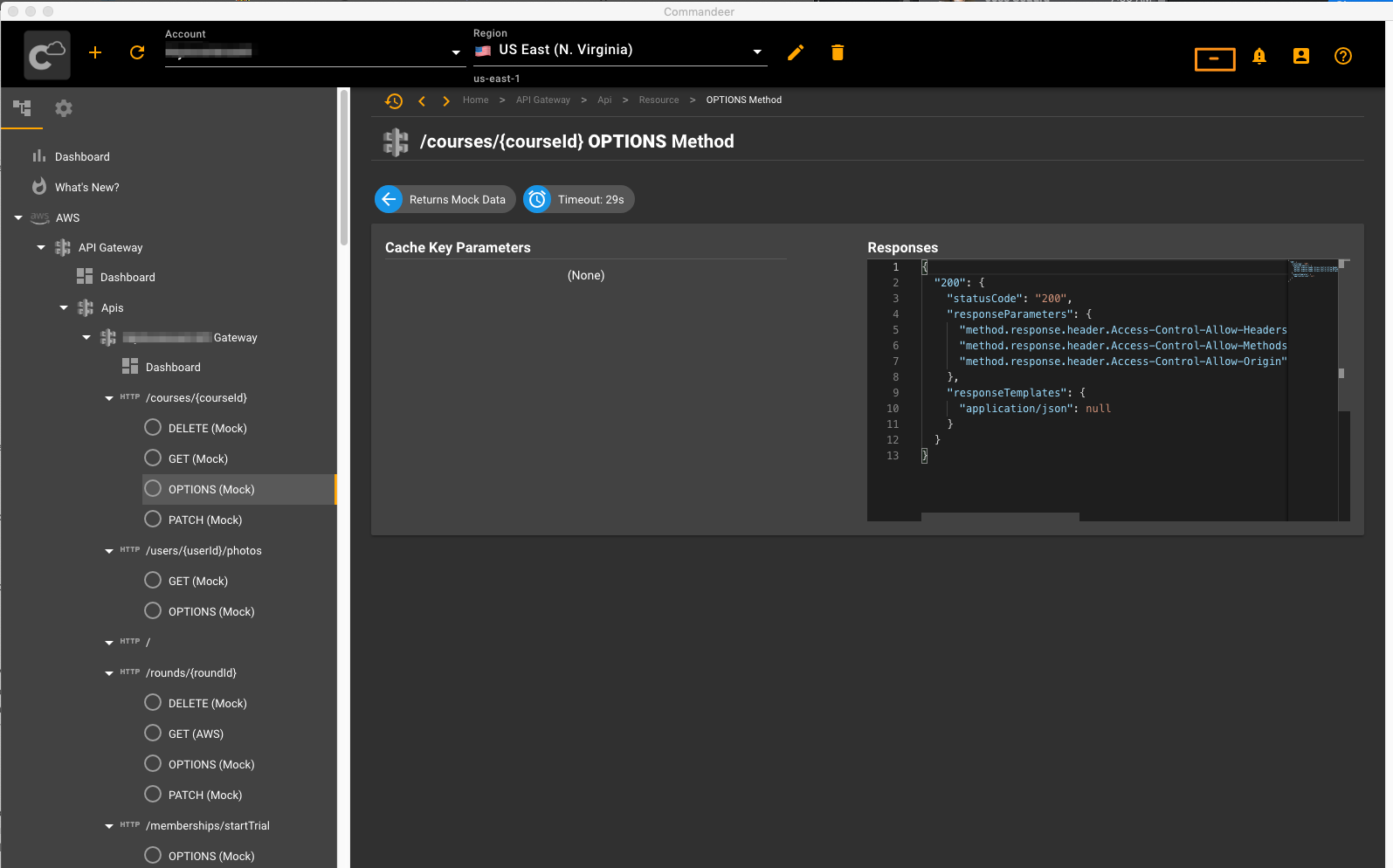
API Gateway now appears in the side treeiew, and all resources show Mock, Lambda, etc.
# Lambda
Card view on dashboard.
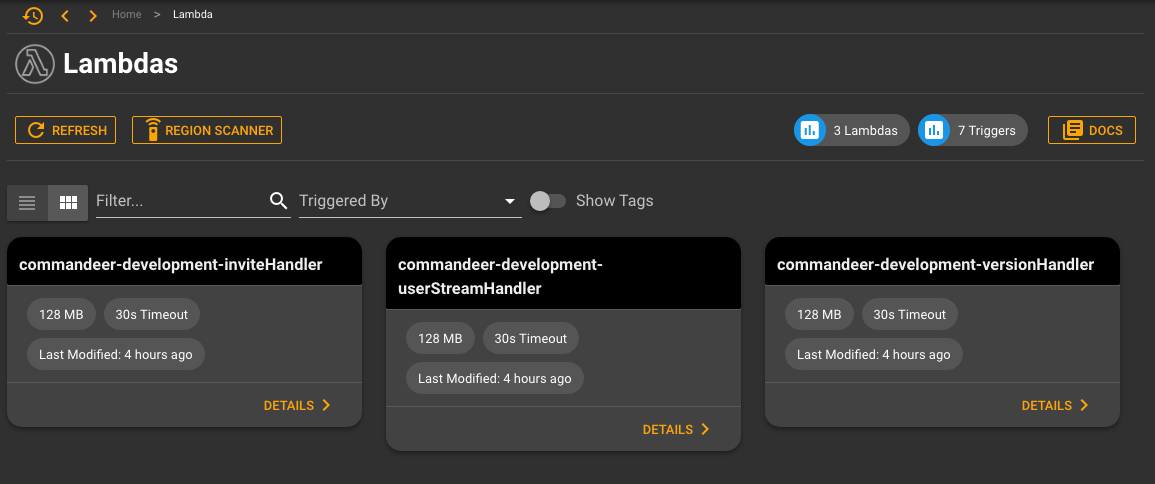
Lambda Card View.
# Docker Containers/Images/Volumes
Cleaned up the styling throughout
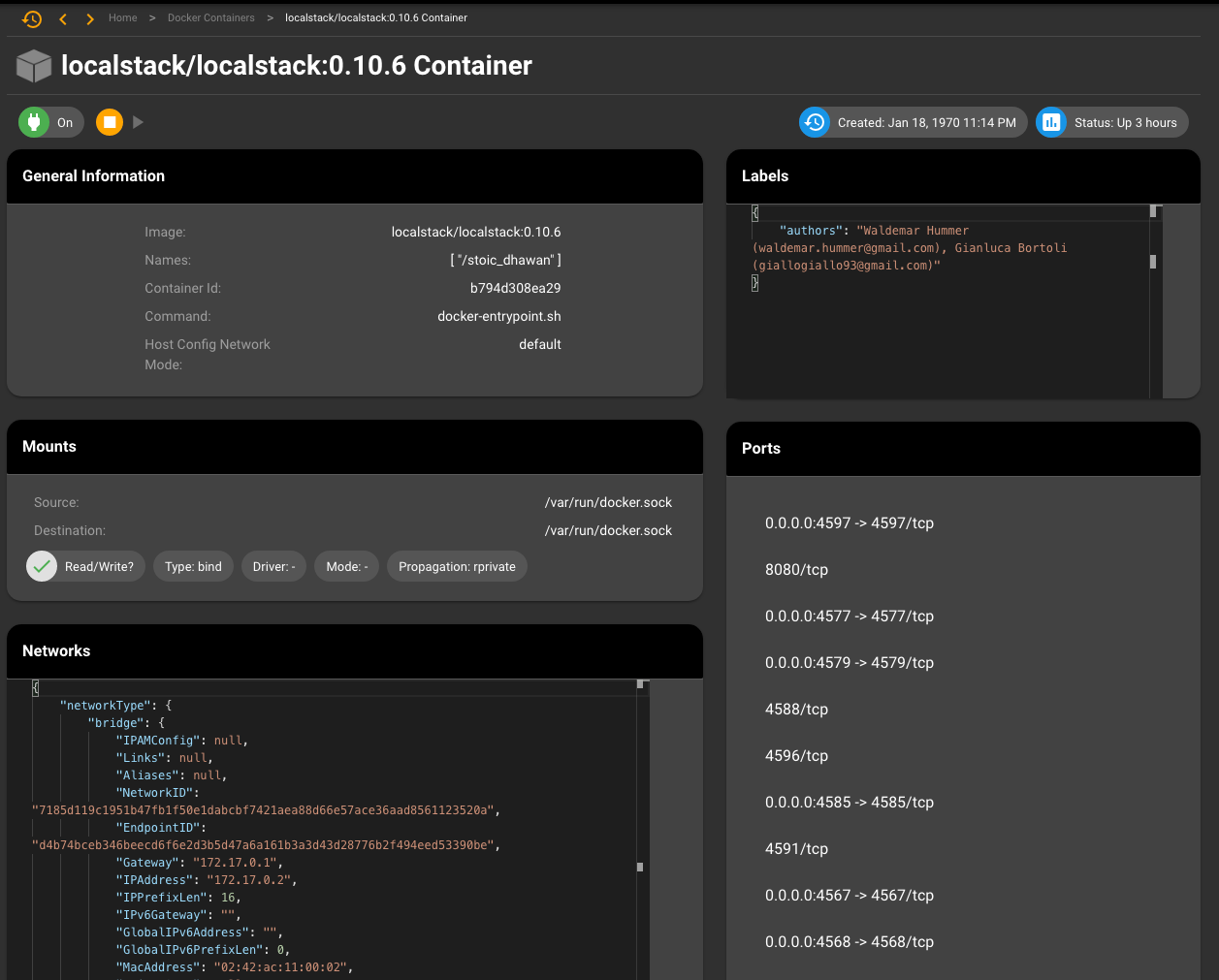
Localstack docker container in the new layout
# IAM
Added Users/Roles/Groups tot he left side tree view for easier access
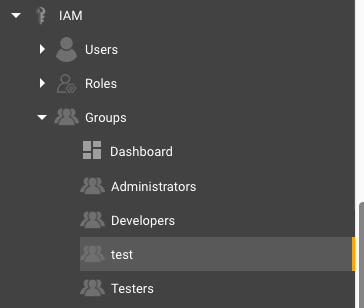
View your users roles and groups all from the side navigation
# Serverless
Copy terminal command that is to be executed for serverless. This is helpful for debugging, or copying your commands to your continuous integration system.
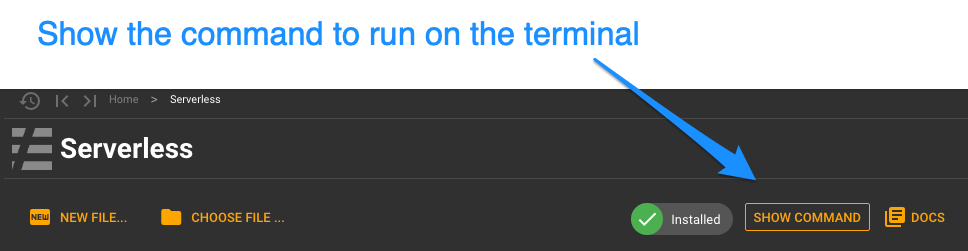
Press the Show Command button on the Serverless page to get the command that is about to be run on the command line.
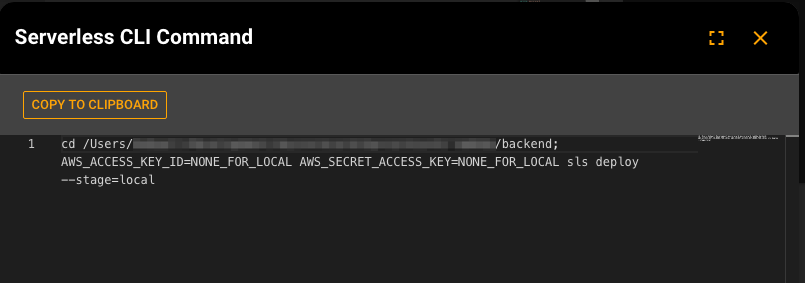
A view of the command being run on the command line. You can copy it to test or to run on your ci.
