Version 0.3.0 - 10/13/2019
# Version 0.3.0 - 10/13/2019
# Cloudwatch Logs
The Cloudwatch Logs system brings with it the ability to view all your logs groups in the system. You can then drill down into the most recent 100 15 minute streams. From there, you can view each event that takes place. This is very helpful especially for testing lambdas which we will talk about next. The tool also shows you if a lambda is connected to it, and when you are on the lambda page, you can click to view the logs it is for.
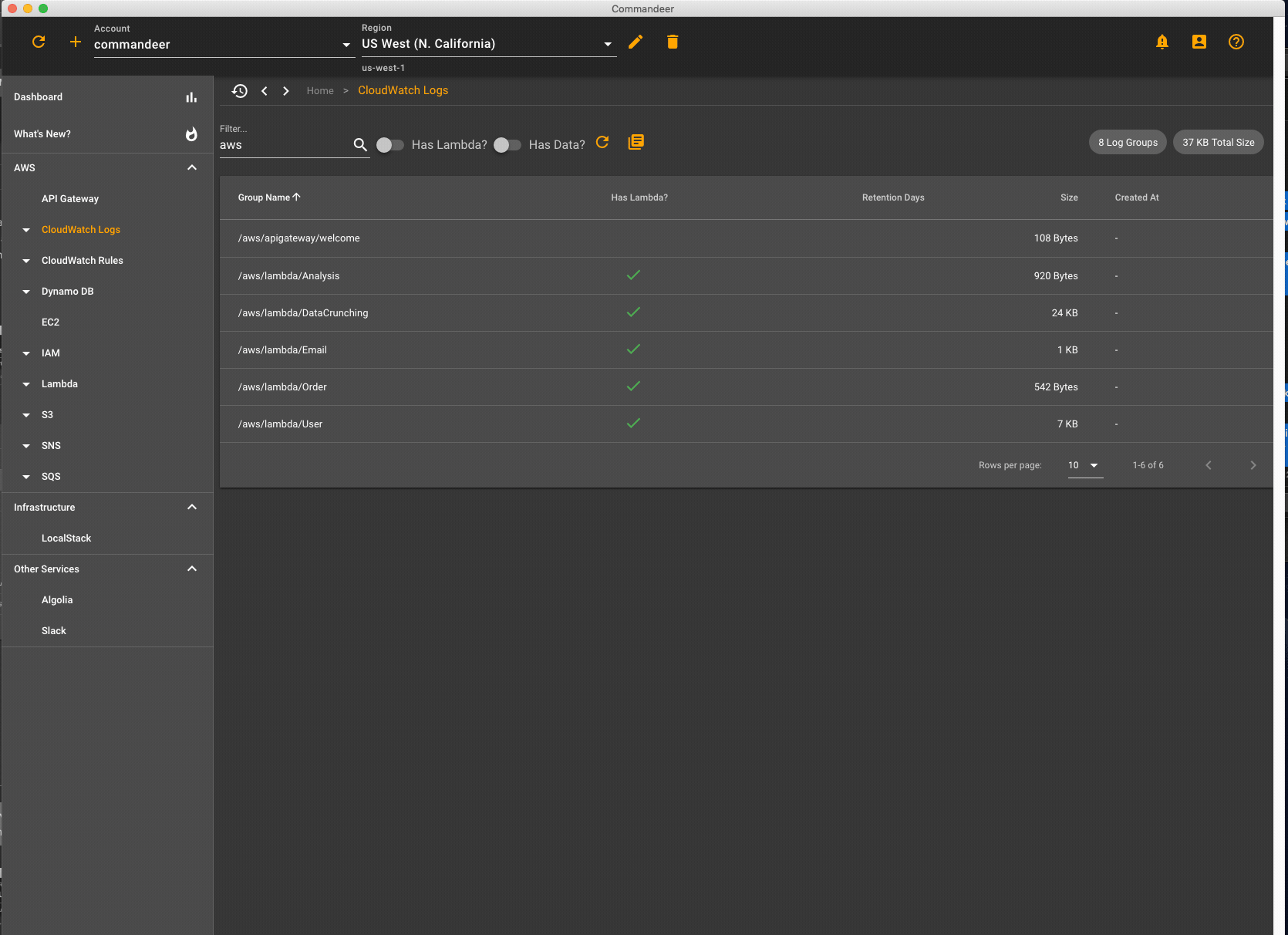
Here you can see someone selecting the /aws/apigateway/welcome Log Group, viewing the Log Stream for that group, and then viewing the Log Event of a stream. (Note: Most Log Groups have many Streams, and each Stream many Events)
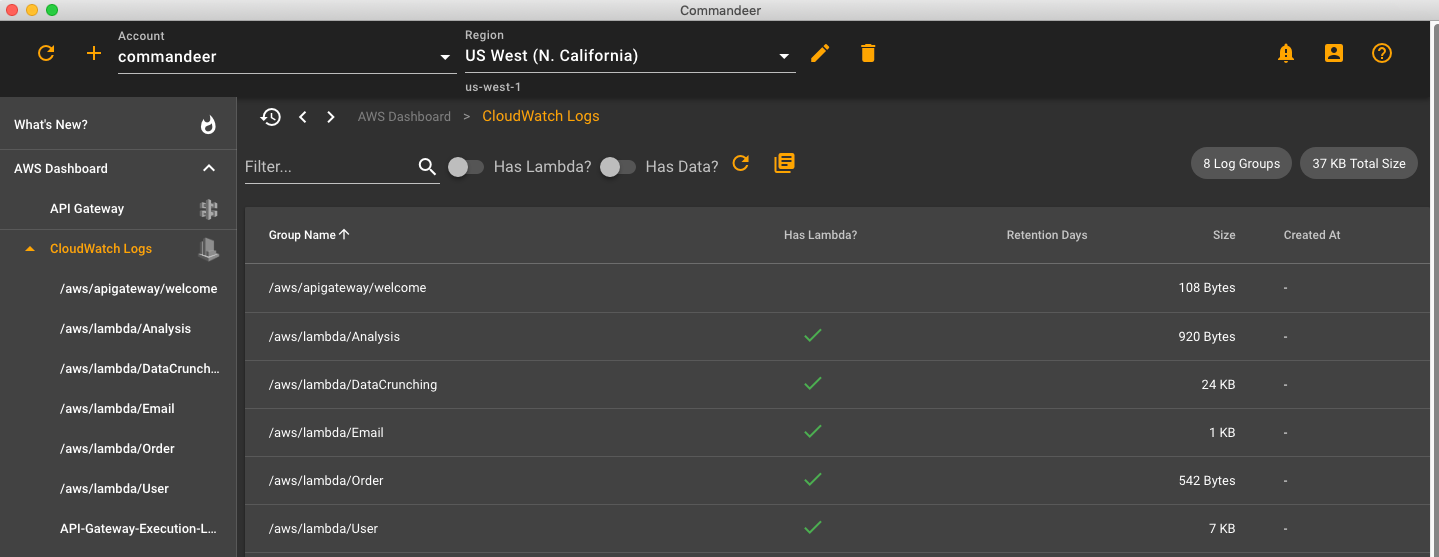
Here you can see view the CloudWatch Log Groups and if they are connected to a Lambda.
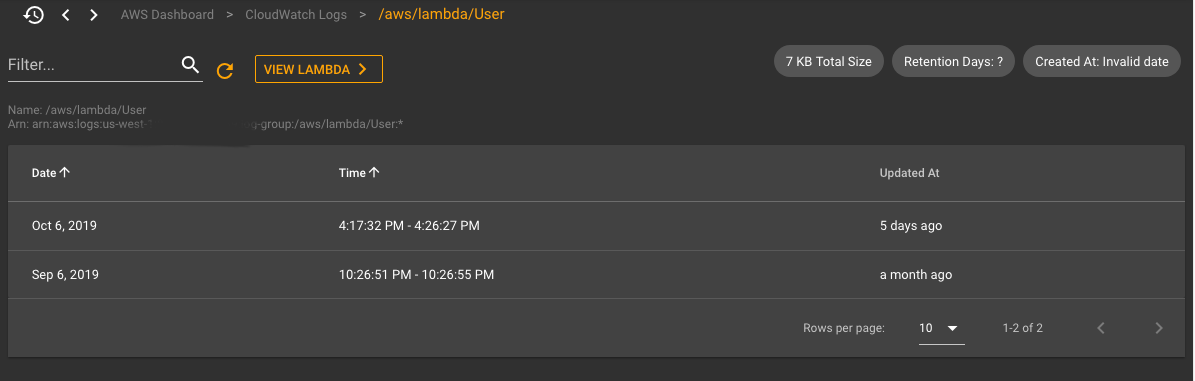
Drilling into the User Log Group. You can see that there were Log Streams for September 6th and October 6th.
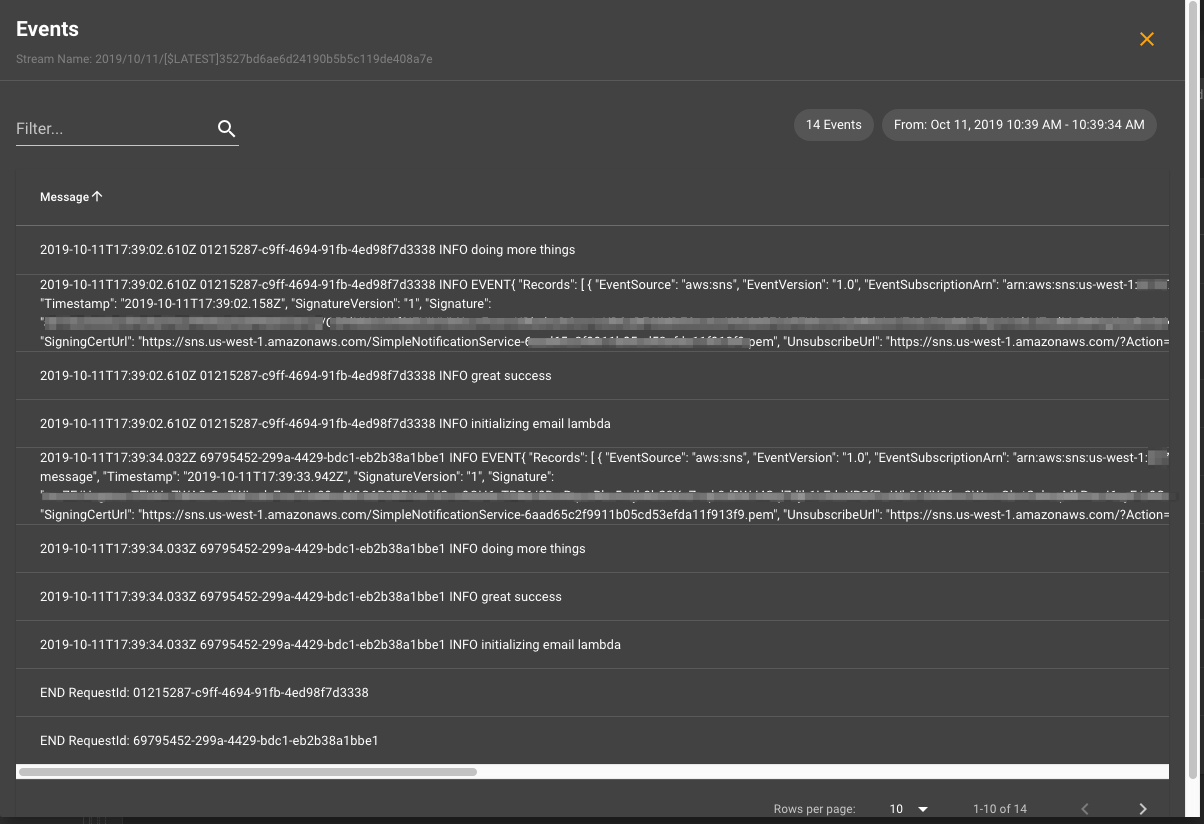
Drilling in further to one of the Log Streams, you can see each event that is consoled.
# Lambda Testing Suite
We are very excited to announce the launch of our suite of testing tools to manage your Serverless applications. The suite includes the Lambda Invoke, Lambda S3 Tester, Lambda Dynamo DB Tester, and the Lambda SNS Tester. Below you will find a sample video of moving through the Cloudwatch Logs section and then images of the Log Group, Log Stream and Log Events.
Invoke Lambda - Being able to invoke your lambda and view the results are a major part of serverless testing. We now give you the ability to do so. In the first image below, you can see step 1 which allows you to enter the event JSON data and then invoke the lambda. In step 2 you can then view the results of the invocation.
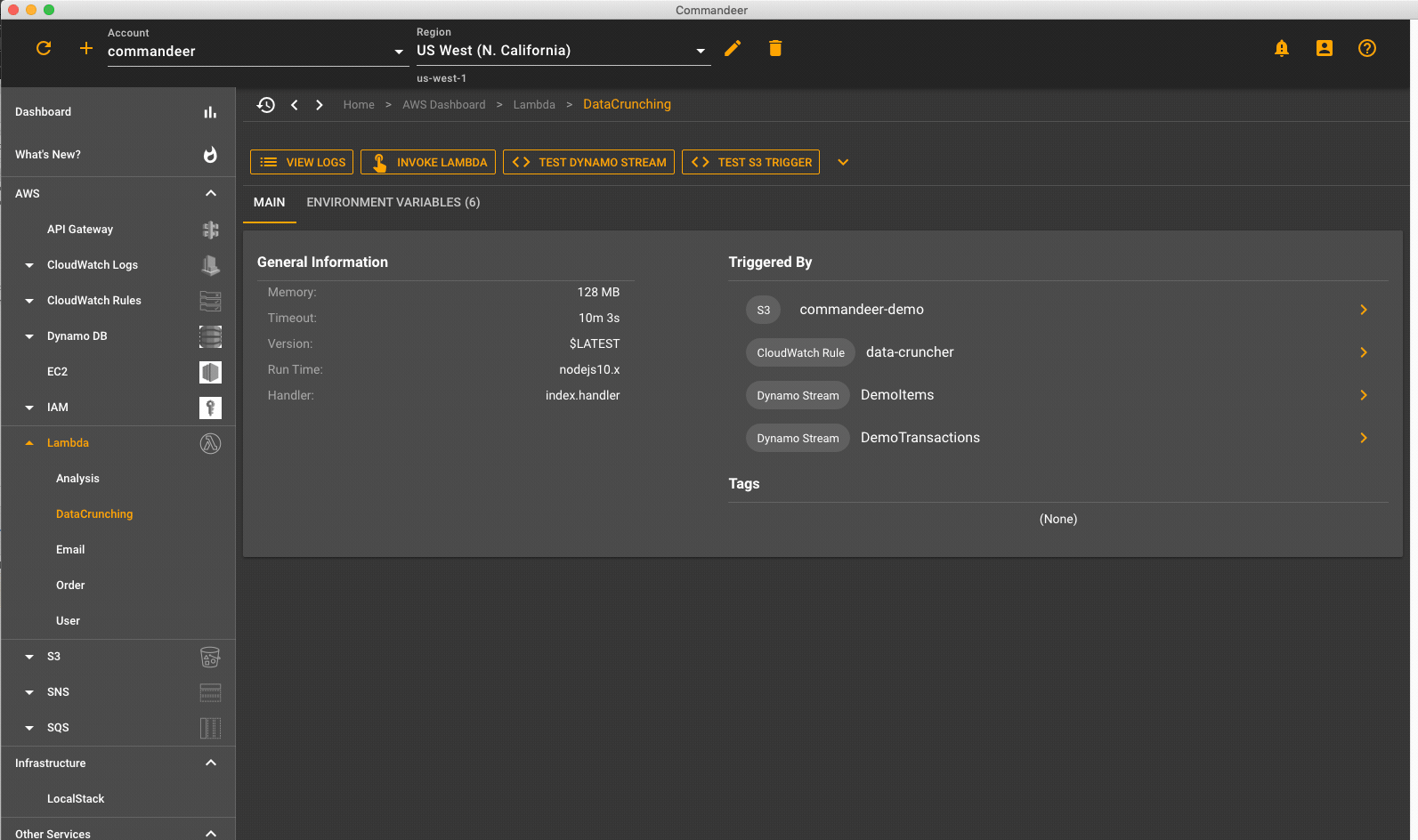
Here you can see someone entering in a JSON event, invoking the Lambda, and then viewiing the resulting Cloudwatch Logs from the lambda.
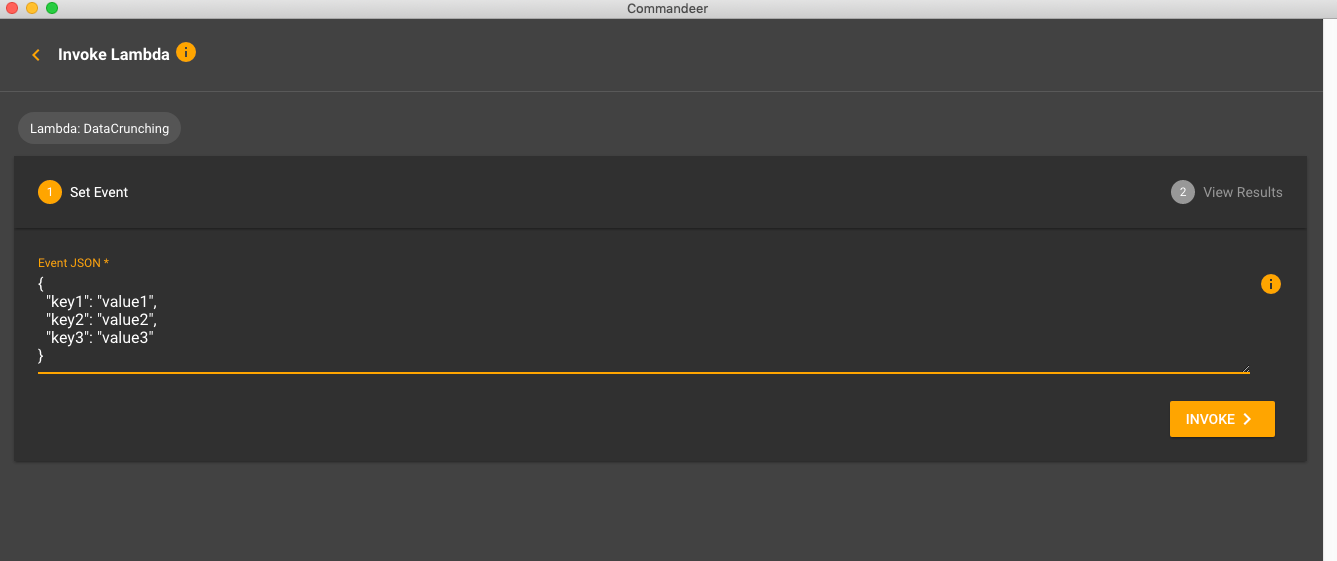
Step 1 allows you to specify the JSON data that will be passed into the lambda.
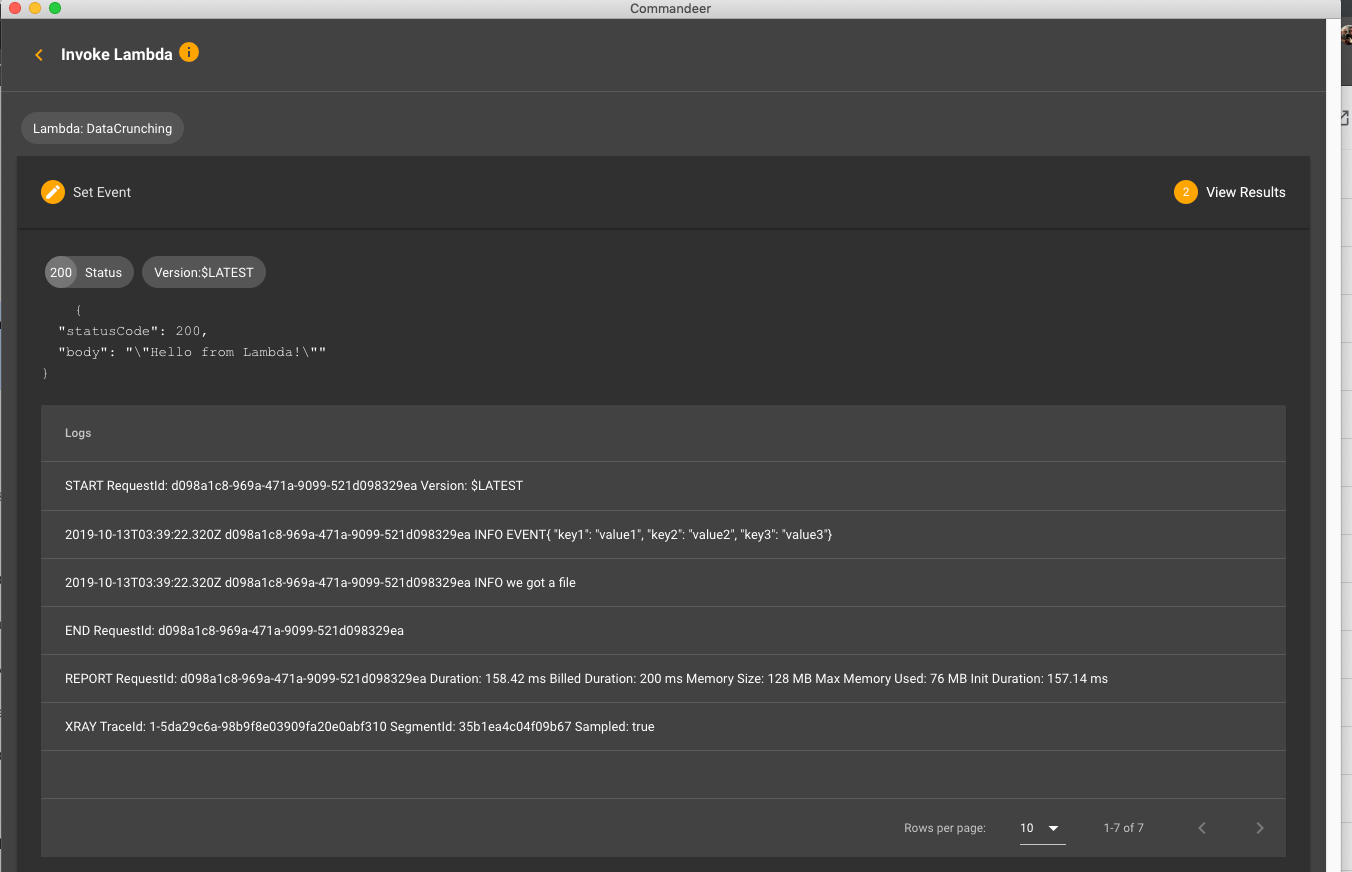
Step 2 then let's you view the results of the lambda that was invoked.
# S3 Tester
The Lambda S3 Tester allows you to upload a file to an S3 bucket that is connected to a Lambda on the other end. You can then view the results of the lambda invocation. In the first image you can see a dialog to drop a file into the S3 bucket. In step 2, you then select how long to wait for the lambda to finish. On the last step, you can view the results of the lambda invocation logs. If you don't see all your logs immediately, you can press the refresh button again to requery for the logs. Because lambda can run up to 15 minutes, you may have to do so depending on how long it takes.
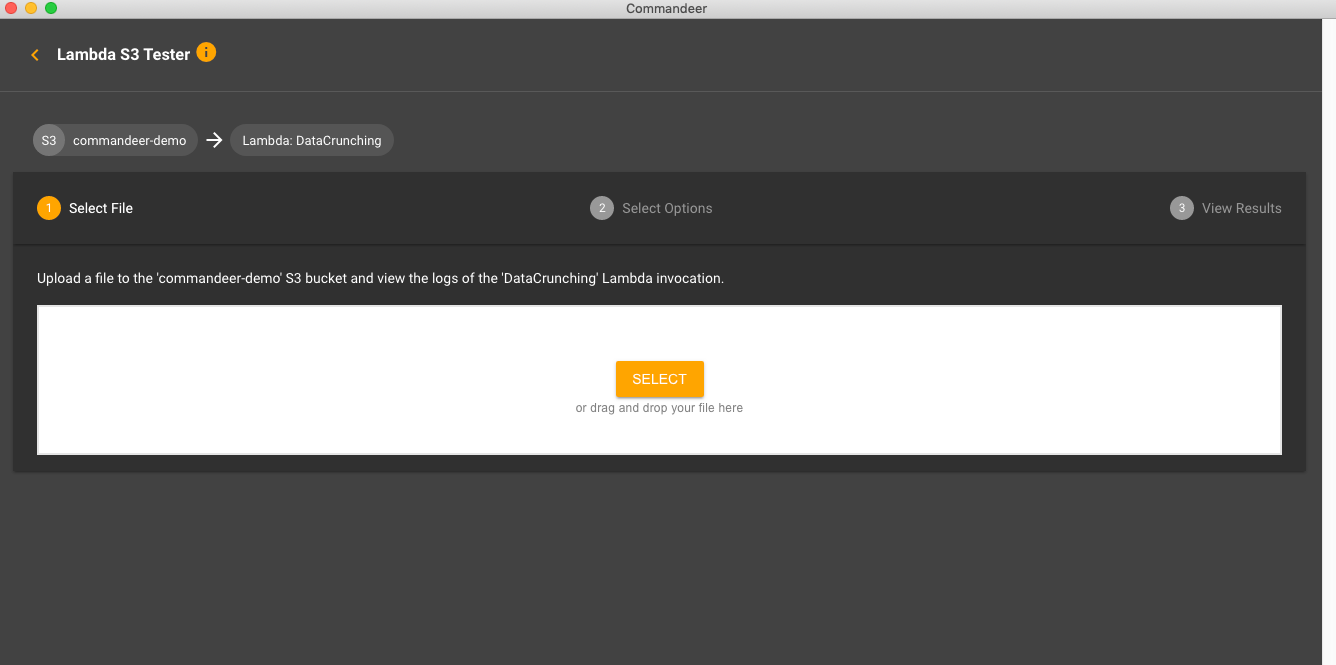
Step 1 allows you to select a local file that you want to upload to S3
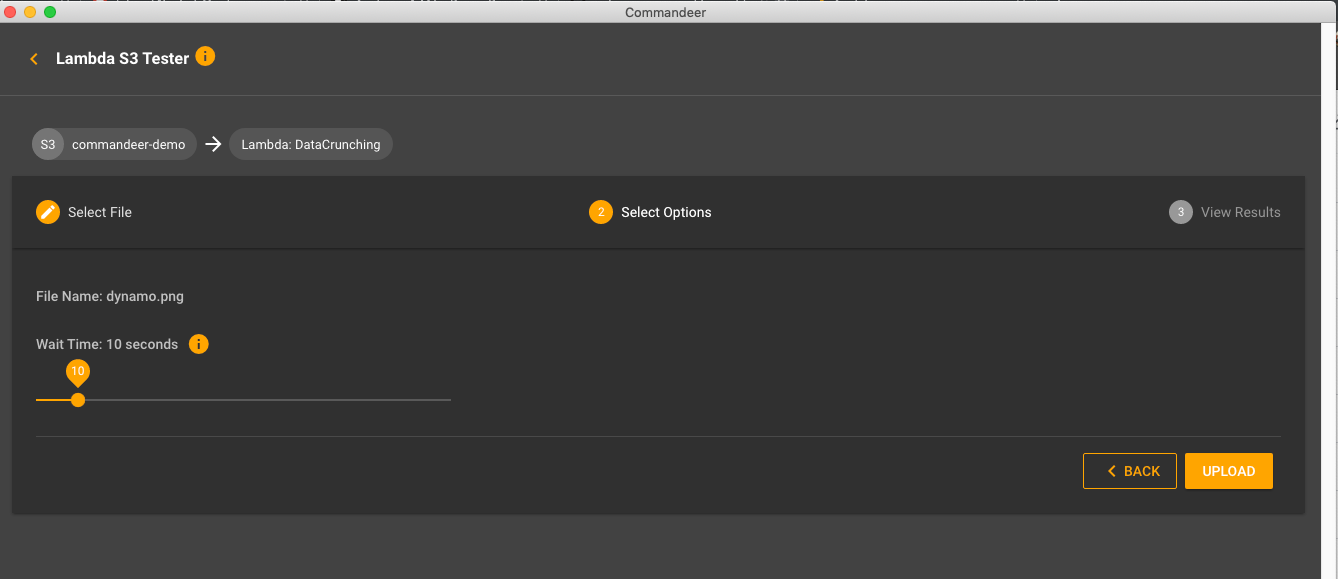
Step 2 let's you confirm the file to upload, and set the wait time to poll for logs
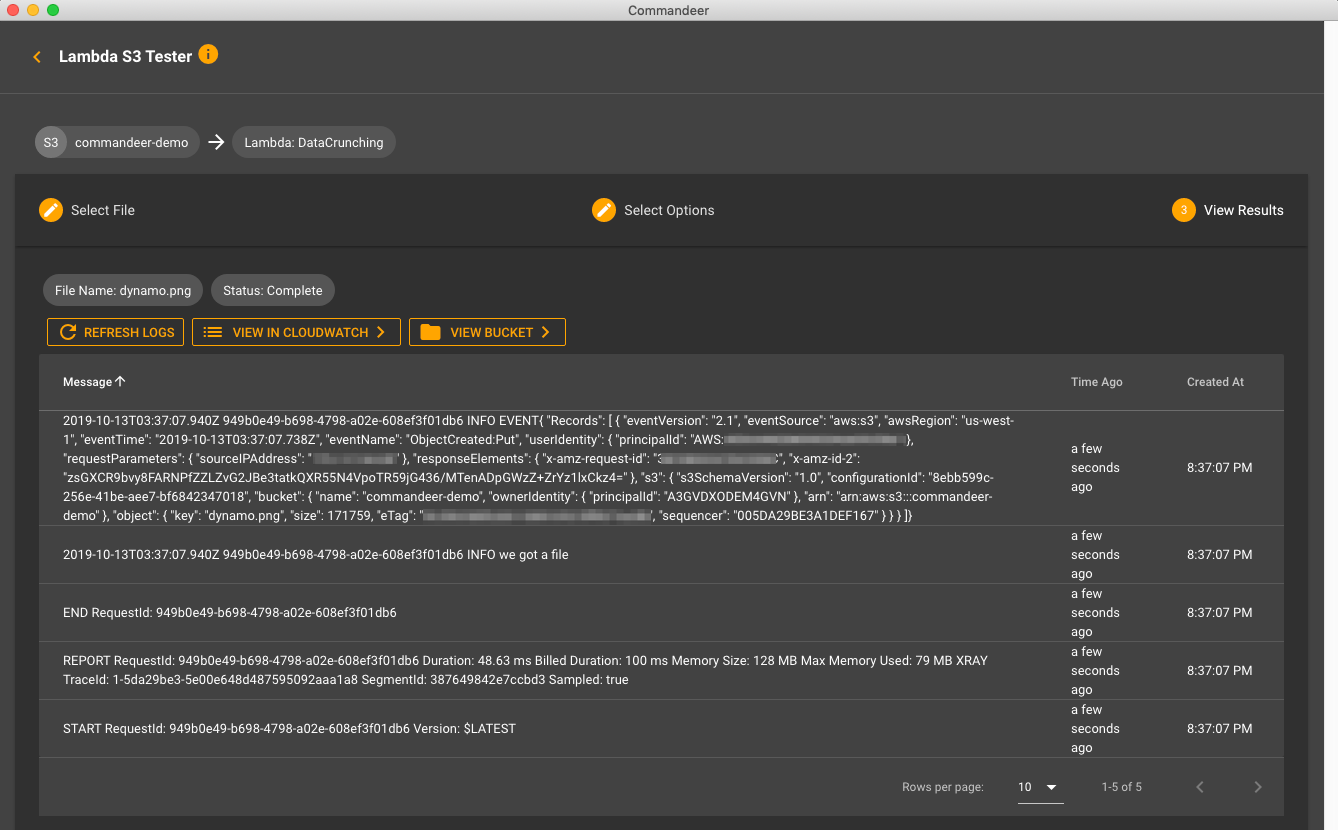
Step 3 allows you to view the results of the lambda that was invoked.
# Dynamo Tester
This tester allows you to add a record to a Dynamo DB table and then watch the results of the lambda invocation that is connected to it via a Dynamo Stream.
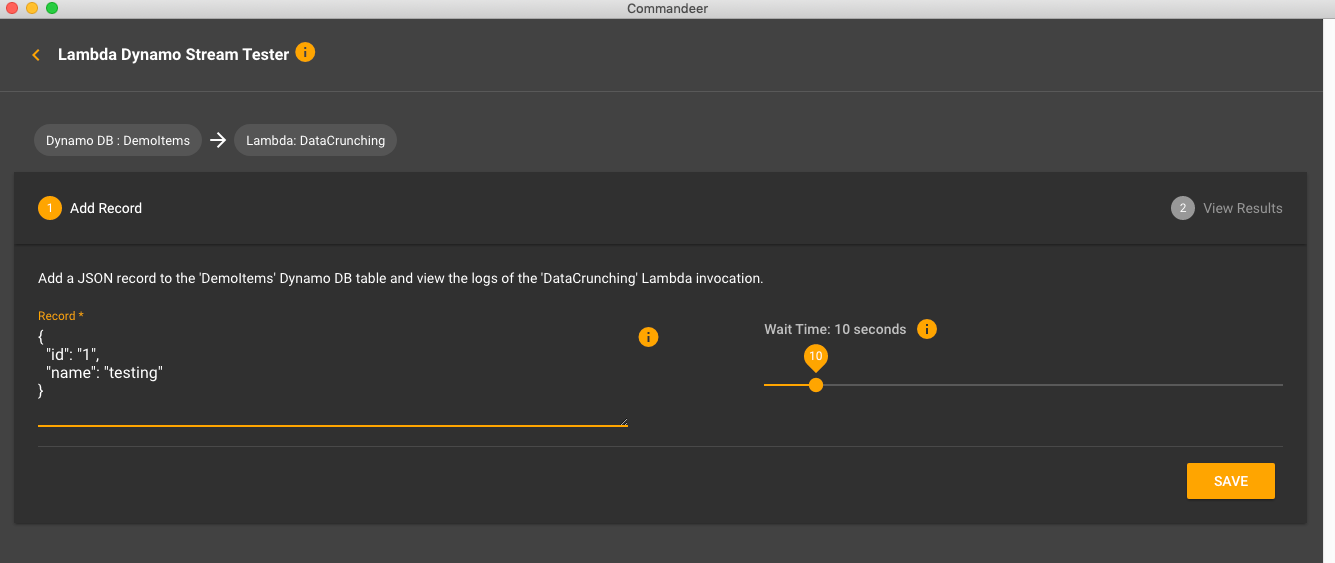
Step 1 allows you to add a JSON record to your Dynamo DB table and select how long to wait.
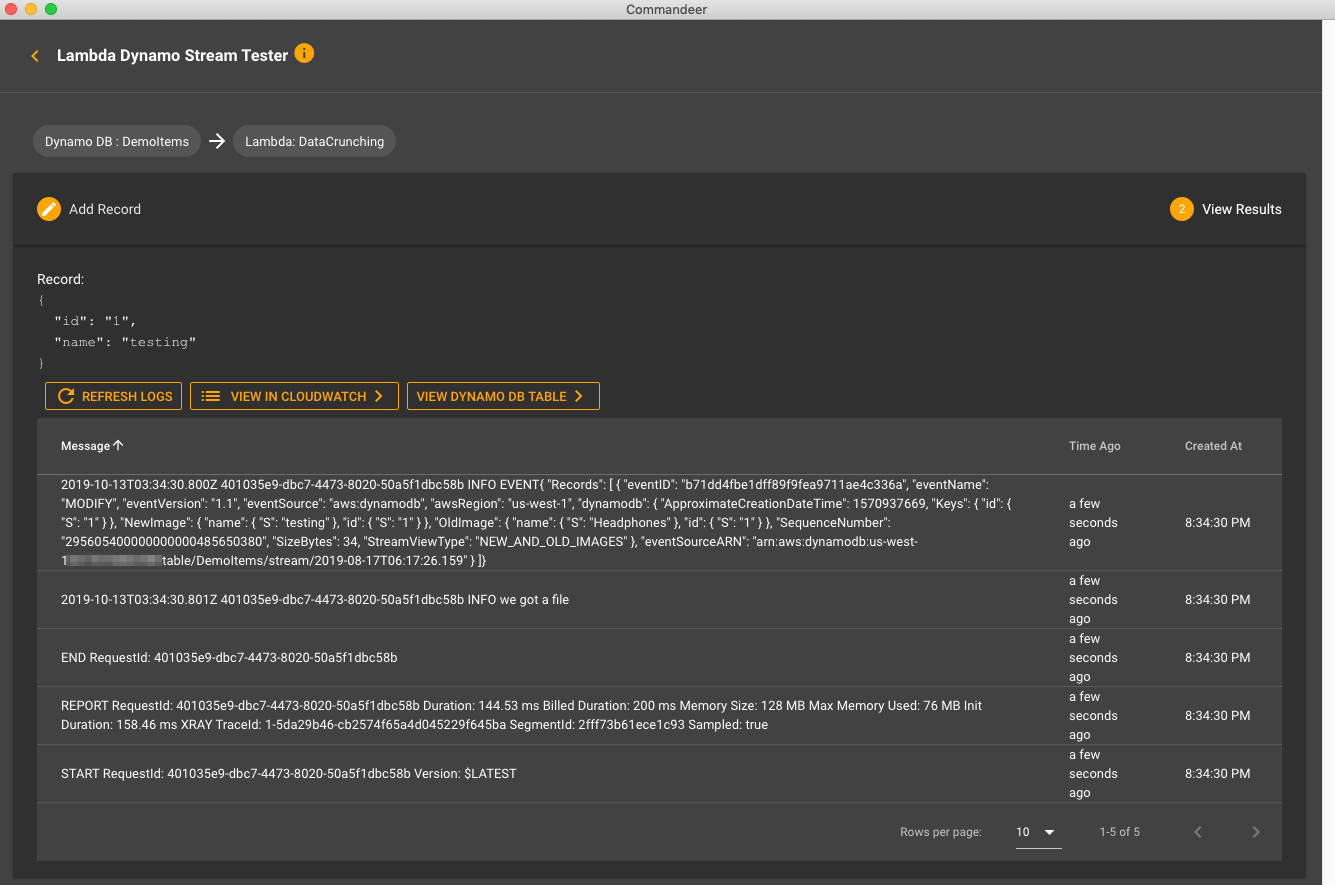
Step 2 allows you to view the resulting CloudWatch Logs connected to your latest Lambda invocation.
# SNS Tester
The Lambda SNS Tester allows you to send a message to an SNS Topic that is connected to a Lambda on the other end. You can then view the results of the lambda run.
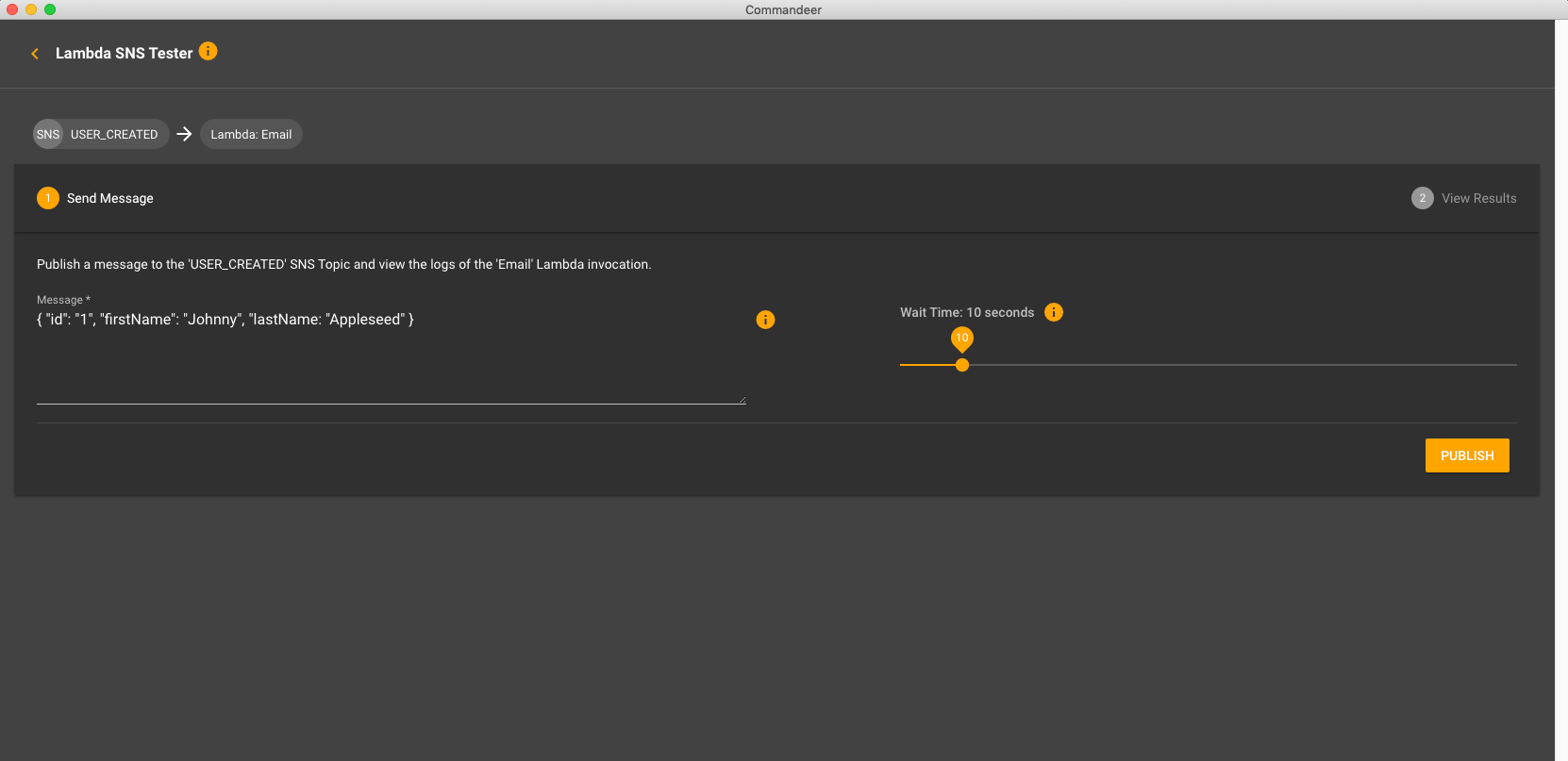
Step 1 allows you to select the message you want to publish to an SNS Topic.
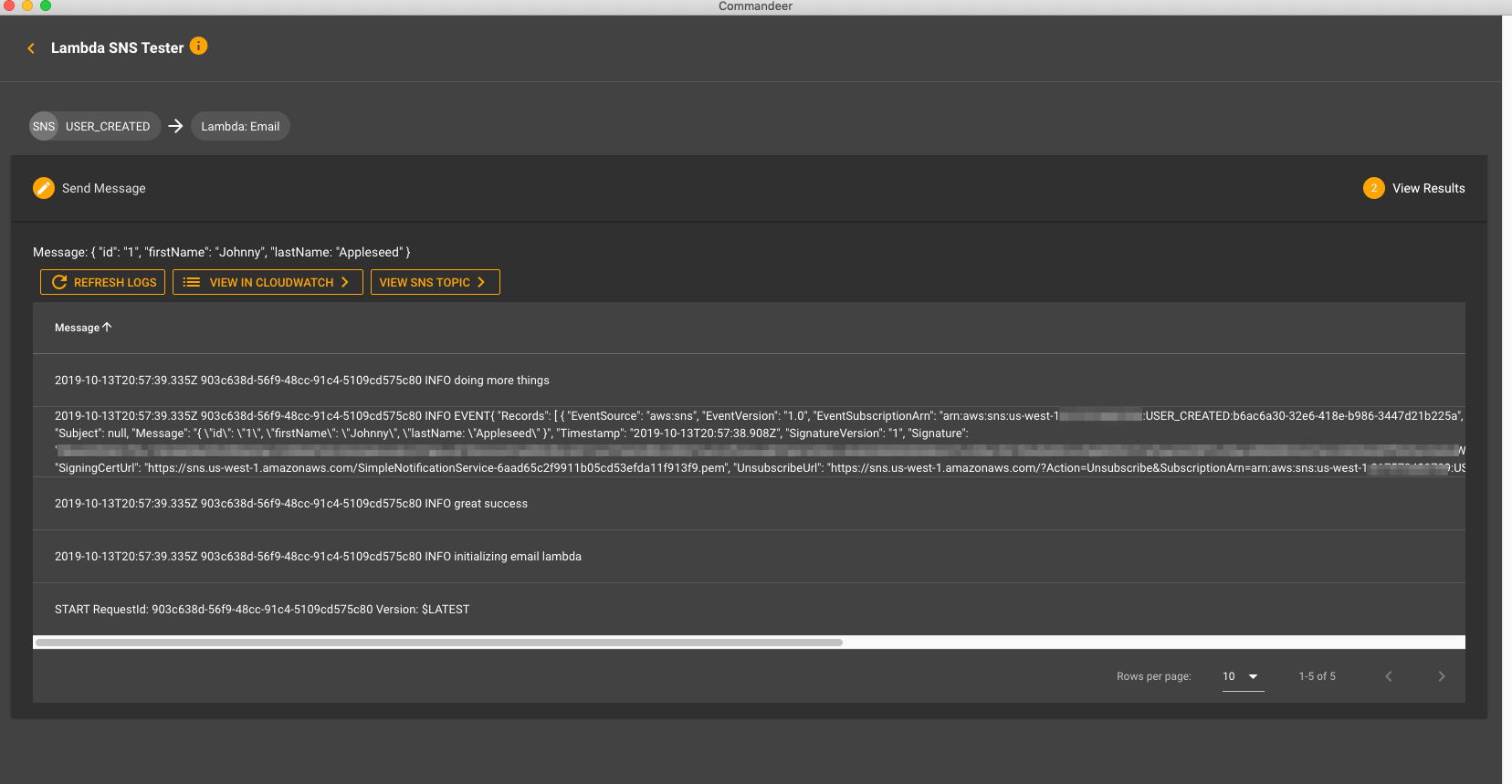
Step 2 then let's you view the results of the lambda that was invoked.
# New Dynamo DB Features
With the version 0.3.0, you can now add, edit, and delete records in a Dynamo DB table. You can also now delete a dynamo table. Lastly, the ability to test Dynamo Streams is now available with the 'Lambda Dynamo Tester'.
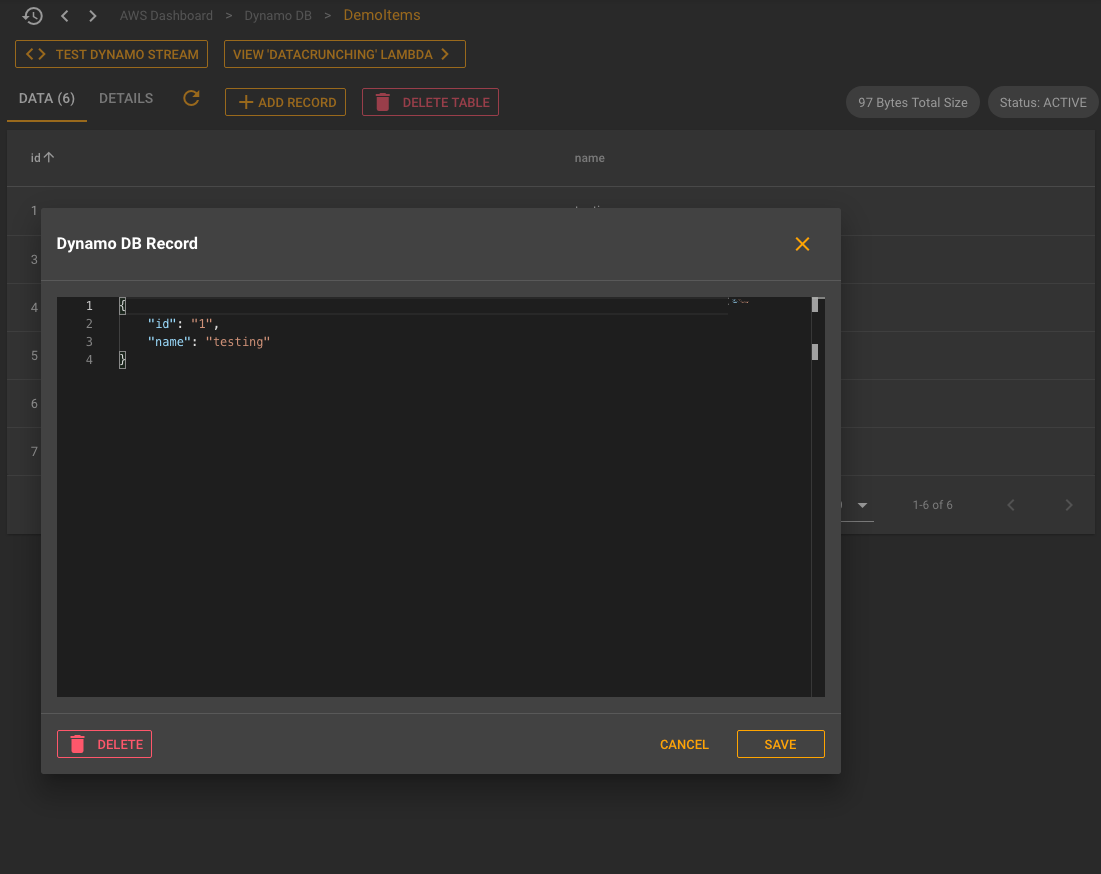
You can delete a record, edit or update a DynamoDB record straight from the detail view.
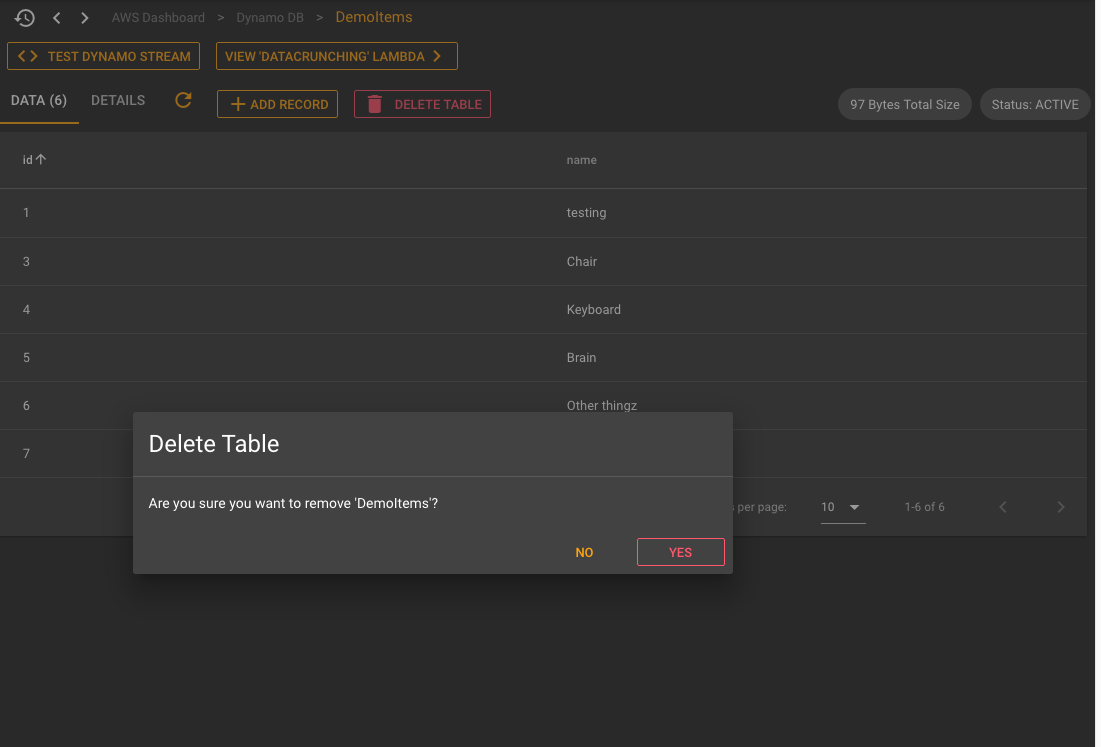
Delete table is available by clicking the Delete Table button and confirming the deletion.
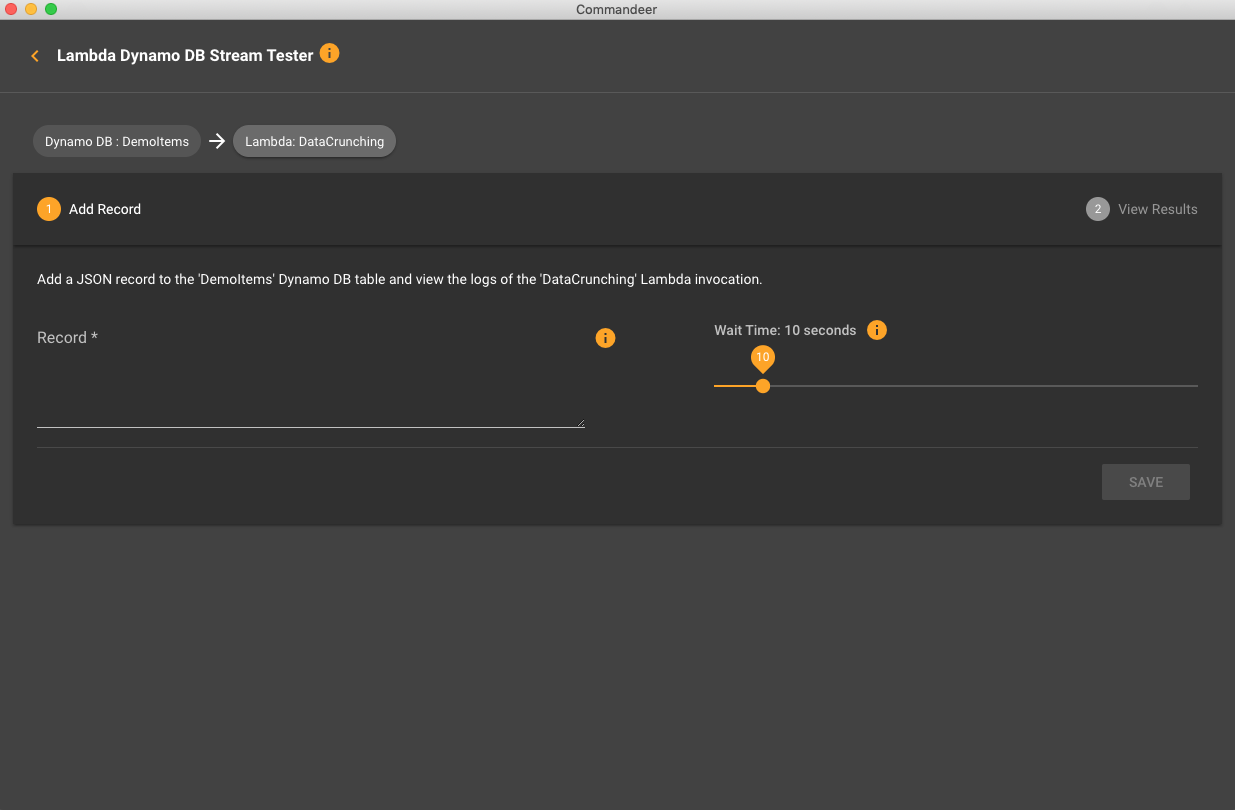
Test your lambda getting invoked by the DynamoDB stream with a new testing tool.
# New SNS capabilities
You can now publish SNS messages to an SNS Topic. You can also run tests of Lambda invocations connected to an SNS Topic via the 'Lambda SNS Tester'
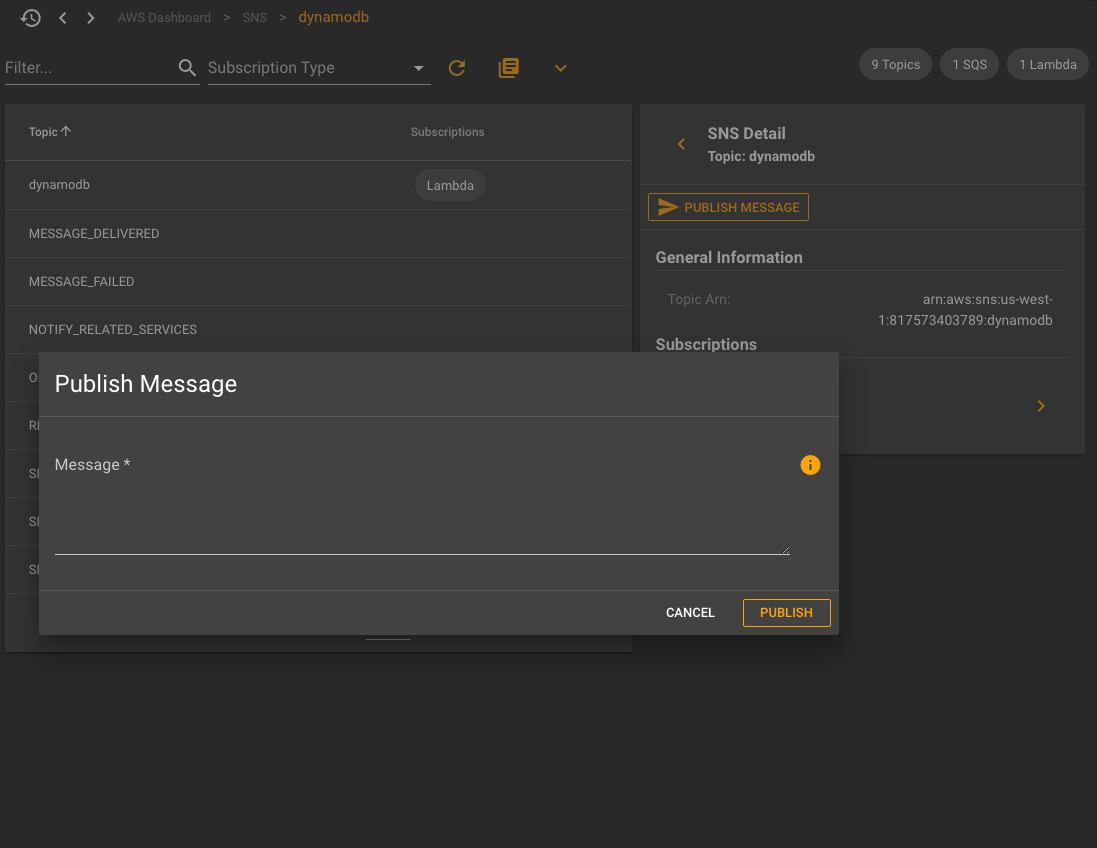
Sending a message into your SNS topic.
# Delete a non empty S3 bucket or a folder
We're happy to bring you the ability to delete a non empty folder or even a non empty bucket with its content all in one shot. Worry not, we prompt you before deleting it. Just sit back, relax and enjoy the ability to remove your unnecessary files efficiently from a desktop UI. 😎
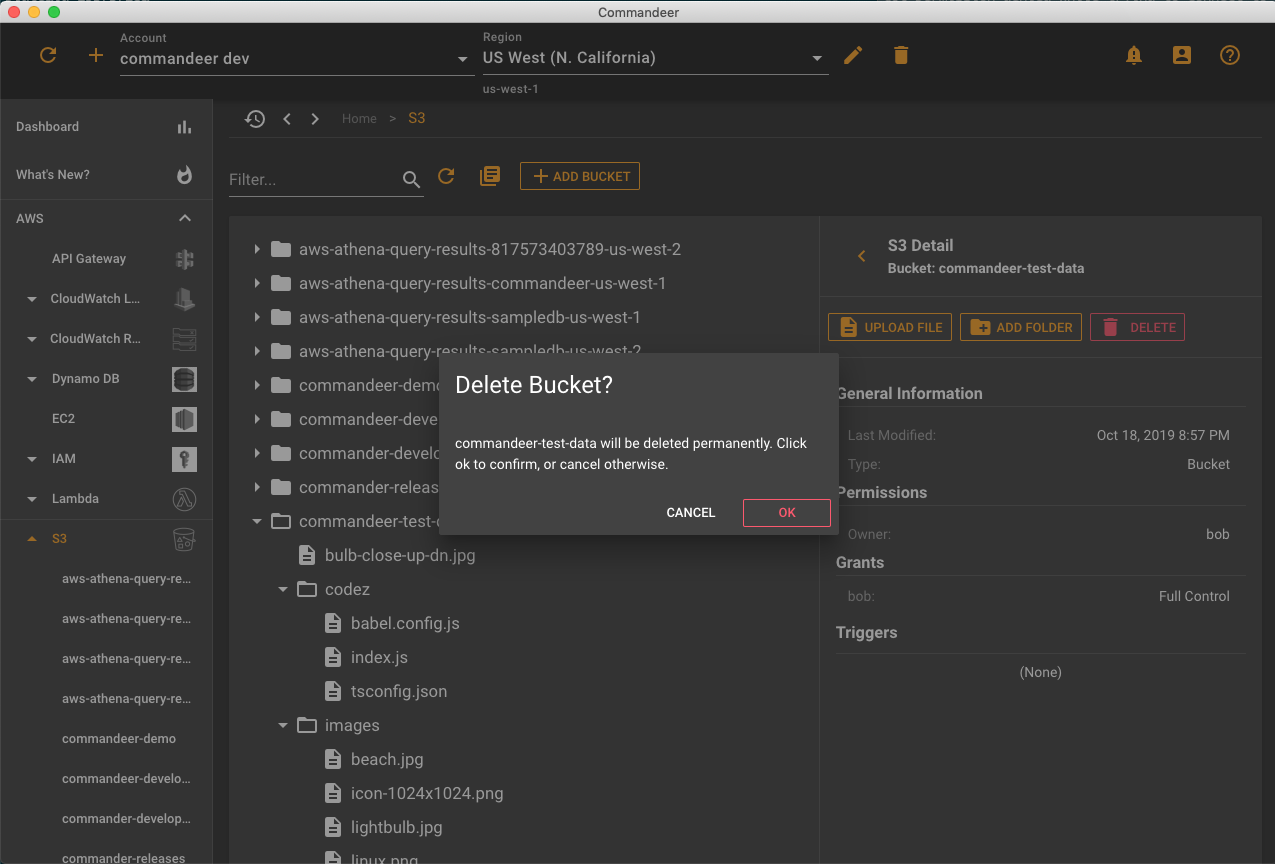
Deleting an S3 bucket and it's contents all in one shot with a confirmation.
# Numerous Stability improvements.
We want to thank everyone submitting the issues on our Github Open Source Repo. You contributions allow us to build a better product together making developers more productive all over the world. If you see a bug or an improvement you would like us to address, don't hesitate and submit an issue on our Github. You can even submit the whole entire component from there if you would like to get involved.
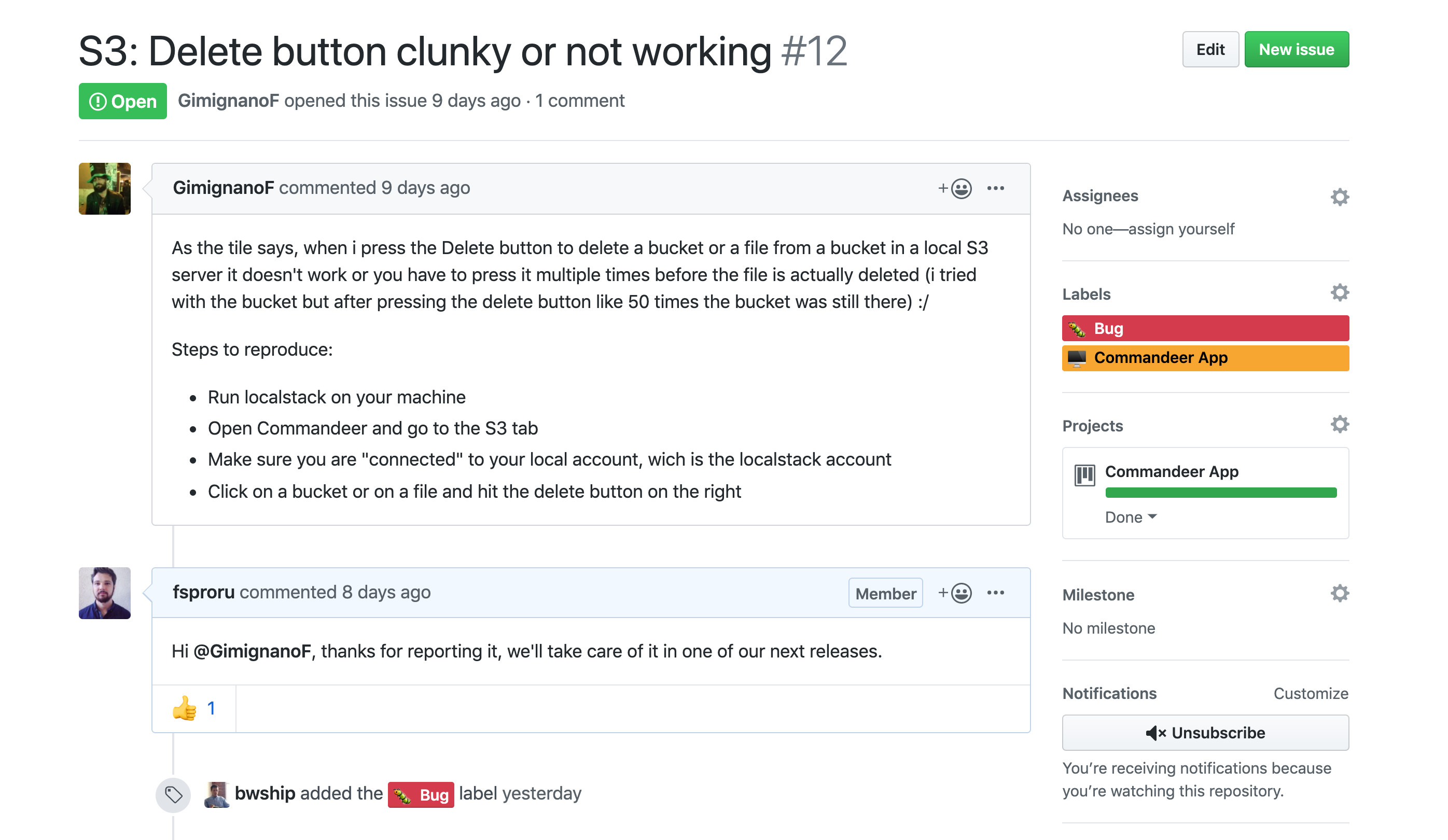
Please submit your feedback, issues or feature requests to Github Issues. We're looking forward to it.
