Version 0.2.1 - 8/17/2019
# Version 0.2.1 - 8/17/2019
# Slack
You can now connect one or more of your Commandeer accounts to a slack for that company.
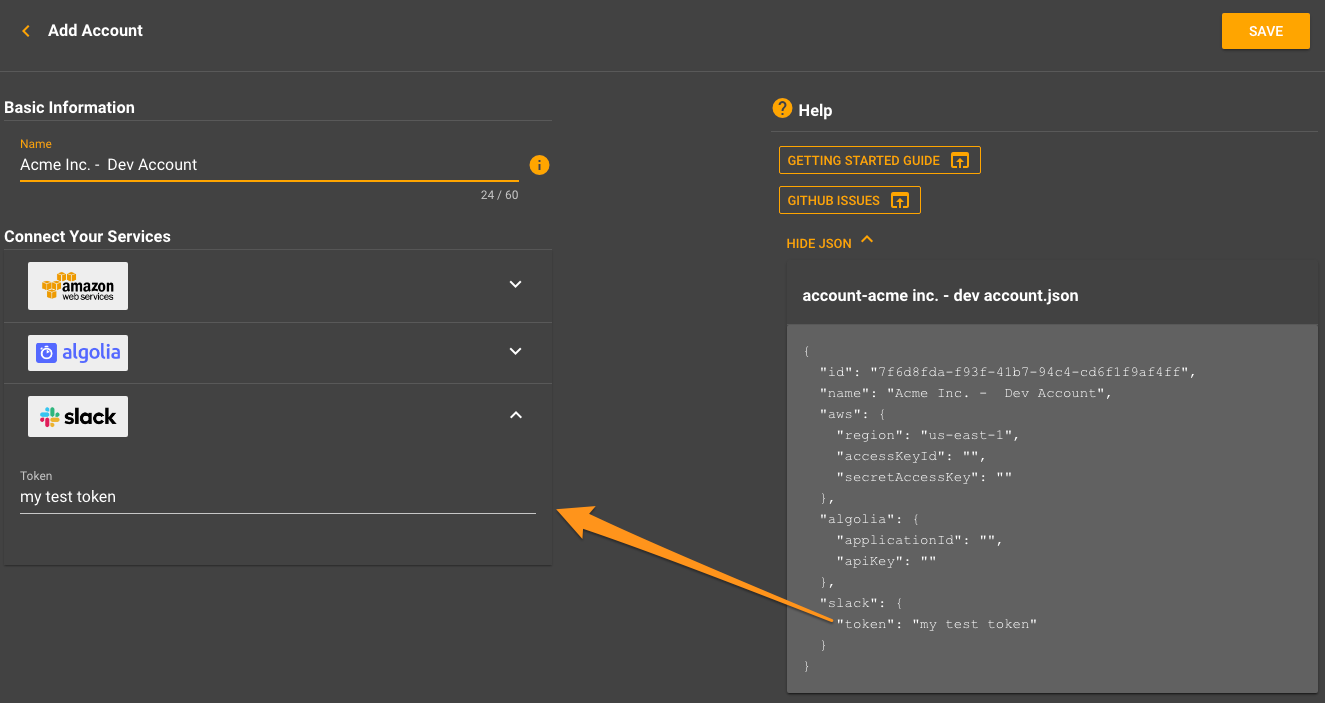
Below you can view your public slack channels.
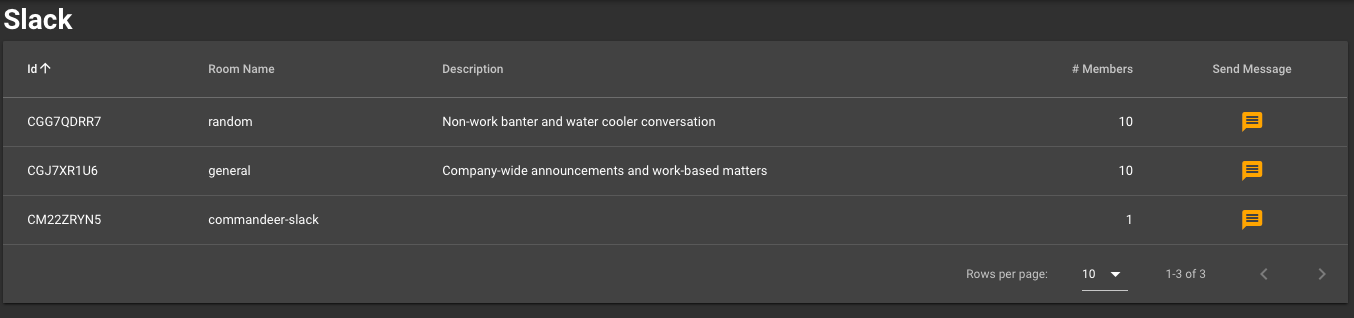
On any of the rooms, you can send a message. Note: your token needs to have proper permissions, which can be setup within the slack portal. We will be adding more features for deeper integration with slack soon.
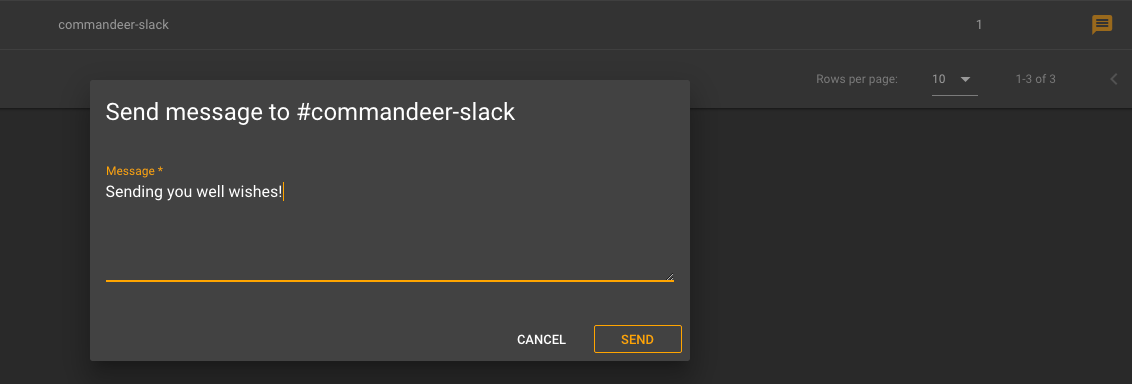
# Lambda
Advanced table showing Name, Triggered By, Environment Variables, Timeout, Memory, Run Time, and Last Modified
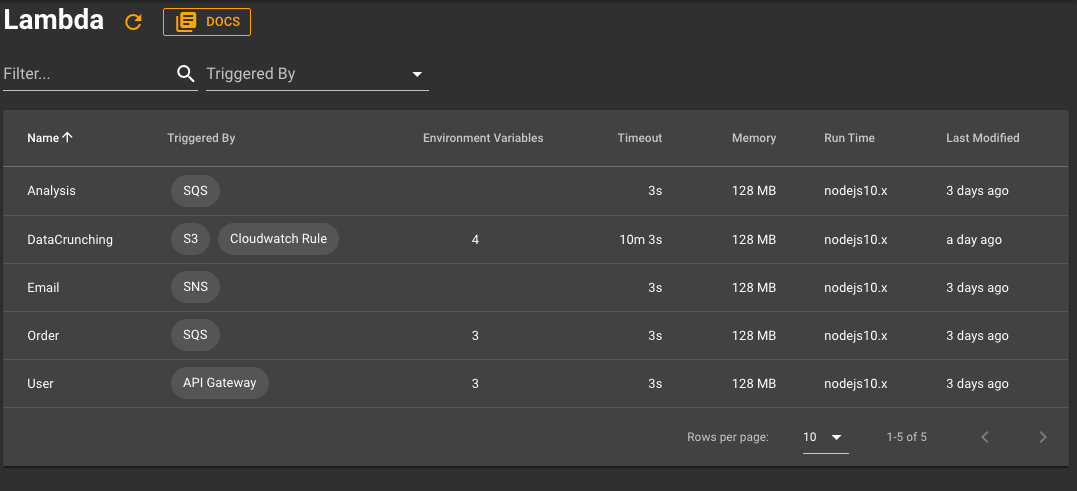
Environment variables management allows you to add, edit, delete variables, with correct AWS validation checks.

Reset Button - while making edits or reverting to a previous item in change history you can hit the reset button to undo those changes
With change history, you can rollback to any previous version stored in your local filesystem. (this will soon enable you to save these to S3) Note: this does not immediately apply the changes, so you can still press reset.
# SQS
Advanced table showing Name, FIFO?, Receive Message Wait Time, Visibility Timeout, Delay, and color chip counts for messages, delayed, and invisible counts.
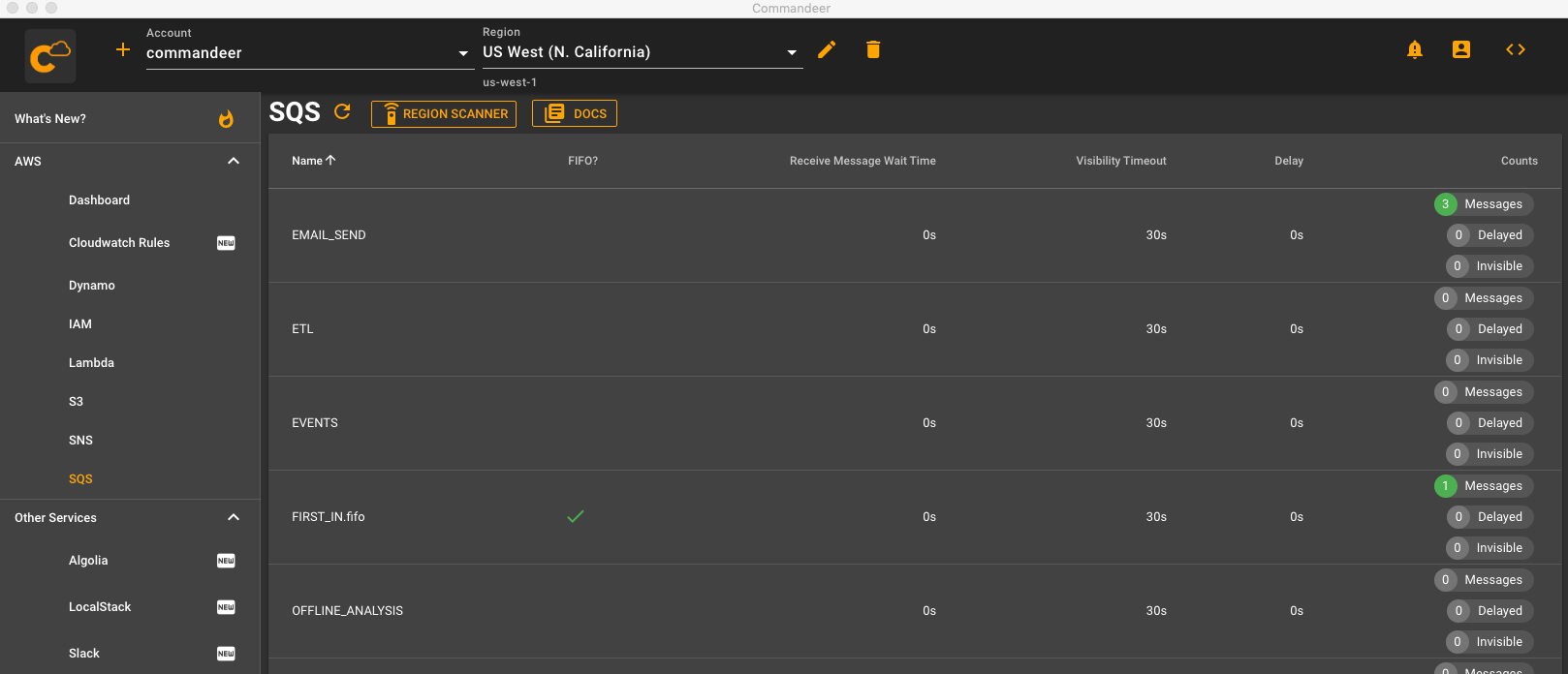
The detail section shows the color chips of counts at the top, and then the general information, fifo, time rules, kms, and policies (we are still working through these sections and they will get more refined in upcoming releases)
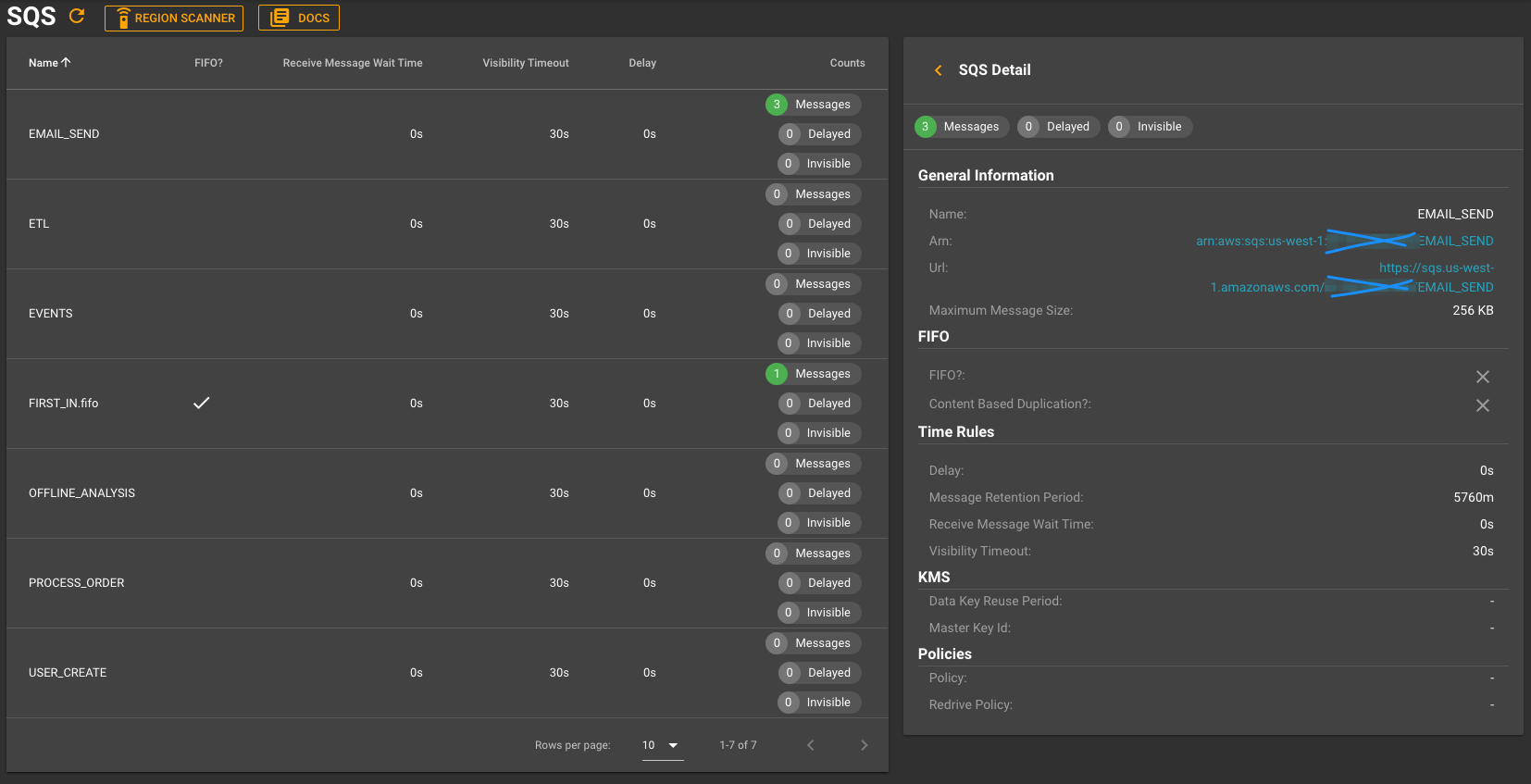
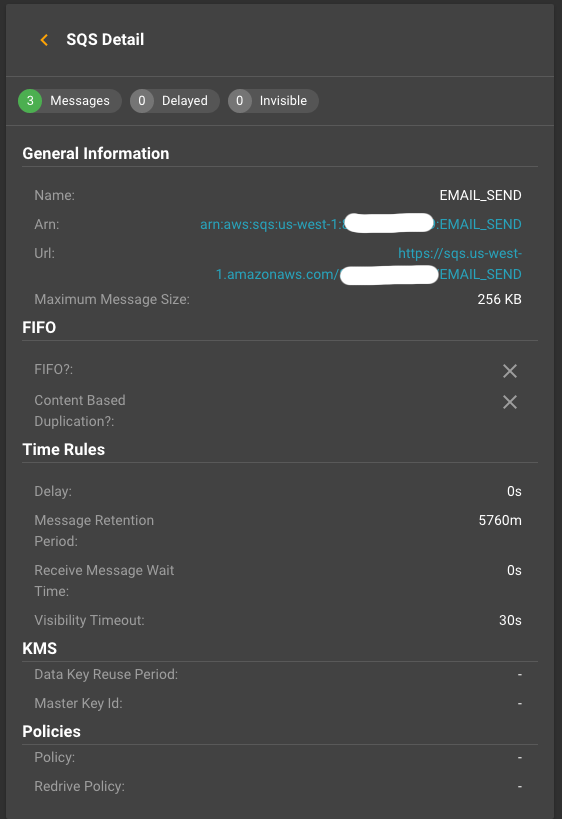
# S3
Download is now available on the S3 Detail tab allowing you to download the file to your local computer.
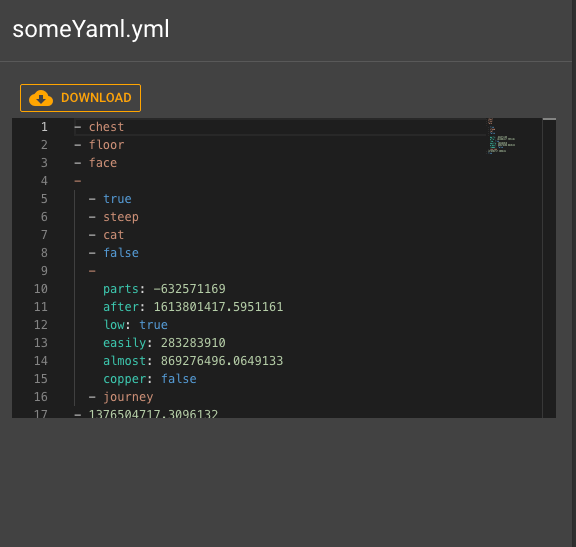
# SNS
You can now filter by topic name and subscription type on the SNS page.
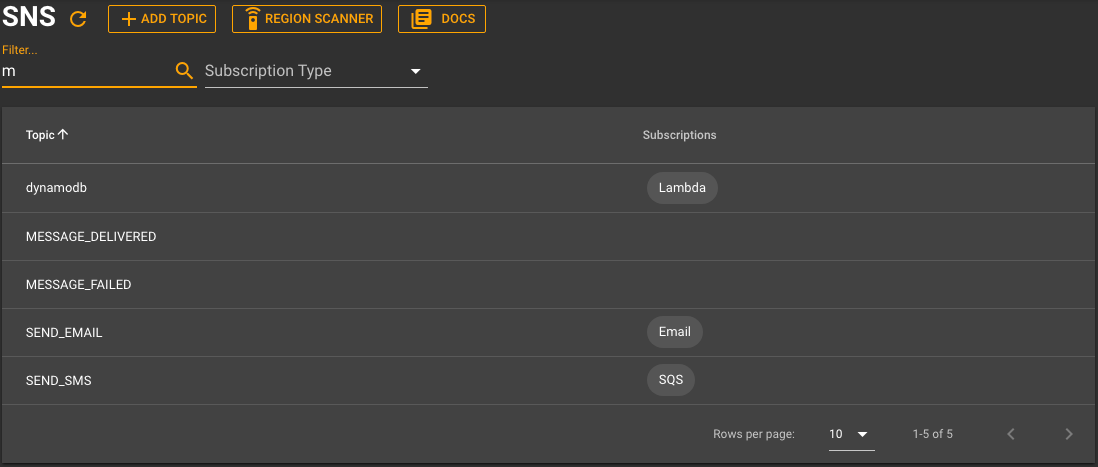
# Debug
Open system path to your finder, windows explorer, or linux file explorer.
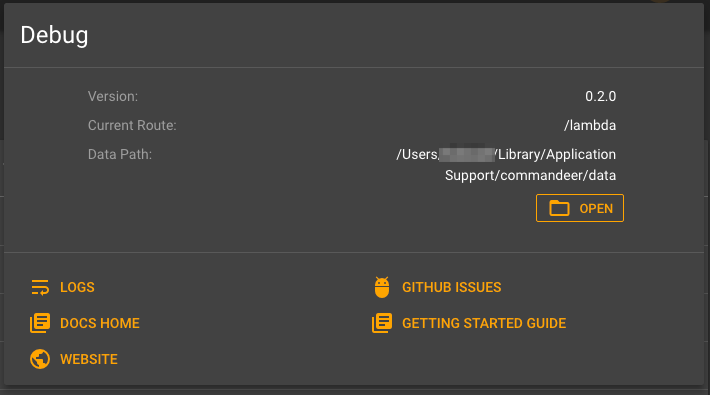
Errors are now also logging to disk, so if you do encounter them, they should be able to be seen more often on the logs page.
