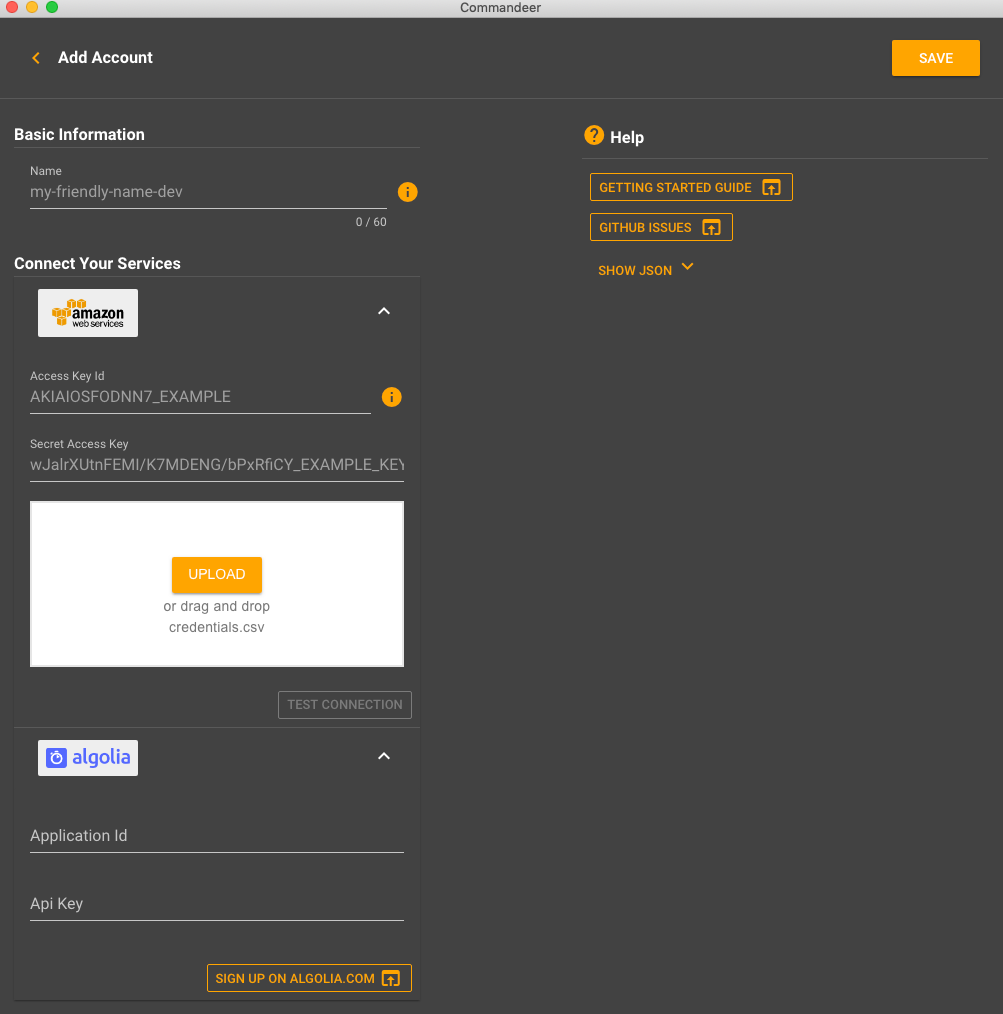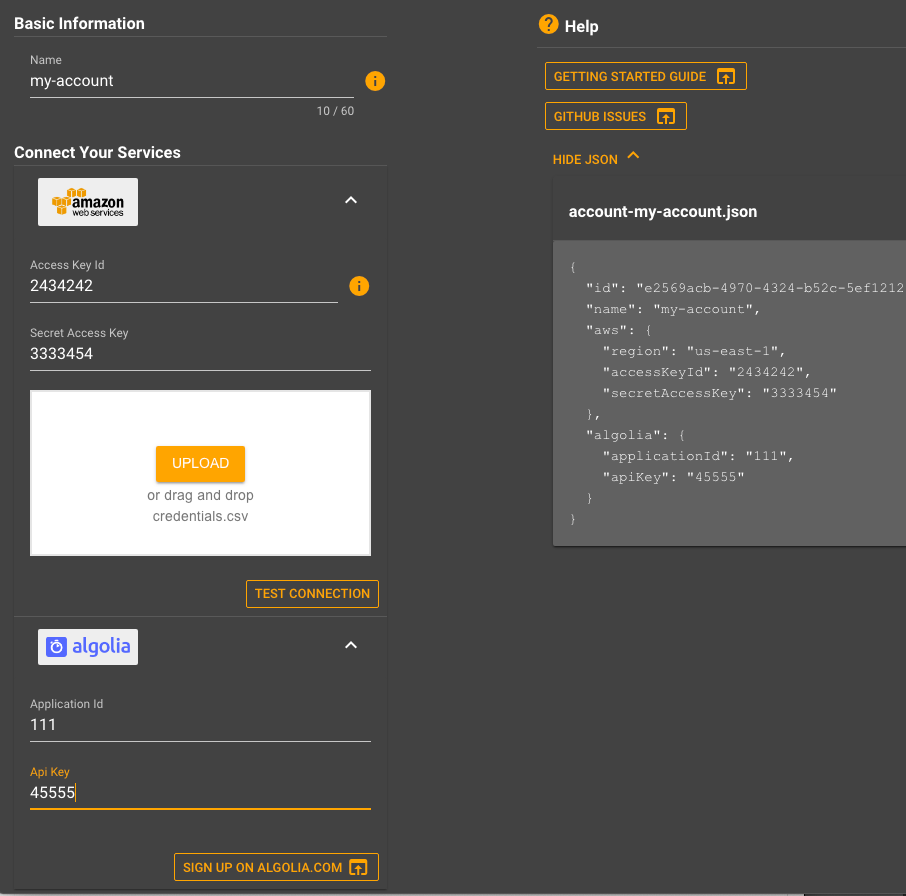Version 0.2.0 - 8/10/2019
# Version 0.2.0 - 8/10/2019
# LocalStack Dashboard
LocalStack enables you to simulate AWS on your local environment, but up until now, there has never been a way to get a visual on it. We are working hard to solve this issue. From the LocalStack menu on the side nav, you can now easily get to the Localstack dashboard. The first tool we are enabling is the Scanner, which lets you view and verify what is up and running on LocalStack. It even will show you table or buckets counts. So, when you are zooming around Commandeer, finally looking at your S3 Bucket and Dynamo data all locally, remember you can now scan your system too, to see if localstack is running. This works both with the normal install of localstack as well as the docker implementation.
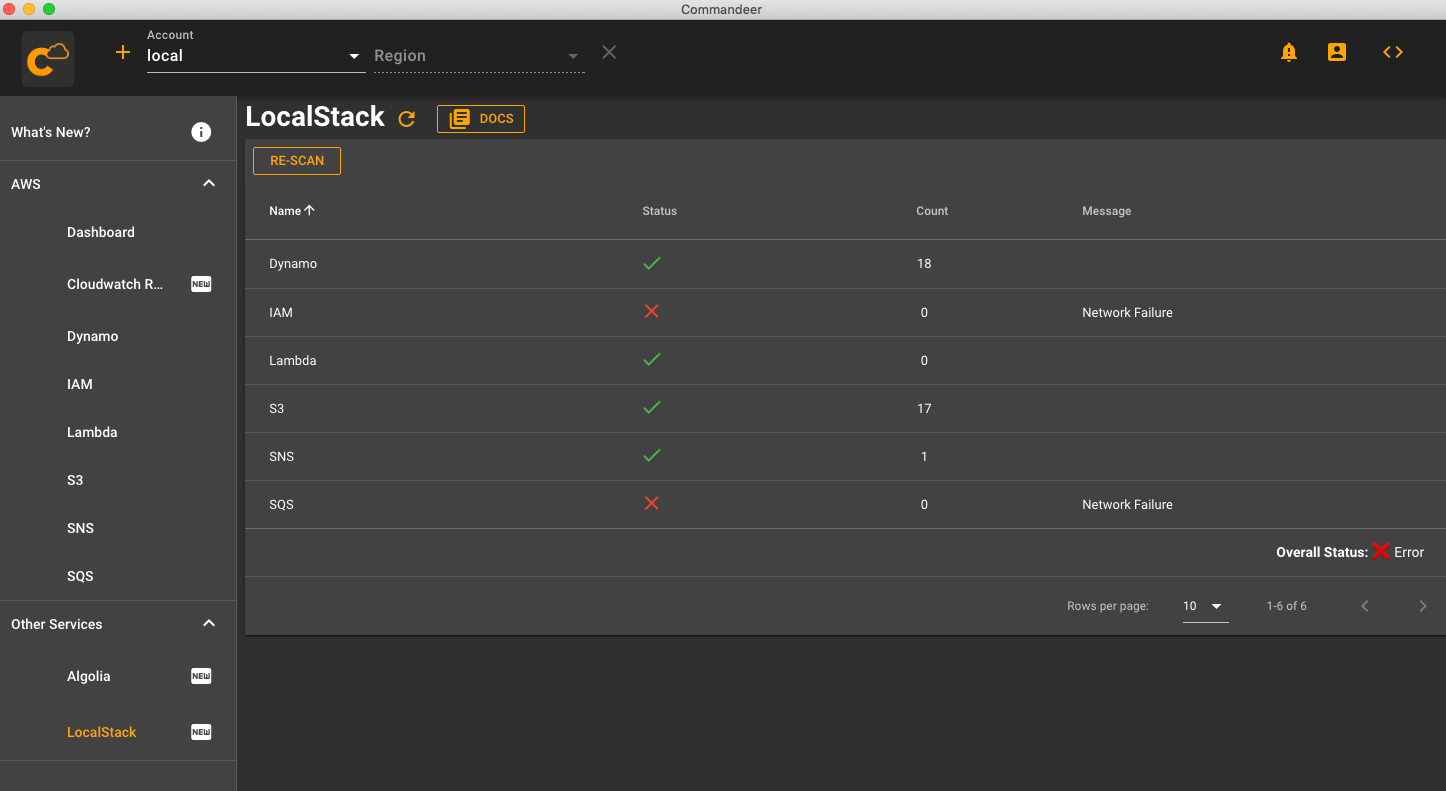
# Debug
We have enhanced the debug experience to show you the location of your data. You can also view the current route and version number. Lastly you can submit an issue to our GitHub Issues page, so that we can support what you need.
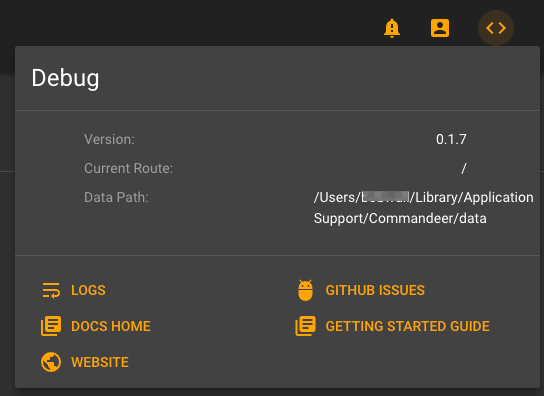
# Logging
The debug panel now also shows you a link to the logs page. This page allows you to view system level logs as well as usage analytics. We will start to expand on this as time goes, enabling you to report crashes, see more summarization on usage, and also start to run machine learning against it, so that the system becomes smarter for you. For instance, if you are only using one region of an account, we can hide the others, or setup alerts if other regions get used. As always, we take great steps to have you control all of your data. This means we do not store your account credentials on our servers. The only data that we do track is usage analytics to google analytics, which helps us prioritize which service are the most popular, in order to plan out our scheduling. If you do not want this data sent, you can easily turn it off on the profile page. The system will continue to log info to your local machine, but not send it up to google. We are fine with that, but it does help us understand system usage.
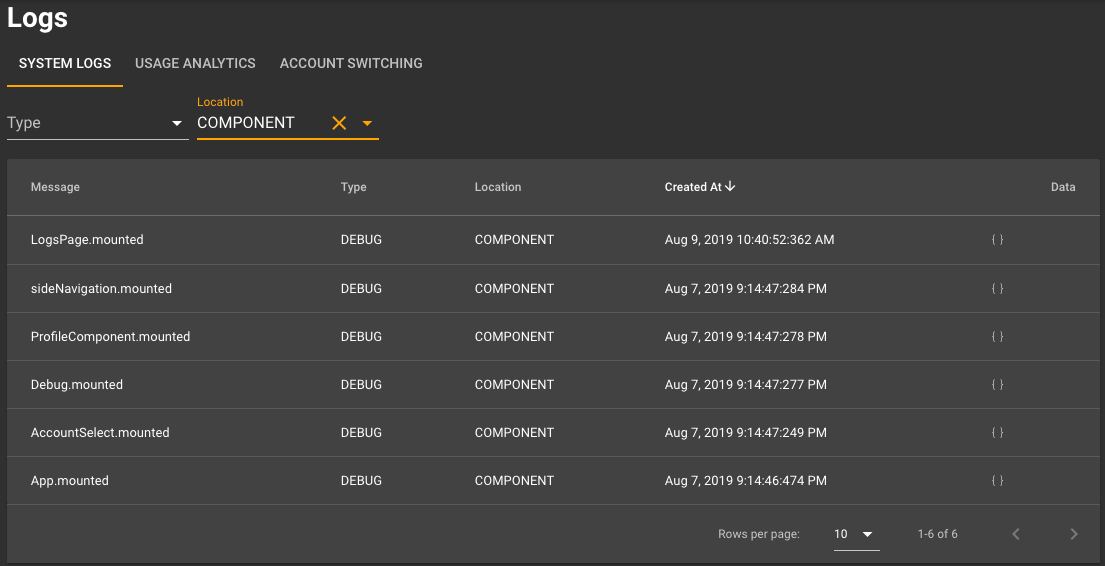
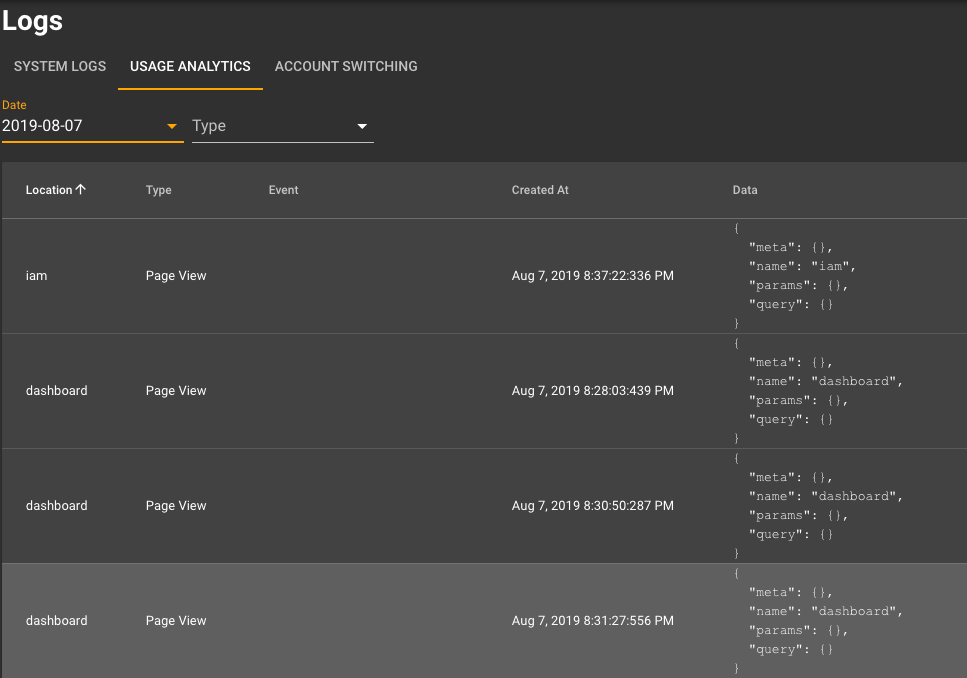
# Profile Redesign
We have simplified the profile and have merged both your user info as well as settings. This will pave the way as we start to build out more advanced settings. While you don’t need to have your email address on file to use Commandeer, we ask you do provide it so that we can begin to send you updates on the software.
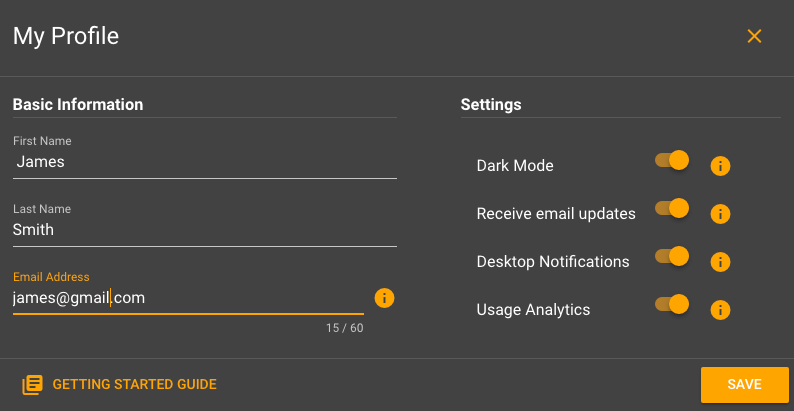
# CloudWatch Rules
View your cloud watch rules (CRON jobs) that are running. You can see the name, description, cron schedule, and if they are turned on or not. As this expands, you will be able to set these up, and view which lambda they are connected to. Remember on the lambda page, you can still sort lambdas by event type, so this is the flip side of that experience.
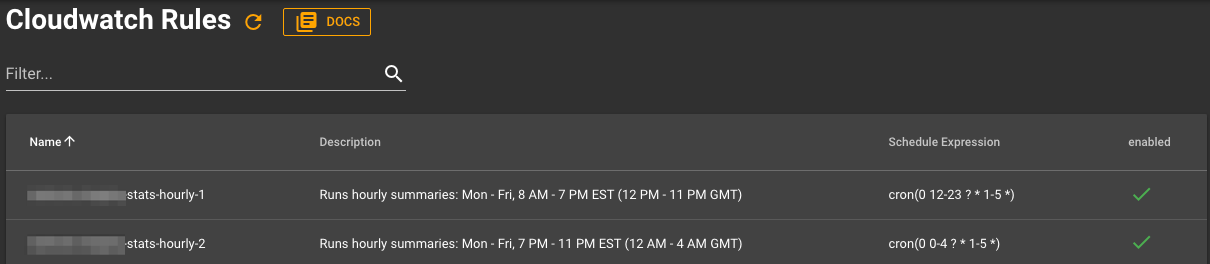
# Caching
We have turned on client side caching for all services. This means that the initial call will go to your was environment to get the data, but after that it will use a local cached version. This significantly cuts down on the api requests. If any service needs refreshed, simply click the refresh button, and the cache is busted!
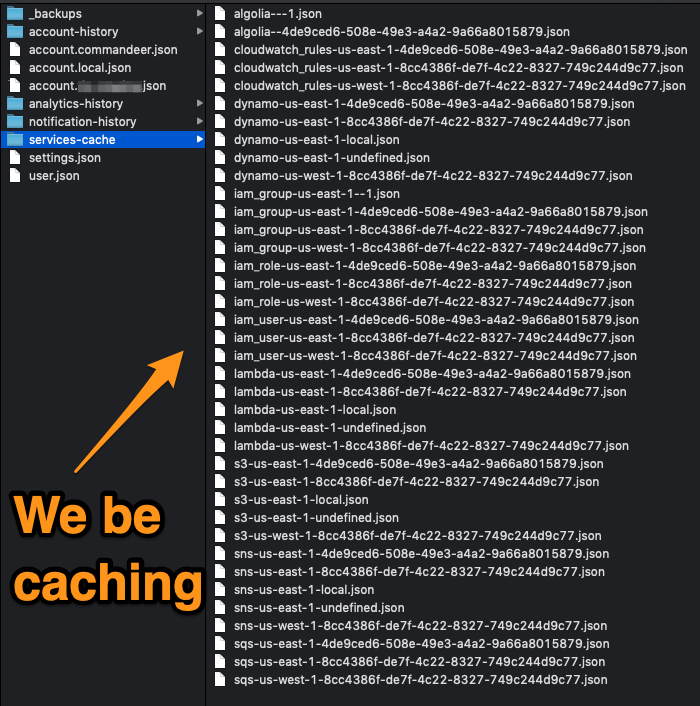
# S3 File Download
In addition to previewing your file content, you can now download a file with just a click of a button.
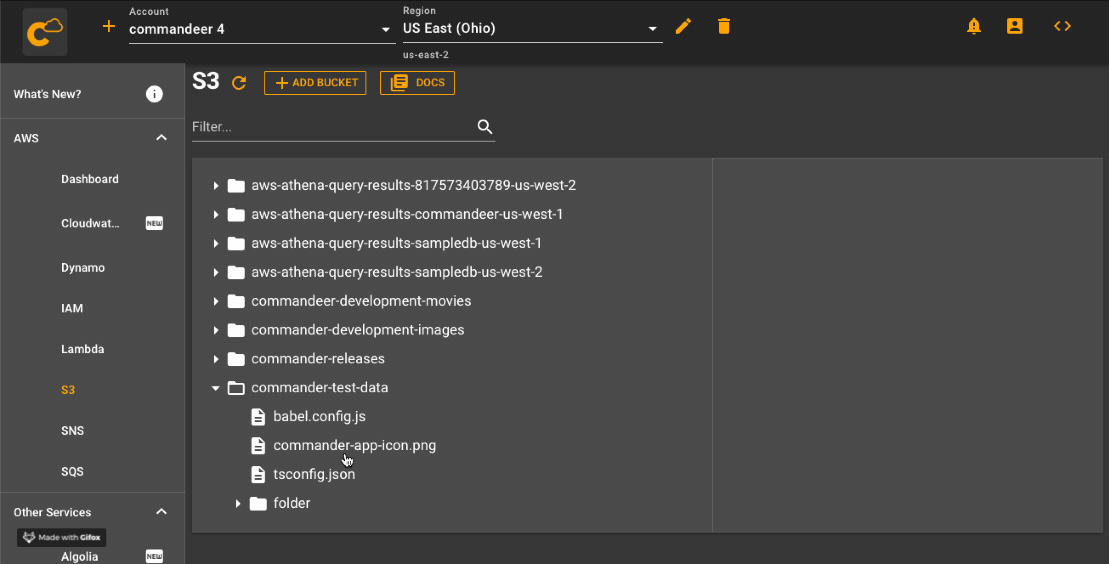
# Pretty Dynamo Record
Dynamo records are now shown in beautiful Monaco glory. This is a precursor to actually editing your data from Commandeer, which will be happening shortly. For now, at least bask in the knowledge that you can see your data on any dynamo table both locally and in the cloud.
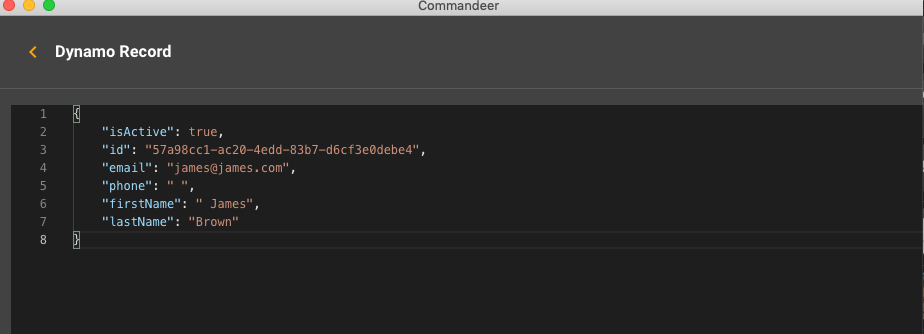
# Account Add
We have done extensive work in setting up a manageable way to manage your different accounts. A Commandeer Account encompasses all the different services that you are using. Currently, you can manage your was or localstack environment, and Algolia. But soon you will be able to also manage Azure, Google Cloud, Firebase, Sendgrid, Twilio and more. This means that you can have a dev environment and a prod environment, and you can view that environment in it’s entirety from your desktop or laptop. No more logging into this website, and then this website, and then another just to see your data bits are all in the proper place. We also now allow you to view the json file that is going to be generated directly on the page. This is the very beginnings of our templating system, and will enable us to provide templates not only in json, but also in Terraform, Ansible, and CloudFormation. This is going to be some powerful stuff.