What is LocalStack
# What is LocalStack
LocalStack is one of our favorite tools for simulating the AWS environment. It is a mock environment that mimics many of the most popular AWS services. You are able to stand up many different services, such as S3 or Dynamo, and have complete access to the files or NoSQL data exactly is it would appear on AWS.
Why does this matter? Because running things locally is great for many reasons. It is much faster and it saves CPU costs on AWS for starters. We feel it also allows you to get a better feel for how your system is actually operating. You can also test outages of certain services much easier than trying to do it directly on AWS.

# Commandeer Key Features
- Get LocalStack running instantly. Simply download Commandeer, open up the LocalStack dashboard, and hit the start button, and it is running.
- Start/Stop all or individual LocalStack services.
- See what LocalStack ports are running (DynamoDB, IAM, Lambda, S3, SNS, SQS, and more).
- View your local S3 data.
- View your local DynamoDB data.
- View your local Lambdas.
- See and manage all your local AWS infrastructure for supported AWS services like (SNS, SQS, CloudWatch Logs, CloudWatch Rules, CloudFormation, IAM, ApiGateway, and more).
- Update the URLs for your services.
- Manage the LocalStack resources on a remote LocalStack server.
- Customize LocalStack using the environment variables.
# Helpful Links
# Screenshots
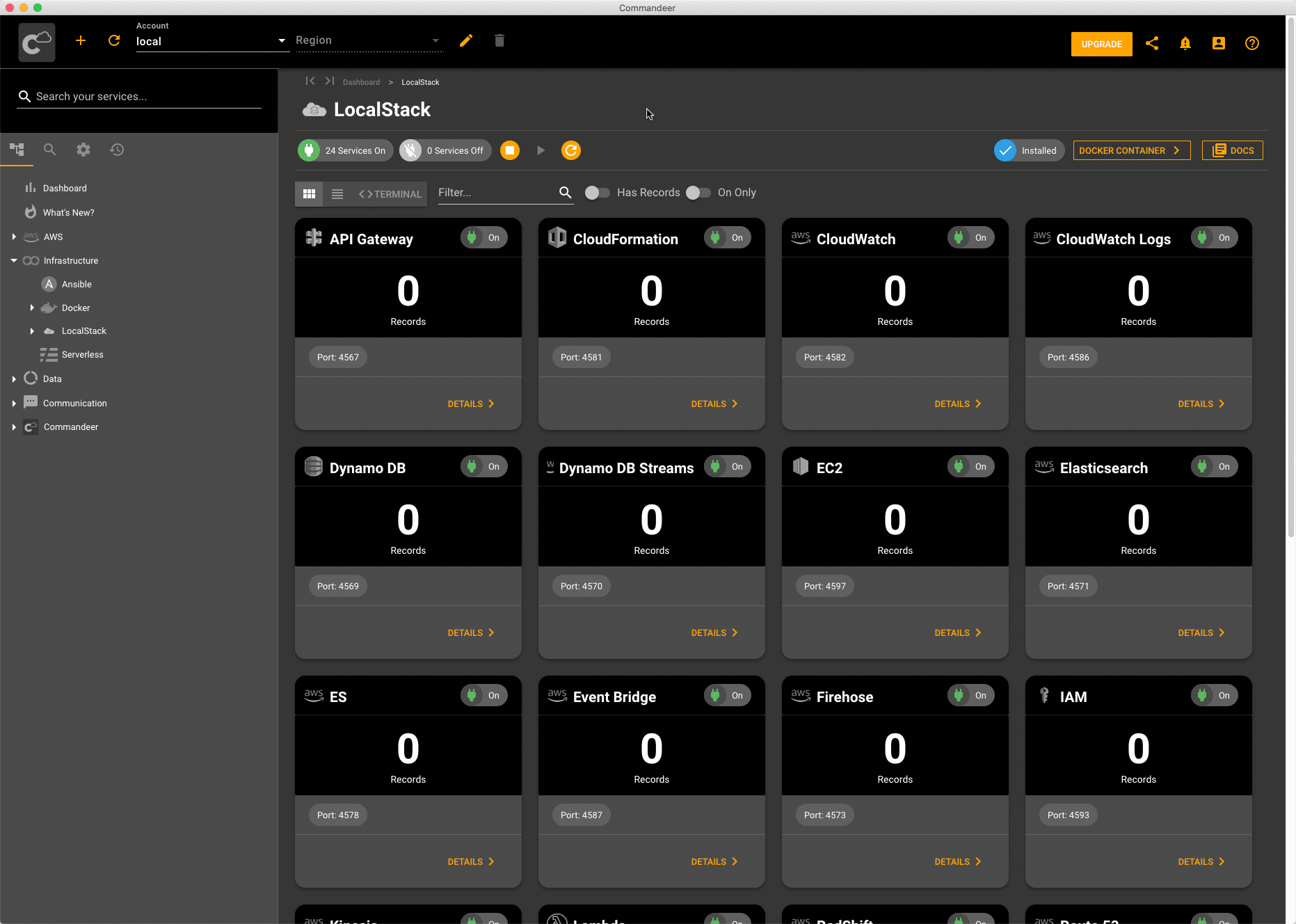
A user scanning their LocalStack environment to see what is running.
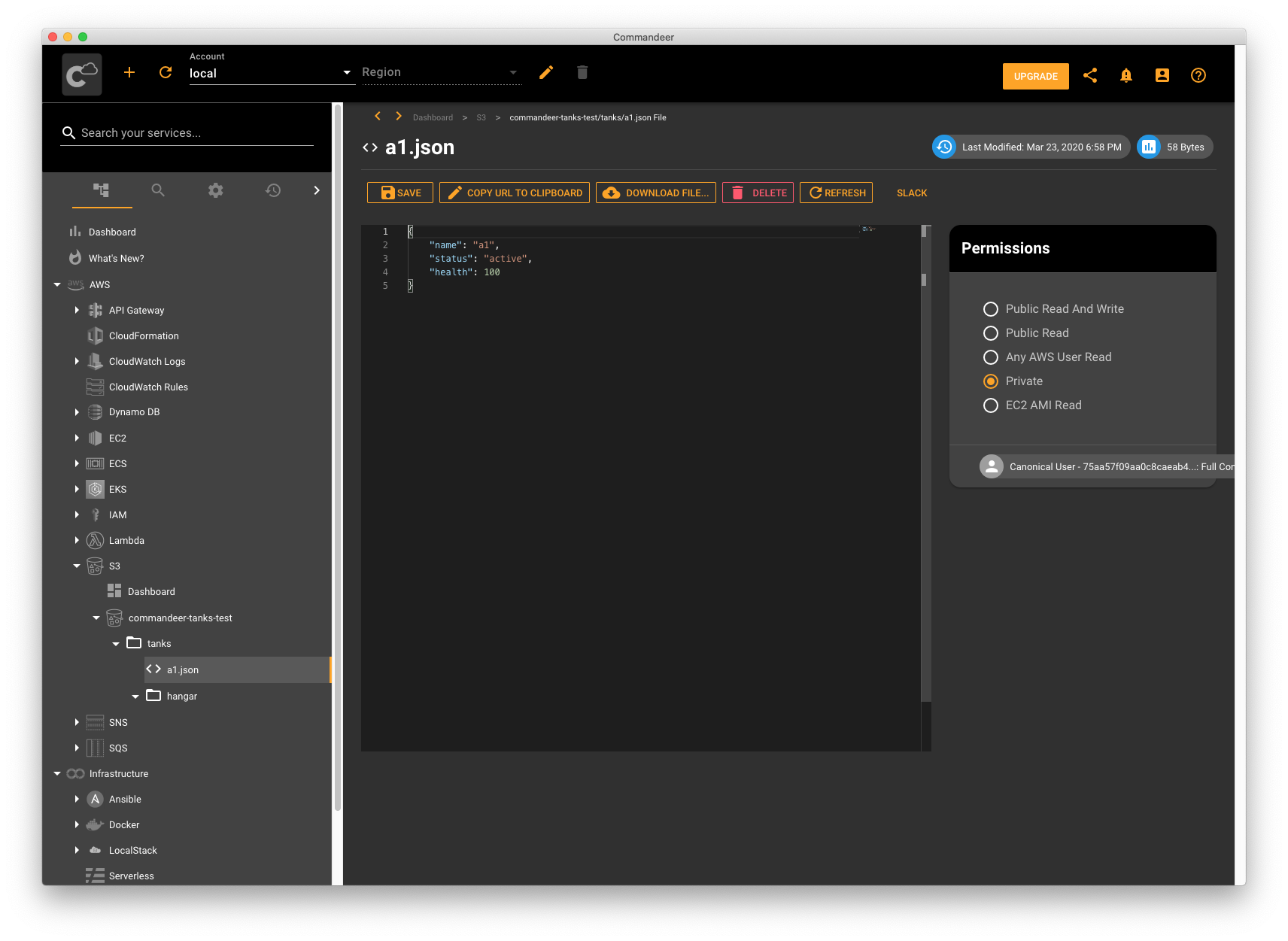
Running Commandeer in local mode, allowing you to view your local S3 and Dynamo DB data, as well as your local lambdas.
