Viewing Docker Container Logs
# Viewing Docker Container Logs
When you are running commands against a Docker Container, you will often want to see the logs that are generated in the terminal. Commandeer provides an easy interface to do this. You can simply open up one of your running containers and view the logs on the detail page.
Below you can see an example of a LocalStack container that is running.
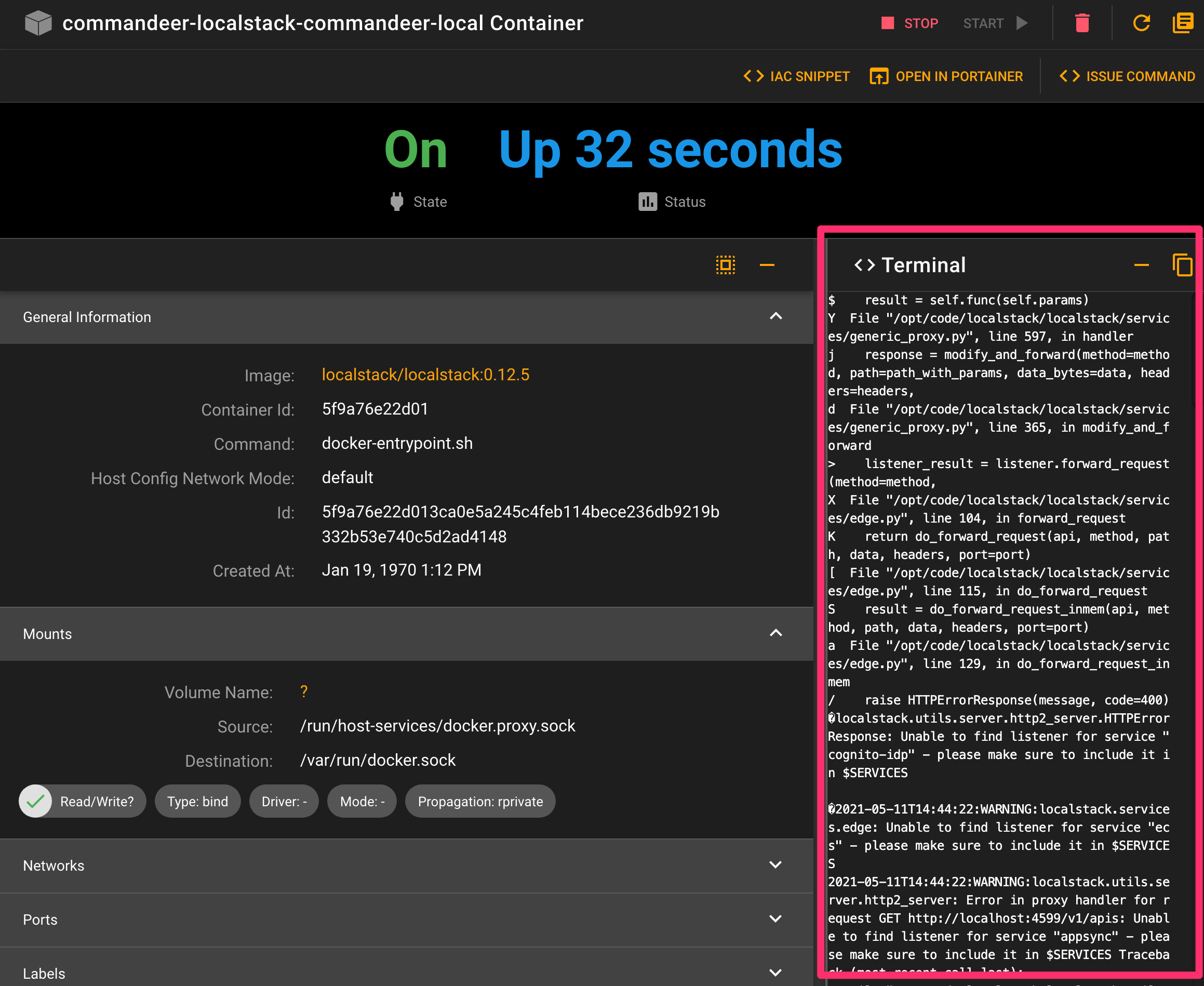
# Conclusion
This is really helpful when trying to debug your running Docker containers. You can also click the copy button to copy the contents of the terminal out so you can further debug an issue. These logs will continue to stream in as new events occur as well.
