Running Docker Exec inside your Container
# Running Docker Exec inside your Container
Docker exec lets you run a command inside of a docker container. In Commandeer, we make this very easy. You can simply go to the Docker Exec runner for the container you want to issue the command to. The results of running it will then be shown in the terminal.
Below you can see the Exec Runner item in the side navigation. This can be clicked on for any running Container that you have.
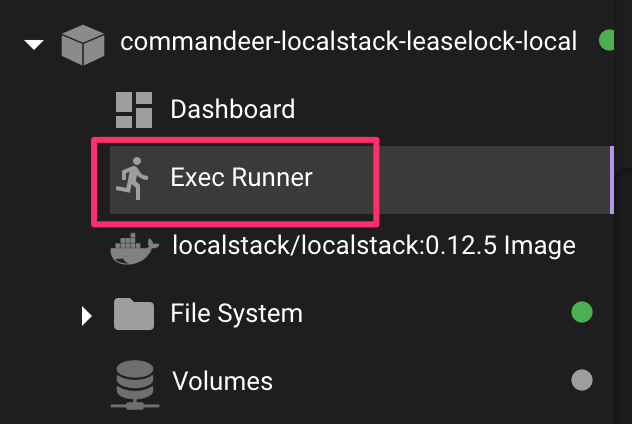
Once selected, you will be presented with the Runner page. You can then put any command you want to run in the left side, and view the results in the terminal on the right. Below you can see we are simply running the ls -l command to list out our folder structure.
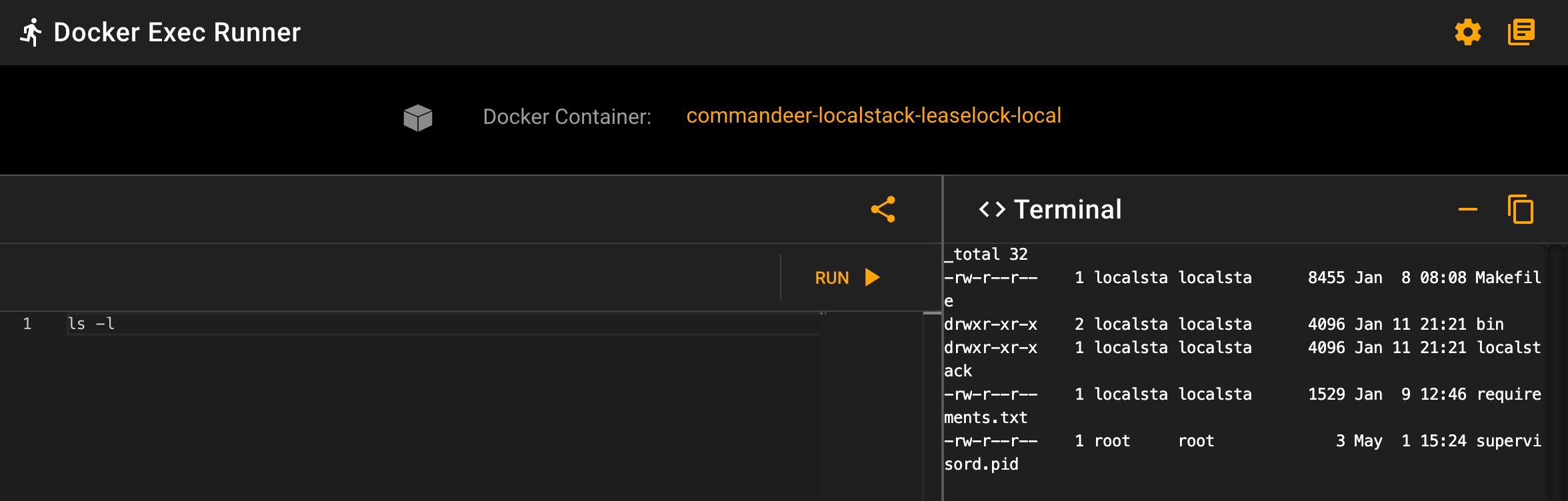
# Conclusion
This is a very helpful tool to allow you to easily run commands against a docker container, and see the results.
