Docker Volumes
# Docker Volumes
Volumes are specifically designed directories in the container, and they are initialized when the container is created. They help in preserving the data and are independent of the container life cycle. One of the major advantages of Volumes is that it allows the developers to backup their data and also allows easy sharing of file systems among containers. The Commandeer GUI provides up to the minute visibility of the Docker Volumes.
# What are Docker Volumes
Docker volumes allow you to persist the data between your Docker containers and your host machine. Once you mount your volume into your container, you'll be able to transfer your data in and out of the container. An example of using a volume is mounting your project code inside your docker container so you can run it in Docker.
# Commandeer Volume UI
Commandeer allows you to see your volumes from a GUI, as well as searching your volumes and seeing the details about a particular volume.
# Volume Dashboard
The volume dashboard provides you with the total number of volumes available on your machine. Here you can see the listing of your volumes with the driver and the created at timestamp.
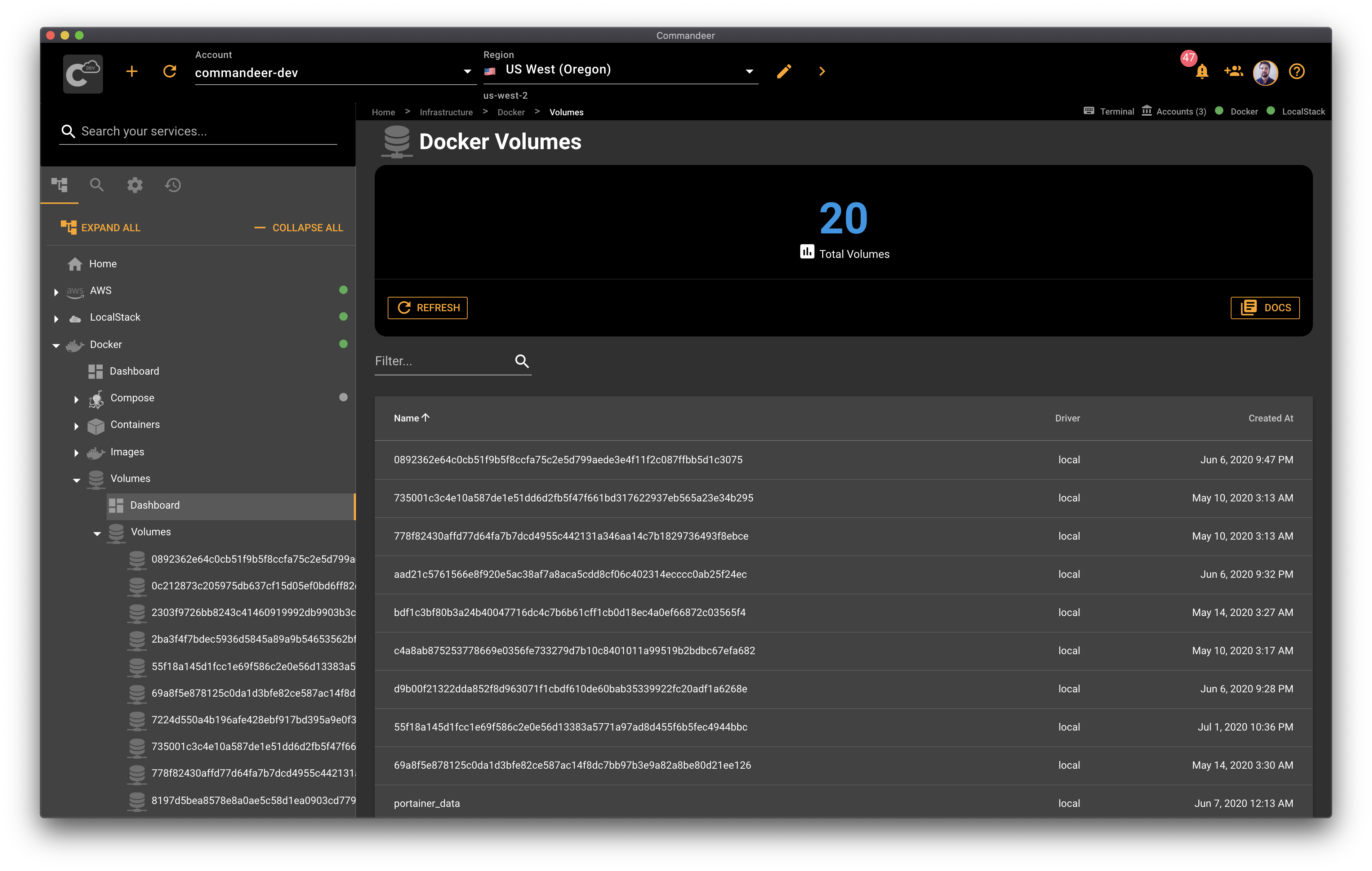
# Volume Search
Typing into the search field narrows down the volume listing to match the search.
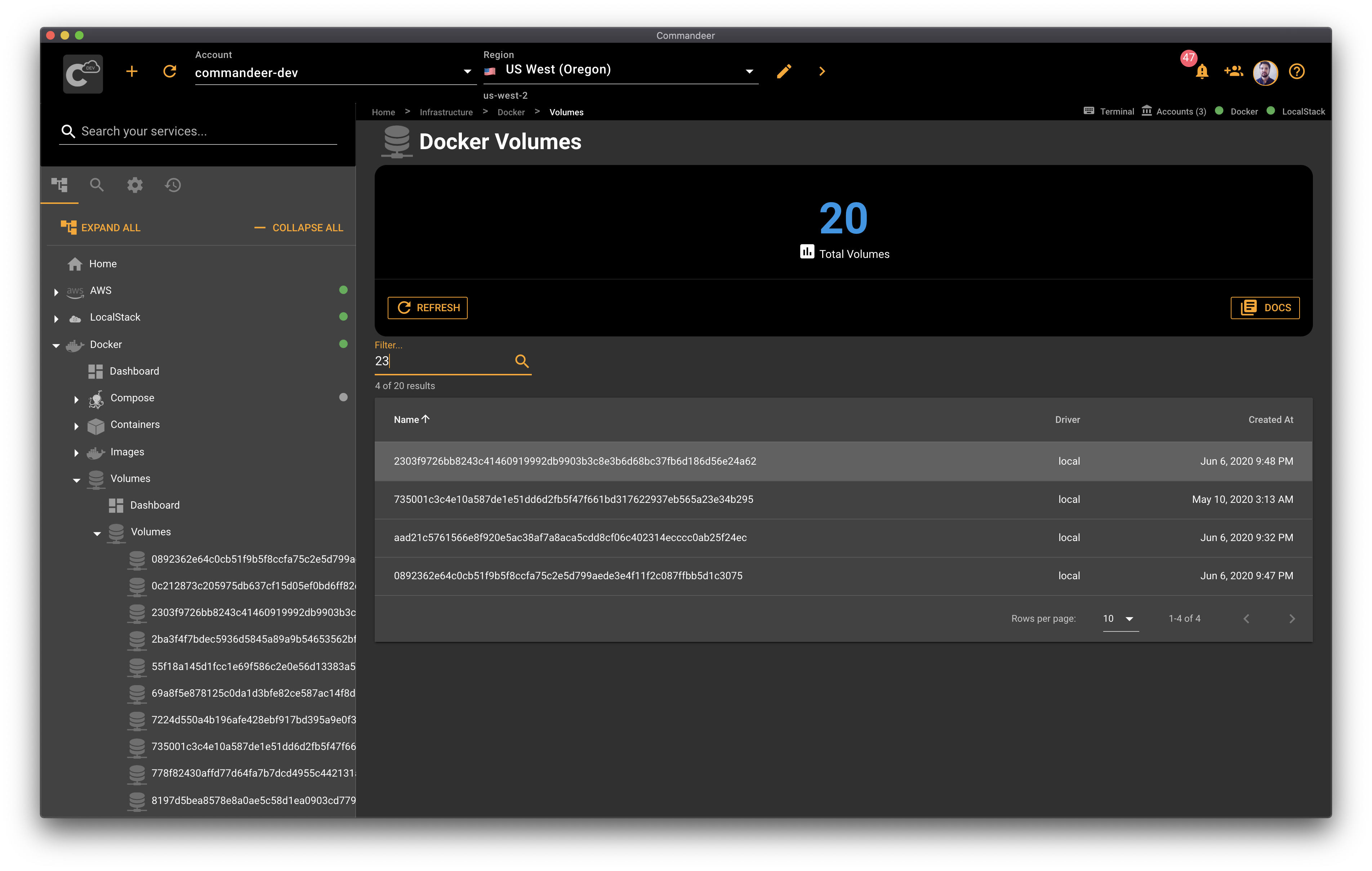
# Volume Detail
Clicking on an individual volume allows you to see some volume details including the name, driver, mount point path, options, scope, and labels.
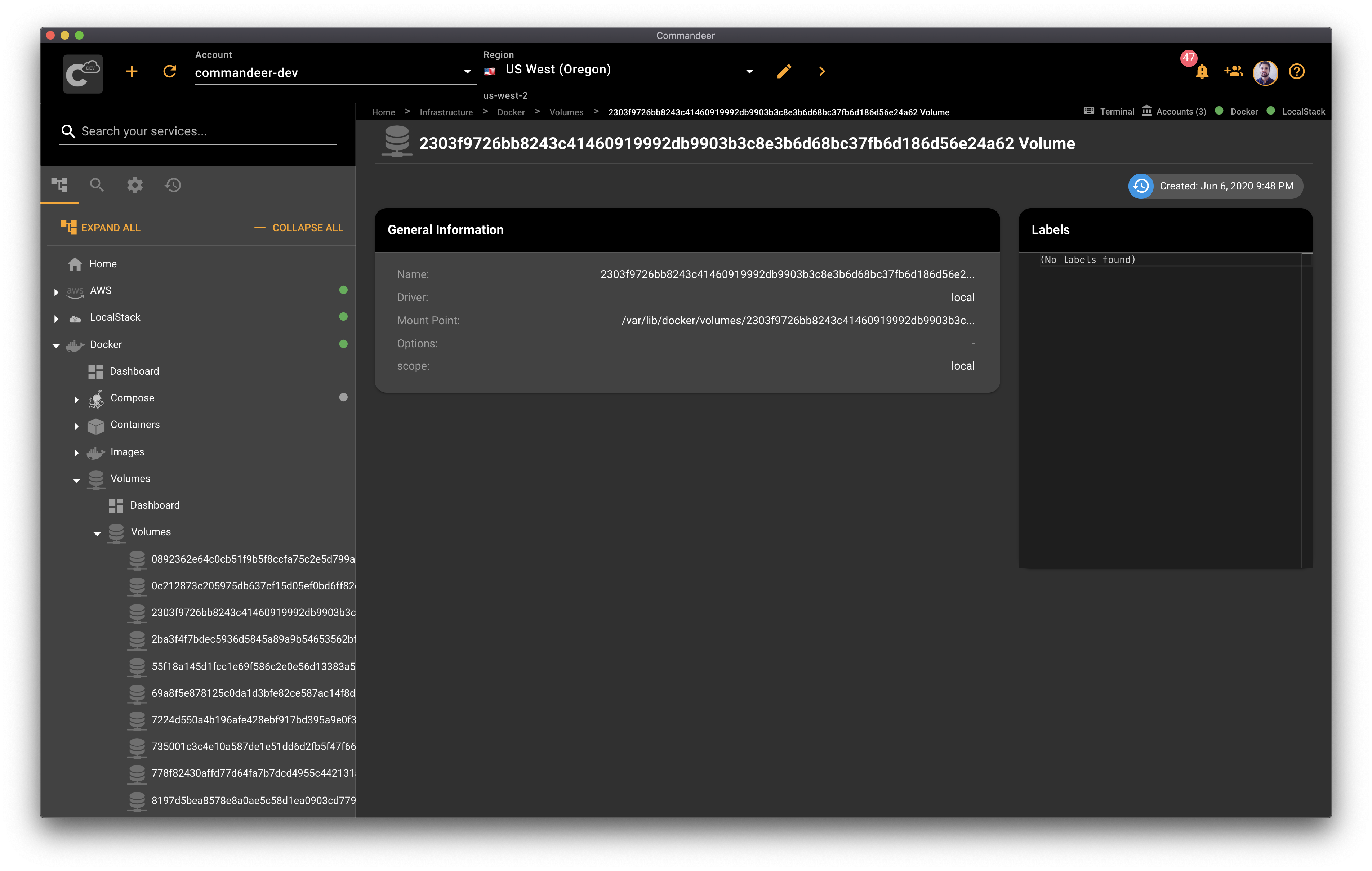
# Conclusion
Docker volumes allow you to persist and transfer the data between your containers and your host system. One part of the challenge while developing your infrastructure is to be able to see your infrastructure visually. With Commandeer, you can see your Docker volumes from a consistent GUI allowing you to search and see the details about your volumes.
