Editing Bucket and File Permissions on AWS S3
# Editing Bucket and File Permissions on AWS S3
# S3 permissions overview
AWS S3 has an interesting permissions model. There are two major permission levels for S3: bucket level permissions and file-level permissions. Note that even though you can put your files into folders on S3, the folders are just empty files with a slash at the end of the S3 key. You can read more in-depth about the S3 permissions model.
# Changing bucket permissions
To change your bucket permissions, navigate to the bucket of your choice in Commandeer. Go to the side navigation -> S3 -> Buckets -> YourBucket. Choose the desired permission level and Commandeer will update the permission for your bucket right away.
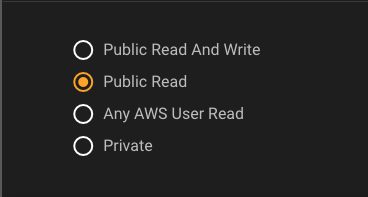
Tips
Commandeer warns you about public buckets so you can avoid exposing some sensitive data on S3.
# Changing file permissions
Updating the file permissions is very similar. Once you're in the bucket, double click on the file you would like to update. Choose the desired permission level on the right.
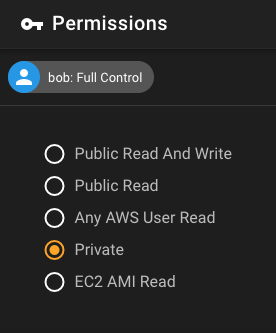
# Conclusion
S3 allows you to set your permissions on the bucket level and on the file level. Commandeer lets you update your permissions with a single click. In addition to it, it highlights your public buckets so you can prevent some unwanted access to your sensitive S3 data.
