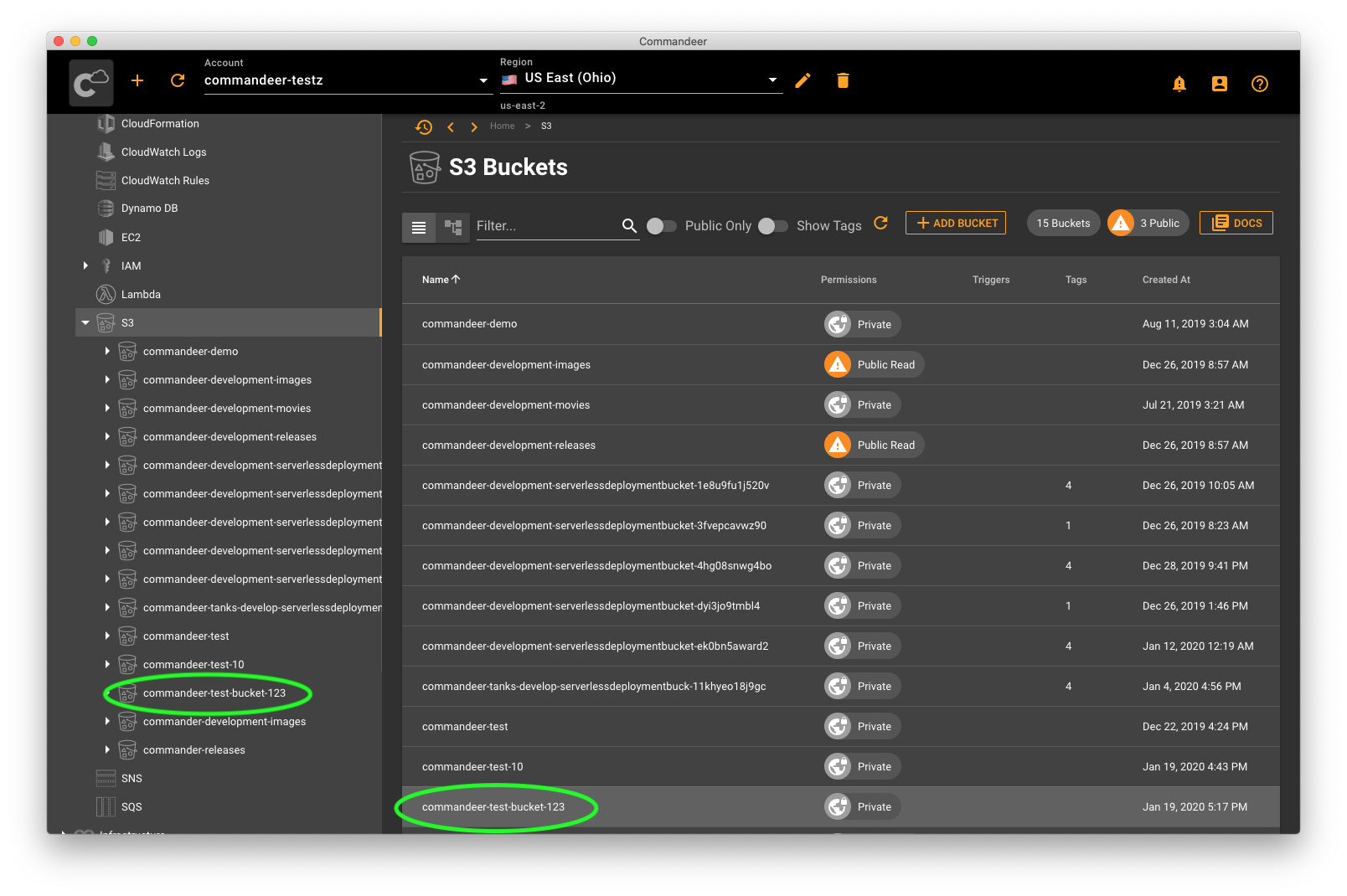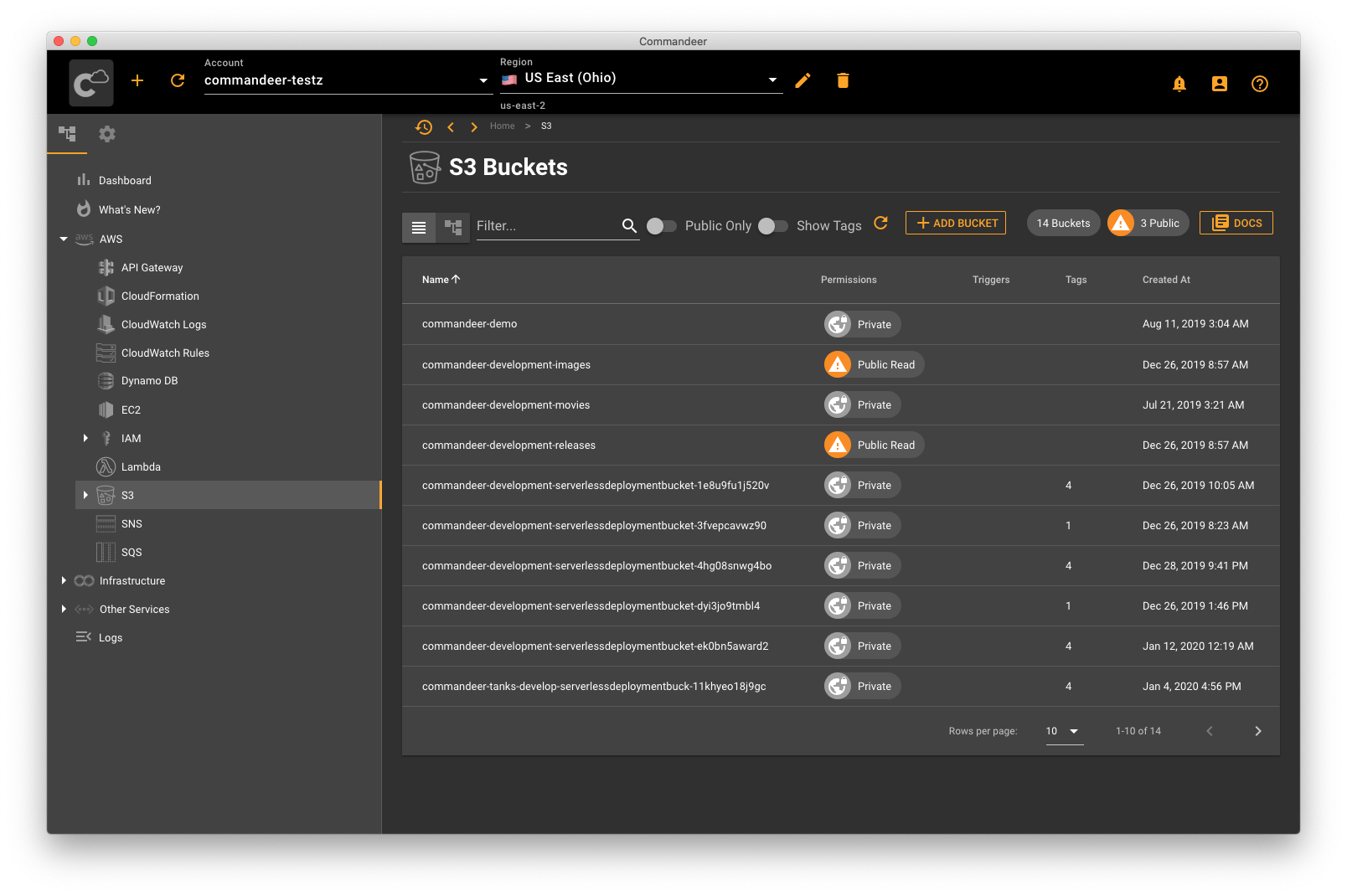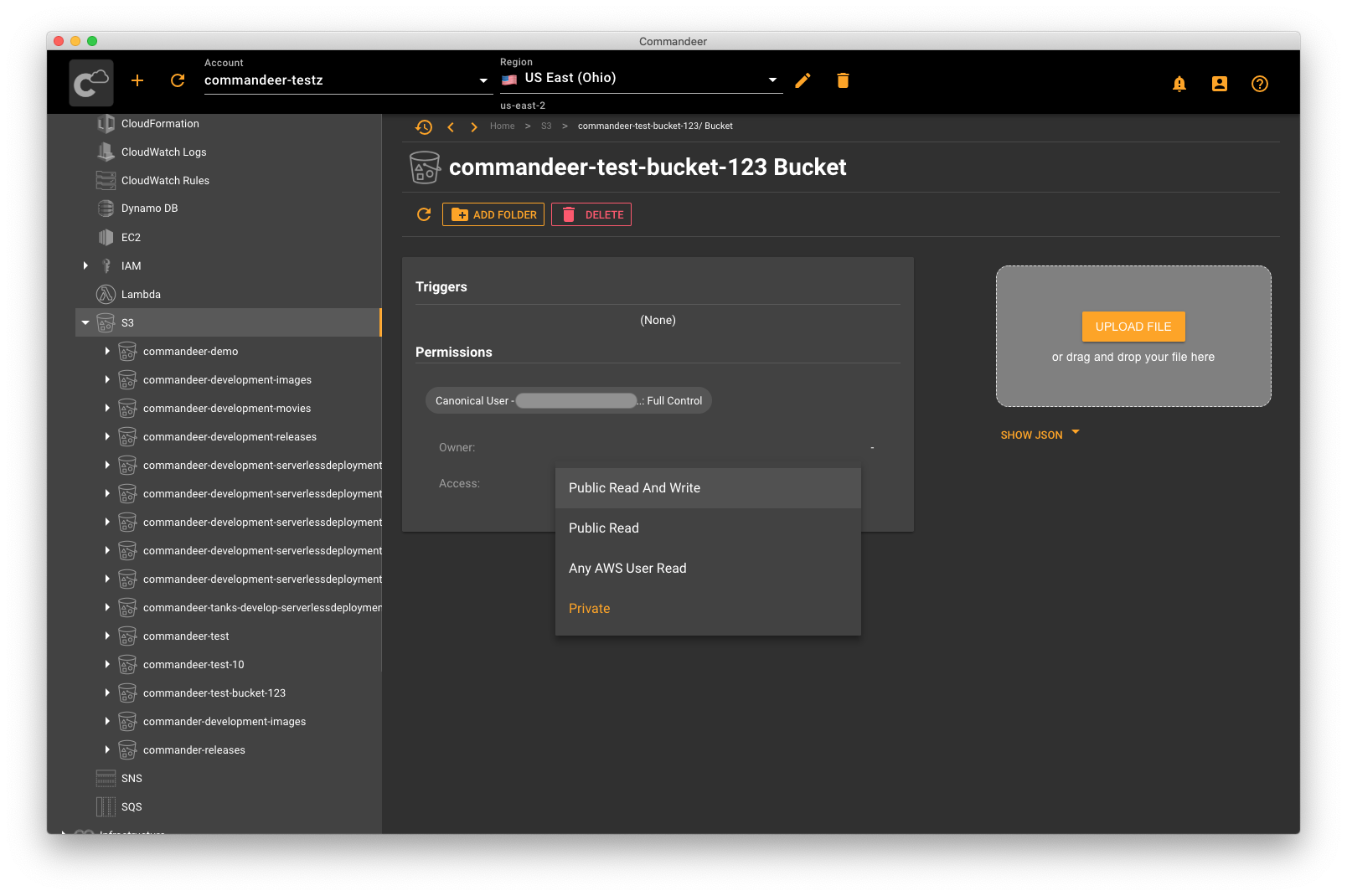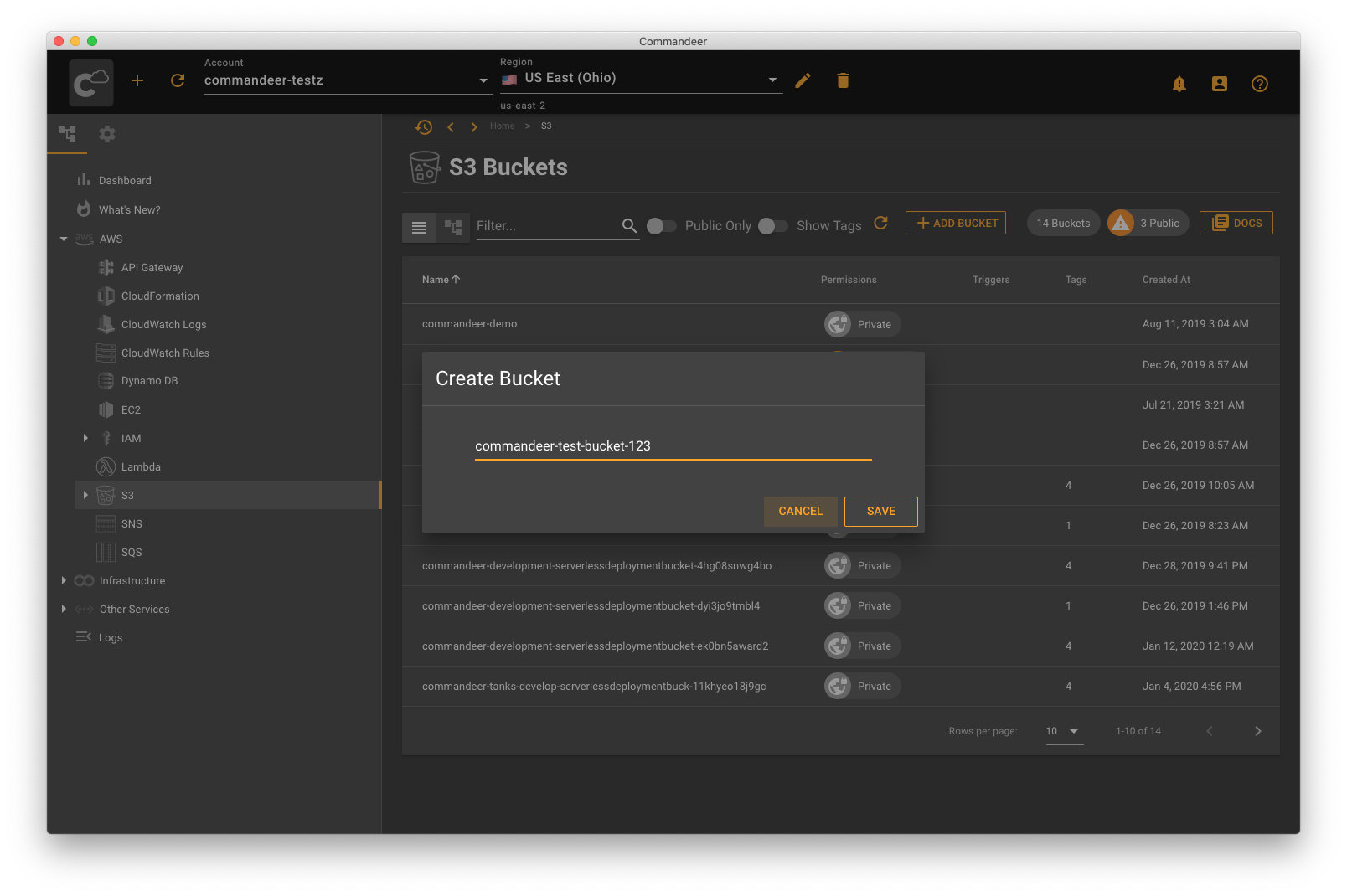Create an S3 Bucket on AWS with Commandeer
... Less than 1 minute
# Create an S3 Bucket on AWS with Commandeer
Navigate to S3 in your side navigation on the left under the AWS menu. From the S3 page, click on the + Add Bucket button. Enter your bucket name and hit save. A newly created bucket is then added to the list of buckets. Clicking on the bucket itself gets you to the bucket detail page where you can see some basic information and change permissions on the bucket as you wish.