Editing Lambda Environment Variables
# Editing Lambda Environment Variables
# What are environment variables
Environment variables allow you to pass some data inside your Lambda code using the key-value format. The best thing about Lambda environment variables is it takes effect immediately without you needing to redeploy your lambda code. Environment variables can be used for many different purposes to customize your Lambda. One of the most common examples of using environment variables is setting a log level on a lambda.
# How to edit environment variables
Editing environment variables is quite straightforward. Open Commandeer. Navigate to the lambda of your choice using the side navigation -> Lambda -> Lambdas -> My Lambda -> Dashboard.
Next, switch to the Environment Variables tab. Here you can add, edit, or delete your existing environment variables. On the left, you'll see the history of your environment variables edits. This allows you to revert to a previous setting if you entered the values incorrectly.
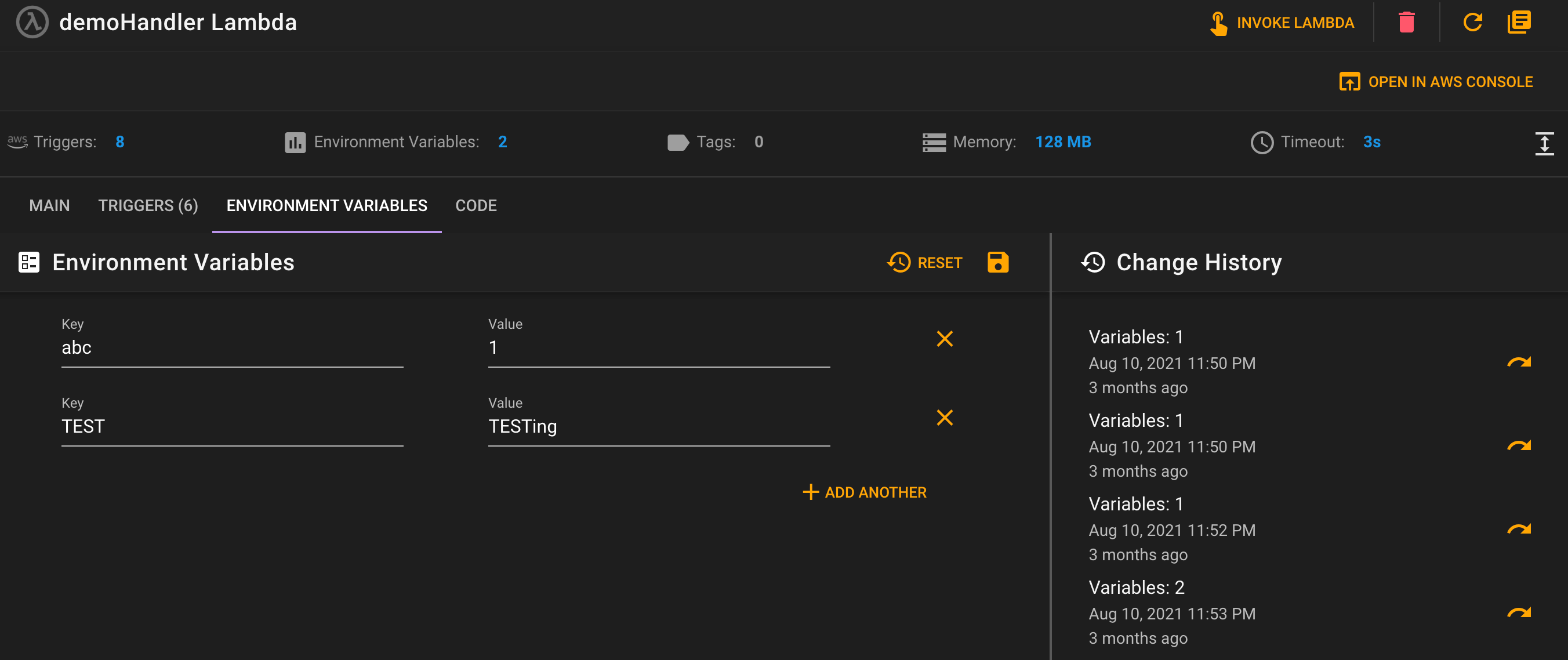
# Conclusion
Environment variables allow you to add some customizations to your lambdas. Changing an environment variable takes effect instantly without needing to redeploy your lambdas code. Commandeer makes it easy to add, edit, or delete your environment variables with the ability to go back in the history of your previously saved environment variables.
