Lambda Logs
# Lambda Logs
# Lambda Logging Overview
When developing Serverless applications using AWS Lambda, it's important to gain visibility into your Serverless system. Each Lambda can be invoked multiple times. In this article, we'll look into our Lambda logs to find and debug issues quickly.
# Lambda Invocation Logs
Each Lambda can be invoked multiple times. Each Lambda invocation has a unique request ID. Commandeer displays Lambda invocations under the Invocation logs which you can find under Lambda -> Lambdas -> YourLambda -> Invocation Logs.
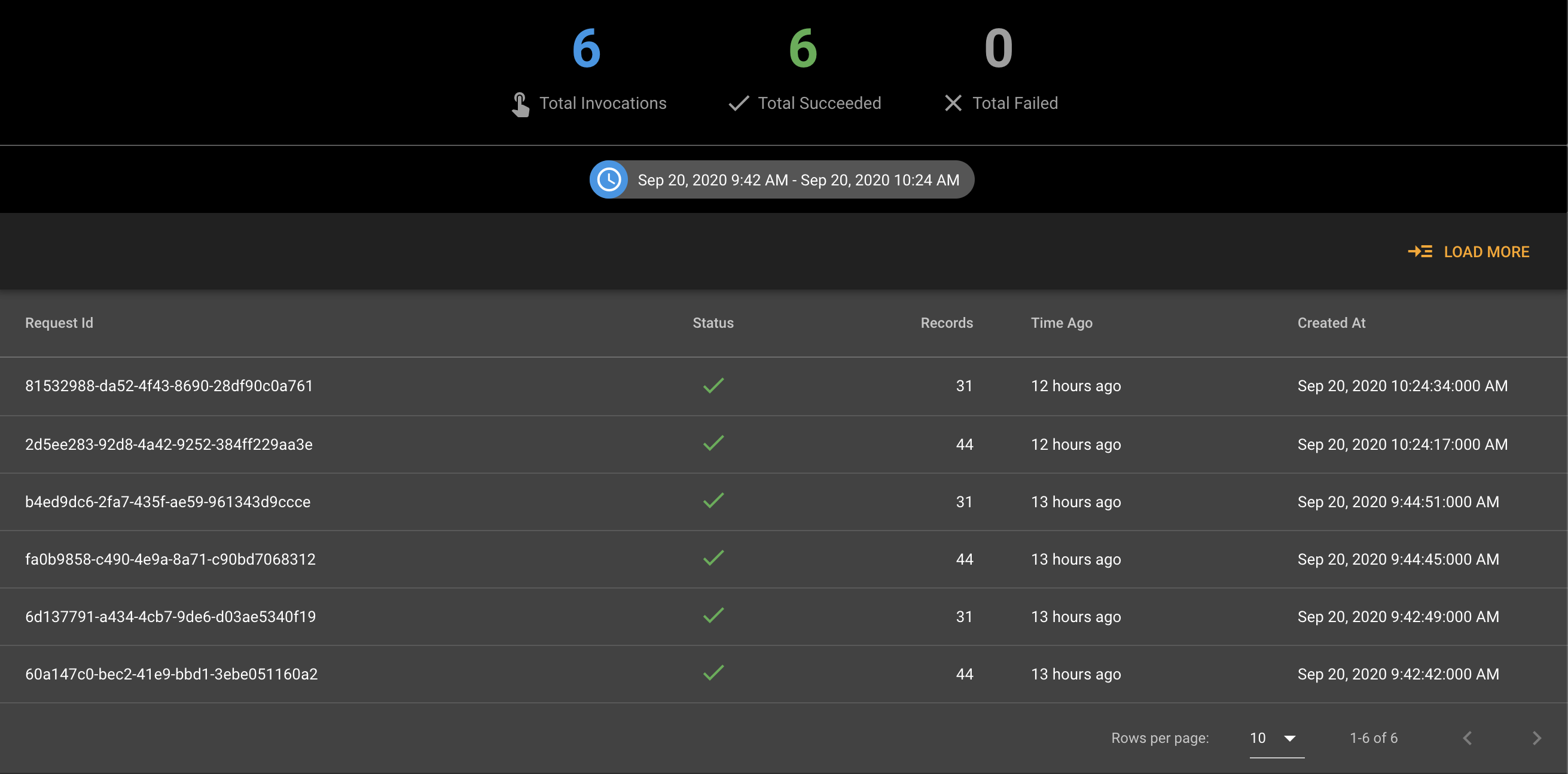
# CloudWatch Logs Integration
You can see the total number of invocations as well as the number of successful and failed invocations at the top. Clicking on the Load More button loads more records for you to see and analyze. Clicking on each invocation brings up the logs for this invocation. If you would like to see all logs for your Lambda, just click the View All Logs button.
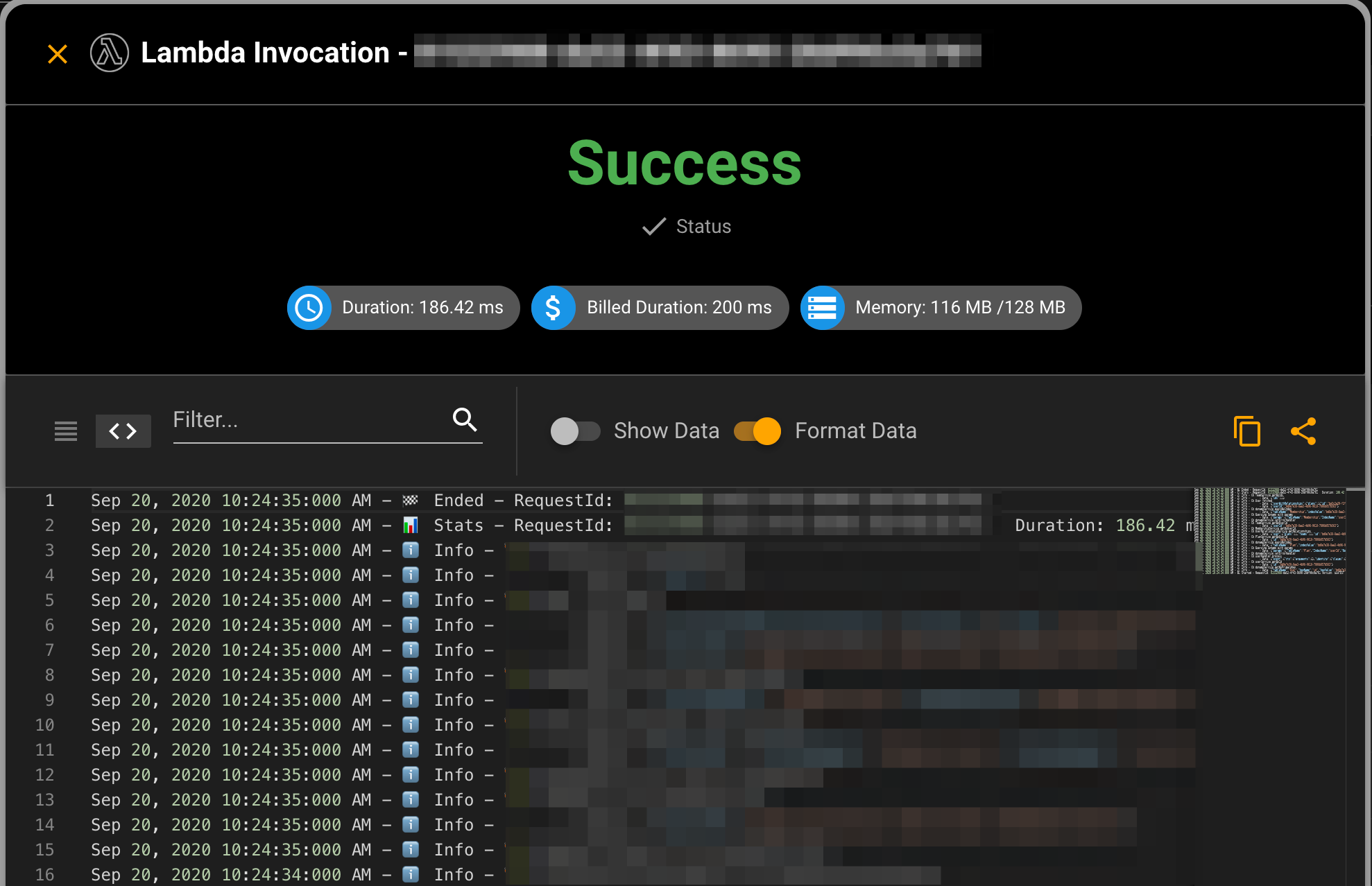
# Conclusion
Being able to debug issues quickly and efficiently is at the core of managing a Serverless system. Commandeer allows you to gain visibility into your Lambdas. It provides a way to view Lambda logs for each invocation of the Lambda, as well as the ability to see all Lambda logs and filter through them.
