Update DynamoDB Table Throughput
# Update DynamoDB Table Throughput
You can configure your DynamoDB Table Throughput to set how many read and write requests per second your DynamoDB Table can handle. The Commandeer UI allows you to easily and securely set this configuration in the same location with the other table settings.
# What you'll learn
Learn how to set the right throughput for your table and how to update it at any time.
# What is DynamoDB Throughput
You can use read and write throughput to configure how many read and write requests per second your table can handle. There are two primary ways to define your DynamoDB table throughput.
# On-Demand Throughput
Using this setting, AWS will automatically adjust the capacity of your DynamoDB table.
# Provisioned Throughput
If you need to reserve some capacity to make sure you can handle some specific number of requests at any time, you can set your read and write capacity to a specific number. AWS defines the number as following:
- One read capacity unit represents one strongly consistent read per second, or two eventually consistent reads per second, for an item up to 4 KB in size. Transactional read requests require two read capacity units to perform one read per second for items up to 4 KB. If you need to read an item that is larger than 4 KB, DynamoDB must consume additional read capacity units. The total number of read capacity units required depends on the item size, and whether you want an eventually consistent or strongly consistent read. For example, if your item size is 8 KB, you require 2 read capacity units to sustain one strongly consistent read per second, 1 read capacity unit if you choose eventually consistent reads, or 4 read capacity units for a transactional read request. For more information, see Capacity Unit Consumption for Reads.
- One write capacity unit represents one write per second for an item up to 1 KB in size. If you need to write an item that is larger than 1 KB, DynamoDB must consume additional write capacity units. Transactional write requests require 2 write capacity units to perform one write per second for items up to 1 KB. The total number of write capacity units required depends on the item size. For example, if your item size is 2 KB, you require 2 write capacity units to sustain one write request per second or 4 write capacity units for a transactional write request. For more information, see Capacity Unit Consumption for Writes.
In other words, it's either one or two read/writes per second in the amount of up to 4KB per operation.
# Updating Table Throughput
Updating your table throughput is easy. Navigate to your Dynamo table under AWS -> DynamoDB -> YourTableName. Then click edit next to Provisioned Throughput.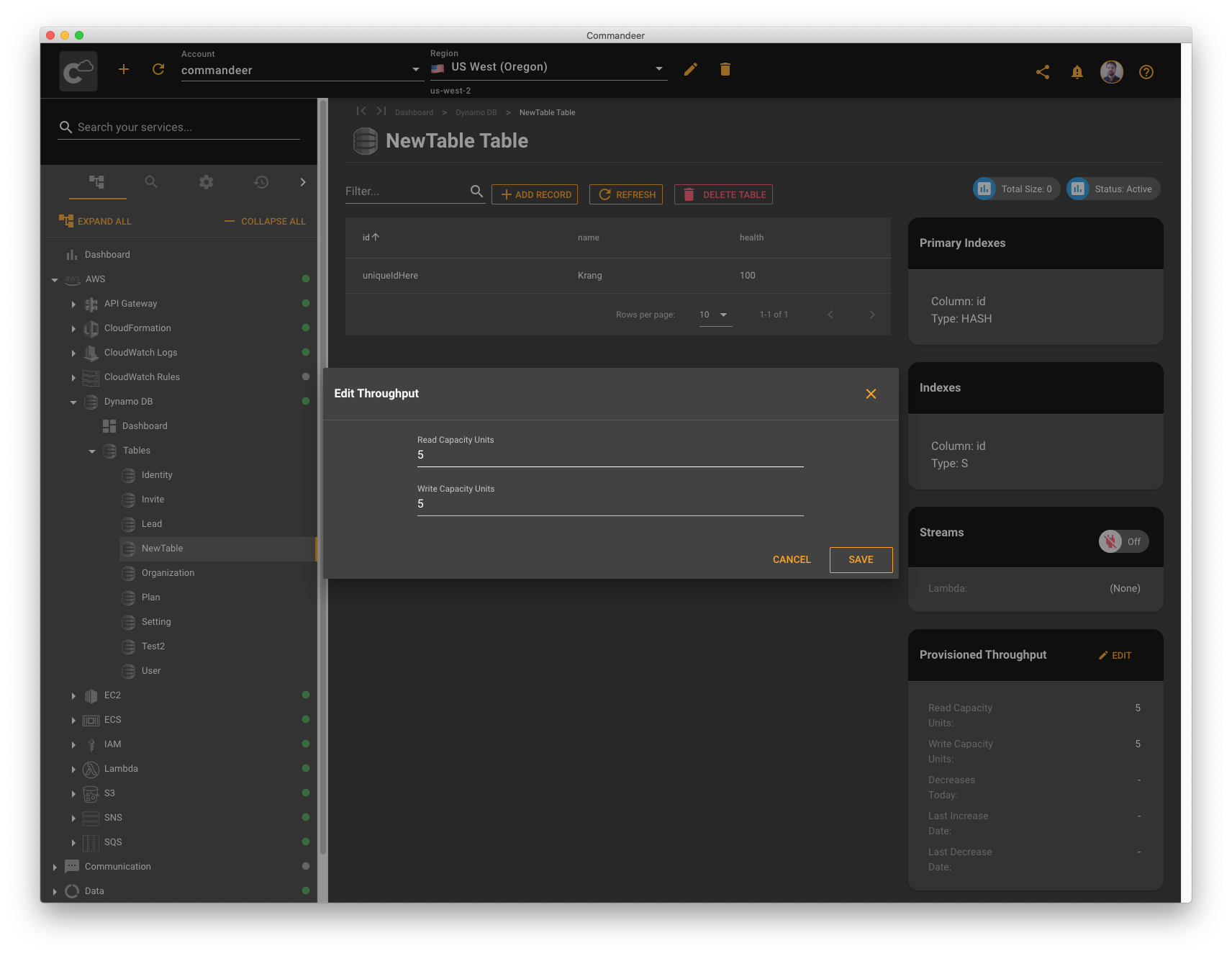
Editing the provisioned throughput of a Dynamo table
Adjust your throughput to the numbers needed, click save, and you'll see the throughput updated for your table.
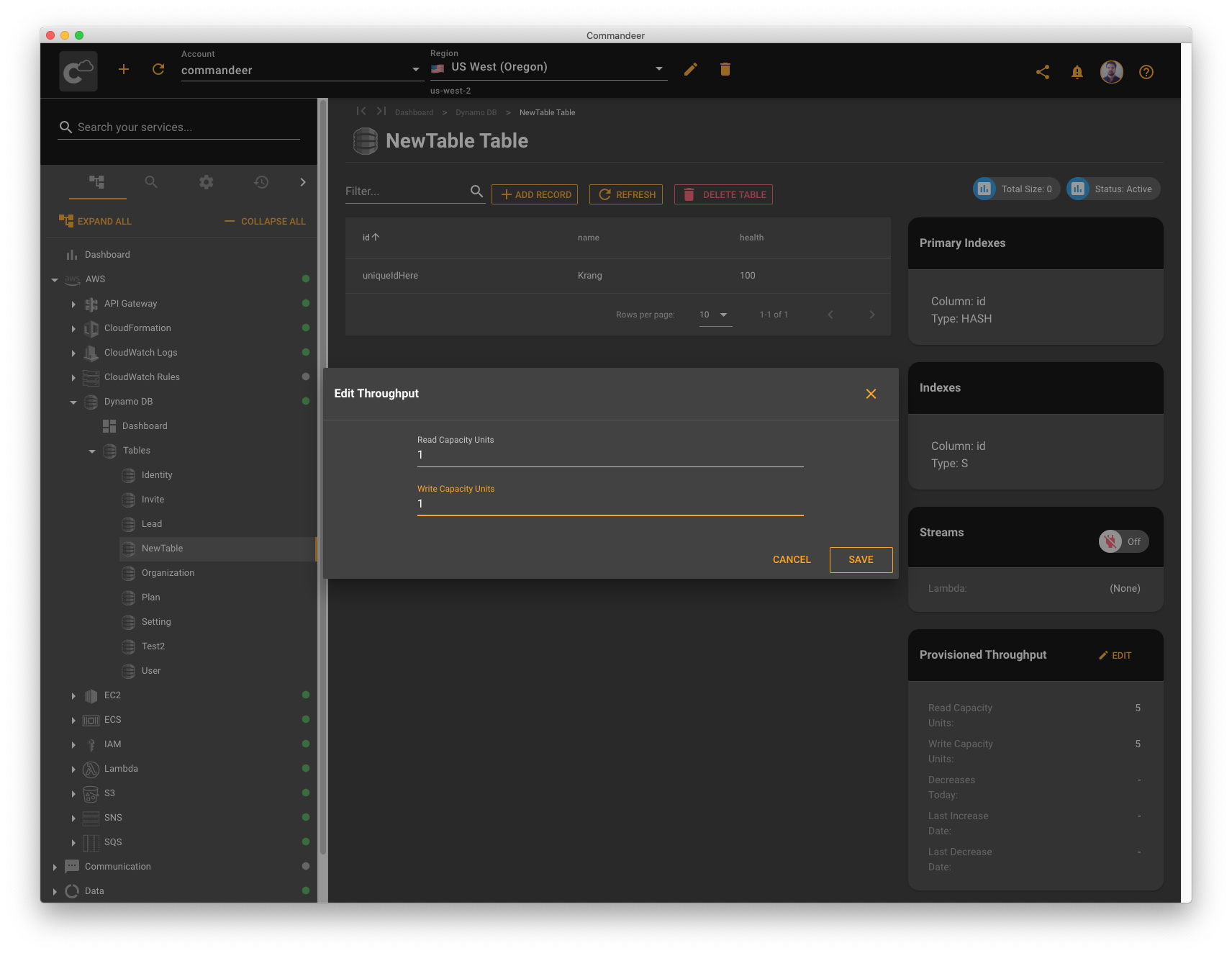
Updating the throughput for the table
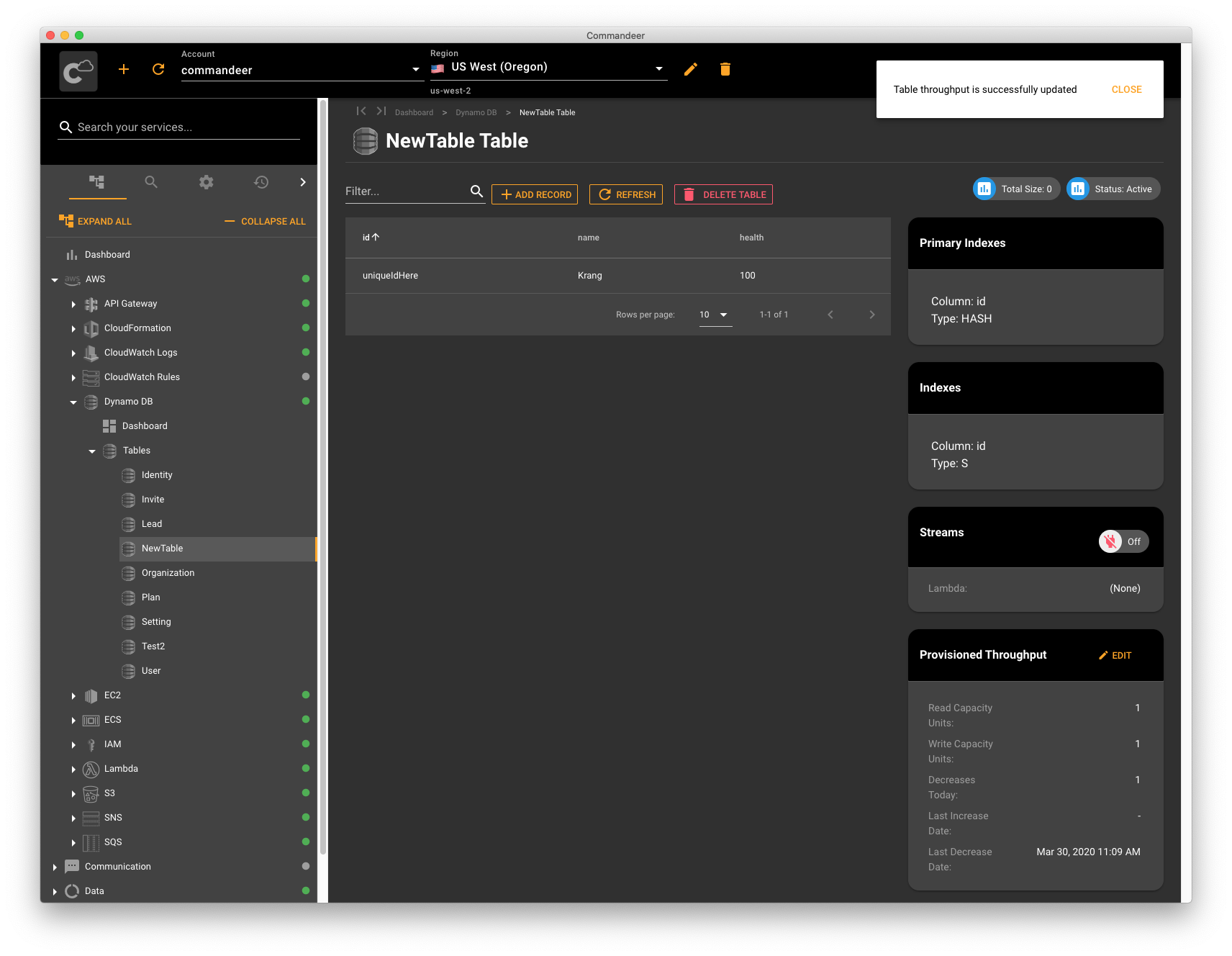
Throughput is updated
# Conclusion
Each DynamoDB table has some throughput in case you would like to make sure to reserve some extra capacity. Commandeer allows you to update your Dynamo table throughput on the same screen with the rest of the settings for your table.
