Truncating Multiple DynamoDB Tables
# Truncating Multiple DynamoDB Tables
Commandeer allows you to truncate multiple DynamoDB tables at once. This can be helpful when trying to test out things in your system. For instance, you might want to clear out your tables, reseed them, and then run your tests again. For an overview about what table truncation is, you can check out our other doc, Truncating a DynamoDB Table.
# How to Truncate multiple tables
On the DynamoDB dashboard, you will be presented with a list of all your tables. You can then click the checkbox next to the tables that you would like to truncate.
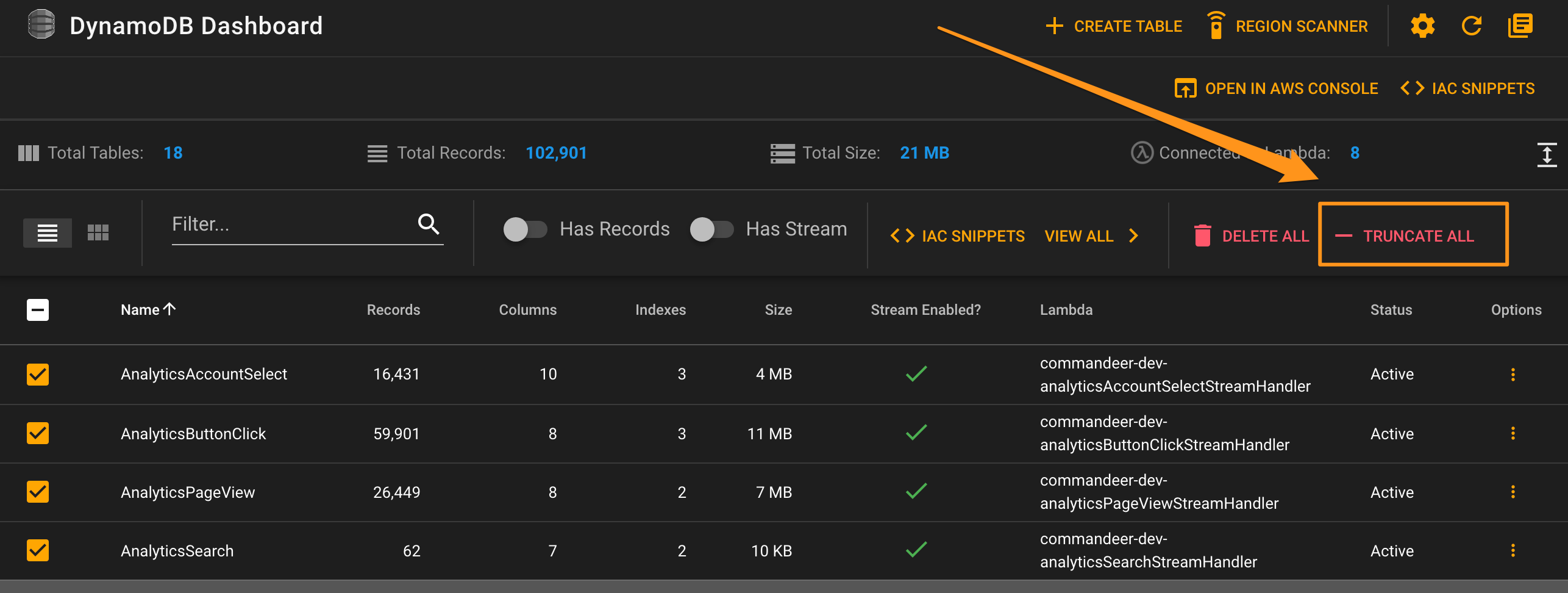
As with all data deletion in Commandeer, you will be presented with a modal confirming that you want to truncate the tables. In the settings for the current account, you can turn off the requirement of entering TRUNCATE in the modal too, if you want to trust yourself a bit more.
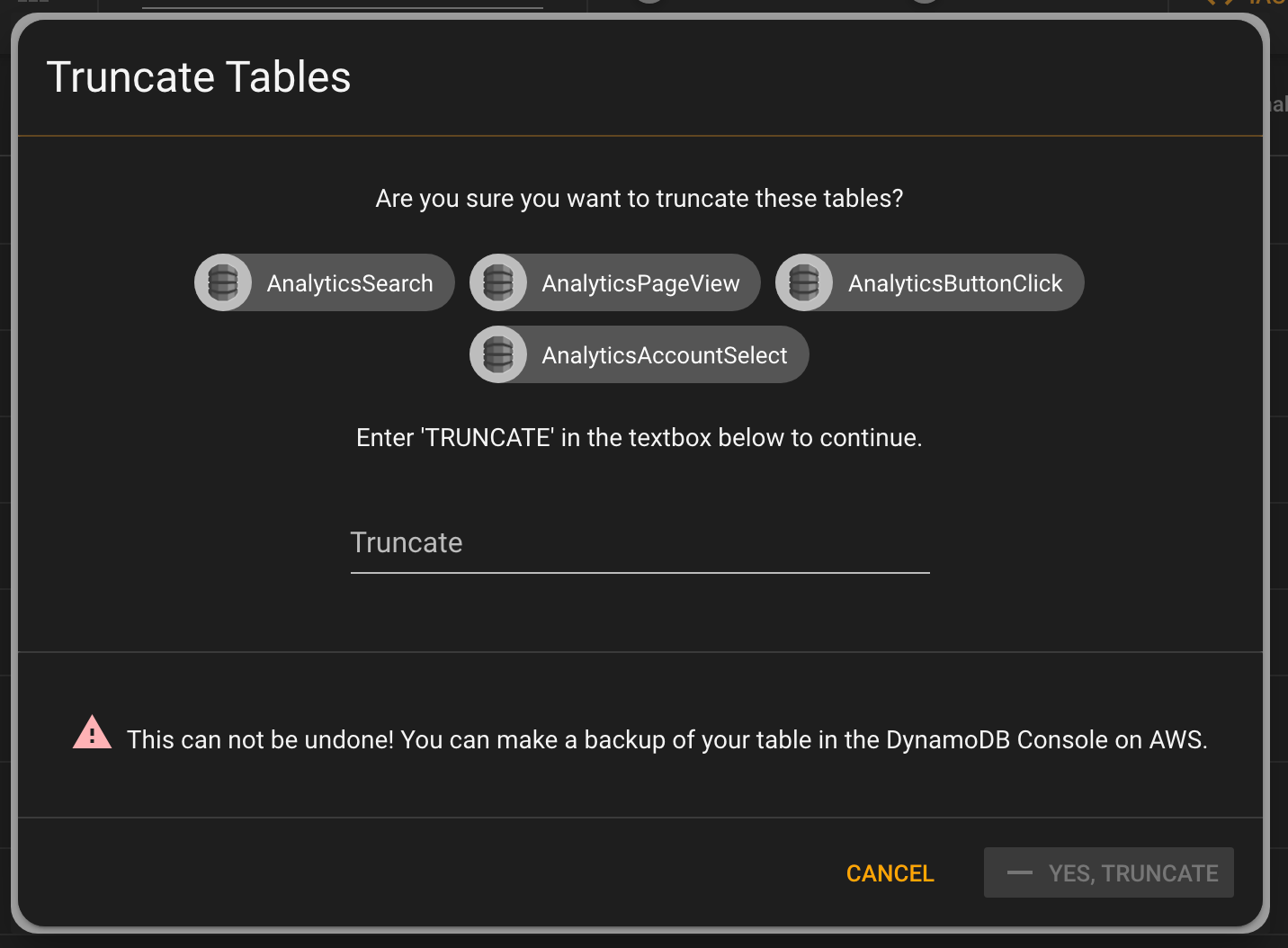
Note that this can not be undone. So, do be careful when using this feature. And if you need to, create a backup of the data beforehand.
# Conclusion
Table truncation is a great feature when working on your development system. It enables you to not have to recreate the table, but quickly clear out all the records.
