Export Data from DynamoDB Table
# Export Data from DynamoDB Table
You may need to export some of your DynamoDB table data for usage in another database (maybe a relational SQL based DBMS) or another application. Using the Commandeer desktop app enables you to export DynamoDB table data in both your LocalStack and AWS cloud environments without having to write a script, saving you time and effort.
# When Exporting Data is Helpful
DynamoDB is a great NoSQL database that can hold an enormous amount of data. It's built for scale as its core. With the focus on scale, you lose the ability to freely query your data like using a traditional SQL database. Sometimes you want to export the data out of DynamoDB into another tool to analyze it or for some other purposes.
# DynamoDB Export Tool Overview
Commandeer allows you to export your data out of your table in the csv or json format. You can export the entire table or just a current page of data.
Tips
DynamoDB export works with LocalStack as well as with a real AWS account.
# Exporting Entire Table
Navigate to the dashboard for your DynamoDB table. From the side navigation, go to DynamoDB -> Tables -> YourTable -> Dashboard. Click on the download button and choose Download table as .csv or Download table as .json. Once the download is complete, you'll be prompted to save your file on your local file system.
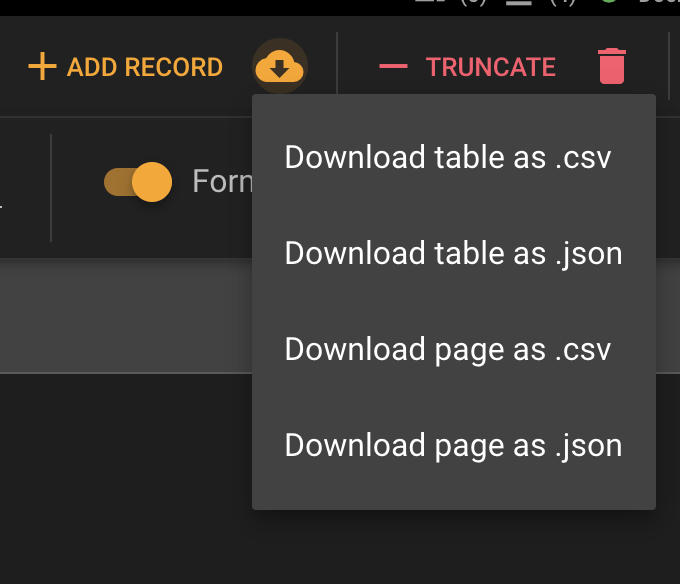
# Exporting Current Page
Exporting a single page follows the same pattern. Navigate to your DynamoDB table dashboard, click on the download button, and choose Download page as .csv or Download page as .json. In this case, only the current page of data will be downloaded.
# Conclusion
Downloading your NoSQL data is quite useful for some offline data analysis using. It all comes down to using the right tool for the job. Commandeer allows you to download your entire table or a single page of data from a convenience of a desktop UI. Go ahead and give it a shot.
