Windows, Linux, macOS
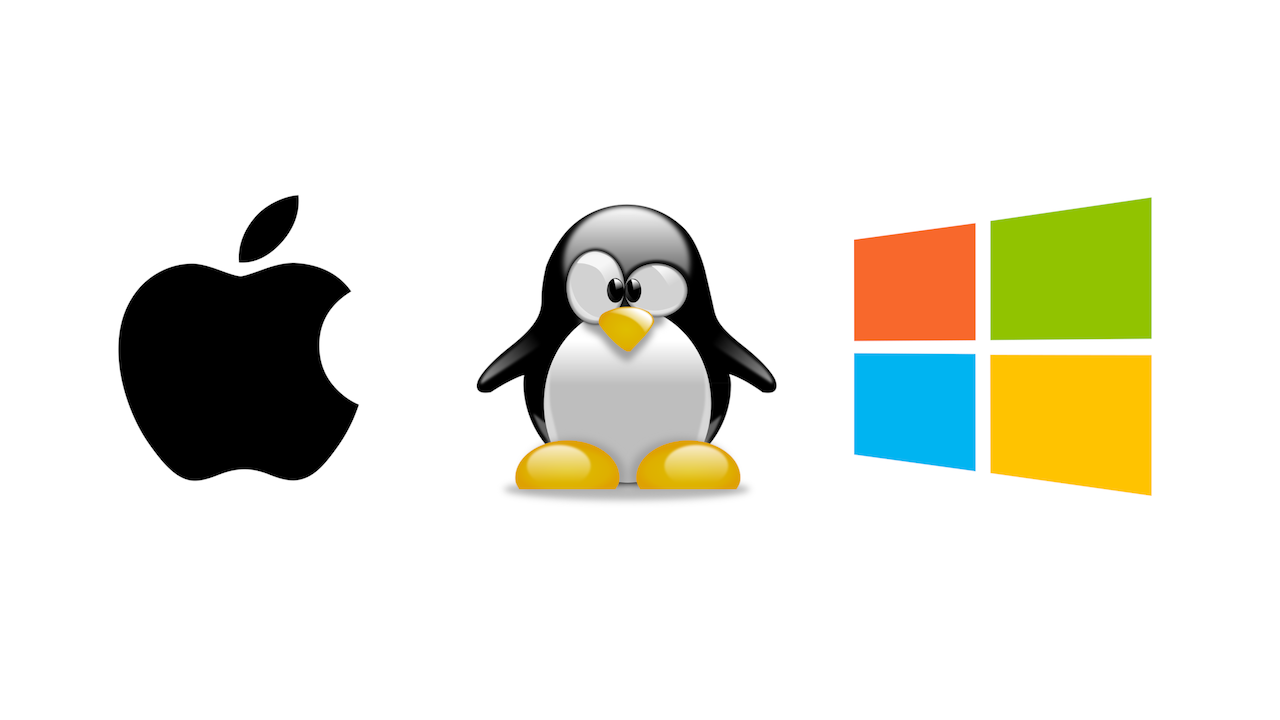
# Commandeer is now available on Windows, Linux, and macOS
Windows and Linux users, we heard you and here we go: Linux and Windows builds are added to our available downloads. Regardless of which major platform you use, you can now run Commandeer on any of them.
# Commandeer on Windows
Downloading and running Commandeer on Windows is eazy peazy. Click on the Download Windows button at the bottom of this post. Save the file on your desktop. Double the click the file and it'll open Commandeer on your PC. If your PC starts warning you that the software may not be safe, just tell your PC to stop being paranoid since Commandeer is made by the good guys 😊
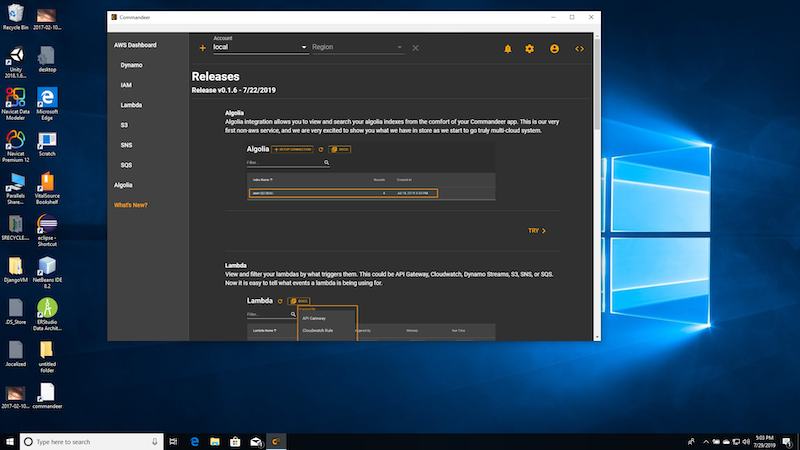
Commandeer running on Windows
# Linux support
We have a couple of options for our Linux users. We offer a Debian package that you can run on Debian based systems like Ubuntu. Alternatively, you can download and run Commandeer in AppImage format by clicking the appropriate download button.
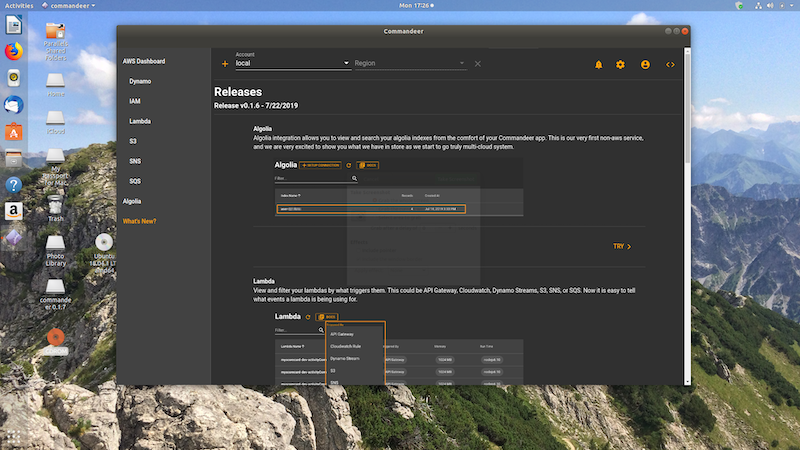
Commandeer running on Linux
# Final Words
Our goal is to enable software developers to do their best work. We really hope you like using Commandeer on your favorite platform which you can download from our Download Page. If you run into any issues, don't hesitate to reach out. Just open an issue on our Github and we'll get back to you shortly.
