Save Time Managing AWS
# Managing the AWS Cloud? Save time and money.
Hi, this is Bob, chief do-er here at Commandeer, a desktop-based cloud management tool that allows you to view and edit data, understand the relationships between, and see summaries for S3, Dynamo DB, Lambda, Cloudwatch Rules, and many more services in the cloud and on LocalStack. It is available for Mac, Windows, and Linux and was built to solve our own needs of managing an ever-growing cloud stack with no end in sight.
At Commandeer, we strive to make software developers more productive at their work. As a developer, you may not realize how long it takes to even get to your resources in the cloud. Worry not though, here is how we can make it easier. Below we highlight 10 features that will make you more productive in your daily work.
# 1. What triggered my Lambda?
When you are using Lambda and running many of them, it is difficult to know what triggered the lambda event. Commandeer helps you understand Lambda triggers by listing out every trigger that occurs for each lambda in the table. You can filter all lambdas by trigger type to see for instance which of my lambdas are connected to S3. Even better, you can even search through the filtered results using the search field above. No more memorizing them, sifting through your serverless code, or having to look back at your company Wiki.
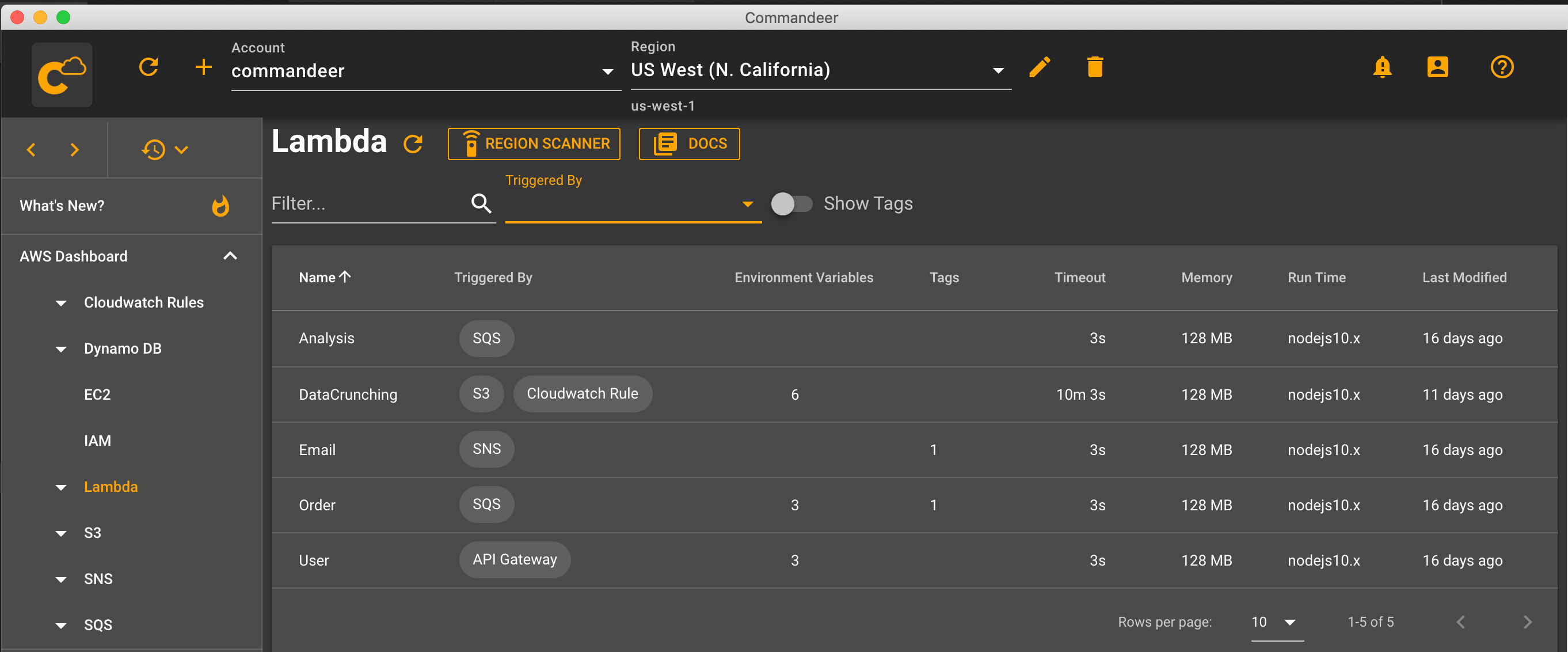
Lambda page with ability to filter by name and trigger type. Also, able to show or hide tags.
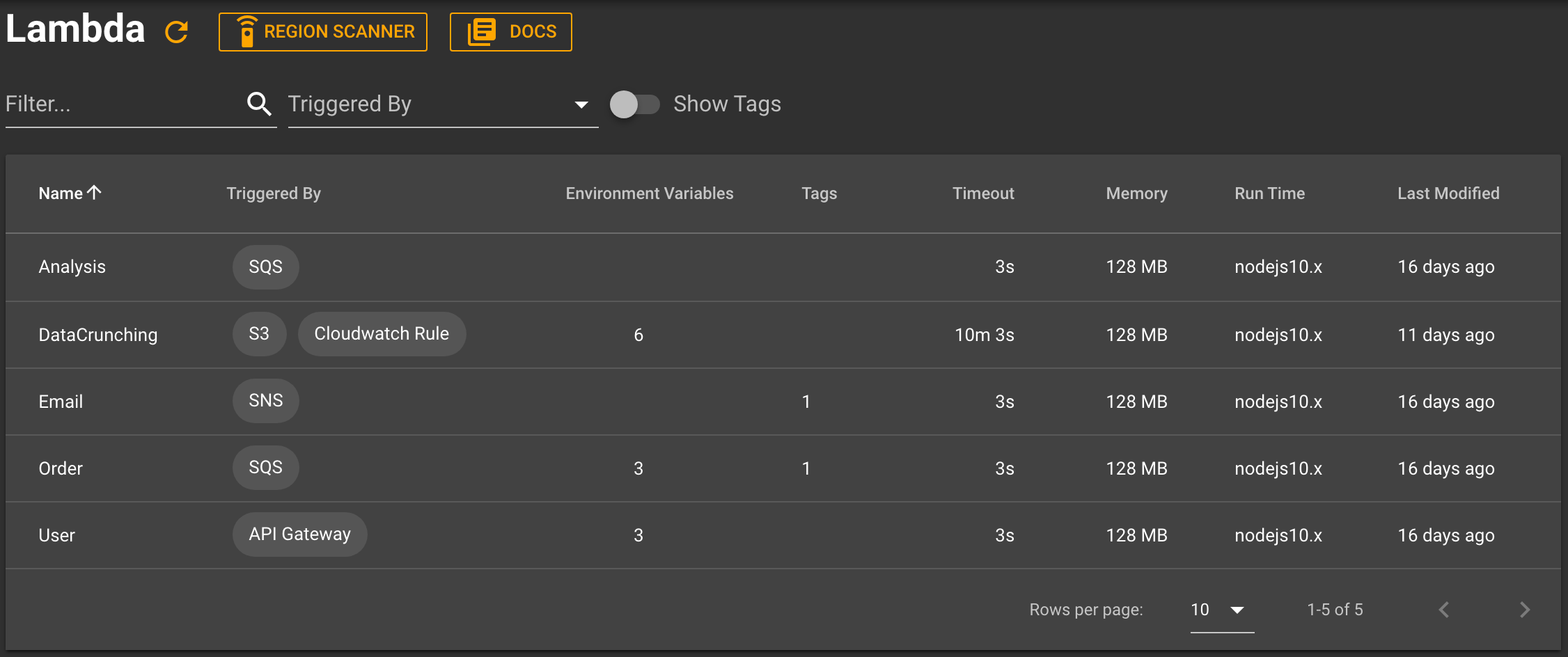
Lambda page with ability to filter by name and trigger type. Also, able to show or hide tags.
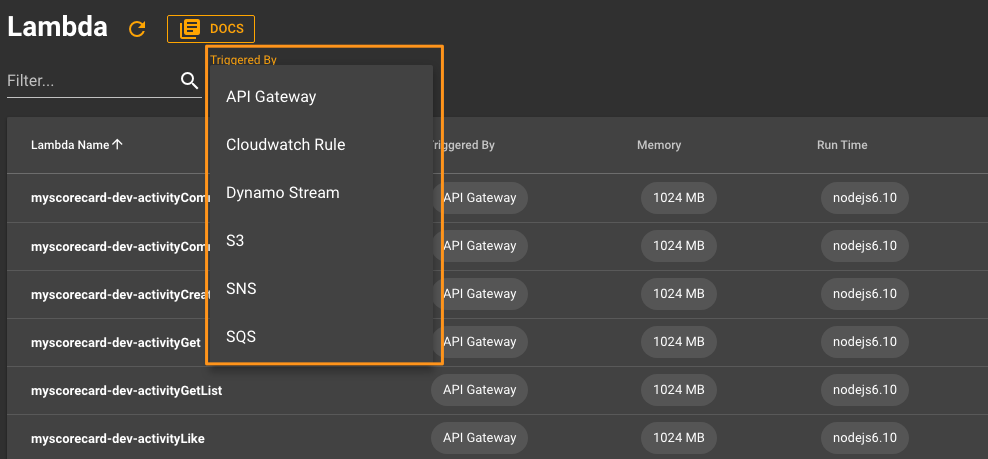
Lambda page with triggered by selection.
# 2. SQS Triggers and SNS Subscriptions
SQS has the same problem as Lambda of not being able to see which events get triggered once the message arrives. We want developers to spend sell time clicking and more time building great things. That’s why we put the trigger information straight in the SQS list view. In addition to it, you can view your SNS subscription at a global level.
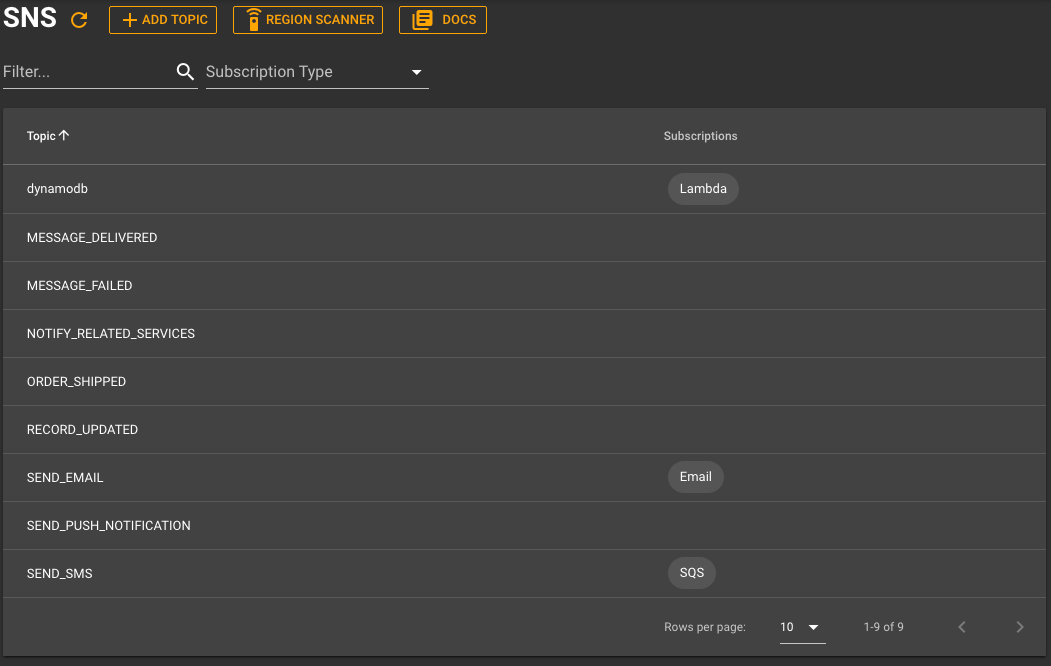
SNS table showing what is triggered by the notification
# 3. Lambda Environment Variable History
Ever thought you would like to know what the environment variables were before you went ahead and saved it? No worries, every time you change your environment variables in Commandeer, a copy is saved locally to your machine. You can then revert back to any prior version.
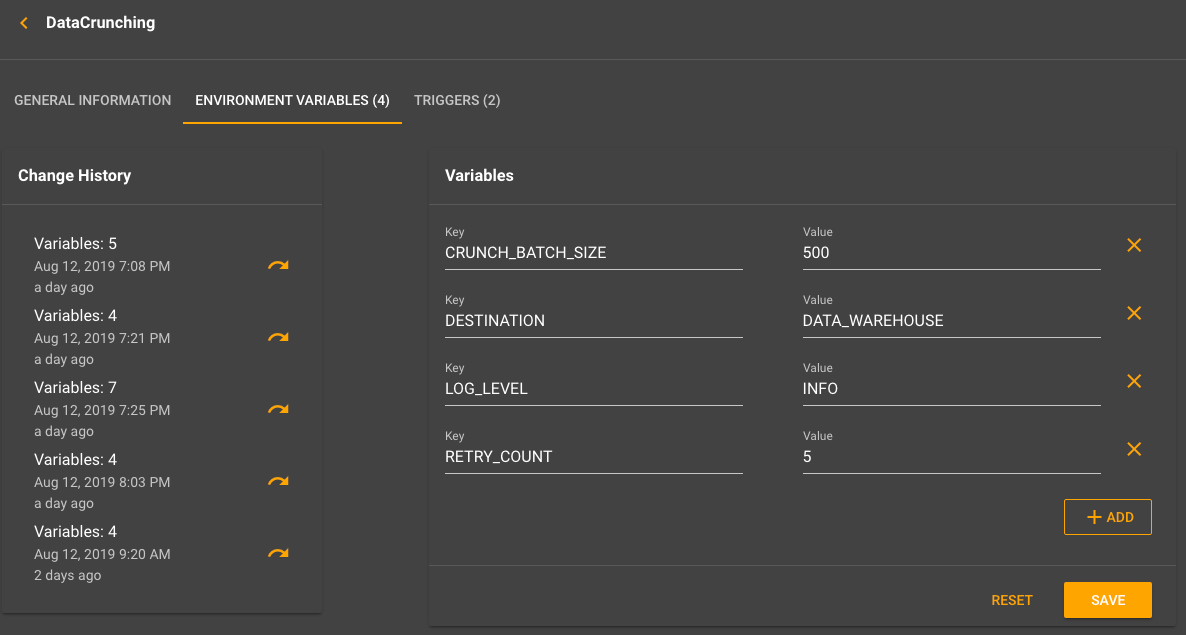
The Environemnt Variables tab on the Lambda detail.
# 4. S3 File Previewer
Seeing the list of files on the AWS console is not enough. As developers, we would like to see what’s inside without downloading a file. This way we can find the file we need easier. And it’s just a fun experience to browse through your images, audio files, and videos. In addition to it, if you store any of your code in S3, we can preview it in a nice editor with syntax highlighting. More features to come like inline editing and more. Stay tuned for more updates to be more productive as a developer.
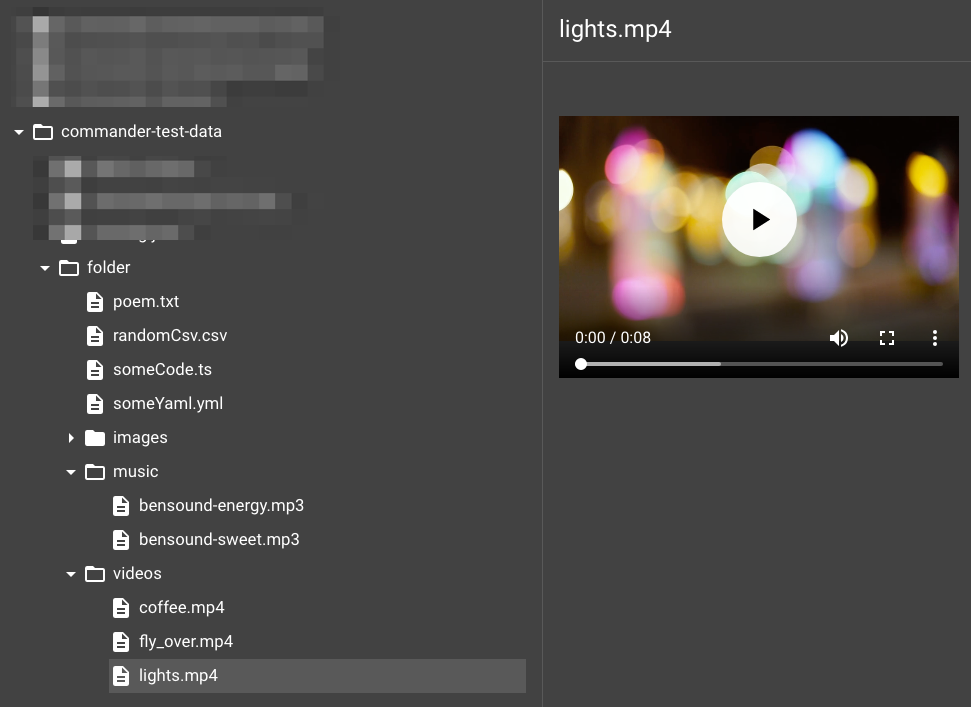
Previewing a movie on S3
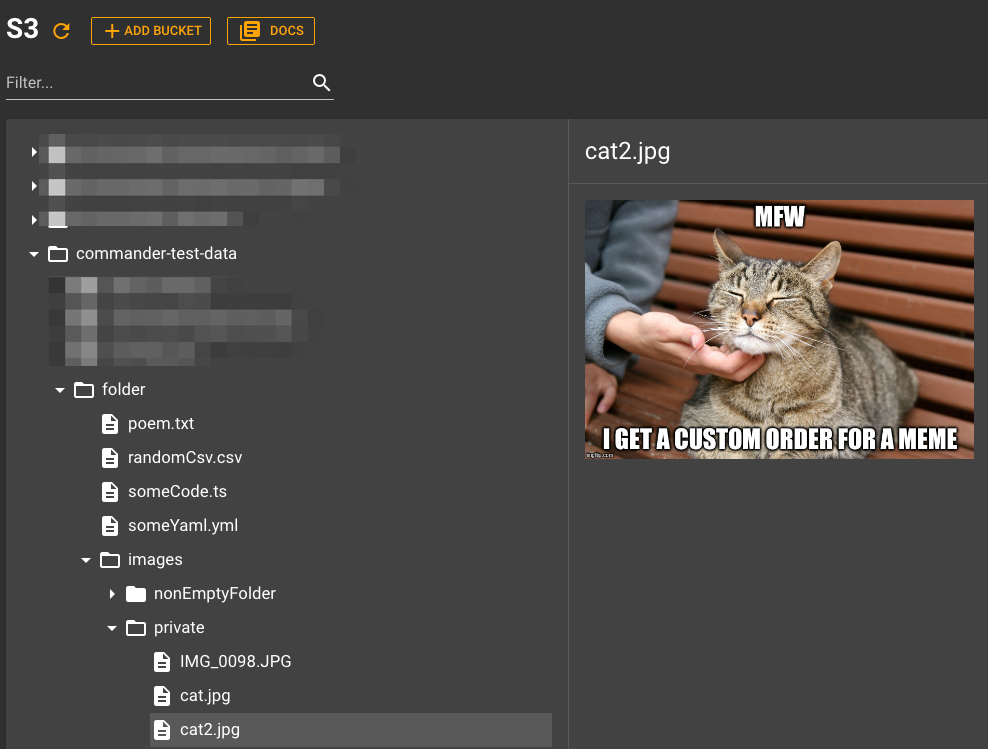
Previewing cats on S3
# 5. LocalStack Integration
Love LocalStack, hate trying to lookup a file you just saved to a local S3 bucket? Yea, us too. LocalStack is the best, it enables you to mimic all the very best of AWS on your local machine, and we want to see that pure S3 and Dynamo goodness like we do with AWS, well now you can. The same Commandeer UI you use to browse your AWS resources works nicely with your LocalStack resources.
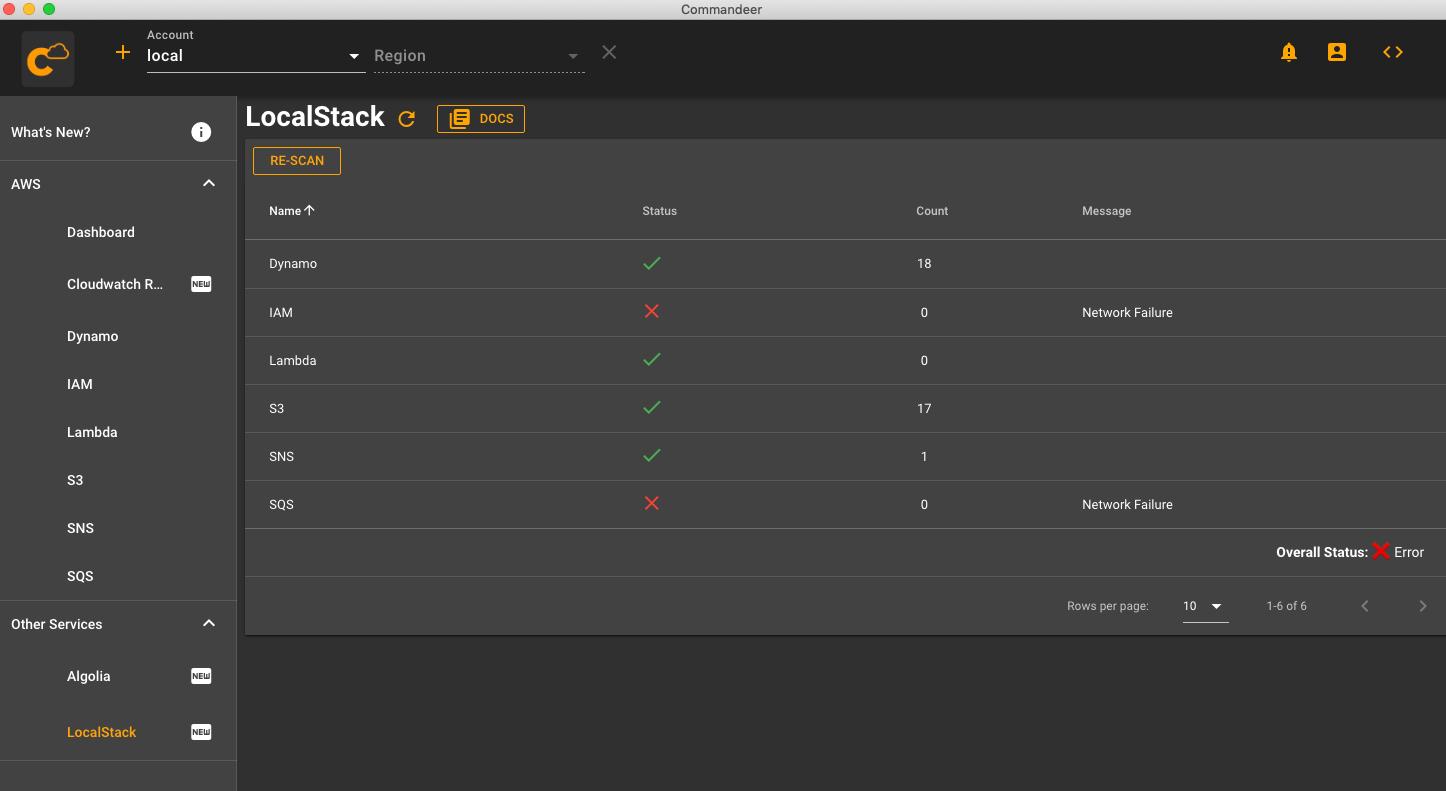
LocalStack Command Center
# 6. 3rd Party Integration
We have Algolia and Slack and the list is expanding rapidly. Picture a world where you could view your customer record in Dynamo, verify it exists in Algolia for your support team, and you can also preview the registered email in SendGrid. That is what we are offering, deep integration into your favorite tools so that you aren’t doing the website admin mambo all day long.
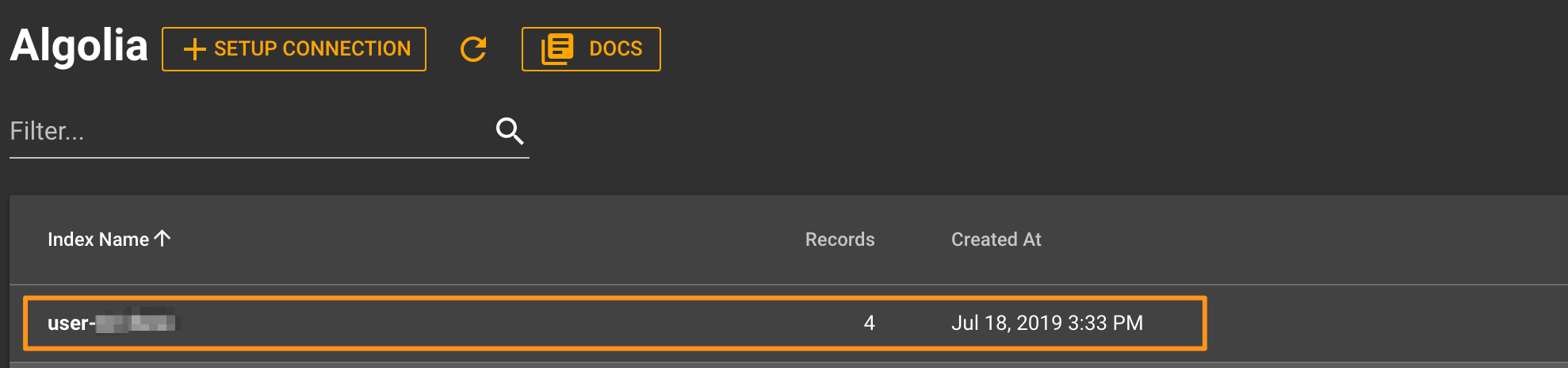
Algolia Command Center
# 7. Region Scanners
We have experienced it, where we have come on a new project, forgotten what zone it was in, and then made a table or SNS topic somewhere else, and then spend 10 minutes searching through all the regions for it. Being able to scan your region lays out the groundwork for how we see your cloud. We see it as a lot of different resources, in a lot of different regions, running under different environments. As we begin to build this out, you will start to see how Commandeer helps you in understanding not only where all your data is, but also where all your notifications, queues, and lambdas are.
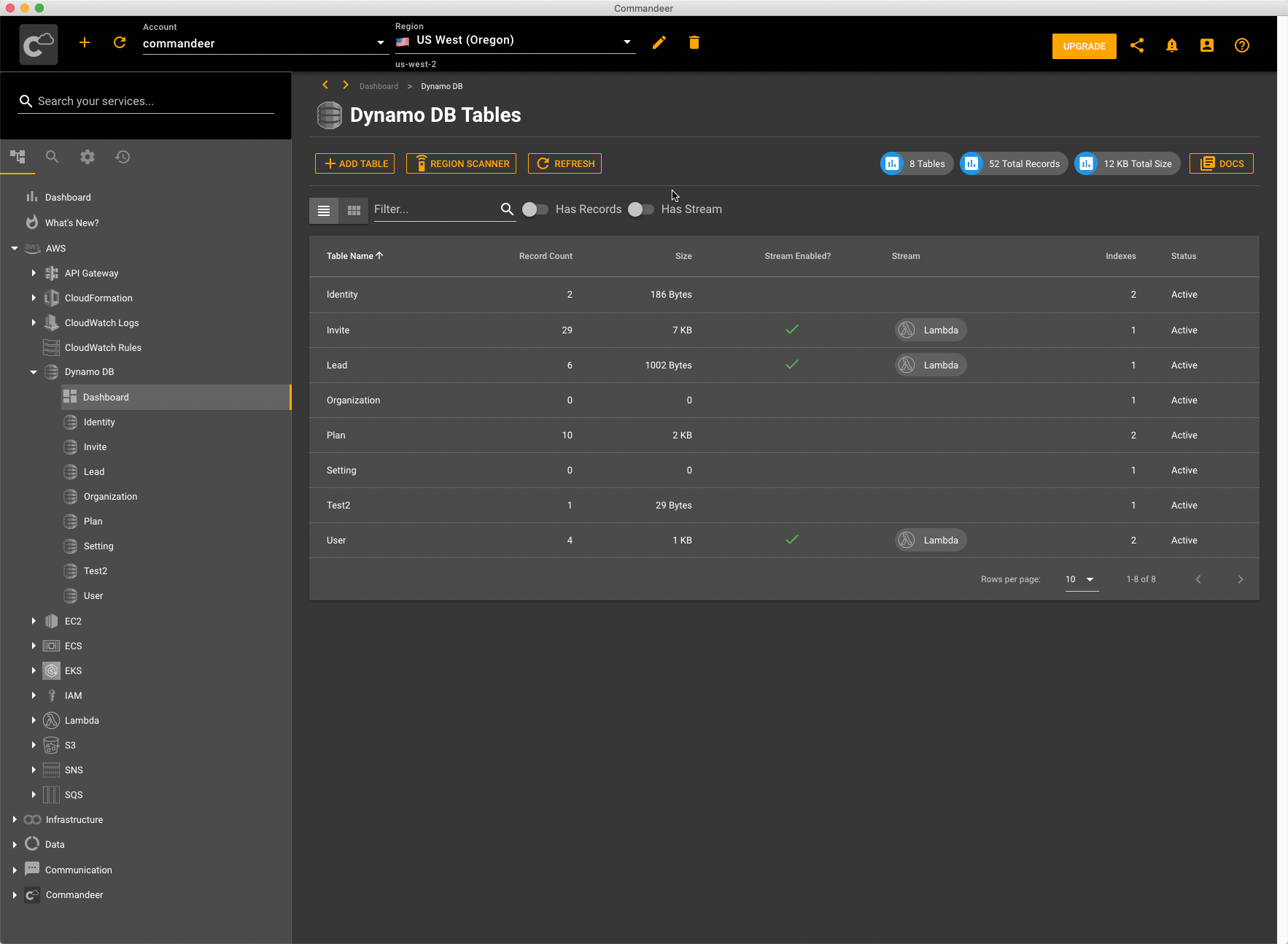
Region scanner running for Dynamo DB
# 8. Caching - Your Data, your computer
One very important thing about Commandeer is how we feel about data. While we appreciate running AI, to understand which regions you are using, so that we can help notify you if other regions are being created. We also like to know which parts of the application are being used the most, so that we can focus our time on building tools that will really help people be more productive in what they are doing. But, we don’t like storing data for the sake of storing data, we are purposefully making this tool about you, and how it works with your flow. For instance, our caching is done 100% on the client-side. we aren't storing your bucket names, SNS topics, and more on our servers. Results from your services are stored locally in your application support folder, which you can view the path of from the Debug dialog, and then use them to so we don't constantly ping your services all the time, and more importantly so that you see data fast.
Another example is how we are working on implementing S3 syncing for your local drive. The reason this becomes trivial for us is that we are in your data is your data mindset. We want you to work with your local and your S3 environments in a seamless way, and this is made possible by worrying about how they integrate. As we continue to build out the product, we are continuing to dogfood how our desktop app makes us faster at what we are trying to accomplish.
To reiterate the final point, we care about data privacy. We’re building a tool that truly helps you be more productive, and get less aggravated in your daily lives. They really go hand in hand.
# 9. CloudWatch Rules
Did you know, nestled under 4 or 5 layers of the AWS infrastructure there is a little tool called Cloudwatch Rules? ‘Cool, what is that?’, you ask. Well, it’s CRON. ‘I didn’t even know they had CRON.’ Yea, many people don’t and one of the pain points is that it is tucked as just a small feature of Cloudwatch. The really cool part is that it can simply fire a little lambda function and it can do whatever you need it to do. With Commandeer, this feature is front and center. You can filter your Lambdas by if they are fired by a cloud watch rule. You can also view the schedule and if it is enabled on Cloudwatch. Soon you will be able to view the Lambda that is fired directly from the Cloudwatch Rules table and also edit and add these.
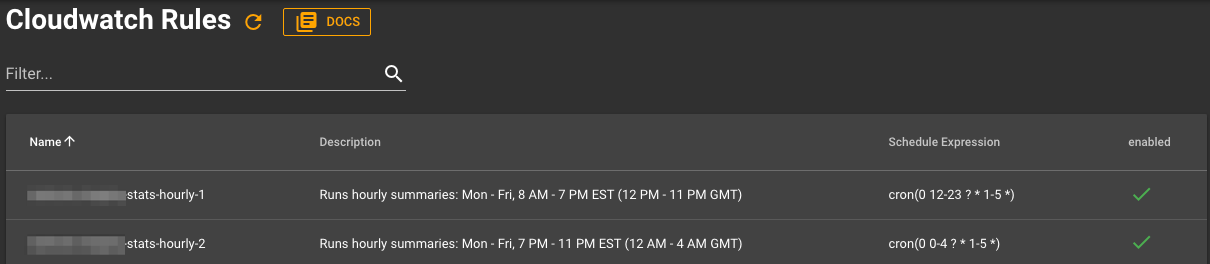
Cloudwatch Rules Command Center
# 10. Environment Switching
We are a group of developers, so we think about systems in terms of environments. Most of the projects we worked on have a development, staging, production environment. They also might have one or many QA environments, as well as one or many sales environments.
As you start to take on more and more services in your multi-cloud strategy, you have to always remember that you are really multiplying your use of a new service by the number of environments, or at least some percentage of those environments. For instance, you add SendGrid to your lineup, and now you need to run a development account, with dev emails, and then a production account. For some of these services, you might not run a separate thing for each, so maybe staging and sales have the same test emails as development, and that is fine. But, when you are a new developer, knowing this is usually either done by reading some docs or just earning overtime.
What is nice with Commandeer, is that you can connect your AWS, Algolia, Slack, and soon Sendgrid, Twilio, Azure, and Google Cloud with the keys that are appropriate for that environment, so every time you want to look at parts of your system in a certain context, you don’t have to also log into 4 others websites, with varying degrees of quality on their product. Also, it is fast, once you have a few environments connected, you will start to understand the luxury of quickly switching. Also, stay tuned, as we begin to roll out new features that help you compare your different environments and understand any issues that might be out there.
