Commandeer 3.0 Preview
# Commandeer 3.0 Preview
- Target Launch Date: Late-March 2022
Over the last 2 years, we have been building features and adding services. And while the approach has been helpful in terms of being able to see your data, connections, etc. The system has also grown into much more of a choose your own adventure. We feel that this has made it difficult for new users to get up to speed with what Commandeer has to offer.
Thus, version 3.0, is being built as we speak. It greatly simplifies the system as it takes ALL the pieces we have put together over the past year, and really pulls them up into a top-level dashboard while still enabling you to quickly and easily drill-down into a service.
# Main Commandeer Dashboard
A single focus point for the entire app. Versions 1 and 2 of Commandeer were truly a choose your own adventure. Now that we have the system how we like it, we are working to unite it all. Below, you can see what the new dashboard of Commandeer 3.0 will look like.
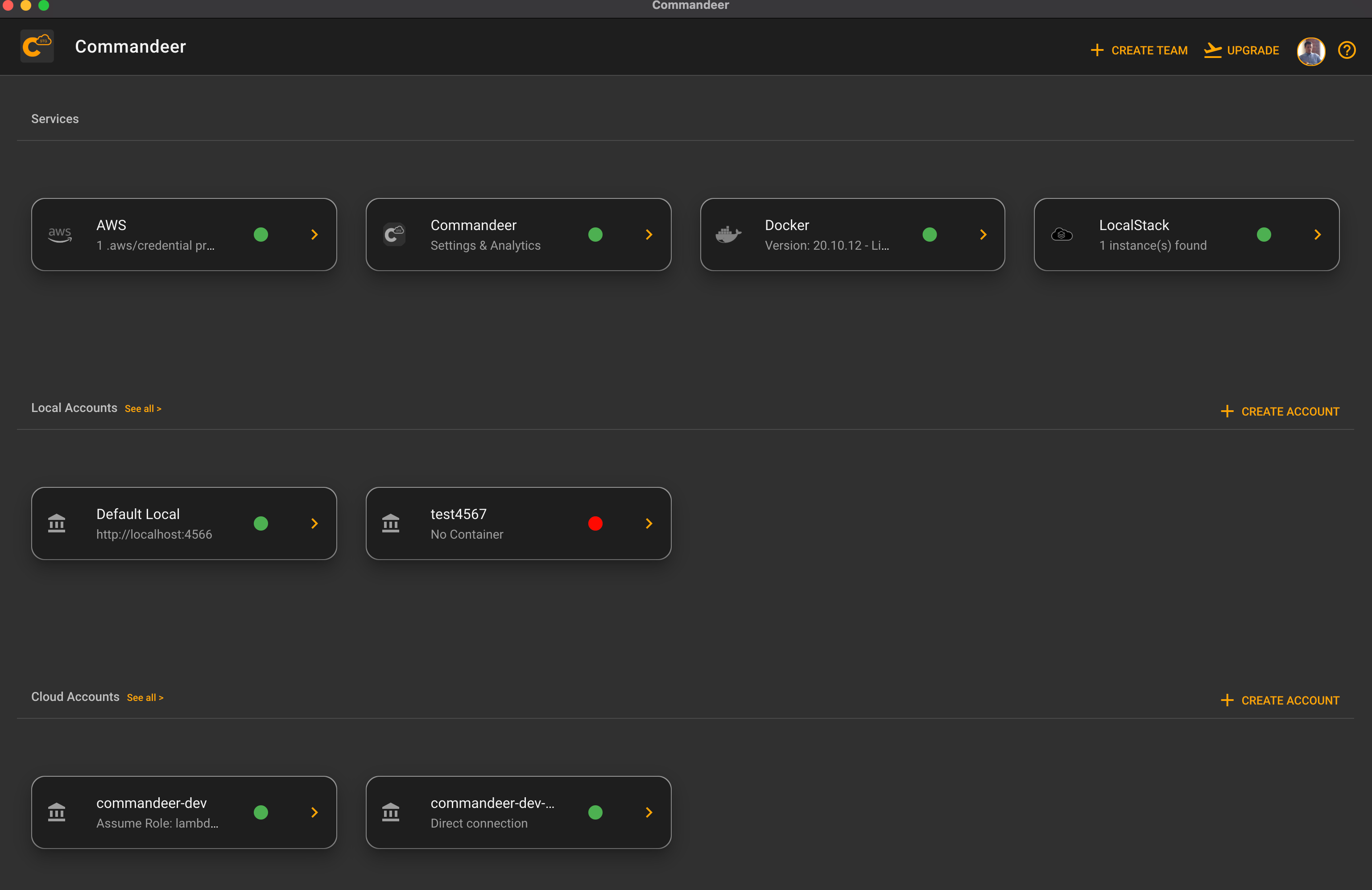
# Section 1 - Services
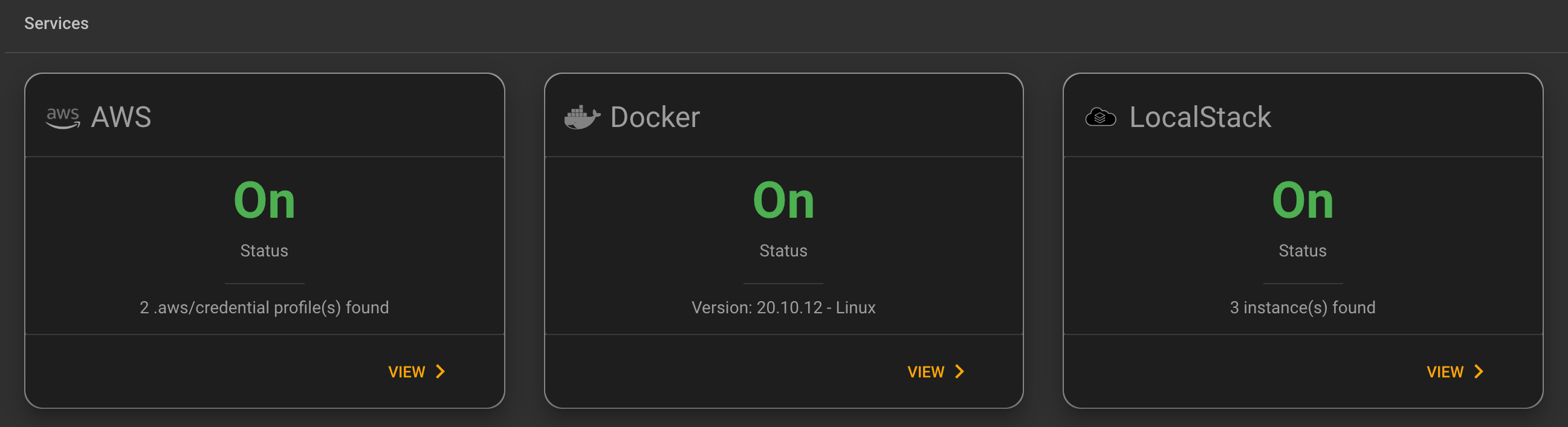
The top section has the main services that are available. Currently, this includes AWS, Docker, and LocalStack. We will begin to expand on this in the future enabling you to configure even more local services like Postgres, Redis and more from here. Drilling into AWS, Docker, and LocalStack will then take you to their own dashboards, with different pieces of information for each, and the ability to manage them.
# AWS Service
The AWS service gives you a high-level view of AWS. This includes credential and config files on your local computer.
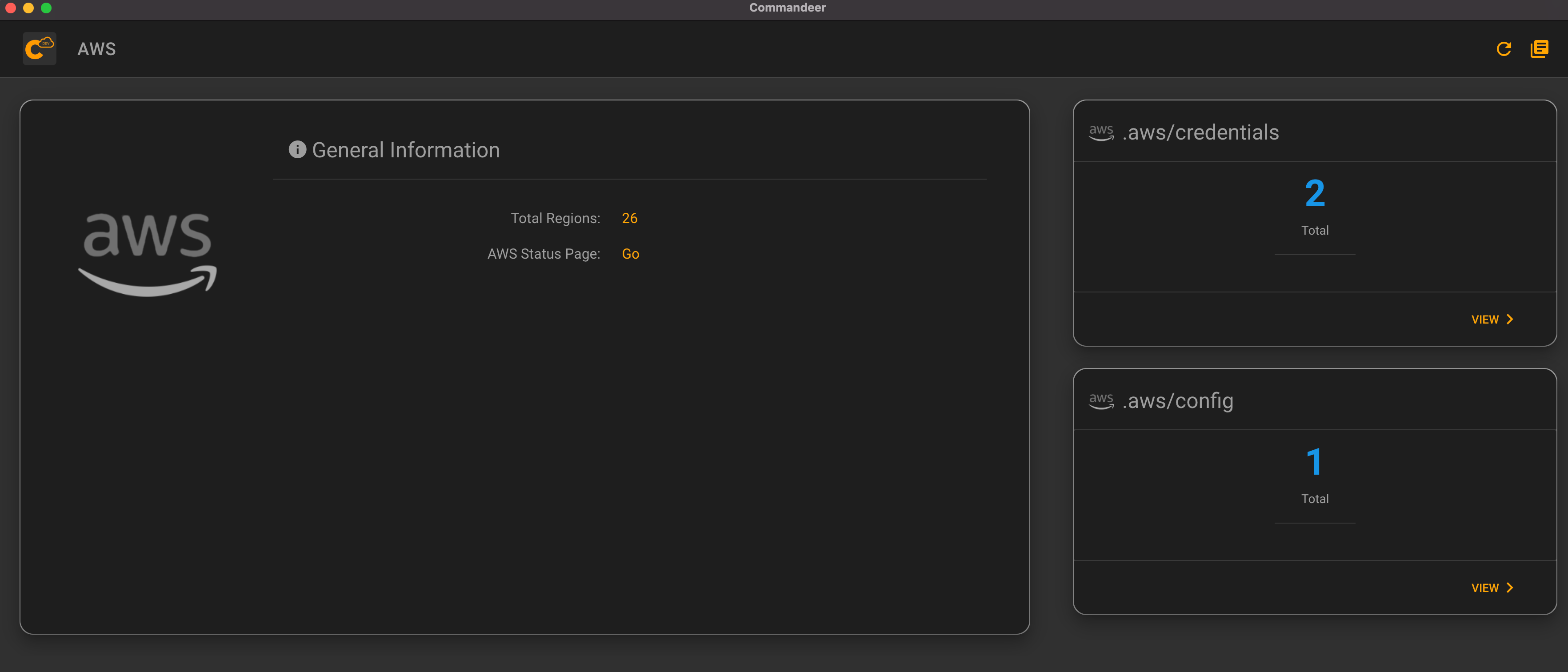
# Docker Service
The main section of the Docker Dashboard has the name of the service and actions on the right hand side. You will then see tabs, so that now, the main dashboard, System Diagram, and Docker Compose Runner can be navigated to instantly. On the right hand side of the main tab, you can see cards that tell you overall information about your Containers, Images, Networks, and Volumes. Drilling into any of those will take you to the table view of the items, for instance the Containers page will list all your containers.
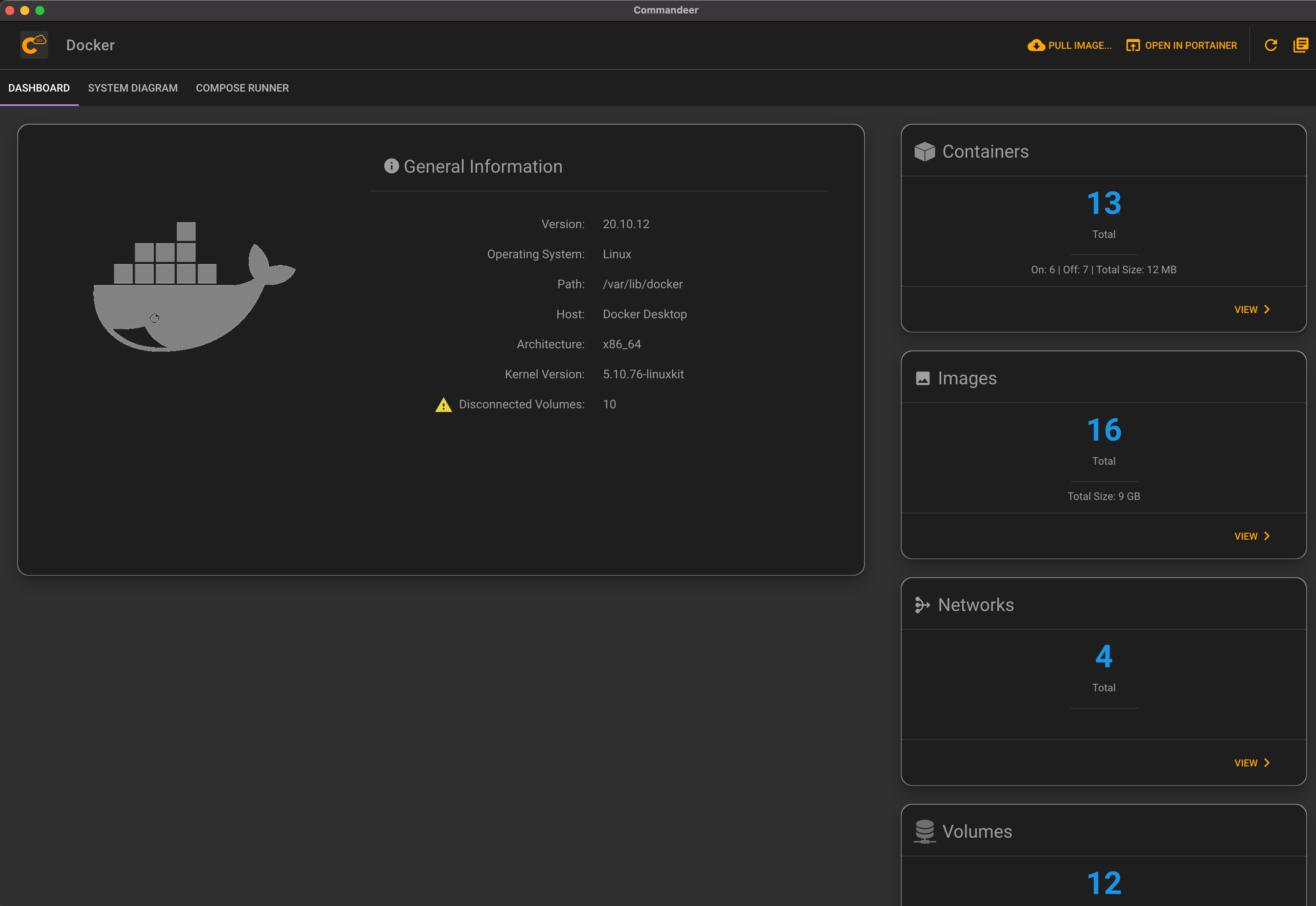
# LocalStack Service
The LocalStack service dashboard gives you information on your instances that are running. It also allows you to start up new instances, stop instances, or delete them all at the touch of a button. Drilling into the instances will show you a table of your instances and allow you to configure them.
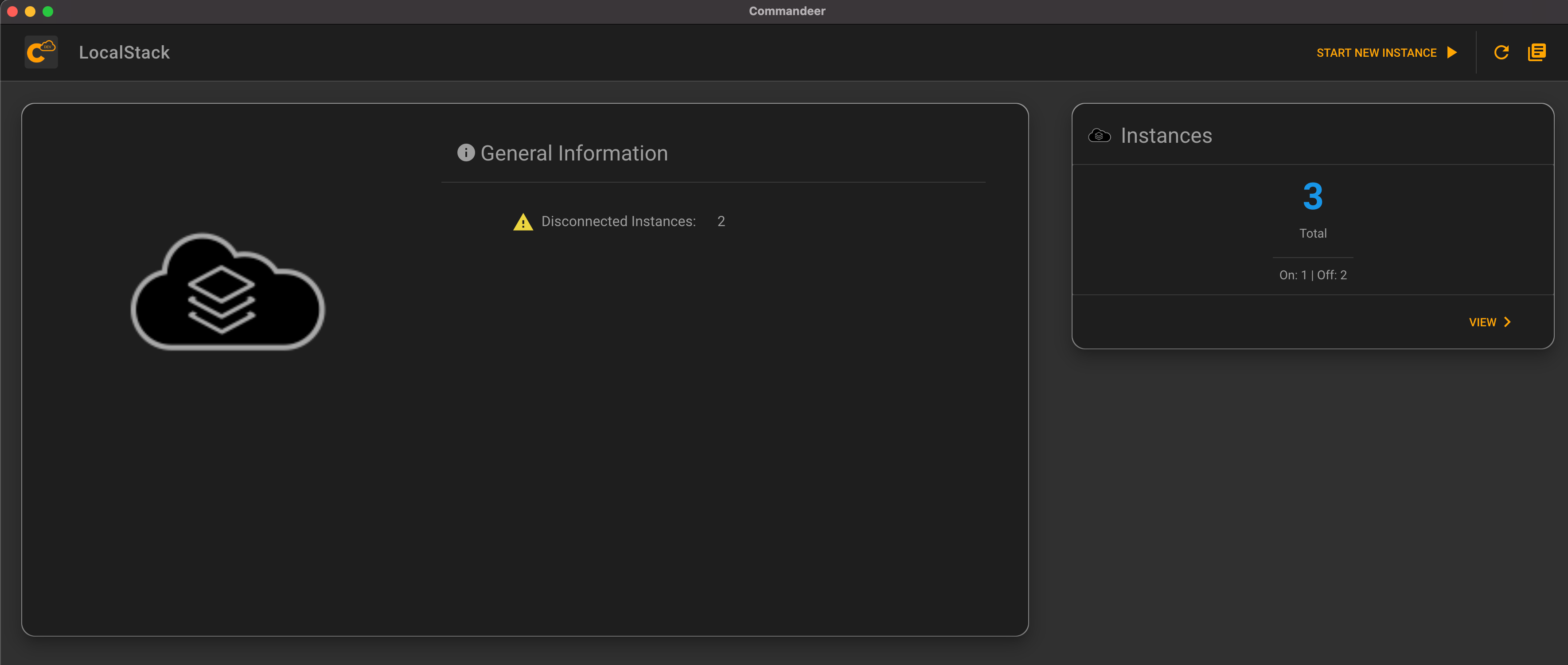
# Section 2 & 3 - Local and Cloud Accounts
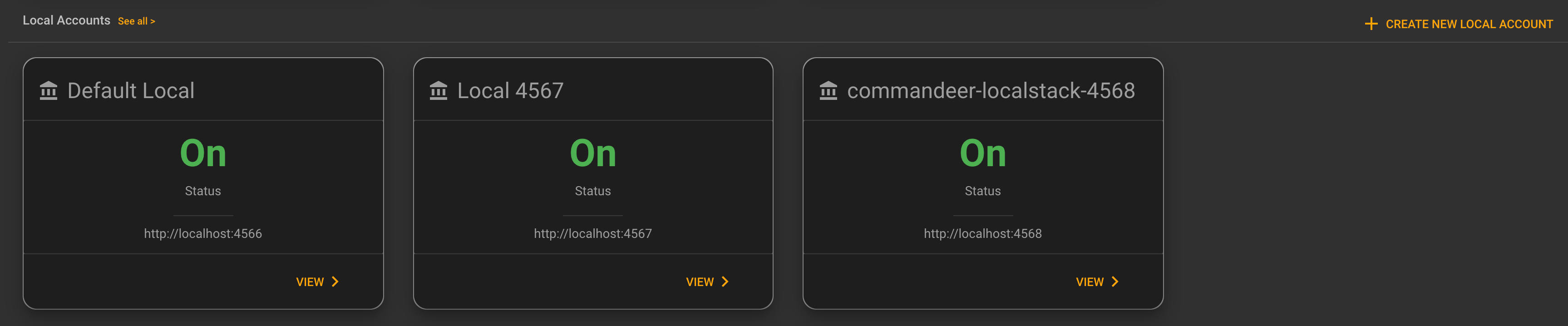
# Local Accounts
Local Accounts mean that you are running LocalStack on your computer, which is the mock version of AWS. You can have many different accounts running, all with different ports to access them.
# Cloud Accounts
Cloud accounts mean that you are using AWS access keys to talk directly to your AWS system. Each account can point to a different AWS account, or different regions within the account.
# Account Dashboard
One of the beauties of Commandeer is that it allows you to manage your AWS and LocalStack system in the same way. This means you can upload images to S3 on either AWS or LocalStack, view DynamoDB records, invoke lambdas, etc. all in the exact same way. The main dashboard for your individual account is shown below.
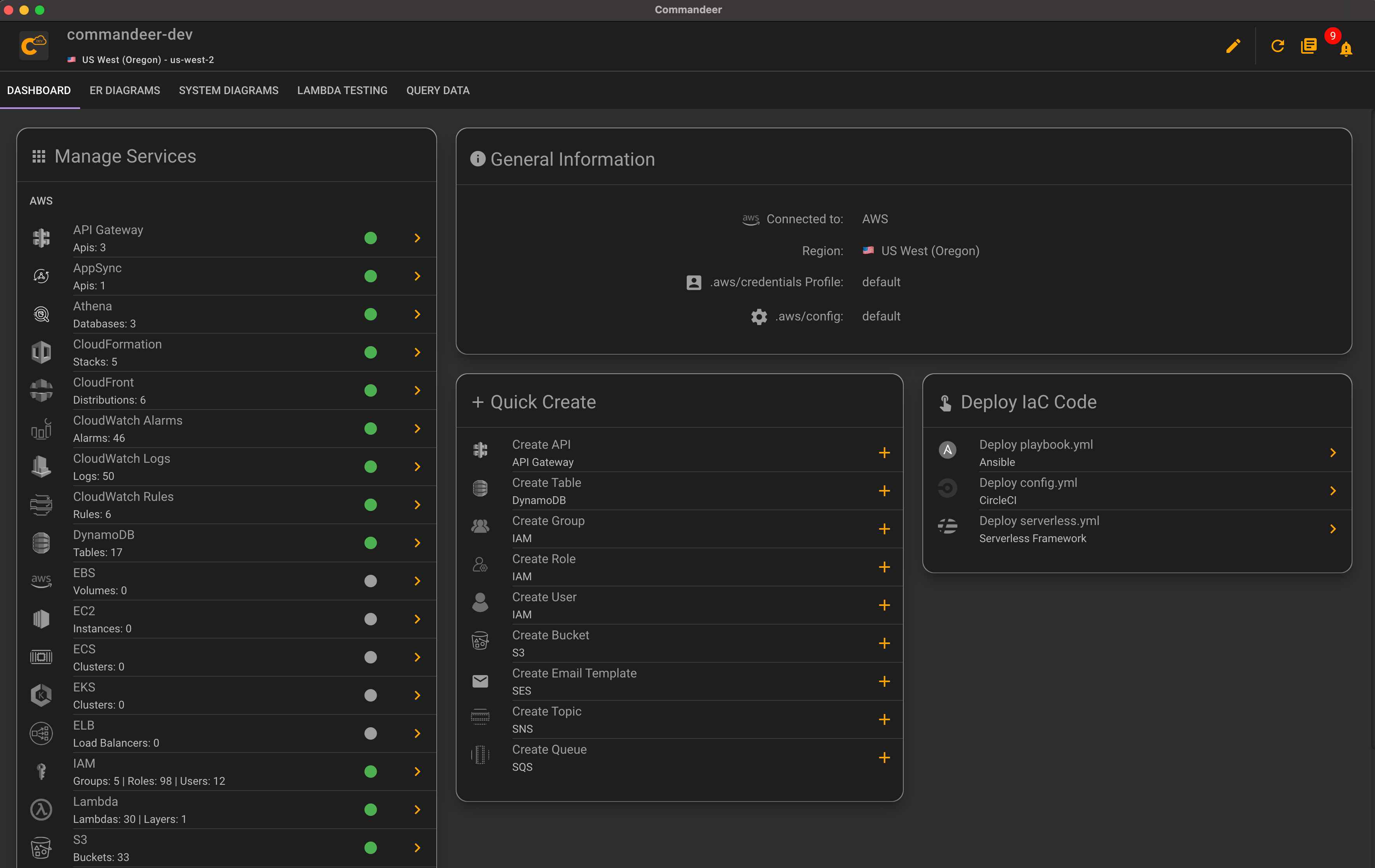
Simple and elegant. Rather than just being able to navigate your system. view the treeview in Commandeer 1 & 2, which while workable, tends to become cumbersome as your system grows. Now, there is a central dashboard for your account. Whether it is connected to AWS or LocalStack.
The top section gives you info about the account, and then actions on the right. The tabs are broken down into logical areas with a Dashboard to let you do quick tasks as well as drill into any service, or deploy IaC code. The second tab is the ER Diagrams. We currently have them for Algolia, Athena, and DynamoDB. Thirdly, is the System Diagrams which provide diagrams showing your connections between DynamoDB, S3, SQS, SNS, Lambda, CloudWatch Alarms, CloudWatch Logs and more. The fourth is for testing Lambda invocations directly as well as testing API Gateway, AppSync, DynamoDB Streams, S3, SQS, and SNS connected to Lambdas with the ability to customize the input and view the resulting Lambda's CloudWatch logs. The last tab is for querying data, allowing you to quickly view data in Athena, DynamoDB and Postgres.
In the middle section, you can see the 30+ services supported by Commandeer. Drilling into any of them allows you to manage that service.
# Conclusion
Commandeer is here to help you as a developer navigate the complex world of AWS both in the cloud and locally via LocalStack. Version 3.0 should be available to the public late-March 2022. So in one short month, the way you manage AWS and LocalStack is about to be taken to a whole other level!
