Bash Runner
# Bash Runner
Bash is an amazing piece of software and a great skill to have in your toolbelt. Being able to read and write files and glue things together quickly is an important part of software development. Commandeer offers a convenient GUI on top of Bash so you can develop your Bash project and run it.
# Choose File
All you need to get up and running is to select your Bash file to run. There is also the option to create a new file. Once the file is selected, you're ready to run some Bash!
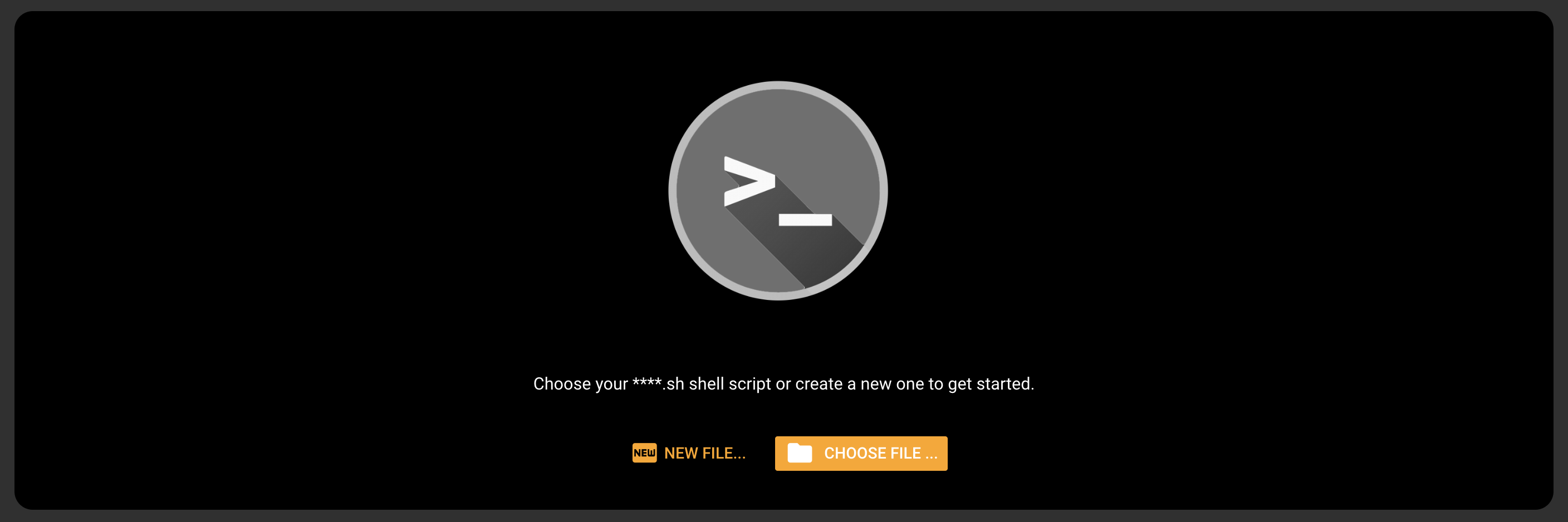
# Run Bash, Run!
Clicking run will run your currently selected Bash script. You'll see the terminal output on the right-hand side.
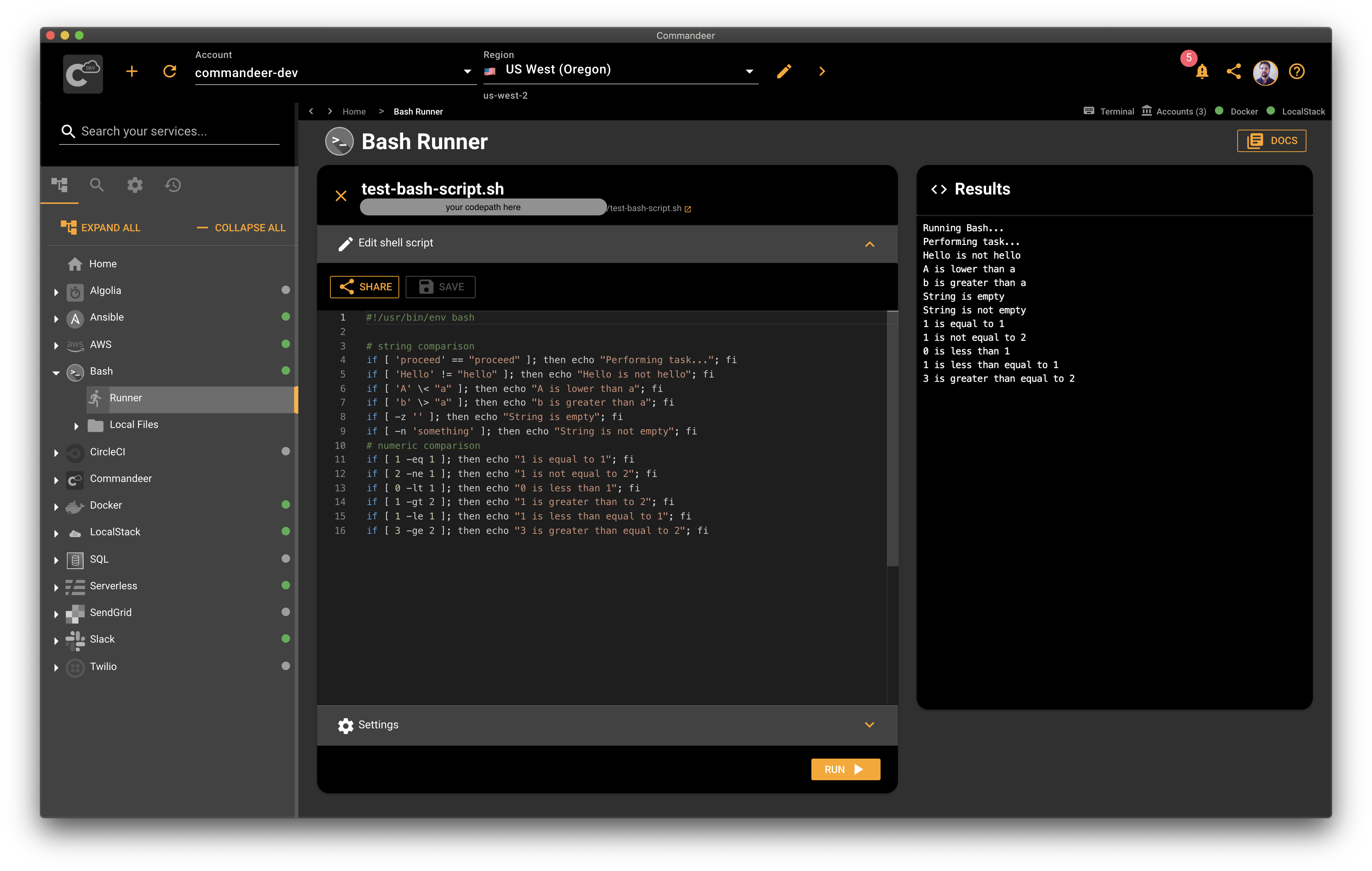
# Edit Files
Once you have your Bash file selected, you'll see the list of your files on the side. Clicking on the file in the side navigation opens it in the code pane. Feel free to navigate to different files in your project and edit them. Once you edited the file, click the save button to save your edits.
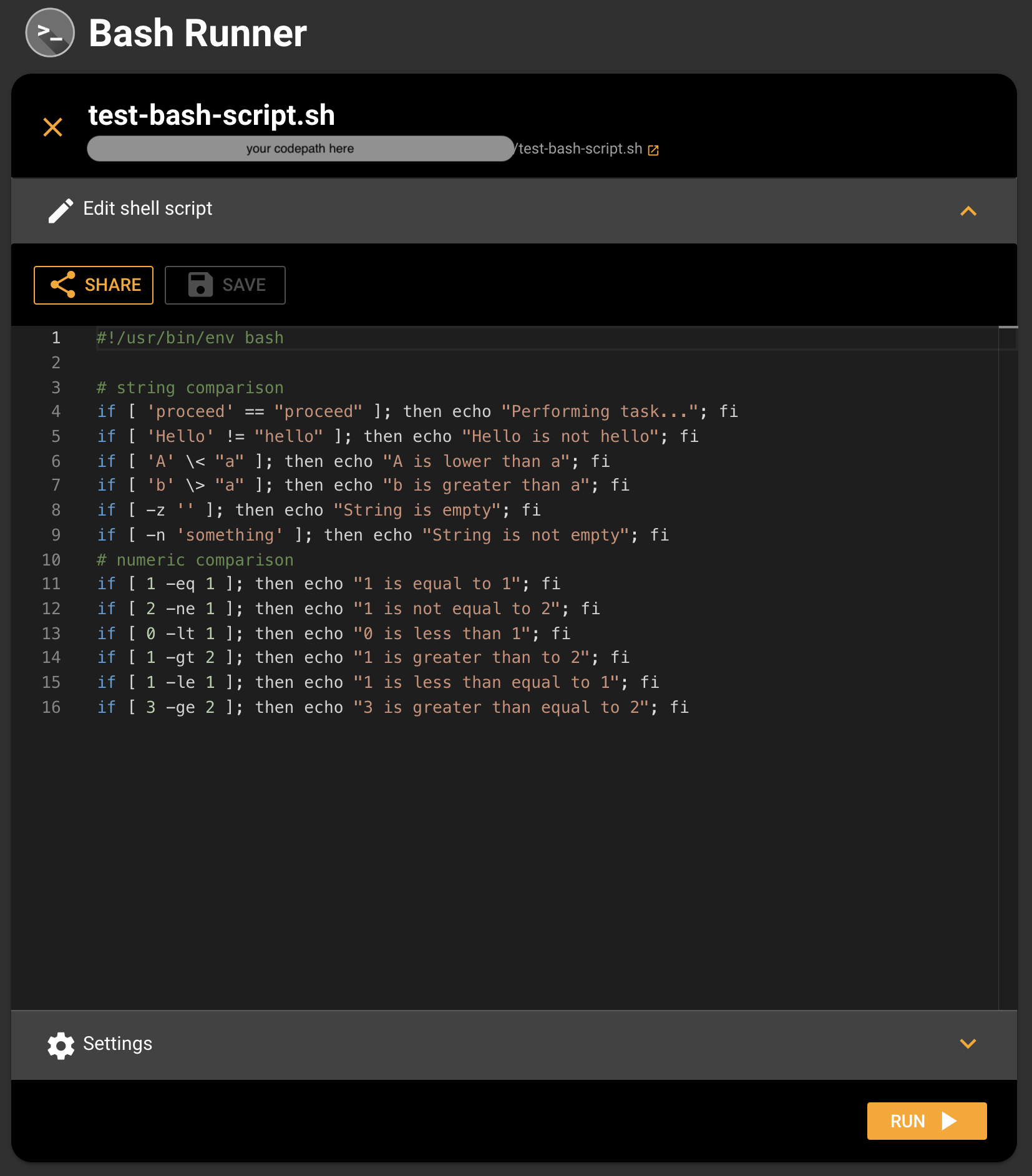
# Share Code
Sharing your Bash code is easy. Just click the share button from the code panel, choose the channel to send your code to, and click send. You can share your code over email, Slack, or SMS.
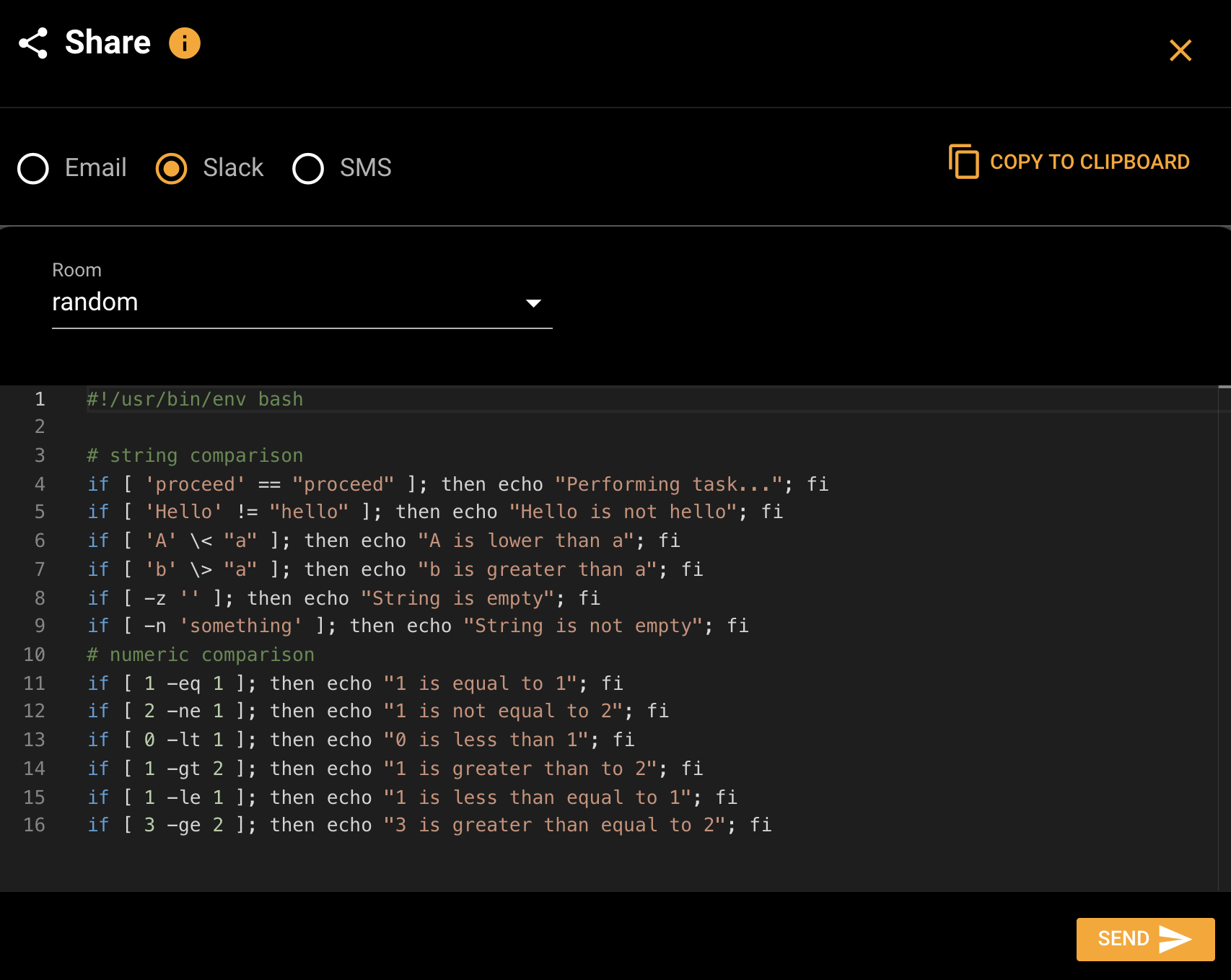
# Customize Settings
Commandeer Bash runner is fully customizable to suit your needs. Simply open the settings panel on the runner page or expand the Bash panel in your Commandeer settings to adjust any settings you like.
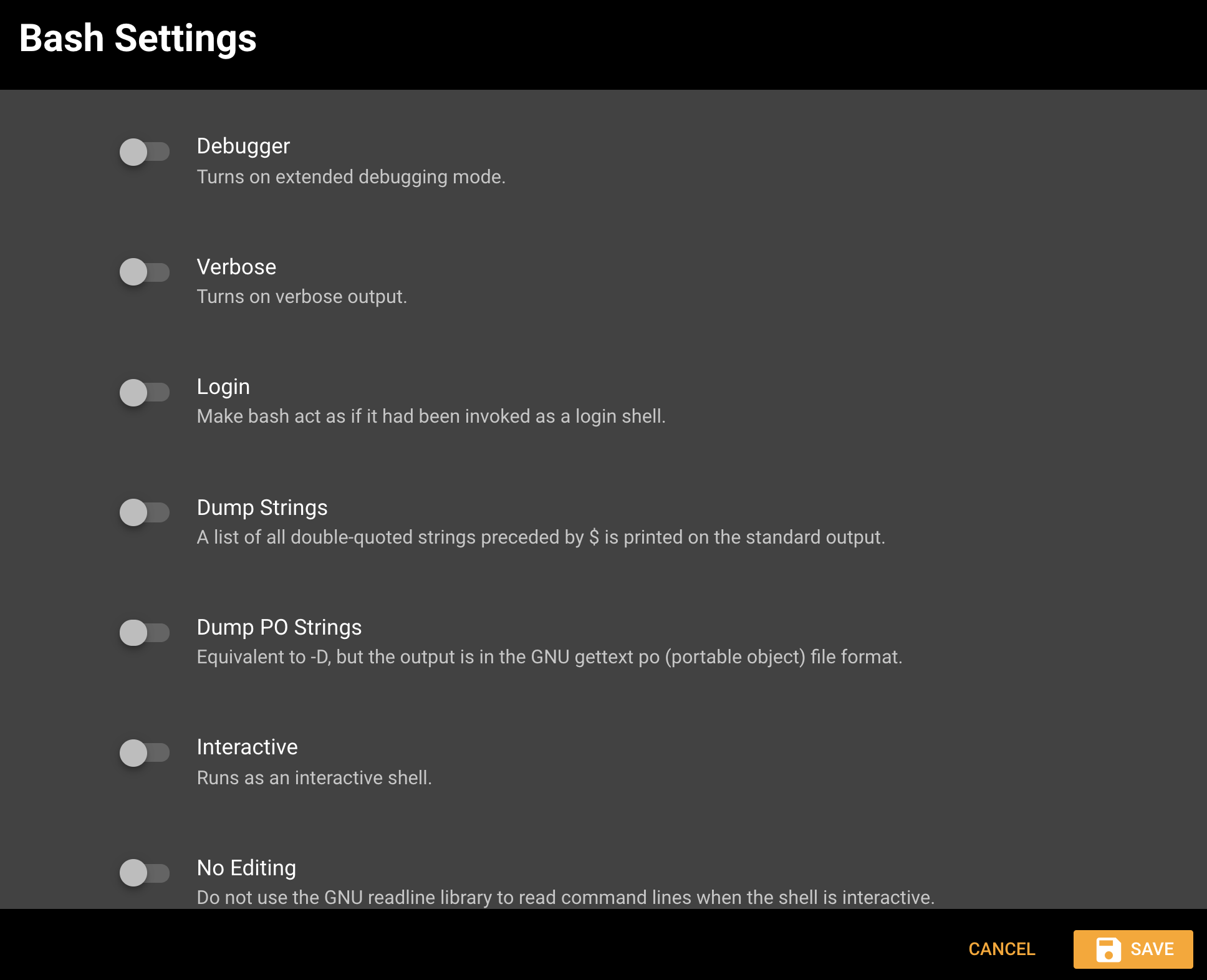
# Copy Command
If you like to run the same file in your terminal, you can copy the command from Commandeer. Just click the Copy to Clipboard button on the terminal command panel.
# Conclusion
Bash runs everywhere, and it's great for putting together some infrastructure scripts. Commandeer takes it on another level by providing a better way to run and develop your Bash scripts from a graphical interface. It comes preconfigured with a common set of defaults allowing for some additional customizations. All of which makes Commandeer a great tool for working with you Bash scripts.
