Ansible Overview
# Ansible Overview
Commandeer allows you to run your Ansible playbooks. Under the hood, we are using an Ansible Docker Image which has several advantages. You don't need to install Ansible on your computer. Running Ansible always happens in a fresh virtual environment with consistent settings. This way your Ansible run is consistent and robust.
Ansible is a radically simple IT automation platform that makes your applications and systems easier to deploy. Avoid writing scripts or custom code to deploy and update your applications — automate in a language that approaches plain English, using SSH, with no agents to install on remote systems.
-Ansible
# Environment Variables
Commandeer provides Ansible with the following environment variables:
AWS_URL - The main URL for AWS. Useful when pointing Ansible to LocalStack.
AWS_ACCESS_KEY_ID - Your access key for your selected environment for AWS
AWS_SECRET_ACCESS_KEY - Your access key for your selected environment for AWS
AWS_REGION - The value of your selected region (us-east-2, ca-central-1, eu-west-1, etc)
API_GATEWAY_URL - URL for API Gateway API
CLOUDWATCH_URL - URL for CloudWatch API
DYNAMO_DB_URL - DynamoDB API URL
EC2_URL - EC2 API URL
IAM_URL - IAM API URL
LAMBDA_URL - Lambda API URL
S3_URL - S3 API URL
SNS_URL - SNS API URL
SQS_URL - SQS API URL
The environment variables are generated automatically depending on the account you have chosen in Commandeer. For example, if you choose local, the localhost URLs pointing to LocalStack services will be passed in. On the other hand, if you choose a real AWS account, your keys and the currently selected region will be passed in, so Ansible runs against AWS.
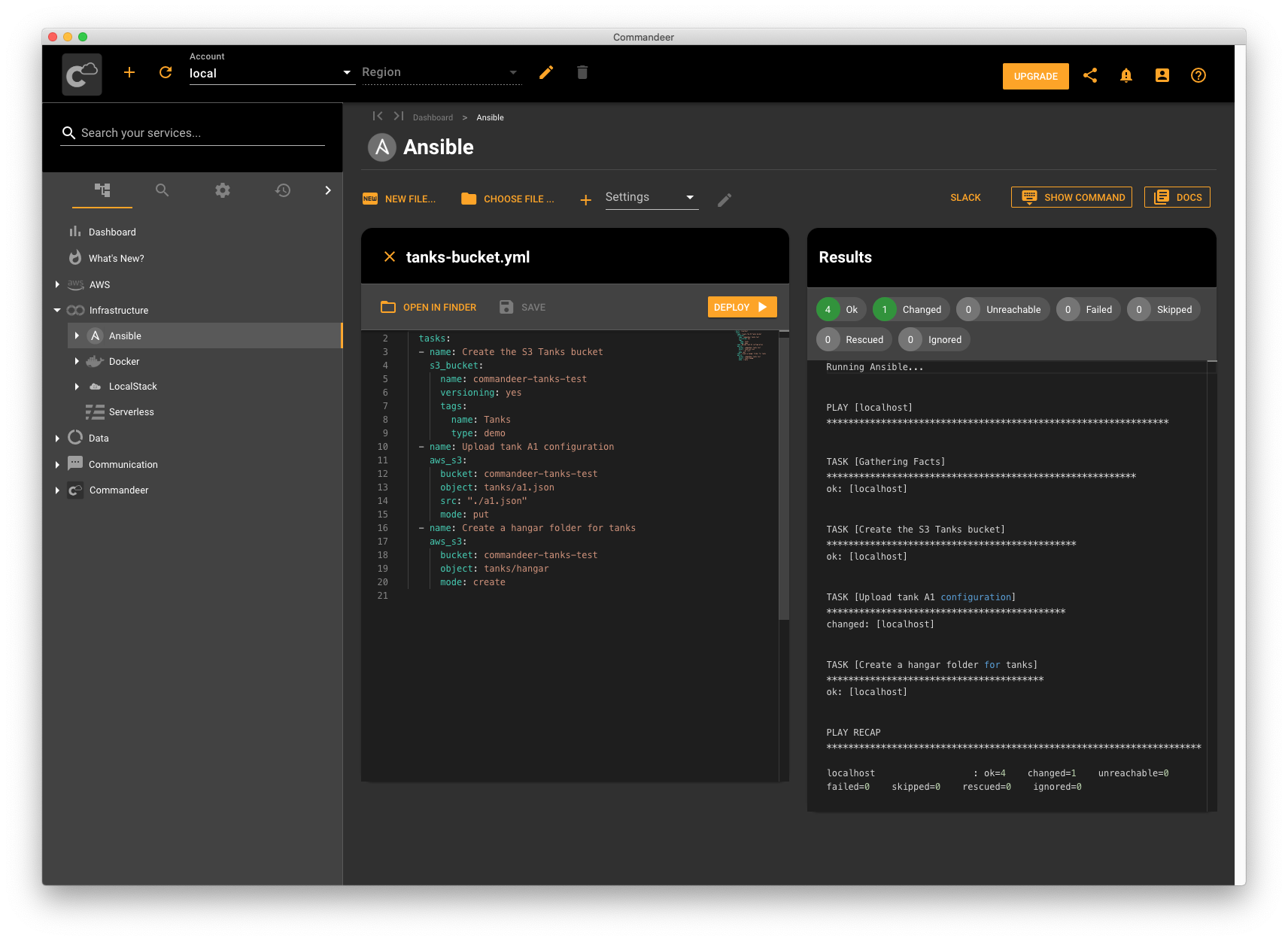
Ansbile finished running and created some resources
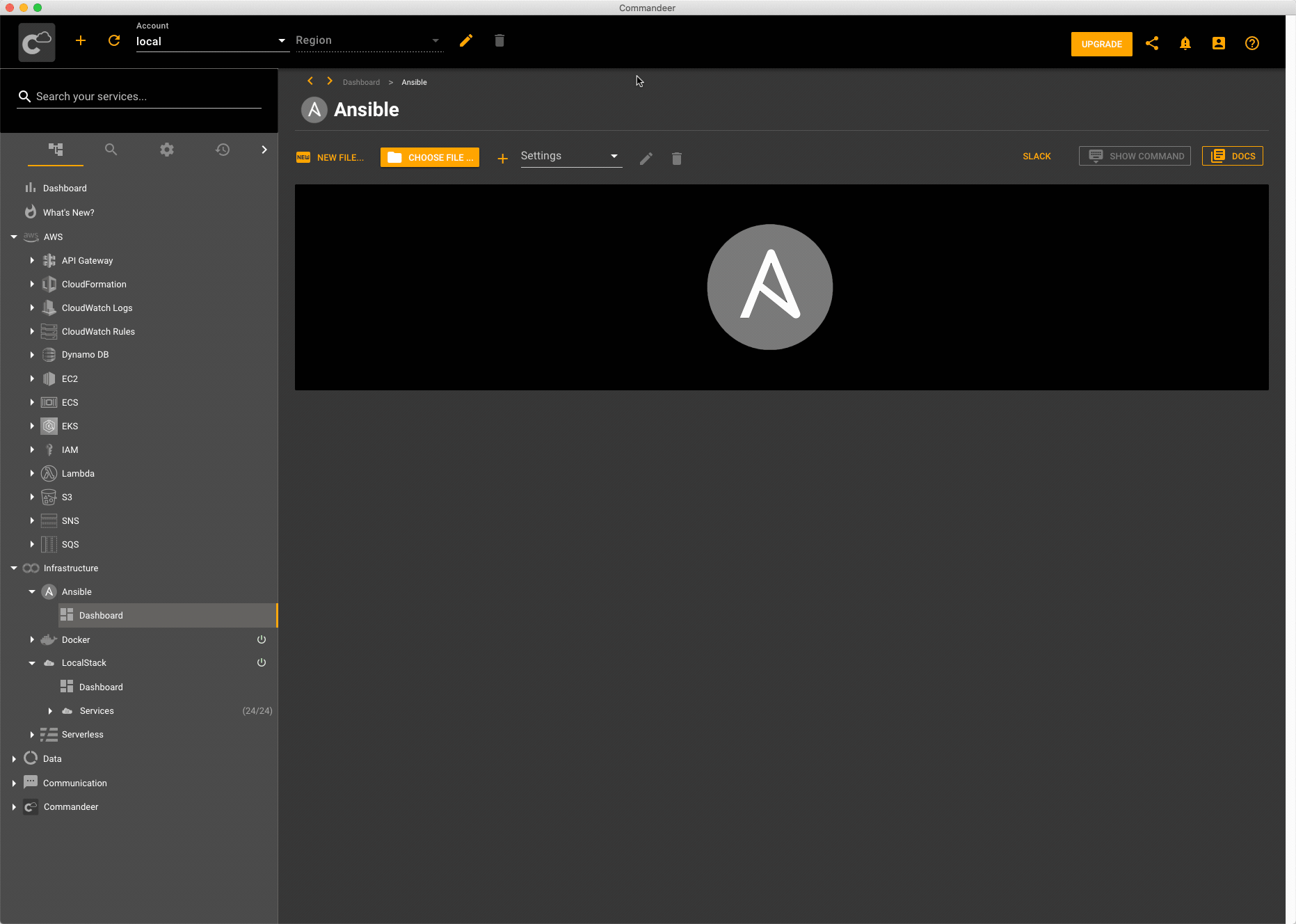
Ansible running from Commandeer GUI
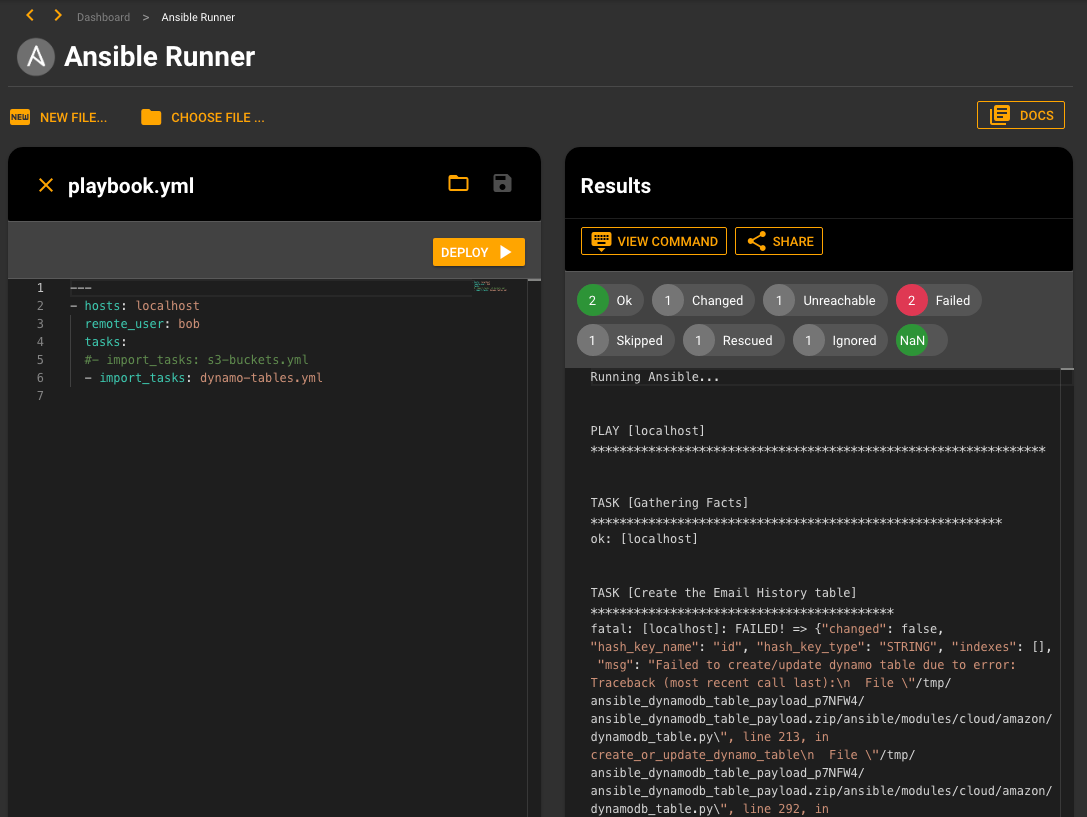
An Ansible Run with 1 ok, and 2 errors
